« March 2008 | Main | May 2008 »
April 29, 2008
22 Killer Apps for SMS enhancement
Perhaps you are new to the world of text messaging or you haven’t bothered to look beyond the native functionality your phone provides. You may be surprised at some of the enhancements available to make texting more productive, secure, enjoyable, and even profitable.
One of the many things I appreciate about my Treo 750 is its ability to thread SMS chats into conversations by contact. On most machines, the built-in Windows Mobile SMS utility simply lists messages in the order received, which rapidly becomes a jumble.
Several third-party applications make threading possible and handle it in elegant ways.
SMS Threading Clients
Extreme Text is a threading utility that has many desirable features. It creates an index of conversations by contact and allows you to associate a photo if available, or you can use a stock graphic. Tap on the contact in the list to open the conversation thread. The conversations appear in order received.
You can change the color of the outgoing and incoming messages. Tapping on the menu and then options brings up an impressive array of customizable choices including color theme, select color, borders, message list format, message font height, emoticons message no date, auto capitalize, word wrap on entry, use signature, signature, confirm delete, sort by newest, system shortcut to XT. No other threading program offers such a rich list of feature variables.
While this program is pleasing to the eye and easy to use, I have a couple of wishes for future iterations. I wish you could turn off incoming messaging popping up on the screen for security purposes. I wish that the program were finger friendly for scrolling through messages like SMS-Chat, for example. I also wish it had an option to call the contact from the message display.
You can secure a copy of Extreme Text or try it out for free by visiting http://www.birdsoft.biz/extremetext.htm. It costs $14.95. While it has many admirable features, it does not accommodate hyperlinks, highlighting, cut, copy, and paste functions.
Pocket SMS is a threading client that will also organize your incoming and outgoing text messages by conversation for your convenience stamped with time and date. New incoming messages are grey in color but revert to black text when read. However, you can change the color scheme in the main menu. Your outgoing messages are headed with ME:, and the incoming have the correspondent’s name. Time and date stamping is an option.
I appreciate the drop-down box for easily finding recipients. I also appreciate messages not being displayed on the desktop when they arrive for security reasons. You can call any of your correspondents from within this program, which is a nice convenience. Pocket SMS will allow cut/copy/paste within a new message, but not in one already sent. It does not allow hyperlinks either. PocketSMS also lacks many of the features described for ExtremeText above.
You certainly cannot complain about the price at $7.50, which represents an excellent value for a good solid program that does what it is supposed to do—thread messages. To try it out or purchase a copy, go to www.pocket-sms.com. It does not support hyperlinks, highlighting, cut, copy, and paste either.
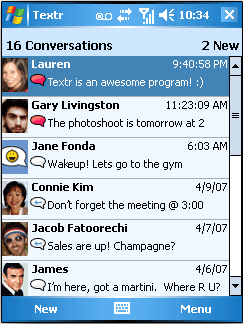 Textr is another stringing client that places all your chats in order with photos, timestamps, and popup notification with various customization features by www.mykesoft.com for $14.99. Whoa! Textr is on sale this week for only $4.95. Goferit!
Textr is another stringing client that places all your chats in order with photos, timestamps, and popup notification with various customization features by www.mykesoft.com for $14.99. Whoa! Textr is on sale this week for only $4.95. Goferit!
What I like most is that you can turn off the popup notification message. You can also send a message to multiple recipients. But it does not support hyperlinks, highlighting, cut, copy, and paste either.
If you are a finger-friendly screen advocate and like to be able to flick around on screens with your finger, SMS-Chat is for you. The conversation strings float over the screen with the flick of a finger. And while the presentation is colorful, you are stuck with the original scheme, for there is no customization allowed.
Of all the programs, I would say that SMS-Chat is the most fun and flashy. But, it too allows messages to pop up on the screen when they arrive, which I wish could be turned off. It also lacks customization features that ExtremeText offers. I criticized this program in its first edition because it did not allow hypertext nor cut, copy, and paste, but in its second edition these features are present. So, hooray.
To get a copy of SMS-Chat, go to www.iwindowsmobile.com. It costs $14.95 to buy and is free to try.
Broadcasting, Filtering, and Converting
 If sending to groups is important, you will want to check out Skb Group SMS. It will allow you to edit groups from your contact list and arrange them in tree view. Not only is it ideal for managing groups and organizations, but it will also serve you well as a marketing tool. It costs $32.99 and is available from www.handango.com.
If sending to groups is important, you will want to check out Skb Group SMS. It will allow you to edit groups from your contact list and arrange them in tree view. Not only is it ideal for managing groups and organizations, but it will also serve you well as a marketing tool. It costs $32.99 and is available from www.handango.com.
Another broadcasting application is Pocket Mobile Club Personal for $29.00 from Inspire-Tech Pte, Ltd available from www.handango.com.
Qimsoft SMS Assistant will send to groups, but it will also reject span and has an auto reply feature. It costs $19.95 from www.qimsoft.com.
SmartSMSFilter Light is another filtering application that allows you to accept only the incoming message you want. It costs $9.95 from www.palmarysoft.com.
This one’s a hoot. 3jam will let you broadcast a message to multiple recipients and then each recipient’s reply goes out to the entire group. You can really have some fun with this one, particularly if the recipients are unaware of the consequences: use with caution. It’s a free download from www.3jam.com.
WebMessenger Message Alerts lets you set rules and filters for incoming email and SMS. Get it at www.webmessenger.com for $24.95
If you are in a situation where can receive email but are not allowed to text, Pocket SMS to Email will save the day by converting text messages to email. It costs $18.99 and is available from www.levantersoftware.com.
Jeyo Mobile Extender for Outlook is an application that lets you back up your SMS messages to Outlook and then treat them as you would email. You can search, print, organize, and protect them. Another valuable tool for your SMS environment that is a $19.95 investment from www.jeyo.com.
MobileArchiver is a similar application that costs $19.95 from www.handango.com.
Sneaky, Stealthy SMS
I’ve been harping about security and incoming messages popping up on the screen. Here’s the solution to protect your privacy and save you from embarrassment: Easy Secret SMS lets you select contacts to put on a watch list, toggle screen pop up on/off, and password protect your records. It costs $28.99 from www.celsoft.com and is a good investment in your peace of mind.
If you don’t want to keep secrets and want to be obnoxious, you can use Flash Manager to make SMS messages pop right up on the recipient’s screen without even going into the inbox. If costs $4.99 from www.cartystudios.com.
Ringtones
If you wish, you can assign a specific ringtone to your favorite chat buddies. You can easily do this within the native WM environment or purchase third party software such as Rintones Delux or phoneAlarm LIte, but it’s not really necessary.
Message Forwarding
Should you wish to forward incoming messages from phone A to phone B, Windows Mobile SMS Spy will do it for you. You can even install it on someone else’s phone and forward to the messages to your phone. The program works in the background without anyone the wiser. It costs $54 and is available from www.loongsoft.com.
Desktop/Laptop SMS
Yes, you can send SMS messages with programs like Google over the Internet, but you cannot receive messages back, so what good is that? It’s like throwing out a baited fishing line, making a catch, but you can’t reel it in. Here comes Efficasoft Mobile Express to the rescue. With this program, you can use your PC to send and receive SMS just as you would on your phone and manage the results for $11.95 from www.efficasoft.com.
Delayed SMS
Delayed SMS Sender is a useful tool, for it allows you to select the time a message will be sent in the future. It’s great for time-sensitive invitations or even marketing campaigns. It’s available from www.sansango.com for $9.95.
Romance
SoftNest has created 45 carefully crafted love related SMS to help in your courting. It can be yours for only $1.99 from www.softnest.com.
If you want some really corny pickup lines that will surely get you slapped if you even have the nerve to use them, try texting 4INFO with the keyword PU for pick up.
Conclusions
While it is nice to have some options for accomplishing the task of stringing SMS conversations, there is really no one perfect program yet. Turning off new messages popping up on the screen when they come in is an important consideration. This could be a serious security issue if not embarrassing sometimes. Not being able to support hyperlinks, highlight, cut, copy, and paste is a huge consideration for me.
Luckily there are some supplemental products that help with these lacks, but wouldn’t it be nice if there were a single program that subsumed all of these functions?
Anyway, I hope you have learned something about how to make your SMS experience more productive, secure, enjoyable, and profitable.
Maybe you have a favorite SMS application not mentioned that you’d like to share. Please tell us about it.
Keep connected!
Posted by conradb212 at 06:28 PM | Comments (0)
Sensuous Sextopus will Satisfy your Needs
My life was a mess; Sextopus has saved me from embarrassing, inexcusable, inappropriate, unmanageable, and extreme entanglements. It was love at first sight. The sinewy appendages, the inviting receptacles, and the penetrating blue eyes were irresistible. Instantly, I knew I couldn’t live a moment longer without Sextopus.
 Sextopus is so amiable and highly adaptable; its only purpose is to conform to the master’s needs graciously without complaint. It’s just a matter of appendage adjustment.
Sextopus is so amiable and highly adaptable; its only purpose is to conform to the master’s needs graciously without complaint. It’s just a matter of appendage adjustment.
Similar to the octopus, a distant cousin with eight tentacles, Sextopus only has six. But oh what it can do with those six appurtenances. It is a wonder to behold.
A characteristic peculiar to the echinoderms of which the Sextopus must be related is the ability to regenerate severed appendages. Lop off the arm of a starfish, and it will grow a new one. A Sextopus has the same ability, but even better. You can just rip one off, and it can be instantly replaced with one more suitable to your liking and special needs.
Are you beginning to think a Sextopus might be right for you too? Let me tell you a little more about what this little beauty will do for you.
Evenly situated around its silvery, circular, sensuous body are seven receptacles. One is a mini USB port for energy input. The other six are sockets for appendage attachment. Each tentacle radiating from the axis is approximately three inches long. The terminus of each extension can come in many forms depending on what you wish Sextopus to accommodate and make happy.
With the introduction of Sextopus in your life, you will immediately experience a newfound freedom from an angry, intricate network of electrical conduits that seem to grow by accretion with no organized plan. You will no longer depend on this snarling, sinuous snake pit powered by cumbersome charging units that take up two plug spaces and may require extension cords, multiple outlets, and power strips.
Sextopus will gladly give a charge to six of your friends at the same time without any compunction whatsoever. All you have to do is make sure Sextopus has a commensurate counterpart and is ready for action.
I tend to be quite discriminating about the company I keep by exclusively selecting companions of the mini USB species. This includes Windows Mobile devices, Bluetooth headsets, headphones, keyboards, GPS units and receivers, cameras, video eyewear, satellite radios, MP3 players, car kits, chargers, and more. But once in a while some aberrant form will creep in such as an iPod. But no problem, a sextopod can even give pleasure to an iPod and related forms.
One of the tentacles I received has a female USB tip. Accordingly, I can plug any USB cable into it to charge whatever thirsty pal I please using the USB cable that came with that device, which may have some weird proprietary connector.
Down with weird proprietary connectors. Up with mini USB!
The breeder of the Sextopus is a company known as Callpod. (I think they should change the name to Sextopod, but that’s just my humble opinion.) Actually, Callpod could probably ramp up its breeding program and create even more engaging species including Octopods and Decapods. Maybe then the company name should be something like Multipod. Podapus?
If you visit the Callpod Website, (www.callpod.com) you will find an exhaustive list of appendages that will accommodate almost any species of device you can imagine. Unfortunately, it didn’t have one for one of my cameras, so it still has some evolving to do. The nice thing about it though is the genetic engineering. Just let them know what you want and they will try to accommodate the demand. By the way, this charger is not meant for high energy consumption units such as laptops, so don’t ask.
There you have it. Sextopus is a solution to the universal problem of cable confusion. Why not let a Sextopus simplify your life and satisfy your frustrations? Just imagine a peaceful stable with your favorite devices radiating out from and serenely surrounding a sensuous Sextopus providing soothing sustenance. You will get a real charge out of a Sextopus, which could be yours beginning at $49.95. You can also get a car charger from Callpod to sustain the mother ship and take your feeding farm on the road. It even comes with a zippered nylon carrying case.
If I have not painted a clear enough picture for you, check out this video: http://callpod.com/tv
Keep connected!
Posted by conradb212 at 03:09 AM | Comments (0)
April 26, 2008
Proporta’s New Dual Car Kit Charger
I am always impressed with what Proporta, my favorite accessory supplier, comes up with next. This time it’s a dual car charger. You plug it into your cigarette lighter receptacle; it has two USB ports for charging two devices simultaneously.
 It comes with two cables. One has a standard USB connector on one end and a mini USB connector on the other. The second cable has a standard USB connector and a plug that will fit into a variety of adapters that come with the set.
It comes with two cables. One has a standard USB connector on one end and a mini USB connector on the other. The second cable has a standard USB connector and a plug that will fit into a variety of adapters that come with the set.
You get three adapters that connect to iPod, Sony, and Nokia. None of these are of any interest to me, so I just pulled out a spare USB cable, and I’m set to charge up any two devices in my car and keep them topped off ready for use.
If none of the supplied adapters work for your specific devices, Proporta has a vast array of connectors. You need only ask, and there’s an excellent change they will have what you need. By the way, you get one free extra adapter of your choice with this bundle.
Personally, I try not to acquire any devices with goofy proprietary connectors so that I can just use a standard USB mini cable and that’s that. I apply this rule to my Windows Mobile devices, Bluetooth headphones, car kits, GPS receivers and units, camera, and any other juice-thirsty critter I may acquire.
There’s not too much more to say about the charger kit except that it comes in a nice velvety black bag with a drawstring. I guess I should mention that it has an orange interior giving it a sort of Halloween feel. Actually, it’s reversible if you want to turn it inside out and have an orange exterior. It seems Proporta anticipated this behavior because Proporta is printed on both sides. On the black side there’s a magnetic cable holder thoughtfully attached. You can also use the bag to protect one of your devices.
Aw, one more thing, I found tucked inside the bag two, red, window decals with the following inscription, “No GPS Stored in Vehicle.” This is a nice touch that could give a potential thief pause and save your windshield or windscreen as I’m sure the folks at Proporta would put it.
This handy accessory can be yours for $36.95, and shipping is free for the rest of the month. Check it out at Proporta.
Posted by conradb212 at 07:28 PM | Comments (0)
April 22, 2008
A Stranger in a Strange Land Revisited: 30 Reasons Windows Mobile is superior to iPhone
Last week I published an article about my initial experience with my brother’s pride and joy, his iPhone. I found the iPhone to be lacking in several areas compared to my Windows Mobile Professional device. Since then I have been delving deeper into the virtues of iPhones and found even more astonishing lacks that I hadn’t noticed or had taken for granted would naturally be there. The inability to highlight, copy, cut, and paste is one example.
In this article, I have included my initial observations and added some new ones for a condensed list of 30 features lacking in the iPhone. I say condensed because I have subsumed some items into a single point. For example, rather than list all the peripherals the iPhone does not support, I merely say that it doesn’t support peripherals. At the end of the article, I try to be fair by pointing out what I like about the iPhone in its current stage of evolution.
I suppose you could call this a wish list, but it is still an inventory of what I found lacking in an iPhone. There may be more, but I grow weary of the process. Here is my condensed list:
1. It won’t perform simple computer operations such as word processing, spreadsheets, relational databases, and PowerPoint presentations
2. You can’t use your own MP3 sounds to make ringtones.
3. No GPS
4. No MMS
5. No expansion slots
6. No flash camera
7. Doesn’t take videos
8. Doesn’t have dual cameras for video conferences and self-portraits; you can’t take screen shots either; only has 2.0 MPX
9. There’s no QWERTY keyboard or even a phone keypad. Instead, it has a klutsy popup input panel. It took me five minutes to type my name correctly without any errors owing to my fingers being on the gorilla end of the scale. The input panel is made for fingers of a five-year old.
10. Can’t even perform the simple operations of highlight, copy, cut, and paste
11. Doesn’t have an eBook reader program
12. No InfraRed--can’t beam files, photos, tunes, text, contacts, applications
13. Doesn’t have Bluetooth 2.0
14. Can’t use wireless Bluetooth headphones
15. Won’t work with optical eyewear players
16. Doesn’t have 802.11 g/e Wi-Fi
17. Doesn’t have universal mini-USB connector for syncing and charging
18. Doesn’t have real downloadable programs, only Web Apps that force you to go online to use. What if you don’t want the expense of going online or there is no connection? Apple boasts 600 Web Apps. Windows Mobile has 12,000+ actual programs.
19. You can’t transfer files between devices or even to a MAC with an iPhone, and there’s no peer to peer connectivity possible either.
20. There’s no removable battery. You have to send the unit to Apple at your own expense and suffer downtime. Wow.
21. There are no peripherals for the iPhone such as a Bluetooth keyboard, mouse, headphones, GPS, printer, scanner, hard drives, storage cards, video eyewear, or projectors.
22. There are no voice commands for viewing photos, videos, files, listening to tunes, or running applications. I really enjoy bossing my pocket concierge around with voice commands. You can’t talk to iPhones; you have to poke them in the tummy with your finger to get them to do anything.
23. You can’t watch and control your home TV DVR remotely from anywhere in the world
24. There’s no FM or satellite radio
25. You can’t use an iPhone as an extension of your desktop monitor and move the mouse and data between them.
26. Touch screen is not sensitive to a standard stylus, only a blunt instrument like a finger or a ball-peen hammer.
27. Finger gestures are crazy-making on a page with lots of hyperlinks because you cannot point precisely
28. Cannot change page transitions or animations
29. You cannot control your computer or anything else remotely with an iPhone; you can’t even have the fun of using it in a bar to change the TV channels surreptitiously.
30. No programmable hardware buttons for easy control and access to such functions as volume control, camera, and digital recording.
Conclusion
My initial conclusion is reinforced even more:
When you want to do serious handheld computing, you need a machine that means business and serves for more than poking fun at with your nose picker. I appreciated my tour as a stranger in the strange land of the iPhone, and thanks for the finger frolics, but I’ll stick with my far more powerful Windows Mobile device.
However, I hasten to acknowledge that the iPhone does what it does very well indeed. I never had it hang up on me and never had to reset it. The screen is crystal clear and the graphics a pleasure to view. The finger-friendly navigation has its problems and limitations but it is still a smooth solution that is fun to do. Everything on the system is easy to implement and ideally suited for consumers who do not know about or care about power computing on a handheld device.
The bottom line is that in a year, iPhone has made a huge splash in the handheld market and is a tremendous success by any measure. I am grateful to Apple for raising the bar and Microsoft had better pay attention if it wants to compete. I am also pleased that Apple took control of its product instead of the sponsoring telco (AT&T) dictating the terms. This is a healthy precedent that I hope will eclipse the power of the telcos and be the end to the silly stuff they put on phones to fill their pockets.
In an excellent and thoughtful article, Hal Goldstein, the Publisher of Smartphone & Pocket PC magazine offers a list of five things for which we can thank iPhone: http://www.pocketpcmag.com/cms/_archives/Apr08/PocketView
Finally, I want to point out that the iPhone platform is still in its infancy. I remember when I first made the switch from Palm to Pocket PC. There was an embarrassing lack of applications for the latter platform, and it took a while for developers to create them. Apple has opened the door for third party developers to create applications for the iPhone, and I expect the flood gates to open wide with a plethora of new software. Just around the corner is the release of a second version of iPhone, which may have already addressed some of the issues I raise in my list, but I’m not an insider here. In any case, I expect that most of the items on the list above can be checked off as time goes by. But, for now, I’m sticking with my WM device and will wait until I can do things like word processing with a Bluetooth keyboard, take videos, use Bluetooth headphones, highlight, copy, cut, and paste before I consider an iPhone seriously.
Keep connected
Posted by conradb212 at 03:26 AM | Comments (0)
April 14, 2008
SplashMoney
Compared to the money transaction program I’ve been using, SplashMoney is the ultimate supreme being, the granddaddy of the universe. Instead of a black and white ho hum presentation, SplashMoney opens in full Technicolor with spiffy icons and lives up to its name from the first impression.
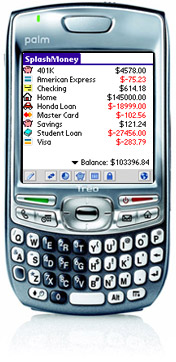 Delving deeper into SplashMoney, I found it to be a transaction recording program that probably has no equal. For instance, to my knowledge no other similar application allows you to access your bank accounts live online and sync data.
Delving deeper into SplashMoney, I found it to be a transaction recording program that probably has no equal. For instance, to my knowledge no other similar application allows you to access your bank accounts live online and sync data.
SplashMoney will allow you to create accounts for credit cards, loans, bank accounts and many other kinds of accounts. You can enter transactions, keep a running balance, create and print reports, pay bills, and synchronize data from handheld to desktop and vice versa. It will also import transactions into accounts. Of course, it will help you to keep your accounts accurately balanced as well.
You can even transfer funds between accounts online using SplashMoney. This program accommodates categories, classes, and split payments for detailed accounting and tracking purposes. You can do scheduled payments and reminders. It has auto-fill and memorizes transactions.
Reports can be customized, color adjusted, and even displayed as pie charts. They can also be synced and exported.
If you are budget-minded, no problem, you can set up budgets for anything you wish, track your progress, and generate reports. You can also keep a record of upcoming transactions for projection purposes.
If you are an international entrepreneur, you can setup currency conversions and automatically convert transactions as they are entered into the system.
For the security conscious, you can create a special password to protect your information. Splash money also offers Blowfish encryption for an even more secure environment.
There is much to appreciate about this powerful little bookkeeper. Try it for 30 days, and you will probably wonder what you ever did without it. It can be yours for $29.95. Visit www.splashdata.com to get your copy.
Posted by conradb212 at 04:29 PM | Comments (0)
April 13, 2008
A Stranger in a Strange Land: a Windows Mobile guy meets iPhone
My brother, the cinematographer, is a Mac kinda guy. So, naturally he packs an iPhone of which he is very proud. While visiting me last week he was showing off the virtues of his iPhone with a bit of a smug air and a tinge of superiority.
He quickly established that the iPhone makes phone calls, surfs the Web, does email and SMS, takes pictures (but has no flash), and it does it all on a really cool, high-resolution, finger-friendly touch screen.
Perhaps a little reluctantly, he let me try it. The first thing I had to check out was the finger-friendly interface. Sure enough, you just touch any icon on the home screen, and the tapped application appears. I suppose this would seem cool to a cellphone user, but not too impressive to an old Pocket PC packer.
Within the application, you can use your finger to scroll around, but you can't use the keyboard or a joystick 5-way button because they don't exist. You can even zoom in or out on a screen or photo by pinching your fingers together or spreading them apart—very cool.
This is all well and good until you get to a Web page that has many hyperlinks such as the results of a Google search. Try to expand, contract, or scroll the screen, and the slightest touch invokes the hyperlink and drives you nuts.
The iPhone has neither keypad nor keyboard for inputting. Instead, it has a QWERTY popup input panel that requires finger tapping. The keys are far too small for my fingers that are on the gorilla side of the scale; the keyboard is more suited to the fingers of a five-year-old.
It must have taken me five minutes to type my first and last name without any errors. This is not my idea of productivity.
Oh well, the obvious solution was simply to use the stylus from my Windows Mobile device for more accurate inputting. I thought it strange that the iPhone didn’t come with one. I whipped out my stylus, started to tap the iPhone screen with it, and I thought my brother was going to have a heart attack. You'd think I was accosting his screen with a jackhammer. That's when we learned that styli do not work on the iPhone screen, which seems to require heat from your finger. I wondered if you can use iPhones outside in the winter. You can’t use them with gloves either.
We had been talking about a family member whose contact info I didn't have. My brother found it in his iPhone. "Great!" I said as I grabbed my Windows Mobile 6 Professional Phone. "Just beam it to me, bro."
"Huh. What's that?"
We learned that an iPhone cannot beam contacts, photos, files or anything else because it doesn't have an InfraRed port. Hmm... Apparently you cannot beam or synchronize wirelessly either even though the iPhone has both Bluetooth and Wi-Fi. The iPhone comes with Bluetooth 1.2, not 2.0 and Wi-Fi 802.11 b, not b/g. Oh well…
I wanted to show him a bit of the surrounding countryside. I told him I had a universal Window mount that we could put his iPhone in, and he could keep track of our progress with his GPS. I just assumed that his fancy phone would have GPS. Nope.
Well, no problem if he didn't have built-in GPS. I told him I had a GPS program that included maps. All he had to do was plug it into his device, and we'd be in business. I asked him what kind of SD slot he had because I can accommodate standard SD, Mini, and Micro card slots.
What? The iPhone has no expansion slot. He informed me that the iPhone had no expansion slots because it had an 8 GB memory and didn't need any expansion. Of course, my device has infinite memory because it does have expansion slots that can also be used for certain peripherals.
His battery was getting low from all the texting he had been doing. (By the way, he could do SMS, but not MMS, and no IM either.) He couldn’t just slip in a spare battery because the iPhone battery is not removable. His iPhone had no car charger. No problem. I handed him a live mini-USB cable so he could charge up his battery. He had a questioning look on his face. That's when I found out that the iPhone does not use the almost universal USB connector. Bother...
During our excursion, the conversation turned to a topic about which I had written an article. I knew I couldn't beam it to him. So, I said I would just email it to his iPhone as a Word.doc attachment so that he could add his thoughts to it. That's when I learned that iPhones don't do docs--no word processing, no spreadsheets, no databases, no PowerPoints or anything else expected of a normal computer. You can’t even use an iPhone to move documents from one MAC to another. Hmm… You can’t connect peer-to-peer with an iPhone either.
Now I was curious about just what programs you could actually load onto an iPhone to increase its productivity. On the Apple site, I went to the iPhone section where I've heard boasts of over 600 applications available. Of course there are well over 12,000 applications for Pocket PCs, but you have to start somewhere, and iPhone is a new platform. I realize it will take a while for developers to catch up.
I was surprised to discover, no I was shocked to discover that there were few programs that you can actually download and install on an iPhone. Almost all of the applications reside on the Internet; they are called Web Apps. They remind me of Gadgets for Vista. You have to go online to use them. But what if you don't want to incur the expense of getting online or there is no connection available?
Most of the applications seem to be some kind of list tool of one kind or another to keep track of stuff from photos to songs to money to you name it. But, I hasten to point out that these are simple listings, not complex spreadsheet programs or relational databases. There was a fare share of games too--in other words, fun little applications, but no serious productivity tools.
My interest perked up when I saw a section called Productivity. This must be where they keep the cool stuff that let's you do actual computing. Nope. No word processors, no spreadsheets just more list keepers is about as serious as it gets.
Now it was my turn to give him a quick demo of what WM6 Professional phones can do. I started with the dual 3.0 MPX camera that takes pictures front and back and is set up for teleconferencing. Then I showed him how I could not only scroll in a finger-friendly fashion through various applications and on Websites, but also use a stylus and joystick. I showed him my actual QWERTY keyboard and a variety of screen input applications that go way beyond QWERTY. I showed him how I could beam stuff to other devices and printers using wireless technology consisting of IR, Bluetooth, and Wi-Fi. I showed him SD cards with mini and micro caddies. I demonstrated how I could create, edit, and read Microsoft office documents and send them to other devices. I showed him my built-in FM radio and how I could listen to Sirius and XM satellite radio as well. I let him see how I control my TV and DVR at home from my pocket pal from anywhere in the world and watch live and recorded TV on it. I couldn’t resist showing him the built-in GPS navigation, star gazing, and tracking abilities. I showed him some of my favorite peripherals such as a Bluetooth keyboard, printers, scanners, and video eyewear, none of which is available for iPhones. I showed him how I could access data and control my home office computer from my handheld. Then I hooked up my trusty little Bluetooth mouse and connected my pocket pal to my desktop monitor to demonstrate how it becomes an extension of the big screen and the cursor travels freely between them.
You can’t do any of this stuff with an iPhone. By the way, you are not going to increase your literary IQ on an iPhone either because they don’t do eBooks. How sad.
One of the things I enjoy most is just bossing my little pocket concierge around with voice commands to do my bidding and telling it to run applications, view photos, play music, and make calls. You can’t talk to iPhones; you have to poke them in the tummy with your finger to get them to do anything.
For sure, iPhones are fun, but when you want to do some serious handheld computing, you need a machine that means business and serves for more than poking fun at with your nose picker. I appreciated my tour as a stranger in the strange land of the iPhone, and thanks for the finger frolics, but I’ll stick with my far more powerful Windows Mobile Professional device.
Posted by conradb212 at 05:35 PM | Comments (0)
April 12, 2008
HanDBase 4.0
I must admit that I have been aware of HanDBase for some time, but have largely ignored it because my databases are in the millions of records and would swamp the memory of a PDA.
However, upon the prompting of a friend, I took another look at the new version 4.0 recently and was more than a little impressed with what I found.
HandDBase is a sophisticated relational database that will work on almost all PDA platforms. It allows data entry, record searching, sorting, filtering, printing, and syncing with desktop and handheld devices. It will import/export Microsoft Access or other ODBC compliant databases.
You can construct your own custom-designed database using fifteen different kinds of fields from text to numerical to date to calculating and more. It also lets you create forms for data input with a nifty drag and drop designer. The form designer is impressive. You can select colors for text, background, buttons, as well as button functions and button shape. There are drop down boxes, radio buttons, and free text fields that can contain up to 2000 characters. You can even insert graphics in the forms.
HanDBase comes with a desktop form designer application as well. You can also sync data with a desktop computer if you wish.
There are unlimited ways to use HanDBase. For example, in the personal arena, you may wish to make shopping lists, packing lists, to do lists, guest, and gift lists. You can construct a database to handle recipes, car and travel information, bible study, workouts, and weight loss.
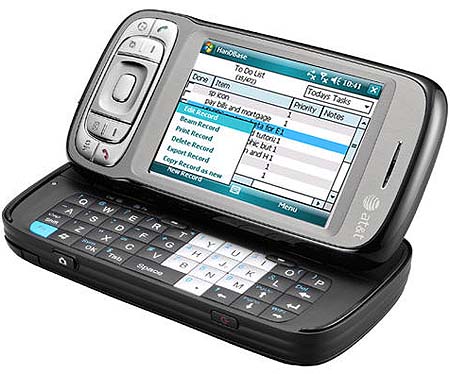
In the realm of business, you can use HanDBase for tracking inventory, customers, deliveries, estimates, invoices, and much more.
In the medical and professional field, there are innumerable tasks that HanDBase will perform for you with respect to patient/client records and vital information access at your fingertips.
When properly equipped, HanDBase can accommodate barcode scanning into a database, which has huge implications.
HanDBase strives for universal compatibility between different types of databases, handheld, and desktop platforms.
If you are concerned about security, HanDBase allows you to encrypt your data in many different ways on several levels. Developers can lock certain aspects of a program so that users can’t mess with it.
Truly, the applications are only limited by your imagination. If you are not up to the tedium of constructing your own database, HanDBase will build it for you for a small fee. Not only that, but there are over 2000 ready-made databases already online on the Website that you can download free.
Some of the most popular examples of ready-made free databases include WeightWatchers guide, Jenny Craig meal buying list, music collection, herbal medicines, home to do list, teacher’s grade book, and recipes.
As I already mentioned, HanDBase is a relational database so that you can link to other databases and pull up data in specified fields. For this purpose, it also allows field mapping between various databases.
Here is where I could go into a mini-tutorial on how to use HanDBase, but the excellent online video tutorials make it unnecessary.
Almost anyone’s personal life, business, or profession can benefit from the power HanDBase. You owe it to yourself to check it out and give it a try. There is a 30 free trial. If you decide that it will change your life forever and you cannot live without it, you have several purchase options ranging from $39.95 to $99.95 depending on the plug-ins and addons.
Conclusions
Let me make it perfectly clear, if I have not already done so, HanDBase has won me over, and I highly recommend it. However, I do think it is weak in the report area (unless I completely missed something). For example, if you need the statistics on how many people in your database have orange hair, blue teeth, and purple ears, you could create a filter, but not a report with statistics.
If you are looking for a simple list program, you may be better off with something like ListPro, for it can be a little tedious going through all the motions to build a database just for a simple shopping list. But, you may find that there is already a database that suits your needs for you to download free.
And, clearly, HanDBase is not for huge multi-million record databases because of the limitations of handheld memory and processing power.
Nevertheless, with these limitations in mind, HanDBase offers a handheld solution for individuals, businesses, and professionals who want to be organized and have access to critical information at their fingertips on the job and in the field. Don’t forget that data can be transferred between devices and synchronization keeps all records up to date.
HanDBase is an amazingly powerful program for handheld data access, input, and manipulation.
Posted by conradb212 at 04:41 PM | Comments (0)
