 Current Cover
|
|

|
||
|
Wearable WearPreviewing the Xybernaut Mobile Assistant IV By Shawn Barnett By Shawn BarnettAugust 1999, issue 29 There is a moment that can be captured on film, digital or otherwise, that unequivocally shows what a complete geek one can be. One such moment is captured in the upper right corner of this page, as I stand next to the lovely Seven of Nine with a Xybernaut headset gripping my skull. We had a chance to look at the latest machine from Xybernaut here at the Pen Computing office, and I was able to get briefly acquainted with it. In an effort to see how truly mobile it could be, I strapped it on and casually strolled around the office, hoping to scare a person or two into thinking I was Locutus of Borg, coming to tell them how futile things were. Funny thing is, most who looked at all my way went back to work. Oh, it's that gadget geek again. I've only been here a few months, and already I have a reputation. I did finally get a few people to take an interest. Their main question: "What's it for?" It was a question for which I didn't have a ready answer. I thought about it for a moment and said, "It's for people who need to use both hands, and use a computer simultaneously. "Ahh," they nodded. Seemed to work.
Once I had the gear on and booted the computer, I saw a blue light coming from somewhere in front of my eye. After adjusting the headset and the monitor attachment (shown below left), I was able to see a perfectly beautiful little Windows screen in front of my right eye. It was surprisingly easy to focus on and use. In a matter of minutes, I was accustomed to having a monitor in my right eye. I quickly realized that I didn't know how to maneuver the mouse, though. I looked down at the CPU and noticed the three buttons you see on the unit pictured above right. The middle button is the mouse and the two on the right are the right and left mouse buttons. As it was shipped to me, the CPU was oriented 90 degrees to the right of how you see it here, which turns out to be perfect for how I'm used to using the mouse in the first place, only on my hip instead of a desk. I was quickly mousing around, when someone walked by and said something. I answered and noticed a little VU meter jumping in the upper left corner of the screen: the computer was listening. Sometimes quick-witted, I said, "Start." Up flew the Windows Start menu, and I realized what the boom mike was for. Because the software was untrained to my voice, it didn't do well beyond "start," but I'm sure if I had mor e time it would make hands-free mobile computing truly feasible. The unit I saw was a 233 MHz Pentium MMX processor, with 32MB of RAM, a 640x480 color VGA monocular (monitor), 4.3GB HDD, and a video camera. Options include a floppy drive, wrist monitor, fax modem card, hard hat, laser bar code scanner, LAN card, GPS card, cell phone, CD-ROM and various test equipment adapters. Unlike other computers we receive to review, it's tough for a magazine editor to find a practical use for a computer like the Xybernaut in day-to-day life. I know about the MIT guys who endeavor to live with their wearables, and that's great, but it's not me. I shared this problem with Xybernaut, and they understood. They've arranged for me to work with a company who uses the Mobile Assistant IV in a real-world situation. Soon I'll be back in the cybersaddle, traipsing around in Xybernaut gear doing whatever work they've come up with, to better answer that question, "What's it for?" Stay tuned. Shawn Barnett can be reached via e-mail at sab@pencomputing.com |
||||
|
[Homepage] All contents ©1995-2000 Pen Computing Magazine, Inc. All rights reserved. |
||||
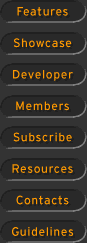
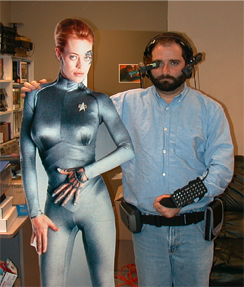 Officially called the Xybernaut Mobile Assistant IV, the system consists of a few major components: the main CPU; the headset, with video camera, boom mike, speaker, and monitor; the battery pack; and an optional keyboard. Getting all these components suitably strapped to your body is a bit of an undertaking, and once I had it all on, I was never sure I had it right. I don't think I can fault the Mobile Assistant IV for that, however. The unit usually comes with a personal demonstration from a trained technician, so I think both the MA IV and I did well for our first rendezvous. To give you a quick map of where everything goes: the CPU is on a belt at your right hip, the battery is on your left hip, the keyboard is on your left arm, the headset, of course, is on your head with the camera on the left and the monitor on the right; finally the boom mike comes out to the right corner of your mouth.
Officially called the Xybernaut Mobile Assistant IV, the system consists of a few major components: the main CPU; the headset, with video camera, boom mike, speaker, and monitor; the battery pack; and an optional keyboard. Getting all these components suitably strapped to your body is a bit of an undertaking, and once I had it all on, I was never sure I had it right. I don't think I can fault the Mobile Assistant IV for that, however. The unit usually comes with a personal demonstration from a trained technician, so I think both the MA IV and I did well for our first rendezvous. To give you a quick map of where everything goes: the CPU is on a belt at your right hip, the battery is on your left hip, the keyboard is on your left arm, the headset, of course, is on your head with the camera on the left and the monitor on the right; finally the boom mike comes out to the right corner of your mouth.