 Current Cover |
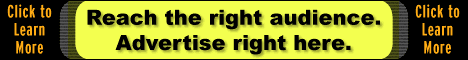  |
|
CrossPad XPCompact version of the CrossPad shines with improved software While I liked the letter-size paper on the original CrossPad, the device itself seemed huge. I was therefore excited about the new, smaller CrossPad XP which is designed around a standard 6 x 9 inch steno pad. The electronics base now measures just 12 x 8 inches, with a thickness of about an inch, and it weighs just a pound and a half. The CrossPad comes with a special digital pen that resides in its own "pen well" at the top edge of the pad. The well balanced CrossWriter II pen is about the size of a Mont Blanc pen and contains a digital transponder to produce a signal which the CrossPad reads and records as digital ink. One megabyte of built-in flash RAM allows the XP to hold over 80 pages of single spaced notes. If your pages have less ink and more white space, you might be able to store as many as 160 pages. The CrossPad XP is easy to handle thanks to a recessed hollow which runs down the middle of the device and forms a natural grip when holding the XP in one hand while writing with the other.
Controlling paper
Despite the fact that you simply write on paper, the CrossPad XP, being a computer, does have several controls. The power toggle is a small, bright green dot on the upper right hand side of the pad. All other controls are located just below the writing pad. Six buttons--indentations really--flank a small LCD display and provide control for keyword marking, menu access, page back, page forward, cancel, and ok. They are each operated by touching the tip of the CrossWriter II pen to the inside of the appropriate indentation. The LCD either shows you what page you are on, or the menu item when the menu indent is tapped. The display can also help you tell which pages contain ink and which are still clear. There is also an indicator for battery life, and an ink activity monitor which shows if the pad is actually collecting ink as you write. New and improved software
Besides it handy size, the XP features enhanced software. The Ink Manager, developed by IBM, has matured into a smooth and efficient set of tools. It runs on a Windows 95, 98, or NT 4.0 PC with a Pentium processor and a minimum of 16 MB of RAM. Ink Manager features include electronic sharing of handwritten notes and diagrams, improved search capability, and improved viewing and sorting. You can collect your digital notes from the pad, store them on the PC, organize them the way you want, and then share them with others via email. Since not every recipient will have Ink Manager software, you can send a viewer along with every file. Recognition
When you write on the CrossPad, the device digitally captures your handwriting for later transfer to a PC. Once in the PC, Ink Manager can then attempt to convert your writing into ASCII text via deferred handwriting recognition. I have quite possibly the worst handwriting among all PCM editors and contributors, and thus present a real challenge to any recognition engine. To give the CrossPad XP a fair chance I dutifully followed the instructions and completed all eight Ink Manager training sets designed to acclimate the recognition engine with a variety of examples of my writing style. The training took place over several hours, including recommended breaks, with a total writing time of about 45 minutes. A steep price to pay, but one that I hoped would pay off. In order to test real-world usefulness, I used the kind of writing style, quality, and speed that I would use when taking notes in a typical meeting. This type of writing isn't as neat as it could be, but then again, a tool that only works when I write slowly and neatly wouldn't do me any good. On the PC side you define a user name to which all of subsequent text becomes associated with. Once you upload your training samples, you go though a meticulous process of reviewing each line of text and determining if it's a reasonably accurate representation of what you wrote. On a sentence fragment by sentence fragment basis, I reviewed all of my entries, deleted some of the extraneous ink, but for the most part accepted the sample text even when some the ink seemed almost unrecognizable to anyone but me. The recognition engine then analyzed my entries, which took over an hour on my 133MHz Pentium PC with 16MB RAM. Final results after training were mixed. Recognition improved significantly over initial out-of-the box testing, but it still needed some help. However, even the untrained recognizer yielded good results with extra-neat writing. Caution: actual mileage will vary with your handwriting style. Power miser
As befits a device that seeks to emulate something as low tech as a pad of paper, the CrossPad XP runs almost forever on a set of four AAA alkaline batteries. Cross claims three to four months. After a month, the battery life indicator on my unit still showed "full." The CrossWriter II pen runs on a single AAAA cell which lasts between six months and a year. Overall impressions
The CrossPad XP is a revolutionary device in many respects. And now that IBM has introduced a software development kit with Java and C++ support, vertical markets will be looking at the CrossPad and the CrossPad XP as well. Imagine a form attached to the front of the writing surface. As the user fills out the paper form, the electronic application captures the data for later upload and recognition. Suddenly you have a simple and inexpensive way of capturing data in the field, while still getting hard copy. At a new low price of just US$249 the CrossPad XP is a great way for unobtrusively collecting handwritten notes and text. No one will even know you have a computer. If you've ever taken notes on a laptop in a dimly lit conference room, you know how distracting it can be for all involved. The CrossPad eliminates all of those distractions. It gives you most of the benefits of a PC and all of the benefits of paper. Though it's not for everyone, A. T. Cross and IBM have created a great product with tremendous potential. Contact A. T. Cross at 800-510-9660 or visit their web site at www.cross-pcg.com. In Brief
The CrossPad is an entirely new type of device and therefore hard to classify. It consists of an electronic base and a regular pad of paper on top of it. You write on it with a special kind of pen that dispenses both ink and an electronic signal. The electronic part of the CrossPad records all of your writing so that you have both a paper record and an electronic record. The electronic record can be transferred to a PC where the CrossPad's software lets you perform handwriting recognition, filing, emailing, etc. Durability
The CrossPad XP is not a rugged device, but it is sturdy enough to hold up well for years of use in an office environment. Competition
The biggest, and cheapest, competitor of the CrossPad is a simple pad of paper. However, if you need an electronic record AND a paper record, the CrossPad is almost unique. The closest direct competitor are the significantly more expensive (and more rugged) ScriptWriter and MiniWriter from DES. Contact |
||
|
[Homepage] All contents ©1995-1998 Pen Computing Magazine, Inc. All rights reserved. |
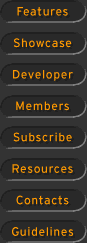
 I have been intrigued with the CrossPad ever since A. T. Cross Company's Pen Computing Group introduced it a year ago. Straddling the line between pen computer and pad and paper, it strikes an unusual profile. At Pen Computing Magazine we, of course, firmly believe that using a pen is the most natural way of dealing with computers, but I still approached the original CrossPad with a bit of skepticism. It did have a pen and it was a computer, but it had no display. Then again, it didn't need one since you use the CrossPad just like any other old pad of paper.
I have been intrigued with the CrossPad ever since A. T. Cross Company's Pen Computing Group introduced it a year ago. Straddling the line between pen computer and pad and paper, it strikes an unusual profile. At Pen Computing Magazine we, of course, firmly believe that using a pen is the most natural way of dealing with computers, but I still approached the original CrossPad with a bit of skepticism. It did have a pen and it was a computer, but it had no display. Then again, it didn't need one since you use the CrossPad just like any other old pad of paper.