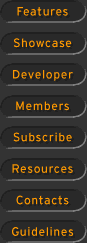Current Cover
|
|

|
||
What'sOnTV guide in your Palm After I got my first Palm I was confronted with people who evangelized their palmtop platform of choice. I was shown various Psions and Newtons, but nothing really swayed me from my choice. I loved the Pilot for its elegant simplicity, much in the same way I liked the Amiga's OS over Windows 95/98.
I did like, however, Couch Potato, a Newton-based guide to what was on television. It was more convenient than carrying around TV Guide, and more useful. Couch Potato was a shareware product that required subscribing to a service that would send you your data on a regular basis.
Now the Palm also has an application with this functionality-WhatsOn by Daniel Zucker (shareware/US$20). There is a Windows 95/98 portion of the program for retrieving TV schedules from the Internet, and a Palm portion to review the television listings.
The Windows side is called Web Scraper. It finds public data on TV schedules for your area, "scrapes" it off of the web, and puts it into a format that can be HotSynced to your Palm. The file is in text format-making editing easy-and is automatically uploaded at HotSync using Palm's "conduit" technology. I couldn't believe I didn't have to select a .PDB file to install!
The Web Scraper also allows scripts to retrieve data from other than the default web site. Information on this was not available at press time, but the promise is to be able to retrieve data from any online service for any country. With the schedule on my Palm, WhatsOn presented me with a schedule of all primetime shows in a grid layout. Tap on any entry to see an expanded view that shows the complete title and the exact hours of the show. Navigation is via the up/down scroll buttons or via arrows on the screen. You can also jump to any day of the week using the calendar display of the Palm's own Datebook. You can also use the Find icon to look up any program and find out when it is on-something that a printed guide can't give you. The use of freely-accessed web pages to retrieve schedule data also saves the cost of the monthly fees you'll pay to get print schedules.
WhatsOn is perfect for the Palm and palmtop computing. With a little more work, it could become a killer app. Find WhatsOn at www.palmgear.com or from Daniel Zucker's own web site at www.zookware.com.
| ||||
|
[Homepage] All contents ©1995-1999 Pen Computing Magazine, Inc. All rights reserved. |
||||