The most leaked about Palm device has finally arrived, and while cosmetically it's not the most beautiful Palm device ever, the i705's ability to keep the user connected is beautiful indeed.
Originally intended for launch around the third or fourth quarter of last year, the i705 was postponed until the beginning of 2002 for either technical or market reasons. Palm employees and some developers have been using them for months, if not a year or more, so it's amazing more leaks didn't occur. Units were even present, though well hidden, at Fall Comdex. With the original Palm VII, the product was intentionally well known long before shipping, so the leaks and mistaken premature announcements by the FCC, and even the deliberate ones by Palm's CEO, made today's product announcement similar to the original. Palm's worst kept secret.
In many ways, the i705 itself, retailing for US$449, is similar to the Palm VII and VIIx that precede it. It uses the Mobitex 9600 baud pager network, now owned by Cingular. It uses Web Clipping Applications (WCAs) or Palm Query Applications (PQAs), two names for the same thing: HTML compiled into a small program for accessing just a small bit of specially prepared content from the Internet. And it can be used to retrieve Web Pages and email, something possible with the original Palm VII via add-on programs. It also included full Palm OS functionality, offering compatibility with almost all Palm applications and conduits, including the basic address and datebook.
But the i705 is very different, both in looks and in how it takes advantage of its wireless access. Instead of requiring the user to flip up the antenna for wireless transactions, the antenna is effectively always up. In fact, there's no antenna to flip at all, the white beret at the top of the unit is the antenna, and the radio can be available at all hours to receive email, just like a pager.
Exterior

Weighing 5.9 ounces, the i705 is lighter, smaller, and sleeker than the Palm VII at 6.8 ounces. It has a silver-painted plastic shell and an overall U shape. The standard cluster of buttons is available on the front, and the power button is on the lower right side. The stylus also slides down the right side, itself looking more like a Palm V stylus but with larger retention nubs (while this stylus does work with the m500, the reverse is not true).

Also on the right is the SD slot. When the first "spy" images leaked out six or so months ago, I remember someone on a chat board commenting that he couldn't believe Palm would put the SD slot on the side after having established a presence for it on the top with the m500. At the time I was looking at the Palm m125 before its announcement, with its SD slot on the left, so though I knew his logic was reasonable, I also knew Palm didn't agree. If Palm really plans to have developers use this slot for expansion as Sony and Handspring have done with their expansion slots, I'd have thought they'd plan for a consistent location; but I've seen a few prototype SD peripherals that will be at best uncomfortable to use in the i705, so I have to wonder what they're thinking. Still, the reason the SD slot is on the side on the i705 and not on the top is the antenna, which likely takes up that whole area and then some under its whitish, translucent hat.
Universal

On the bottom and back is the now-standard Universal connector. I'm pleased to see that I can use the m500 cradle I already have on my desk with this new device. With all the new Palm OS licensees, my desk is quite a mess of cradles and cables. Now, at least for the three major Palm OS devices, I need only the one cradle, and it appears that most of the Universal connector peripherals will work with the i705.

The included book-style cover is much like the covers on the Palm V and m500, except that it doesn't slide into a stylus-like slot. Instead it uses a flexible plastic strip that slides into a mating groove on the side. I'm really not sure why Palm still insists on this type of cover. Because it's so flexible, it hangs perpetually off square with the face of the device itself, looking like a shabby afterthought. True, it folds around the back of the device nicely, but I still find myself removing it until I have to take the unit somewhere. Unlike the Palm V model, this cover seems to want to escape. The strip's hard plastic top doesn't really lock in place, so it keeps popping up as if it wants to be removed. It does require some force to actually remove it, so it's not a problem except of fit and nuisance. I'll use it for travel until E&B Cases or someone else comes out with a nice slip-in case with a flip top and Velcro closure.
Screen
The screen is now the same size as the m500-series, about three sixteenths of an inch smaller than the Palm VII, measured diagonally. The pixels appear to be slightly better in contrast to the m500 I have, though it has the same gray or yellowish inverted backlight that really doesn't work that well in low light. In near darkness, however, it's okay. I'm told this is the same screen that is in the m500, so the difference in contrast is probably due to varying sources. It is an excellent screen with a light background and very black pixels.
The Graffiti area and the icons that surround it are roughly the same as the m500, with a clock icon in the upper left corner, and contrast control icon in the upper right, and the calculator icon is now a star, which can be programmed to do whatever you like. This isn't really new, since this has been customizable since at least Palm OS v2.0.5, which appeared in the Palm Pilot Professional, only now it doesn't look like a calculator.
The battery is a Lithium polymer rechargeable that Palm claims will last up to one week under normal use without a recharge.
Alarms include tone, red flashing light, and vibrate. The vibrate feature is more vigorous than I've felt in previous models, producing a deeper tone and shaking the plastic quite a bit more. Since I've judged past PDA vibrate features as being too weak to be noticed in a jacket pocket, this is a good change. I should also note that the LED in the antenna flashes various colors and at different frequencies to communicate different messages. A slow flashing green light indicates that the radio is on and has good wireless signal. A slow red light means the radio is on, but there is no signal. A fast red light means there is some kind of notification waiting for your attention on the device, and no light means the radio is off.
Wireless
Though earlier I mentioned that the front of the unit has the standard four buttons, I meant their location, not necessarily their purpose. Like Handspring with their Treo, Palm has elected to move the wireless features to the fore, placing access to the MyPalm portal where the To Do button used to be, and the email launcher where the Memo Pad and Note Pad button used to be. Datebook and Address, being properly deemed of highest importance, are still in the same location. These buttons can still be remapped to do whatever you want, of course.
MyPalm
Pressing the MyPalm button takes you to a different MyPalm application from the one introduced on the Palm VIIx. From here, you can use a pull down menu to choose from six basic categories. The first two are Home, which is the default screen, giving you one tap access to almost all of the menu items; and Personalize, where you can choose your default email app, select MyPalm Update, Personalize your MyPage, visit the Palm Store, or download WCAs. Then there's MyPage, which consolidates your local weather, links to email and AOL buddy lists, a listing of your "top stocks," various news headlines, and even your horoscope. You can customize any of these to your liking (within limits) and have a daily start page. It would be nice to see this grow to include more options, like a MyYahoo page on a regular browser, but this is a good start.
The next category is Communicate, where you can access AOL mail or your MultiMail app, which will give you access to both your Palm.com email and whatever POP3 or IMAP4 accounts you choose. And you can access Instant Messenger from here. These items can also be accessed from outside the MyPalm front end by tapping on the individual programs in the standard applications view, but I suppose they put them in the portal for easy access without having to leave to the apps view.
Then there's Internet, where you can stick to the WCA model and go to one of the many PQAs that access various sites, like Fidelity or CBS MarketWatch to check your portfolio, or even trade stocks with Fidelity or E*trade.
Or you can choose to just browse the Web, either by searching with Google or by entering a URL. Just tap on "Go to a URL" and you can browse most basic websites. It's not too slow, considering the 9600 baud speed, and given that graphics come through as well. You can make the graphics either more detailed than standard, less detailed, or choose to omit them altogether. Not a bad little browser, with a choice of two fonts and three choices for graphics, all it could use is a link back to the URL entry screen and a refresh button, instead of just a back arrow and a history list. But it works fast enough.
The final of the six choices in MyPalm is the Help section, which needs little explanation. There are some links to local help files, and one link to the Palm Knowledge Finder, which could prove valuable.
Overall, once you get used to it, I think the MyPalm portal may be an improvement. If you remember that it's always accessible with the third application button, you'll use it more often, instead of digging for it in the Application launcher.
Email
How the new Palm i705 handles email is worth another article altogether. There are two main options, one for corporate and one for individual customers. The corporate plan involves setting up an application on the corporate servers, behind the firewall, that will push email to the appropriate devices. It works with Microsoft Exchange, and frankly I don't want to get into it for this review except to say that the option is there, and corporations currently looking at RIM Blackberry solutions might also want to weigh the i705.
The individual who buys the i705 will be pleased to know that they're not left out of "push" email access. In a matter of minutes on a PC, I was able to set up the Palm.net service to check my email accounts hourly and forward that email to my i705. I receive the forwarded email into the built-in MultiMail application that replaces the Palm VII's iMessenger. The unit beeps, flashes, and vibrates when email comes in, as I've set it to do (you can set it to do any combination of the three). The only drawback is that there is a pause between each email, so if you get a few in an hour, they seem to come in one at a time, and notify you each time, about a minute apart. Not exactly ideal, but it's a start.
Email sent directly to my i705 address (username@palm.com) comes in as quickly as the network is able to deliver it. In my tests, this was about 30 seconds. Not bad.
But there's a problem. You can either have your email forwarded to you, which puts it all in your MultiMail Palm.com inbox, or you can set it up to retrieve your POP 3 or IMAP email manually whenever you press the Get Mail button, which puts the incoming email into a different inbox. So if you do both forwarding and occasionally retrieving the email when the hourly interval is not enough for you, you will end up with two copies of the same email in different inboxes. Not a big deal, but also not exactly efficient on space. Hopefully they can fix this in a future rev.
One of the nice features in the i705 is the option to regulate just what time of day the unit will notify you of incoming email. You can access this setting in the Preferences application, or just by holding the MyPalm button down to take you directly to the Wireless screen in the Preferences application. Here you can quickly monitor signal strength and choose between three radio options: Always On, Always Off, and Scheduled. You just set a range of time when you want it on--by default it's 8:00 am to 8:00 pm--so it won't wake you up or bother you with work after hours, plus it saves power for a longer runtime.
Another nice feature is the automatic email lookup feature. Just start typing a name in the "To:" field, and pause. If the name is in your Address Book with an email address, it will select that address and finish typing for you.
Because AOL users cannot access email from MultiMail, they should be plenty happy that Palm was interested in the concept of Instant Messaging for their handheld, because the i705 comes bundled with AOL's wireless portal, complete with AOL email access. I'm not sure if it was an exchange between the two companies, but Palm i705 users should also be happy, because they have access to AOL's popular Instant Messenger application for free. You can manage buddy lists and chatter like a crazy person, with instant notification of responses. While I've dabbled with the concept, I'm not a big chatter. But it could be a valuable resource for the busy office or family.
Plans
Of course, I say IM is free, but unless you get the unlimited plan, you'll want to forget about staying online all the time for email or chat. Which brings us to the wireless usage plans. Palm says there are two, but there are really three. For US$19.99, you get 100KB of data transmission, twice the price of the old entry fee, but also twice the data, so no real change here so long as you use the service. With this plan, you pay an additional 20 cents per KB used. For US$39.99, you get unlimited service, which used to cost US$44.99. The third plan is a reduction on unlimited service in exchange for a one year commitment to the service. Price: US$34.99, effectively saving you US$60 per year. If using the email forwarding service and accessing the Internet is your goal, consider the unlimited plans.
Good times
As a long-time and very satisfied Palm VII and VIIx user, I think the i705 is a good upgrade. It will likely replace my Palm VIIx as my daily carry, along with my Sony CLIE S320. With its SD card slot for quick backups, it will actually obviate my need for the CLIE, but I'm sure I'll still carry both for the fun of it. I have come to love my Palm VIIx, and despite the newness of the i705, I don't think there's anything wrong with my VIIx. The greater speed of the i705 is attractive, because despite the VIIx's 20MHz processor, it could be painfully slow at times. The i705 is zippy. It's also more compact, and weighs about an ounce less, so it'll sit better in the pocket. Rechargeability is also a plus, except that now I'll have to carry a charger instead of using AAA batteries that are available all around the world. (Of course, the i705's wireless service is confined to the United States, so only its other functions would be usable anyway.)
I should warn that there are times and places where the Cingular service is slow, or the Internet is slow, or the particular server you're trying to access with a given PQA is slow, which can be frustrating. There's really no way to know which is the culprit at any given time, but very often I find that one PQA won't work and another will, suggesting that it's the Internet or server causing the delay, not the network itself.
That the i705 has the very feature I felt was missing from the original Palm VII--email notification--means that it is likely a good choice for most Palm VII users. I don't know if its styling is attractive enough to pull people from their Palm V and m500 units, and the lack of a color screen model might also limit sales. Because this was actually intended for launch five months ago, it makes sense that the i705 only has 8MB, but that may not play so well in a market where 16MB machines are appearing for less money (Handspring's Visor Pro is US$249, their upcoming Treo 180, a wireless data phone, is US$399, and Sony's CLIE S360 is US$199; all have 16MB). Because of the testing involved, wireless models are often behind the curve, though, and the email notification option is huge in my book.
I really like the i705. It is utilitarian in both looks and function. Utility is common to all products that find a lasting place in my life, and there is nothing about the i705 that is for appearance only. It is the most full implementation of Palm OS data capability.
These two products, the Palm i705 and the Handspring Treo 180, are about to prove whether what the analysts have been saying is correct: that both corporate America and consumers alike want to carry their email with them, and retrieve it from anywhere, as well as have access to the Web from anywhere. The Palm VII showed it could be done, but did not prove that there was a substantial market. Before the year is out, we will know. - -Shawn Barnett
Sidebar: Mini Keyboard
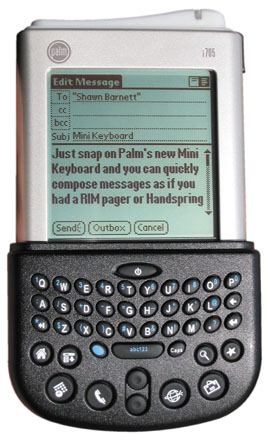
As I mentioned, the i705 uses the Universal connector, so most all the devices on the market intended for the m500 should work with the i705. According to Palm, that includes the Novatel Minstrel m500. I have yet to try this myself, but it's supposed to work. Two wireless services at once. Talk about connected. More importantly, the cradle and peripherals like the Stowaway Keyboard (Palm Portable Keyboard) already available for the m500 will work with the i705.
Available at the same time, and as part of a discount bundle on Palm's website, is the new i705 Mini Keyboard. The first thing this accessory achieves is the complete removal of the already annoying side-mounted flip cover, since it the i705's not big enough for the both of them. Buh-bye. It does have an opening for the SD slot, but if you don't have a thumbnail to reach in and press down to release the SD card, forget about it. Like some other snap on keyboards, this one covers the Graffiti area, presumably to save space. While it does this, it also makes the unit at least a quarter inch fatter at the bottom.
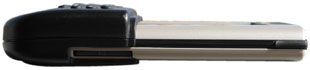
Negatives aside, it's a pretty cool design, different from any other on the market. Because they covered the basic buttons, the power button, the Graffiti area, and its silkscreened icons, they included replacement buttons for all of these functions right on the keyboard. Well done. I have to say, it's one of the easiest of these thumb keyboards I've tried, and pretty quick. I'm a Graffiti guy who prefers thin devices, so I'm sure I'll take it off after a short trial, but it's a great solution for those not Graffiti-literate.
-Shawn Barnett
Specs:
Processor: 33MHz Dragonball VZ
Operating System: Palm OS 4.1
Memory: 8MB RAM, 4MB ROM
Expansion: SD, Universal Connector
Communication: HotSync, Wireless email, IrDA
Battery: Lithium Polymer
Battery life: 1 week
Screen: 160 x 160 monochrome
Alarms: Tone, LED, Vibrate
Cradle: USB
Dimensions: 3.06 x 4.65 x .61 inches
Weight: 5.9 ounces
Email compatibility: Exchange, POP3, IMAP4, SMTP, AOL, IM
Price: US$449
Service:
US$19.99 for 100K
US$39.99 Unlimited
US$34.99 Unlimited with one year commitment.
-Shawn Barnett
www.palm.com
Questions? Comments?
Back to Palm Section

