Silverscreen
from PocketSensei
by Kermit Woodall
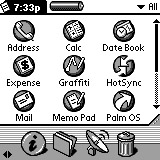
There must be something about the built-in applications launcher in the Palm that drives people to find better ways to do basically the same job. We've seen the Pilot Application Launcher (PAL), Launch'em, Launcher, GoBar, CoLauncher and many others. The problem with the built-in launcher comes down to its rather plain approach and minor annoyances in categorizing the applications. No frills are really offered at all. The third party launchers have tried improving on this with many different approaches, such as: Graffiti shortcuts, file tabs, and popup menus.
SilverScreen takes a new approach. The basic functionality of the Palm's own launcher is maintained and enhanced with a greyscale interface, improved icon sets, improved configuration tools, and one of the slickest looking interfaces around.
SilverScreen boasts a good set of features and options:
3D graphical interface in grayscale.
Choose from five built-in themes for the perfect look from classical to comical with access to more themes as they are released on the SilverScreen website.
Tap the battery once to display percentage remaining and twice for voltage.
Time bar cycles to date and then day of week with successive taps.
Info dialog box shows all of an application's vital statistics in a single view.
SilverMenu provides control of the backlight, security, soft reset, and shut down.
List view displays and sorts applications by date, records, size or version.
Stroking the stylus down at the top of the screen brings up the menu bar.
Supports 24:00 time format and country-specific day/month.
Jumps to list positions with Graffiti initial character.
3D shading effects on buttons and memory bars.
Cosmetic enhancements including easy-to-read sort buttons in List view.
Improved compatibility with FlashPro and similar programs.
These features are all well put together and provide as far more intuitive interface for launching applications. The additional of drag and drop access to file information, setups, file deleting and other features are all welcome additions as well.
If you want an applications launcher for your Palm that is starts from the basics of the current built-in launcher and adds just about all the bells and whistles you could want - SilverScreen is what you're looking for. It's attractive and easy to use. It makes setting up your applications into categories pretty straightforward and brings more control to the user.
SilverScreen is shareware and will set you back $12.95 when you register it. You can find it at www.pocketsensei.com or on www.palmgear.com as well.
-Kermit Woodall
|



