September 13, 2007
Palm Teo 500V: A Triple Disappointment
Palm has just released the Treo 500v in Europe as an exclusive with Vodaphone, but it is a disappointment for three reasons.
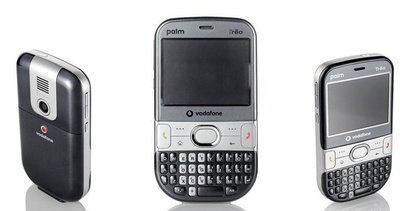
Yes, it is a long awaited Windows Mobile 6 device, but it is a Windows Mobile Standard product. That means in the old terminology that it is a Smartphone. That means it is not a Pocket PC and does not have a touch screen—how sad. We keep hearing that Palm will make a WM6 upgrade available soon. I sure hope that this is not the upgrade they have in mind, for it is a step backward.
A second disappointment is that it has been released in Europe before the U.S., but I suppose that is the Palm pattern now as we recall the 700s and 750 releases abroad instead of in their own country. Why?
Palm just doesn't get it. They still have not included Wi-Fi on this new device. Why? Is it because Palm lets the telcos dictate to them? Get some cajones, Palm. The lack of Wi-Fi is the single biggest criticism of all the Palm products. I love my Treo 750 and appreciate its many unique features that make it a great phone and PDA, but the lack of Wi-Fi is really unforgivable and enough to stop many a buyer.
Here is a list of the major features:
• All-in-one “smartphone” with messaging, email and Web
• Full keyboard for fast and easy typing
• Automatic delivery of Hotmail/MSN, Yahoo!, and Gmail, email as it arrives1
• Large, high-resolution screen
• Internet Explorer Mobile full-featured browser1
• Access to Google Maps and eBay1
• Vodafone live! for news, sports, and entertainment on the go1
• 3G/UMTS network
• Planner with address book, calendar, to-do lists, and more
• View Microsoft® Word, Excel®, PowerPoint®, and Adobe PDF files
• Windows Media® Player Mobile for music and videos
• 2.0 megapixel camera captures video too
• 150MB of memory, expandable with microSD expansion card2
• Windows Mobile® 6 Standard software
• Microsoft® Direct Push technology for delivery of Outlook® email1
• Bluetooth® wireless technology
• Device available in two colors: glacier white and charcoal grey
As far as I'm concerned, the Europeans can have it. Listen up, Palm: What I'd like to see is a WM6 Professional edition in the U.S. with Wi-Fi and all the great Palm enhanced features. Now that would be something to snuggle in your pocket. -- Tim Hillebrand
Posted by conradb212 at 07:38 PM | Comments (0)
September 05, 2007
Become a Super Note-Taker with PhatNotes 5’s Robust New Features
PhatWare, the developer, describes PhatNotes as a notes organizer, but it is much more than that. It works on all Windows Mobile devices as well as PCs and keeps all entries synced.
Basically, I would call PhatNotes a word processing powerhouse that allows you to organize your notes hierarchically in a multitude of ways including subject matter, origin or edit dates, color codes, and you can search for content strings across the entire compressed database. The professional version allows synchronization of unlimited note databases between PC and mobile devices.
Unlike Pocket Word and Outlook Notes, you can password protect your notes for security purposes. You can jot a note and squirt it off as an email note or attachment by interfacing with your contacts, which is way cool. It's like having an IM or SMS application that you can use for zipping off instant messages on the fly. It integrates seamlessly with PhatPad, which allows you to create graphics and send handwritten notes as well. You can append up to 32 attachments to a single note. Add hyperlinks too.
In rotating panels, you have a plethora of functions the equals if not surpasses most word processors with all the expected functions such as copy/paste, bold, underline, italic, justifications, text size/style/formatting and so much more. You can even select which functions you wish to appear on the toolbars. There is a spell checker for it that you can download free.
There is even a Today screen add on that allows you easy access for instant note taking right from your pocket pal desktop, which I appreciate. This is especially valuable if you do not have a desktop launcher program.
Version 5.0 has many new features. Here are some of the most significant:
• It is Vista and Mobile 6 compatible with full unicode support.
• The new database system supports multiple folders and that you can drag and drop in place.
• Now you can dial phone numbers, open URLs, and send emails directly from within a note.
• A favorites window allows instant access to notes.
• There is a new alarm window for alarm note reminders.
• You can open multiple notes in a search operation.
• A key icon indicates a protected note.
• A bell icon indicates a reminder note.
• Seven themes come with it for a customized feel.
• It allows rich text formatting/import/export.
• You can copy and paste to and from other applications.
• It has a nice new icon for the programs folder too.
There are some constraints worth mentioning. For users of previous versions, there will be data file format and Outlook notes issues, but there are easy workarounds. You cannot directly sync with both PhatNotes and Outlook Notes. You have to choose one or the other. But, with all the functionality of PhatNotes, who cares about Outlook Notes? Without PhatPad, there is no scribbling allowed. Too bad, I wish they would just integrate the functions of both these products. Actually there's another problem, and that is that you do not get character recognition without buying Calligrapher, which costs another $39.95. There should be one product that does it all at a reduced rate.
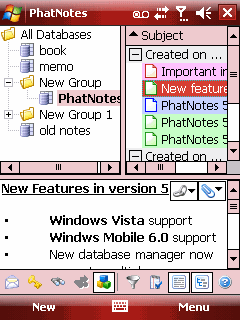 The way PhatNotes handles audio notes is that a note is inserted into a file. In the directory, it does not appear as a separate voice note, which I find bothersome. I prefer the way Outlook Note handles audio files separately. However, there are certainly advantages to being able to embed an audio file into a note when you want to email it or share it with someone and provide notations. Also, there is no progress bar or any indication that a recording is active.
The way PhatNotes handles audio notes is that a note is inserted into a file. In the directory, it does not appear as a separate voice note, which I find bothersome. I prefer the way Outlook Note handles audio files separately. However, there are certainly advantages to being able to embed an audio file into a note when you want to email it or share it with someone and provide notations. Also, there is no progress bar or any indication that a recording is active.
With PhatNotes onboard your pocket pal, you can become a super note-taker with the ability to keep organized, alerted with alarms, communicate with emails and insert voice clips into them, navigate with hyperlinks, secure your info, and even write novels with the powerful word processing capability and export them in .txt or rtf files. You can copy and paste data between applications. You can create multiple note databases, organize them hierarchically, and reorganize them by dragging and dropping where you wish. If that's not enough functionality for you, you are very hard to please indeed.
Try it out for free, or make it yours after 30 days for $39.95 at www.phatware.com. While you are there, you may wish to consider some of the companion products such as PhatSpell, PhatPad, and Calligrapher. There are bundles that will save you a bundle too. For instance, you can save $20 if you combine PhatNotes with either Calligrapher or PhatNotes and pay only $59.92.
Posted by conradb212 at 07:37 PM | Comments (0)
September 04, 2007
Zuma: a teeth-clenching, adrenaline-pumping ball breaker
Zuma involves shooting epigraphy coated colored balls from the mouth of a swiveling frog that you control in a harried attempt to explode three or more balls of the same color moving along a track before the whole pack reaches the skeleton's mouth, and he swallows them all, and you are defeated in humiliation. It's a simple game in concept, but the play gets more intense as you progress through thirteen stages of seven levels each. Sometimes there are two skulls waiting to consume the balls. Each stage represents conquering a different temple in your ultimate quest to vanquish Zuma.
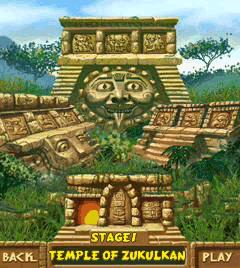 Unlike the download Website that claims that the setting employs ancient South American jungle civilizations, it is in actuality set in Mesoamerica principally in the Aztec culture. Clearly, the name Zuma is a take off on Moctezuma, the last Aztec emperor. The Nahuatl temple names employ many gods in the Aztec pantheon such as Centeotl the corn god, Tlaloc the god of fertility, Quetzalcoatl the Toltec plumed serpent god, and Ehecatl the wind god. Some of the names are whimsical such as Zukulkan, which doesn't exist but probably is derived from the Mayan god Kulkulkan. One refers to a Mixtec Codex to muddy the waters, but there's no South American content whatsoever. Thank you, Astraware for fixing this problem.
Unlike the download Website that claims that the setting employs ancient South American jungle civilizations, it is in actuality set in Mesoamerica principally in the Aztec culture. Clearly, the name Zuma is a take off on Moctezuma, the last Aztec emperor. The Nahuatl temple names employ many gods in the Aztec pantheon such as Centeotl the corn god, Tlaloc the god of fertility, Quetzalcoatl the Toltec plumed serpent god, and Ehecatl the wind god. Some of the names are whimsical such as Zukulkan, which doesn't exist but probably is derived from the Mayan god Kulkulkan. One refers to a Mixtec Codex to muddy the waters, but there's no South American content whatsoever. Thank you, Astraware for fixing this problem.
So, you can safely imagine yourself to be a Cortez in 1521, whose mission it is to conquer the mighty Aztecs of Tenochtitlan as you progress from temple to temple until at last you reach the innermost sanctum of Mocte(ZUMA) himself on the final leg of your quest.
I was first introduced to this addictive, fast-paced, intriguing game on my desktop computer. Now it is available for handhelds, and it amazes me that the game could be reduced to the small screen format and still be playable. It is indeed playable. Instead of actually shooting balls from the frog's mouth like poison darts, you tap the screen where you want the ball to land. Shoot the gold coins that pop up occasionally for extra points. In fact, as I reflect on it, I seem to score better on the handheld version than on the desktop. I think my shooting is more accurate and faster using the stylus instead of the mouse.
A skilled player will develop strategies for building longer chains of balls before exploding them. There are also techniques for reversing the ball flow and slowing it down. It can all get to be quite a tooth-grinder as you struggle to blast away all the balls in their inexorable journey to the skull's mouth.
 I was able to install the game without incident on both WM5 and WM6 devices. While I am certainly a Zuma fan, I must say that the graphics and particularly the text are a little fuzzy and somewhat disappointing on an iPaq 6925 compared to the magnificent display on the desktop version. The game board doesn't even begin to fill up the full screen, and it didn't look much better on my WM6 i-mate Jaq4. In consultation with the developer, I learned that Zuma has not yet been optimized for 240 x 240 square screen devices. I also learned that it should work fine with most WM6 devices.
I was able to install the game without incident on both WM5 and WM6 devices. While I am certainly a Zuma fan, I must say that the graphics and particularly the text are a little fuzzy and somewhat disappointing on an iPaq 6925 compared to the magnificent display on the desktop version. The game board doesn't even begin to fill up the full screen, and it didn't look much better on my WM6 i-mate Jaq4. In consultation with the developer, I learned that Zuma has not yet been optimized for 240 x 240 square screen devices. I also learned that it should work fine with most WM6 devices.
I should mention that the sound track is mesmerizing with pan flutes, marimbas, drums, and chanting always in the background but reaching crescendos as the tension increases, and the balls explode and march toward the skull.
You can get a copy of this captivating game and experience it yourself if you are up for some tense times and a little ball busting at www.astraware.com. Try it free, but once you do, you will almost certainly want to buy it for $19.95.
Posted by conradb212 at 07:35 PM | Comments (0)
