« Zuma: a teeth-clenching, adrenaline-pumping ball breaker | Main | Palm Teo 500V: A Triple Disappointment »
September 05, 2007
Become a Super Note-Taker with PhatNotes 5’s Robust New Features
PhatWare, the developer, describes PhatNotes as a notes organizer, but it is much more than that. It works on all Windows Mobile devices as well as PCs and keeps all entries synced.
Basically, I would call PhatNotes a word processing powerhouse that allows you to organize your notes hierarchically in a multitude of ways including subject matter, origin or edit dates, color codes, and you can search for content strings across the entire compressed database. The professional version allows synchronization of unlimited note databases between PC and mobile devices.
Unlike Pocket Word and Outlook Notes, you can password protect your notes for security purposes. You can jot a note and squirt it off as an email note or attachment by interfacing with your contacts, which is way cool. It's like having an IM or SMS application that you can use for zipping off instant messages on the fly. It integrates seamlessly with PhatPad, which allows you to create graphics and send handwritten notes as well. You can append up to 32 attachments to a single note. Add hyperlinks too.
In rotating panels, you have a plethora of functions the equals if not surpasses most word processors with all the expected functions such as copy/paste, bold, underline, italic, justifications, text size/style/formatting and so much more. You can even select which functions you wish to appear on the toolbars. There is a spell checker for it that you can download free.
There is even a Today screen add on that allows you easy access for instant note taking right from your pocket pal desktop, which I appreciate. This is especially valuable if you do not have a desktop launcher program.
Version 5.0 has many new features. Here are some of the most significant:
• It is Vista and Mobile 6 compatible with full unicode support.
• The new database system supports multiple folders and that you can drag and drop in place.
• Now you can dial phone numbers, open URLs, and send emails directly from within a note.
• A favorites window allows instant access to notes.
• There is a new alarm window for alarm note reminders.
• You can open multiple notes in a search operation.
• A key icon indicates a protected note.
• A bell icon indicates a reminder note.
• Seven themes come with it for a customized feel.
• It allows rich text formatting/import/export.
• You can copy and paste to and from other applications.
• It has a nice new icon for the programs folder too.
There are some constraints worth mentioning. For users of previous versions, there will be data file format and Outlook notes issues, but there are easy workarounds. You cannot directly sync with both PhatNotes and Outlook Notes. You have to choose one or the other. But, with all the functionality of PhatNotes, who cares about Outlook Notes? Without PhatPad, there is no scribbling allowed. Too bad, I wish they would just integrate the functions of both these products. Actually there's another problem, and that is that you do not get character recognition without buying Calligrapher, which costs another $39.95. There should be one product that does it all at a reduced rate.
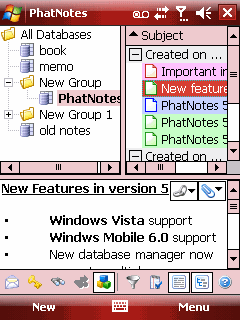 The way PhatNotes handles audio notes is that a note is inserted into a file. In the directory, it does not appear as a separate voice note, which I find bothersome. I prefer the way Outlook Note handles audio files separately. However, there are certainly advantages to being able to embed an audio file into a note when you want to email it or share it with someone and provide notations. Also, there is no progress bar or any indication that a recording is active.
The way PhatNotes handles audio notes is that a note is inserted into a file. In the directory, it does not appear as a separate voice note, which I find bothersome. I prefer the way Outlook Note handles audio files separately. However, there are certainly advantages to being able to embed an audio file into a note when you want to email it or share it with someone and provide notations. Also, there is no progress bar or any indication that a recording is active.
With PhatNotes onboard your pocket pal, you can become a super note-taker with the ability to keep organized, alerted with alarms, communicate with emails and insert voice clips into them, navigate with hyperlinks, secure your info, and even write novels with the powerful word processing capability and export them in .txt or rtf files. You can copy and paste data between applications. You can create multiple note databases, organize them hierarchically, and reorganize them by dragging and dropping where you wish. If that's not enough functionality for you, you are very hard to please indeed.
Try it out for free, or make it yours after 30 days for $39.95 at www.phatware.com. While you are there, you may wish to consider some of the companion products such as PhatSpell, PhatPad, and Calligrapher. There are bundles that will save you a bundle too. For instance, you can save $20 if you combine PhatNotes with either Calligrapher or PhatNotes and pay only $59.92.
Posted by conradb212 at September 5, 2007 07:37 PM
