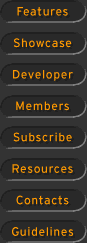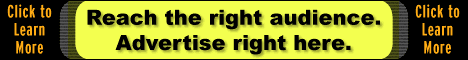Windows CE 2.0: An
Overview
Does
"Mercury" have wings?
Rancho Cordova, CA, Nov 97-- Windows CE 2.0's
code name of "Mercury" was aptly chosen given the mini operating system?s
heritage and intended purpose. Mercury was the Roman god of commerce, son of Jupiter, and
the fleet-footed messenger of the gods. Windows CE, likewise, has an impressive lineage
and its purpose is to serve the business community by providing connections and mobility.
Another reason for choosing "Mercury" might have been the
Roman God's winged sandals and hat, enabling him to soar into the skies. For despite a
Microsoft spokesperson's contention that the initial release of Windows CE was a
"raging success," a bit more success wouldn?t hurt at all.
The reasons for 2.0
By PDA mobile computing standards, the first release of Windows CE and the HPC hardware
platform didn't fare too badly. Seven major companies offered more than a dozen models,
and some of them were quite attractive. 3,000 copies of the beta SDK were shipped,
indicating significant interest by the software developer community. But Microsoft, quite
aware of how long it can take for a product to mature and reach critical mass, was intent
on quickly following up with version 2.0. Thus, the goals for Mercury were to overcome
"1.0 caution" and demonstrate Microsoft's complete commitment to the platform by
offering an improved product that includes all the user and OEM feedback Microsoft could
get. Microsoft also felt they needed to expand the CE market by offering several other
languages and by paying special attention to the needs of corporate customers.
Microsoft loosens requirements
Compared to Microsoft's strict original hardware requirements for Windows CE devices,
version 2.0 is much more relaxed. As a result, while there was little variety in the first
generation of HPCs, OEMs are now encouraged to develop different designs and classes of
HPCs with varying prices, sizes, and features. The new version of Microsoft's smallest
operating system will therefore foster the development of a much wider variety of devices.
Componentized approach
So let's take a look at 2.0. Overall, most of the quirks and inadequacies of 1.0 have
been eliminated, and some impressive new features have been added. Like 1.0, version 2.0
is based on a multithreaded WIN32 model supporting over 500 core Windows functions, but it
now offers demand paging (which means the system doesn't have to load an entire program
into RAM to run it) and uses the NT display driver model. Compared to the monolithic
version 1.0, 2.0 is componentized and ROMable, enabling OEMs to include just the
components they want and need. It also means that the kernel itself has a smaller ROM and
RAM footprint. There is shared memory now, the basic system can execute in place in ROM,
and functional CE devices can be built with just the kernel. The combined size of all 2.0
components is larger than 1.0 was, and so we'll be seeing more devices with 8MB ROMs.
Increased processor support
As for the number of supported processor architectures, the number has increased once
again. In addition to the Hitachi SH3, the NEC 4100 MIPS, and the Philips 3900 MIPS
families, version 2.0 also supports Intel 486 and Pentium, and PowerPC 821. Support of the
ARM family of RISC processors has been announced, but will not be available until early to
mid 1998.
Color and other welcome changes
2.0 supports between 16 and 256 colors and display resolutions up to SVGA. This
doesn't mean that version 2.0 hardware will have color, but it means that color screens
are supported now.
Another much welcome addition is PCL3 print support. Among the first
generation of CE devices, only the HP 300 and 320LX offered direct printing. This has now
changed and all HPCs will likely offer TrueType font and bit-mapped print support through
installable printer drivers. 2.0 also supports IR connection to printers.
On the connectivity front, there are new hooks for items like
cameras, an NDIS mini-port driver, network support, wave-in/wave-out audio, and microphone
support. Those who need it will welcome SLIP support. Wireless connections now work
better. And 2.0 has secure sockets.
Storage and file management have been improved as well: version 2.0
supports multiple FAT volumes and drives. This means that HPCs are no longer limited to
the C drive.
People frustrated with the somewhat clumsy 1.0 interface will be
pleased to learn that 2.0 offers cascading menus like Windows 95. This makes all those
shortcuts that cluttered CE desktops all but unnecessary. 2.0 also supports special
purpose keys. The system font is larger and more readable, although the icons often remain
hard to decipher, and the overall look is cleaner. There are common controls and dialogs
for cascading menus, color, and printing.
Though Microsoft concedes that good pen API support is very
important in handheld devices, those who expected better pen support in version 2.0 will
be disappointed. Except for the addition of inking, there aren?t any major improvements.
Better desktop connectivity
The situation looks a lot brighter on the application software side. Much effort was given
to improving the already commendable desktop connectivity of Windows CE. The HPC Explorer
became part of the Windows desktop. Serial and infrared are supported, as well as remote
syncing. Install and uninstall routines have been improved, and there is generally less
loss when converting files between 95/NT and CE. Microsoft included rich API support for
third party syncing products.
The Info Manager is closer to MS Outlook in terms of interface and
features. The Calendar now has a multiday view, group scheduling, categories, and
filtering. Contacts and Tasks also include categories and filtering, and flexible column
headers. And again, there are now cascading menus.
The file system browser is now pretty much integrated with the web
browser. The inbox supports file attachments and includes group scheduling, both very
welcome changes.
Pocket Office
All the applications of what could be called "Pocket Office" have been
improved and enhanced. Pocket Word now has a simple spell checker; richer paragraph
formatting with tabs, indents, and numbered lists; and zoom and full screen modes. Pocket
Excel can now split and freeze panes. Like Pocket Word it offers zoom and full screen
modes and allows removal of the user interface bars so that you can see more of the
spreadsheet. It includes auto fit, auto size, some database functionality, auto filtering,
and sorting. Both apps offer Truetype and color support, and installable filters. Pocket
Internet Explorer now has frame, table, form, and Cookie support, and its display is
adjustable to various formats. Though Microsoft calls this version HTML 3.2 compatible,
Pocket Explorer doesn?t support all 3.0 and 4.0 functions.
PowerPoint viewer
The Pocket PowerPoint Viewer is new to CE. The emphasis here is on the word
"viewer." You can?t create a presentation on the HPC except for the creation and
editing of title slides. Existing presentations are converted to HPC. Presentations can
then be output to VGA while you can simultaneous view notes on the HPC. The application
also lets you sort and hide individual slides.
Overall impression
As is the case with many Microsoft products, the initial version of Windows CE was
more a technology announcement than a real product. Version 2.0 is much improved and
clearly shows Microsoft?s intent to extend its domination beyond the desktop. The
initially very stringent hardware requirements have been loosened to allow for more
innovation. The "pocket" apps are much stronger. The componentization of the OS
makes a lot of sense and will allow for neatly customized offerings. On the other hand,
icons and fonts remain barely readable and a lot of basic functionality is still missing.
Can 3.0, Microsoft?s magic number, be far off?
- Conrad H. Blickenstorfer
|