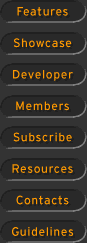|
|
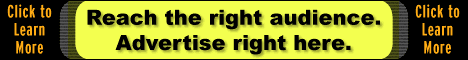  |
|
Casio Cassiopeia E-10First palm-size PC to market really shines Attractive, solid, and quite comfortable to hold, the Cassiopeia E-10 has an immediate appeal that says “touch me”. The gentle curves of the shell give a feminine softness to what would otherwise be a dull, masculine box. The concave scalloping on either side and on the bottom of the unit serve to protect the various function buttons and connectors from accidental handling. I carried the E-10 everywhere I went in every pocket and case I had and it never seemed bulky, heavy, or inconvenient. My only complaint is that Casio decided to make the case silver instead of the cool slate blue of the protos. Display behavior Compared to the Palm III, the E-10’s display is clear winner. It is bigger and sharper, with 340x240 pixels versus the Palm III’s 180x180. The E-10’s backlight is easily twice as bright, providing excellent contrast corner to corner. The display surface is far less reflective and has a bit more texture to it for a more paper-like writing feel. After the superlative Newton MessagePad 2100, the Cassiopeia E-10 has the best grayscale display I have ever used. Not having access to a file delete function is a pain. Even the Find File app that Casio includes with the E-10 can show you your files but won’t let you delete them. Instead you must connect to a PC and delete them with Windows CE Services. Familiar character The built-in Jot recognizer is fast and accurate once you get used to its quirks, particularly if you have been using Palm's Graffiti for a while. Jot has two distinct recognition modes: a “Natural Character Set” and a “Simplified Uppercase Set”, which mimics Graffiti very closely and in my opinion actually improves on it in some ways. Jot allows up to five levels of undo and redo that are activated with a simple gesture. Most important to me is that the “v” and “y” are written the way I expect them to instead of the weird Graffiti way. Most common characters work the same, but modal gestures work totally different. For example, the Graffiti gesture to shift to uppercase shifts you to punctuation input mode in Jot. I estimate that it will take experienced Graffiti users about 50 percent as long to get fluent in Jot as it did to learn Graffiti in the first place. The only thing I stumbled on at first was entering seldom-used punctuation marks and symbols. Even so, I wrote this entire review, using Jot, sitting in my backyard on a sunny Sunday afternoon. A piece of this length would have been clumsy to create on a Palm III, since its simple notepad can only hold around 600 words per note. In contrast, the E-10's Note Taker app is a nicely featured text editor with a direct link to Microsoft Word. I edited a 5000-plus word feature story on the E-10. As a writer, a serious pocket-size writing tool like this is hard to resist. I can't quit you, babe Another disconcerting aspect of the Palm PC flavor of Window CE is that once you launch a program you can't easily quit out of it yourself. There are no Quit or Exit commands in the File menus as you would expect. To explicitly quit an app you must run the Task Manager, which is inconveniently buried in the System control panel. Every app you launch just sits there until you run out of memory, whereupon the operating system quits the oldest app, saving any work you left there unsaved. Microsoft calls this a feature, since apps come up much quicker if they are already running. On the 4MB unit I tested, I could detect no appreciable performance hit from having a bunch of apps running versus just one. It just feels weird to leave my tools lying around. To be fair, Palm OS devices work this way too, and it doesn't seem to bother all those Pilot users. Subjectively, overall performance on this 80MHz MIPS Vr4111-based unit is as good as the Palm III I had been using for about a month prior to receiving the Cassiopeia E-10. Consider: The E-10 has a larger, higher resolution four-grayscale display, a Compact Flash slot, a microphone for voice recording, a real speaker with real sounds, a blinking alert light, and a more sophisticated operating system. Compared to an E-10, a Palm III is a bit of a slacker in the feature department. The fact that the E-10 can keep up while carrying so much more baggage is remarkable. Assault on batteries But nothing is free. You will see a big difference in battery life between these two worthy competitors vying for your shirt pocket. Both use a pair of AAA cells, but while a Palm III will take weeks to deplete them, an E-10 will drain in a matter of days. Software Synchronization worked perfectly, right out of the box. All my Outlook 98 data blew right in. Casio includes a CD full of useful software for the E-10. Internally developed utilities include the useful Find File utility, a picture viewer for Casio digital cameras, and Meeting Minder—a mini-database for keeping track of agenda items and delegated tasks. Also included is the spiffy smARTcommander voice command software from ART. LandWare contributes its Financial Calculator, MobileSoft its Tetris game, On The Go its Quicken ExpensAble, and bSquare its bFax Express software. Verdict This was my first long-term experience with a Palm PC (yes, I know the official name is now “Palm-size PC” but I don't care for it) and I am seriously impressed. For its size, there is more raw utility here than any device since the late Newton MessagePad 2100. Ounce for ounce, feature for feature, 3Com’s best-selling Palm III may be in for a fight. I know those talented 3Com engineers — many of whom came over from Apple's now-defunct Newton division — have some great new devices coming, but with powerful machines like Casio’s E-10 on the market, they had better get them out sooner rather than later. The Cassiopeia E-10 is a killer product. Casio <www.casiohpc.com> |
||
|
[Homepage] All contents ©1995-1998 Pen Computing Magazine, Inc. All rights reserved. |