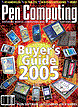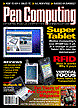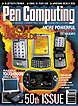December 21, 2006
New 5-Row BT Keyboard is a Marvel
The new iGO(Stowaway)five-row Bluetooth keyboard is the ultimate input device; it far outshines the competition because there is not competition.
I have witnessed the entire evolution of external keyboards from hardwired to wireless, from Infrared to Bluetooth. It used to drive me crazy to spend a hundred bucks or more on a portable keyboard dedicated to a particular device only to have the next iteration of the device come out with a different connector rendering the keyboard useless. I have a whole bone pile of them.
That's no longer an issue with a Bluetooth keyboard, especially the new Sierra, which is practically universal. It comes with an installation CD with drivers to accommodate over 500 devices from Pocket PCs to Smartphones and even most of those other PDA wannabees.
Installation and setup was a breeze. I am always apprehensive about getting Bluetooth devices married; I got this keyboard hitched to two different PPCs and a Smartphone without a glitch. It's just a matter of installing the proper driver from the CD and going through the a three-step process of linking the keyboard to your device.
If you're eager to setup the keyboard and a CD drive is not handy, you can install drivers over the air from the ThinkOutside/iGO Website.
The quick-start manual takes you through the whole process painlessly in English, French, and German. There is a detailed user guide on the installation CD in .pdf format that you can print if you're the tree book type.
The only other thing you need to do to get clicking is to install the single AAA battery that powers it. According to the literature, the battery will last for two months under normal usage. I appreciate the choice of an AAA batteries because they are inexpensive and easy to obtain almost anywhere. I also appreciate the fact that the battery is included in the package. There is nothing worse than getting a new toy and then having to hunt for the right batteries to power it.
I give Stowaway extra points on including a sleek, black nylon zipper case to protect the unit--it fits like Spandex bicycle shorts. Thoughtfully, Stowaway also includes a specially treated screen-cleaning cloth in the case.
This inputter's presentation is really classy in its shiny chrome case that unfolds in four hinged sections that slide together to form a full-size keyboard. It's even fairly rigid when extended so that you can type with it in your lap if you wish.
I was pleasantly surprised to discover that the new five-row keyboard has a smaller footprint than the old four-row when folded. It is significantly larger, however, when unfolded. Closed, it measures 5" x 3.5" x .9" and 13.8" x 5.1" x .5" opened. It weighs in at 10.7 ounces.
On the back of the keyboard is a removable PDA stand that will hold any unit, and you can adjust the angle. I don’t know if it were intentional, but the two holes in the upper corners make nice pen and stylus holders.
In almost no time, you will be typing away with abandon as characters dance on the screen at your command. The feel of this keyboard is all business. The keys are not too sensitive, and the full-size, familiar QWERTY layout allows you to get right to work with little learning curve.
On other keyboards, I have always felt that I needed to accommodate their peculiarities. That's not the case with the new Sierra, which makes it a total treasure to tap.
There are many differences between the previous four-row version and the five-row version. Most obvious is the new top row of keys that contain numbers, shifted characters, and twelve function keys.
You can access an embedded numerical keypad with the shift key. Several dedicated keys bring up applications such as Internet Explorer, Contacts, Messaging, Calendar. You can bring up the Today screen, New menu, and Program menu, but you can't invoke Word, which is strange. I would think that would be the most commonly used program associated with an external keyboard. However, you can quickly access whatever application you wish in the Program folder.
You can also program up to ten keys to perform custom-designed operations and macros.
There are many other things you can do from this versatiile keyboard as well. You can navigate Websites with the keyboard. You can even start and stop phone conversations from this keyboard. You can quickly go to Programs, Settings, and the Today screen. Naturally, you can do all the normal keyboard editing commands such as cut, paste, and delete.
Instead of blue and green function keys, there is only a blue one, which simplifies matters. Other five-row keyboards use smaller keys, which makes typing accurately difficult, whereas the Sierra uses standard size keys.
Conclusion
I'm not sure why iGO dubbed this new five-row beauty the Sierra. Sierra can mean mountain or saw, but I think one could aptly call it the Summit or La Cumbre in Spanish. No matter what you call this full-size keyboard, it's definitely the pinnacle of inputting, the acme of key-finger articulation, the apogee of texting applications. I particularly appreciated the ease with which it connects because that can be a real nightmare with some Bluetooth peripherals.
ThinkOutside Sierra Bluetooth Keyboard $129
Posted by tim at 09:48 PM | Comments (0)
December 13, 2006
Save Lives, Prevent Accidents with Backup Camera
The Roadmaster VR3 rearview camera is a product that everyone who drives needs; it should be required standard equipment on every vehicle on the road.

This lifesaving, accident-preventing tool comes in a box with all the cables, mounts, electrical connectors necessary to install the camera. You can power the monitor with the cigarette lighter adapter or hardwire it to the car’s electrical system. You must also run power to the camera from the backup light. Communication between the camera and the monitor is wireless. The camera bolts to the top of your rear license plate, and there are shims to adjust the angle of the camera.
The 2 7/8” diagonal LCD monitor offers a color display with contrast, brightness, and directional adjustments. I mounted it on my dashboard using the adjustable holder that comes with it. You peel off the tape on the bottom to reveal the sticky stuff that adheres it to the dash firmly and conveniently in any location you choose for viewing. Alternatively, you can mount the monitor anywhere you wish with the Velcro patches supplied in the box.
The way it works is that when you put the car in reverse, the camera turns on, and the screen lights up with a picture of whatever is directly behind the car.
It's a simple and relatively inexpensive solution to the ever-present danger of running over objects, pets, and people that you cannot see when you back up.
I actually know a poor fellow who ran over and killed one of his children, and you read about such tragic occurrences all too often. My wife once made a kitten pancake and some very unhappy children when she backed up and flattened a poor little feline.
The first time I tried it and the screen lit up, I guess I was surprised that it was in full living color. I think I assumed it would be black and white.
It takes a few seconds for the monitor to come into focus, so it's a good idea to wait until you get a clear picture before you start backing up.
I admit that it's kind of a let down when you shift out of reverse, start moving forward, and the camera shuts off. I think it would be fun to be able to turn the camera on at will to see what's back there. I suppose you could wire it that way if you really wanted to go to the trouble.
The view in the camera takes some getting used to at first, for it is not the same as the view in your rear view mirror. You have to learn to measure the distances between you and objects on the screen. They are farther away than they appear to be on the screen.
Backing at night in the dark is not too enlightening. At least in my car the backup lights do not fully illuminate the stage.
For instance, as an experiment, I placed a green, plastic garbage can about six feet behind my car at night. I could not even vaguely make it out in the screen display. Rather, it looked as if it were snowing back there. I could see car headlights passing, but it takes a lot of light to illuminate objects enough to see them at night. Therefore, you cannot depend on it for backup safety at night, which is a disappointment.
Maybe other vehicles have brighter backup lights, or at least they should.
In any case, I still recommend this system as a safety precaution that could save lives. I firmly believe that all cars should come equipped with a backup camera and that people should be required to install one at the risk of a ticket without one. In my opinion, the law should at least require all trucks, SUVs, trailers, campers, and RVs to have a backup camera.
At the same time, the technology needs to be improved for night vision by improving the camera or making backup lights brighter. There should also be some kind of telemetrics so that you could tell how far you are from objects behind you.
The suggested retail price of the unit is $199, but a little judicious Web surfing will undoubtedly yield better prices. For instance, I found one site that offers a two for one special with free shipping:
http://www.etrailer.com/p-086338.htm?Affiliate=google&gclid=CNThkfzEiYkCFR1-SAodynBxng. This is a great offer if you have more than one vehicle or a trailer. On the other hand, I’ve seen them for $98 at WalMart.
If you’ve been good this year, why not ask Santa for one?
If you’ve been good this year, why not ask Santa for one?
Posted by tim at 04:29 PM | Comments (0)
November 05, 2006
The 1.3 Megapixel Solution
It seems that every Smartphone and Pocket PC comes bundled with a camera these days. I soon learned that the 1.3 megapixel excuse for a camera is practically useless and little better than a child’s toy. I have, however, discovered a solution to this issue. The solution is simple: purchase a real camera. I found the new Pentax Optio A10 to be the perfect remedy for the pathetic cell phone excuse for photography.
The Optio A10 is an 8.0 megapixel delight that snuggles in your hand and nestles comfortably in your pocket weighing only five ounces with the battery and SD storage card. It features an auto 3X zooms lens for great close-up shots and shake reduction to cure the blurries and sharpen images. The shake reduction technology uses not one, but two gyro sensors to compensate for camera movement. It also offers auto flash and red reduction.

I certainly would have looked at anyone askance a few years ago if he told me that such a small camera would also be capable of recording video with sound. The A10 uses the DivX encoder device to capture 640 x 480, 30 fps video that you can use with DVD and other portable players.
Recharge the removable Lithium-ion battery inside the camera or separately in the cradle that comes with the camera.
The 2.5-inch LCD monitor is a big improvement over my previous Optio S4i screen. While the backlight is adjustable, it unfortunately turns into a black mirror in bright sunlight. Unlike the S4i, there is no viewfinder so that you have to guess at what you are framing and crop it later.
On the top of the camera, from left to right, is the auto shake reduction button, the power on/off button, and the shutter button. To the right of the screen, on the back, from top to bottom, we find a zoom rocker switch, a view/capture toggle button, a circular control panel, a menu button, and a delete button. The circular controls include an OK action button in the center surrounded by a flash control button, an auto timer button, a mode button, and a distance/focus button. The focus button allows you to select auto focus, macro, super-macro, infinity, and manual focus.
The Mode button offers an array of choices including Auto Picture, Program, Night Scene, Movie Mode, Voice Recording, Landscape, Flower, Portrait, Candlelight, Surf & Snow, Sport, Pet, Text, Food, and a frame composer.
In the record mode, the Menu button allows you to set the pixel level, quality level, White Balance, AF Setting, AE Metering, Sensitivity, EV Compensation, Move, Shake Reduction, Digital Zoom, Instant Review time, Memory, Green button (delete) function, Sharpness adjustment, Saturation, and Contrast.
In the Set-up mode, the Menu button give you access to setting format, sound, date, world time, language, USB connection, video out, brightness level, power saving, quick zoom, quick delete, auto power off, guide display, and reset.
On the right side of the camera body is a lanyard attachment and covered charger and USB ports.
On the bottom, we find cradle charging contact points, a tripod attachment, and the battery/SD card cover.
Here are the manufacturer’s specifications:
Effective Pixels:
10.0 megapixels
Image Capture Device:
Type - 1/1.8 inch interline transfer CCD with a primary color filter; Total Pixels - 10.37 megapixels; Color Depth - 12 bit x 3 colors; Recorded Pixels - Still: 10M (3648x2736 pixels), 7M (3072x2304 pixels), 5M (2592x1944 pixels), 3M (2048x1536 pixels), 2M (1600x1200 pixels), 0.7M (1024x768 pixels), 0.3M (640x480 pixels); During Blur reduction mode, the recorded size is fixed to 5M (2592x1944); During Frame composition mode, the recoded size is fixed to 3M (2048x1536); Movie - 640x480 pixels, 320x240 pixels
Focus System:
Type - TTL contrast detection autofocus system; Autofocus - 5 point AF, Spot AF, Tracking AF, Infinity Landscape, Pan Focus; Focusing Range - Auto Focus: Normal - 1.15 ft (0.35m) to Infinity; Macro - 4.7 inches (0.12 m) to 1.64 ft (0.4m); Super Macro - 2.36 inches (0.06m) to 5.91 inches (0.15m); Manual Focus: 4.7 inches (0.12m) to Infinity at 6.2mm
Lens:
Type – smc PENTAX power zoom; Focal Length – 7.9mm – 23.7mm; 35mm Equivalent – 37.5mm -112.5mm; Aperture Range - F2.8 – F5.4; Construction - 7 elements in 5 groups (2 dual-sided aspherical elements, 1 single-sided aspherical element); Optical Zoom - 3X; Digital Zoom - 4X Combined - 12X
Exposure Control:
Light Metering Method - TTL metering with choice of: Multi-segment, Center-weighted & Spot meter; Exposure mode - Picture, Program, Shutter-priority, Manual, *Face priority AE is auto selected at the Portrait and Kids mode; Sensitivity - Auto, or User select ISO 64, 100, 200, 400, 800; Standard Output Sensitivity; During Blur reduction mode, Sensitivity is compliant to Standard Output Sensitivity 1600; Exposure Control Method - Program AE Exposure Modes - Auto Picture (Normal, Night Scene, Landscape, Portait), Program, Night scene, Movie, Voice record, Landscape, Flower, Portrait, Kids, Blur reduction, Surf & Snow, Candle Light, Text, Food, Sport, Frame composition, Pet, Shutter-priority, Manual; Exposure Compensation - +/-2 EV (1/3 steps); Shutter - Type: Programmed AE electronic lens shutter with CCD electronic shutter; Shutter Speed: Approx. 1/2000 - 4 seconds; White Balance - White Balance Control: TTL Auto, Manual; Available Settings - Auto, Daylight, Shade, Tungsten Light, Fluorescent Light, Manual; Flash - Operation Modes: Auto, Flash-off, Flash-on, Auto + Red-eye reduction, Flash-on + Red-eye reduction, Auto backlight compensation; Effective Range: Approx. 0.20 ft - 23 ft (0.06m – 7.1m) (Standard Output Sensitivity Auto), Approx. 1.15 ft – 11 ft (0.35m – 3.5m) (Standard Output Sensitivity Auto)
Shooting Specifications:
Image Stabilization - Still Capture; (CCD Shift) Blur Reduction; Movie Capture; Electronic Anti-shake Digital Filter - Black & White, Sepia, 8 Color, Black & White + Red, Black & White + Green, Black & White+Blue, Soft, Illustration, Special Effect, Slim, Brightness; Drive Modes - Single-shot, Continuous (Standard & High-speed), Remote control (0 sec, 3 sec), Self-timer (2 sec, 10 sec); Movie Mode - Shooting Time: From approx. 1 sec. to memory card capacity
Time:
Modes - dd/mm/yy, mm/dd/yy, yy/mm/dd World Time - Display of the time in 71 cities (28 time zones)
Image Storage:
Storage Media - Approx. 24MB built-in memory, SD memory card removable; File Formats - Still: JPEG (Exif 2.2), DCF (Design rule for Camera File system), DPOF (Digital Print Order Format), PRINT Image Matching III; Movie: AVI (MPEG-4 DivX®) approx. 30fps with sound and anti-shake; Sound: WAV (PCM format), Monaural, Recordable time depends on the remaining capacity of the memory card; Quality Levels - Best, Better, Good
LCD/Viewfinder:
Optical Viewfinder - None; LCD Monitor – 2.5 inch, TFT color LCD- with Histogram Display; LCD Coverage – Approx. 100%; LCD Resolution - Approx. 232,000 pixels
Playback Specifications:
Playback Modes File - Single, Index- Nine image; Magnification - 8X; Mode Pallet - Slide show, Resize, Image Trimming (crop), Rotate, Color Filters, Digital Filters, Brightness Filter, Movie Edit, Red Eye Correction, Voice Memo, Protect, DPOF, Startup Screen, Frame Composition; Movie Edit – Save a s still image, Divide, Extract; Erase and Image Protect Modes - Single, All
PictBridge:
One image printing, All image printing, DPOF auto print with Paper size, Paper type, Print quality and Border status selection
Language:
English, French, German, Spanish, Italian, Russian, Chinese, Korean, Japanese, Swedish, Dutch, Portuguese, Thai
Interfaces:
Type - AV output terminal, USB terminal, DC input terminal; Video Output - Compatible with NTSC and PAL formats (monaural sound)
Power Supply:
Rechargeable Lithium-ion D-LI8 battery (allows approximately 150 shots*); AC adaptor kit (optional) * According to CIPA testing (with LCD monitor on and flash used for 50% of the shots)
Physical Specifications:
Operating Temperatures - 32 degrees to 104 degrees Fahrenheit (0 degrees to 40 degrees Celsius); Camera Casing - Aluminum alloy; Dimensions (W x H x D) - 3.5 x 2.1 x 0.9 inches (88.5 x 54.5 x 23mm); Weight – 4.4 oz. (125g) without battery and SD memory card, 5.1 oz. (145g) loaded and ready
Computer System Requirements:
USB Driver installment is required for Windows 98/98 SE, Mac OS 9.2 Mac Requirements - OS: Mac OS 9.2 or later, Standard equipped USB port; PC Requirements - OS: Windows 98,98 SE, 2000, Me, XP Home edition / Professional, Standard equipped USB port
In the box, you also get the Lite version of ACDSee, which is an excellent photo organizing and editing tool optimized for the A10.
Observations
This camera is simple to use yet powerful with a plethora of settings to satisfy those who wish to go beyond the PhD (push here dummy) stage of photography and do some postgraduate work. I found the quality of my pictures has improved almost as if my magic with this camera.
I can’t tell you how much I appreciate the fact that it uses a standard SD card instead of one of those oddball other cards that are difficult to find and don’t fit into anything else. Actually, I probably would not buy a camera that had a non-standard storage card. I like it when I can use the same card in my camera, phone, PDA, MP3 player, and Tablet PC. I use one of the combination SD/USB cards so that I can plug the card into any computer’s USB port to view my pictures.
I do have some wishes for future editions of this camera. While Pentax has enlarged the screen significantly over previous models, it could still be larger. Also, the screen needs to be improved so that images may be viewed in bright sunlight. This is the most serious problem with this otherwise terrific camera.
My only other complaint is that my Optio S4i would fit comfortably in an Altoids can and the A10 will not. The Altoids can feature had a lot of WOW factor to it, and I miss that.
Seriously, though, the Optio A10 is a marvelous piece of work with a rich set of features that allow you to take superb quality photographs. I consider this camera to be an excellent value for less than $300 and I am pleased to recommend the Pentax Optio A10 to anyone interested in a lot of photo power in an extremely small package at an affordable price.
Posted by tim at 12:25 AM | Comments (0)
October 31, 2006
Earthcomber: a Halloween Treat
Earthcomber (www.earthcomber.com) offerswill turn your pocket pal into a personal travel assistant and navigator with or without GPS for FREE! The download is free, your personal account is free, and it’s free to use.
Perhaps you are wondering how such a useful, full-featured product can be offered free to all users. The way the company stays afloat is to sell advertising. It’s a good deal for both independent and national brand businesses too because you can get listed for as little as $35 per year. Earthcomber will put your pizza parlor in front of a customer who actually is seeking your product. The other revenue stream for Earthcomber is the sale of “Spot Guides,” which we’ll discuss below.
If you own a business and want to find out more, follow this link: http://www.earthcomber.com/advertising/EarthcomberMediaKit-LocalAdvertisers.pdf
After downloading and installing Earthcomber, you must set up your preferences by indicating maps that you want downloaded to your device memory, which can be to main or expanded memory. Then you must tell Earthcomber your interests to include as well. The major categories include auto needs, business, essentials, fun times, let’s eat, my day off, night life, outdoors, personal & pet care, public places, shopping, touring. Under each of these categories you may selection a sub-list. For instance, under Public Places you can check off airport, bus station, church, college, elementary, high school, mall, middle-junior high. Post office, shopping center, stadium-arena, train station. You can also specificy the range in miles you want listing to appear from your present position. You can add or subtract from your list of preferences at any time.
If you are in a hurry, you can simply allow Earthcomber to supply a list of standard favorites. Or you can use the favorites Wizard to speed you through the process.
When you first start using Earthcomber, the opening screen allows you to set your location using GPS or by indicating it on a map.
Earthcomber offers a wide array of “Spot Guides.” These guides can vary from fashion finders to detailed itinerary maps to historic tour guides. The three I have installed are Movies on the Move, Lewis and Clark Expedition, and Find a Grave. The first two are free and the third one costs under ten dollars. The most expensive Spot Guide is about $15. With the purchase of a Spot Guide, you get free access to all the Earthcomber maps to download from the Website.
The Movies on the Move Guide is a handy reference for selecting a film to see by title from an index, the box office top ten, or from a list of new releases. Tapping on the movie title brings up its details with a synopsis. It will then give you directions to the theater, if you need them. It can also assist in selecting a movie to watch on TV or to rent.
The Lewis and Clark Expedition is a marvelous historical tour guide. I live in Idaho near where the expedition traversed the state with the help of the Nez Perce. While I have visited most of the sites mentioned in their journals, I have learned some new things from this fascinating spot guide and look forward to retracing their incredible journey from beginning to end one day.
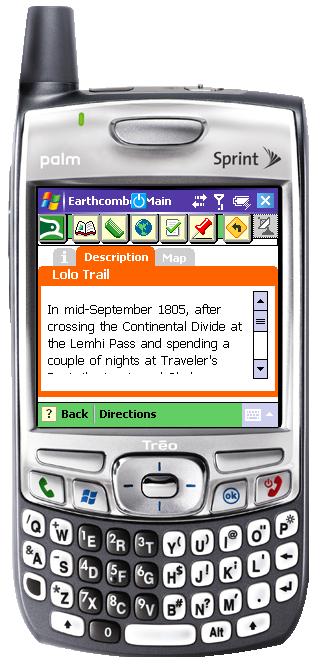
The screen shot above illustrates a sample page of the guide with a site description. Notice the Information, Description, and Map tabs. As always, Earthcomber stands ready to guide you to your desired destination with or without GPS.
Find a Grave on the Web averages 25,000 hits a day. Now, thanks to Earthcomber, there is a mobile version that will alert you and guide you to over 9000 graves of the famous and infamous all over the country. There is an informative description of the inhabitant of each gravesite with links to further biographic information.
You can search for sites by region, claim to fame, date, or name. You can locate all famous graves within a certain radius or just grave of a certain characteristic such as famous actors or murderers. A fame ranking from 1-5 designates the relative fame of graves. Earthcomber also lets you create a plog (map log) of your favorite locations on a map that you can save and share.
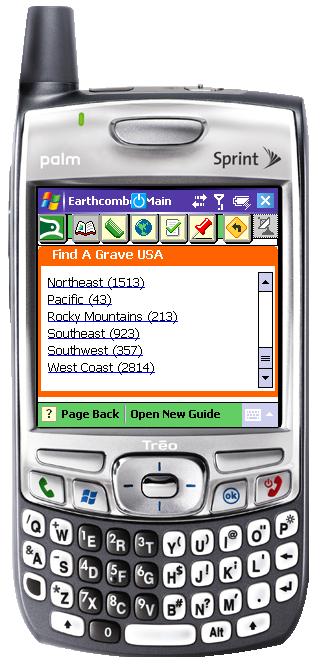
I guess I shouldn’t be surprised at the paucity of famous graves in Idaho with a population of fewer than one million, but at least it’s a manageable number. At least Idaho have five times more famous graves than Nevada. If this were a contest for the most famous graves, California would be the winner by a large measure. It must be all those dead actors who are responsible for escalating the numbers.
I plan to use this storehouse of information as an entertaining and informative source for geocaching on my travels around the country.
This fascinating guide should satisfy the ghoulish nature in anyone. It’s a perfect gift or adjunct to your bag of Halloween trick or treat. It will set you back $9.95, which is not a lot for so much information and functionality.
Conclusion
Earthcomber may not have every single McDonalds in the country, but it won’t let you go hungry or run out of gas. It is a versatile travel companion and navigator that works with or without GPS. I especially like the way it learns about your preferences and suggests points of interest along the way that you might have missed otherwise. I also appreciate the discussion groups maintained by Earthcomber . If you there is not a group that tickles your fancy, you can start your own. Considering the price (free) I think you can afford to allow it some space on your PDA.
Posted by tim at 11:31 PM | Comments (0)
October 13, 2006
SnagIt: a super screen capture solution
I feel as if I just stepped out of a time machine that catapulted me from the Paleolithic to the Cyberage non-stop. I’m almost embarrassed to tell you how long I’ve been using my old screen capture program. I dimly remember first installing it from a 3 ¼ floppy disk, if that tells you anything. When I discovered the wonders of SnagIt, I felt that I knew what it would be like for a Neanderthal to step into the 21st Century.
Yes, SnagIt is a screen capture utility, but it is so much more. It allows you to capture images in a variety of ways. You can capture an entire screen or any part of it, save it to a file in a variety of formats, email it, or paste it into a document or a PowerPoint presentation. With SnagIt, you can even capture an entire scrolling window, which just blows me away. You can capture a menu or selected text. What about videos? No problem, you can also snag Flash files.
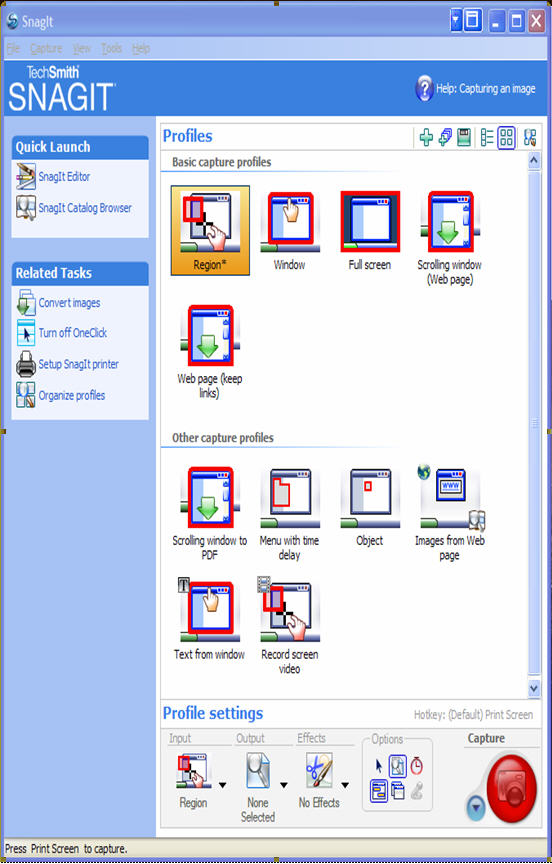
Check this out: You can enter a URL and automatically capture the collective set of images, video, and audio files from a Website. You can also specify the type of files you want to download from a selected site, e.g. .doc, .ppt, .xls, and so forth. Tell SnagIt if you want to retain the hyperlinks or not in a screen capture.
Actually, there are 40 different ways to capture images—too numerous to list here. I mean you can even specify shapes to capture such as rounded rectangles, triangles, wallpaper and much more. Hey, you can even schedule a time to capture an image on a recurring basis.
With an Alt+Click, you can capture multiple areas on a screen simultaneously. Didn’t I tell you this program was amazing?
The irony is that you cannot snag SnagIt because once you invoke it, it disappears from view to reveal the object beneath it. I had to use that ante-diluvium software to capture the SnagIt screen below.
Once you have captured an image, there is a wide choice of outputs. You can save it to a variety of appropriate file types. You can send it to the clipboard, a printer, a scanner, or a fax. You can email it, FTP it, or IM it. Save it as a .pdf file, if you like. SnagIt allows you to convert saved images from one format to another.
Here are some of the things you can do to edit an image in a SnagIt Photoshop-like environment: You can resize it, scaled or unscaled by percentage or pixel specification. You may adjust the color depth using grayscale, monochrome, half tone, or custom color depth to your own liking. You can invert or substitute colors, adjust brightness, and play with the advanced color settings: hue, saturation, and gamma. Change the image resolution, if you need to for various publication requirements. Insert captions, borders, and a variety of edge effects. SnagIt will automatically select and trim dark areas from your photos. If you’re concerned about others copying your work, SnagIt will allow you to insert a watermark.
My only complaint and recommendation is that SnagIt incorporate some means of capturing PDA and Smartphone screens. Then it would indeed be the ultimate, perfect screen capture solution.
Actually, I have simply opened screen shot images saved on my Pocket PC or Smartphone, manipulated them with SnagIt tools, then used them in articles and reviews.
I honestly don’t know how I ever survived without this marvelous program, and I’m glad our paths finally crossed. If you’re not using this incredible product, you should. It will set you back $39.95, and that’s a wise investment for all its multi-faceted functionality. You can get a copy from the developer at www.techsmith.com. If it were in my power, I’d give SnagIt the software of the year award for every year since the Ice Age. SnagIt is to my productivity like oil is to engines—a slick necessity.
Posted by tim at 05:57 PM | Comments (0)
October 07, 2006
A Peculiar 2 GB SD/USB Expansion Card
As a student of archaeology, I learned early on how to operate a shovel. In my more advanced studies, I learned about an important aspect of human evolution—the shovel-shaped incisor. The curvature of the shovel-shaped incisor allowed greater surface area in a smaller lateral space that accommodated the subsequent reduction of the jaw in Homo sapiens, which probably contributed to speech as well. Recently, I received from Proporta.com a curious, more highly evolved SD/USB card that I would describe as shovel-shaped.

The USB tab would be the handle of the shovel and the SD tab is the spade part. I am accustomed to the SanDisk version that you have to fold down to reveal the USB tab. Well, this one is fully circumcised and ready for business without the extra foreplay.
I always worried about what would happen if I clumsily broke off the fold down part. Now I see it wouldn’t matter one whit. Proporta’s clever engineers have simplified the insertion process no doubt after careful consideration and an appreciation of what really matters when you are in need of some extra daticular activity.
The only possible objection may be that when you insert the card into the SD slot, you are leaving a gap on either side of the USB tang that may allow dust to enter the port. Clearly, the obvious solution is to avoid using this card during a dust storm in the desert. Otherwise, a little pocket lint is probably not going to hurt anything.
With the proliferation of expansion card types, I try to stick to a single card that will fit as many of my devices as possible. That way, I can easily transfer data back and forth between my camera, laptop, desktop, Tablet, Pocket PCs, and Smartphones. While I may have created compatibility among my devices, the rub comes when I want to share data with someone who cannot accommodate an SD card. Fortunately, the USB slot is almost ubiquitous and a universal standard. That’s where this handy SD/USB card shines bright and saves the day because you can proudly plug this promiscuous puppy from Proporta into almost any computer.
What would make this card even more remarkable is if it were also a caddy or served as an adapter for a mini-SD card or even a micro-SD card…perhaps in future editions. Meanwhile, I’m very pleased to have this handy shovel in my toolkit for the easy transfer of data, which you can really pile up with the 2 GB capacity. I dig it, and so will you. This spade is an ace.
To get yours, go to www.proporta.com. It will set you back $109.95, which is about five cents a megabyte. Compare that to the price of the old 3 ¼”, 1.44 MB floppies that I seem to remember used to cost a buck a piece. Can you still buy those? If anyone wants any, I have a whole drawer full waiting to be shoveled out.
Posted by tim at 09:47 PM | Comments (0)
September 26, 2006
Fast, New JustMobile 802.11g SD Card
I recently reviewed several 802.11b Wi-Fi cards for the Treo 700w, which lamentably does not come with built-in Wi-Fi capability. I was hoping that the new 700wx would have built-in Wi-Fi, but no such luck. Not all of the cards that I tested worked, and some of them did not work well enough to recommend. I am delighted to share with you a fast, new 802.11g card recently released by JustMobile that works impeccably on the 700w and 700wx. This card will really put some zing in your Internet connectivity, and you may wish to consider it your device has the slower 802.11b built-in.
The evolution of Wi-Fi standards has progressed from their introduction in 1997 with speeds of 1-2 Mbps to 802.11b to the present 802.11g card. Yes, the new 802.11n mode with its sizzling throughput is available but expensive and difficult to find. I would not recommend rushing to buy one because the standard has not been set, and the card you buy may not be compatible with the final standard.
The 802.11b cards are capable of speeds up to 11 Mbps, while the 802.11g mode hikes the rate up to 54 Mbps, and 802.11n doubles that at 108 Mbps.
Happily, 802.11b and 802.11g both operate in the 2.4 GHz band and are mutually compatible, but communications between the two will occur at the lower 802.11b rate. Keep in mind that the distance from an access point can affect the transmission speed of Wi-Fi cards.
Installation is quick and easy. Slip the three-inch CD that comes in the box into your computer and run the installation program with your Treo connected in sync mode. The driver will automatically transfer and install on your handheld.
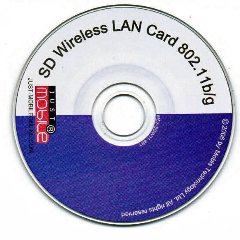
As you can see from the photo below, the JustMobile wireless LAN card is slightly larger than a standard SD memory expansion card. When inserted in the 700W, it sticks up about ¼ inch, which is much less than some other Wi-Fi cards I’ve tested.

When you first plug in the card, a blue light starts flashing on the left side of the card until it automatically and quickly makes a connection with an open network, at which point the light stays on. A warning screen will pop-up saying that Palm suggests disabling the phone when connected to Wi-Fi, but it seems to work fine whether or not the phone is active. Notice in the screen shot below that the Wi-Fi icon in the task bar with the halo and two arrows facing in opposite directions indicates a successful network connection.
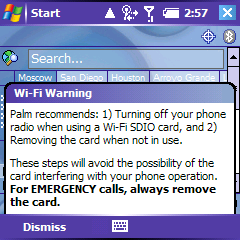
Tapping on the Wi-Fi icon invokes a connectivity window that indicates your current connection and green bars show the strength of the connection. Tap on Wireless Manager and a new screen will appear that you have never seen before that now contains Wi-Fi in addition to the accustomed Bluetooth and Phone options. This is where you would turn off your phone, if you wish. Click on Menu, select Wi-Fi Settings. The resulting screen will show all available networks, indicate whether they are open or closed, and show your current connection. A little, gold padlock indicates a closed, password-protected network.
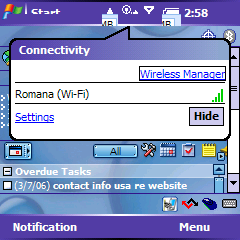
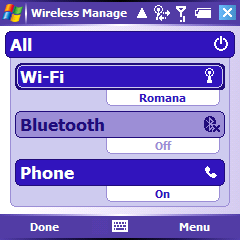
You can expect appreciably faster Wi-Fi connections compared to a phone network, even EVDO, which is only capable of speeds of around 800 kbps. A Wi-Fi card is definitely worth having if you are going to do any serious Web work or play. Remember that Verizon has been terminating “unlimited” accounts for excessive use, a problem you will not have with a Wi-Fi card. Of course, you can also make phone calls free over the Internet using VoIP, which is probably another reason that Verizon vetoed onboard Wi-Fi on the 700W. I wonder if it will be available on the 700Wx when it comes out soon.
While I think Verizon and Sprint nixing a built-in Wi-Fi card on the Treo 700w and 700wx is self-serving, the good thing is that you are not stuck with outmoded technology, as you are with the onboard Bluetooth 1.3 instead of 2.0. At least this way, you can plug in the latest and fastest version of Wi-Fi card.
Accordingly, if you are in the market for a Wi-Fi card for Internet connectivity and higher speed, I recommend that you consider the JustMobile 802.11g card. It will serve you well and save you time and money until the Wi-Fi Alliance sets the 802.lln standard and prices go down.
If you visit JustMobile’s Website (http://www.just-mobileonline.com), click on Buy Here, for where you can purchase the card online. Prices average around $79.
Posted by tim at 04:40 PM | Comments (0)
September 10, 2006
Wi-Max Wireless Connectivity
A few years ago I remember reading about the entire city of Jacksonville, Florida being lit up with Wi-Max. It was the first time I had heard about this new technology, and it made me envious, but not envious enough to move to hurricane alley. I thought I would just wait for it to come to me thinking that the Pope would convert to Islam first. But, lo and behold, Wi-Max arrived in my little town of Moscow, Idaho a few months ago, and I was ecstatic.
In the August/September issue of Smartphone & Pocket PC magazine, I argued that Moscow, Idaho is the most enlightened city in the world with more hotspots per capita than any place on the planet. In addition to Wi-Fi hotspots, we now have Wi-Max and fiber optics. To read the article, go to:
http://www.pocketpcmag.com/_archives/aug06/connected.aspx
Wi-Max, a service of Clearwire, is a relatively new technology only available in 26 communities in the United States at this time. Intel has invested heavily in this technology and in Clearwire, which uses a high-speed wireless radio transmission signal that operates on a licensed 2.5 GHz frequency. In contrast, Wi-Fi operates on an unlicensed frequency of 2.4 GHz, which is vulnerable to scanning and packet interception. But, in reality, both can be intercepted.
Theoretically, Wi-Max has the potential of reaching a 30 mile radius from a given distribution point, so that large areas can be lit up without a myriad of localized hotspots. Wi-Max operates in the T1 speed range. Rates start at $19.95 per month, plus a $5 monthly modem rental fee. To see if there is coverage in your area and to explore the various pricing plans, go to www.clearwire.com.
![]() When you sign up for a Wi-Max account, they hand you a little black box, which is actually a modem. You take it out of the box, plug it in, attach an Ethernet cable to your computer, and you are online. If you wish, you can plug it into a router, and your environment is instantly converted to a wireless network. You can take the Wi-Max modem with you and use it anywhere the service is available. I have had great fun with mine lighting up meeting halls, restaurants, and public places where access would not otherwise be available. Of course, you can take it with you when you travel to other Wi-Max locations around the world.
When you sign up for a Wi-Max account, they hand you a little black box, which is actually a modem. You take it out of the box, plug it in, attach an Ethernet cable to your computer, and you are online. If you wish, you can plug it into a router, and your environment is instantly converted to a wireless network. You can take the Wi-Max modem with you and use it anywhere the service is available. I have had great fun with mine lighting up meeting halls, restaurants, and public places where access would not otherwise be available. Of course, you can take it with you when you travel to other Wi-Max locations around the world.
On this summer’s sojourn, one of the tools I packed to enhance my productivity was a Clearwire modem, about the size of a romance novel. Clearwire, in its infancy, is far from ubiquitous, but it is a treat to encounter on the road.
I had occasion to use it in Boise, a couple of places in Texas, several places in California, and a couple of places in Oregon and Washington. See the distribution map at www.clearwire.com. Talk about plug and play, you just plug it into a wall outlet, connect your computer, and you are online; it is that simple.
I always carry a small WiFlyer www.wiflyer.com access point with me to create an instant wireless network. One morning while having breakfast in Redding, CA, I turned the breakfast room at the hotel into a hotspot. Guests were running to grab their laptops to get online. I was a hero. The same thing happened in Roseburg, Oregon.
Eventually, when the market gets bigger, there will be Wi-Max cards just as there are Wi-Fi cards, and you won’t need to carry the modem to get connected. Ultimately, I imagine laptops, desktops, and handheld devices will have Wi-Max receivers built-in, just as Wi-Fi and Bluetooth radios are standard today.
Next week I will be conducting a workshop for lawyers called “How to be eLegal, eLiterate, and eMobile. You can be certain that I will be toting my Wi-Max box, as I plan to light up the room for an online presentation.
I have to cut this short because it is Saturday and I never miss Farmer’s Market in our town square. There are two new restaurants on either side of the square. I am going to go light up those restaurants and the entire plaza with Mi-Max to show the new restaurant owners how easy it is to become a hotspot to attract more business.
Posted by tim at 05:53 PM | Comments (0)