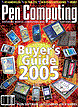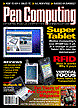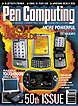November 30, 2006
Talkin' Turkey
It’s amazing what people will do for a little turkey. For instance, we drove 2500 miles to California and back risking life and limb. We had a nice partial family reunion at my eBook-hating daughter’s in Arroyo Grande who lives in a digital dessert with virtually no public access Wi-Fi hotspots, not even at the library. However, we were rescued by a gracious neighbor with an open network that I could connect to sitting at the kitchen counter.
While there, we went on a nice hike in the sand dunes of Pismo Beach with a naturalist who talked to us about the natural restoration of the area. The eucalyptus trees were orange, alive with wintering Monarch butterflies--always a welcome site.
I learned from some fellow hikers that while Wi-Fi may not be too healthy there, geocaching is alive and well; there are seven caches right in the town plaza and scores more in the vicinity with lots of enthusiasts pursuing them.
For navigation on the trip, I had at least three systems going at the same time tracking different information such as velocity, heading, altitude, latitude, longitude, and map location. I gave Earthcomber a good workout too for locating various points of interest. But I must say that I was disappointed in general for the missing information. For instance, we could be passing right in front of a restaurant, hotel, gas station, or attraction, and the program failed to display it.
I was particularly frustrated with my favorite GPS program, Co-Pilot Live. I was testing a new version for my Treo 700wx Pocket PC Phone. You have to re-authorize the software every time you reset your device because it thinks it’s a new unit, and the company doesn’t appreciate piracy and multiple installations. But, I could never get it to work on the Website, and technical assistance is only available during East Coast business hours and not on weekends when most people travel.
I’m sure truck drivers as a class are a decent lot, but something must happen to people when they are in charge of such big machines and virtually own the road. My pet peeve on the road is when a big rig pulls out right in front of you almost running you off the road and tries to pass another behemoth going uphill, and no one can pass for miles when one finally overtakes the other, usually on the downhill stretch. Watching big rigs race uphill at a thundering 45 MPH is not my idea of fun, especially when I’m behind them. Grrr…
It rained most of the way home on the I-5 corridor through Oregon. Can’t there be something done about the copious spray emitted from 18+ wheelers that all but blind you whether you are passing them or they are passing you? I don’t think the trucking industry has any idea of how dangerous this is. There should be some kind of splash law with fenders or skirts required.
And, what about all the truck tire detritus littering the roadsides of American highways? Some of those shredded pieces of tires are humungous and could easily signal the end of someone’s driving career by shattering a windshield and causing accidents. It makes me think that most trucks are running on cheap retreads and are a hazard to other motorists.
We had to take off earlier than expected to beat the weather back home. The day we left, the kids and grandkids went to see elephant seals, Cambria, and Hearst Castle at San Simeon. However, we were able to enjoy their little vacation vicariously thanks to my daughter sending text and photo messages on the cell phone every few minutes. It really made driving home fun.
Let me tell you what was waiting for me when I got home: a new Slingbox. Santa Claus came early. I’ve been coveting one of these since I learned about them not too long ago. Hook a Slingbox up to your TV video receiver box whether cable or satellite or digital video recorder (DVR). It conjunction with our router, it will broadcast your TV signal, digital and analog, over the Internet so that you can pick it up anywhere in the world. If your router is not located conveniently near your TV box, you can use a Slinglink to connect Slingbox to your router wirelessly.
It means that you can watch live TV on your computer or on your laptop anywhere in your house wirelessly. It means that you can watch your favorite programs on your laptop anywhere in the world.
It also means that you can watch TV on your Pocket PC or Smartphone anywhere in the world. Best of all, it means that you can even watch programs already recorded on your DVR. You can even control your DVR remotely from your cell phone and program it to watch your favorite shows from anywhere in the world where you can get online.
The screenshot (to the right?) shows some of the functionality available when you watch live or recorded TV on our Pocket PC or Smartphone.
Maybe you should ask Santa Claus for one of these beauties too. The Slingbox AV costs $179. The Pro model costs $249 and will allow you to control up to 4 TVs. The SlingLink costs $99.99. Check it out at www.slingbox.com.
I will offer a full review as soon as I've had time to set it up and test it.
I will soon offer my annual stocking stuffer suggestion list, and I expect that the Slingbox will be high on that list.
Keep connected.
Posted by tim at 11:19 PM | Comments (0)
Christmas Ideas from Porporta.com
With Christmas just around the corner, I have begun to compile my online shopping list because I am not fond of last minute fighting for a parking place, fighting last minute crowds for diminishing merchandise, and waiting in long lines at the Post Office.
I wonder if it’s a coincidence that the majority of my family, friends, and associates are PDA packer types, which makes shopping easy and focused. One of the first places I visited in my effort to cross items off my list as quickly as possible was Proporta.com. That’s because I consider Proporta.com to be the paramount purveyor of pocket peripherals for the perspicacious purchaser.
If you think of Proporta.com to be the case place, you would be correct. They have a wide selection of cases for just about any electronic device that fits in your pocket, hangs from a belt, or suspends from your neck. You can pick from leather, silicone, titanium, and aluminum.
I quickly crossed off two items in the case department: one for a friend with a Sansa e270 MP3 player and another for the e1730 Blackberry freak.
Speaking of Blackberries, if you are of that persuasion, Proporta has a whole new line of Blackberry accessories that you will want to check out.
For one particularly fastidious friend, I picked a bottle of screen cleaner. This guy is so germ conscious that I’ll bet a major part of his budget is allotted to disposable rubber gloves.
Some people have a difficult time going completely paperless and seem to be incapable of committing to a totally digital lifestyle and still feel compelled to makes notes on paper with a pen. For this kind of vacillating person, I recommend the attractive, new Proporta stylus pens in orange and blue—one of each color in a package. You can choose from a wide selection of multi-function styli designed to fit into your particular device silo.
One of the universal problems with portable devices is battery life. What a bummer when your battery dies in the middle of a phone call or in the middle of an important meeting or a presentation. Sure, you can buy expensive spare batteries for all your devices and pack them around with you for emergencies. Or you can purchase Proporta’s universal charger that comes with a variety of adapters to fit just about any device. You can charge the charger with a USB adapter that you can plug into your computer or car outlet.
Another accessory is the handy retractable USB cable. It’s great for when you’re on the move and want to charge and sync your PDA and not have to carry a bulky cradle.
Speaking of cables, Proporta has another innovative product called the Cable Tidy that keeps those pesky cable clipped together and organized. Until we can go completely wireless, I see this as a must have helper.
Every time I visit this site, I seem to find another creative offering. How about a credit card sized SD cardholder that accommodates three cards or caddies and fits in your wallet?
Now these are just the items I happened to use to reduce my Christmas shopping list. You will find a lot of other accessories and peripherals when you visit www.proporta.com, which has been recently redesigned. When you visit the site, pick your device and you will find the accessories listed according to model type.
If you are wondering about shipping, all orders are just $4.95 anywhere in the world, and they arrive in just a few days. I also like Proporta’s no questions asked return policy, even if an elephant stepped on it, no problem. They also include complimentary tea bags with every order, which is a nice touch.
I have found these folks fun to deal with and highly efficient. I’m certain you will as well. Now get shopping. There aren’t that many days left before Christmas and here is a great source of innovative presents for the digital natives on your list.
Posted by tim at 10:42 PM | Comments (0)
September 19, 2006
Two New Inputting Solutions for UMPC and Tablet PC
Someone must have been reading my article in Smartphone & Pocket PC magazine in which I lamented the inputting options for the new Samsung Q1 UMPC. Suddenly, within days of each other, two new inputting solutions appeared.
InScribe
Iliumsoft calls the first one InScribe (www.iliumsoft.com). Actually, Inscribe is a dusted off, enhanced, and updated version of Ilium’s very first offering for the Pocket PC. Iliumsoft saw the need and addressed it for the Tablet PC and the UMPC.

My complaint for the UMPC was that the SIP (software input panel) provided stretched across the whole screen, and there was just too much stylus travel involved to make it efficient. InScribe solves that problem by offering different screen sizes and layouts. InScribe offers three different input methods. You can also change the transparency of the panel to suit the background.
Of course, you can use the traditional stylus or cyberpen tapping method. On the UMPC, you can use finger inputting. On both Tablet and UMPC, you can use an innovative dragging method. You accomplish this by sliding the pen tip from one letter to the next desired character. Miraculously, when you have finished, you will have created the desired word.
InScribe is a different solution and fun to do. You can choose an option to create a space after each word to eliminate the necessity of tapping the space key and to speed your inputting. It does take some practice, and there are some tricks to master. For instance, you can’t stop on your way to the next letter or it will create an error. If you want to create a double entry for a letter, you have to tap on the letter you want to duplicate. Or, you can take the extra time to tap the repeat key. I also had some success with making little circle flourish to duplicate the letter.
When you move from one letter to another, it leaves an ink trail and a lot of clutter obscuring your view. I solved this problem by unselecting Ink Trail in the Options menu.
Because of the small keys, you really have to pay careful attention to where you land on the keyboard, and at times, my own hand obscured my vision and tended to slow me down.
While I appreciate the innovative slide approach to inputting, the keyboard, even in its smallest form, is still so large that your hand covers the letters and slows you down. I recommend a smaller keyboard in future editions.
The good news about InScribe is that it is a free download from www.iliumsoft.com.
TenGo
TenGo builds on the familiar QWERTY keyboard layout, and that is its beauty. There is no learning curve to slow you down. One of the problems I already pointed out is that a large input panel slows you down because of stylus travel distance between characters. This is not a problem with the small TenGo panel.
To make it even more efficient, TenGo uses only six large keys for inputting so that there is no travel distance issue. And, because of the larger keys, you make fewer mistakes.
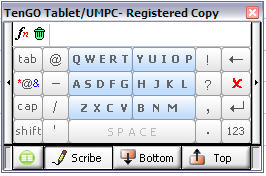
This inputting system is made possible by an extremely intuitive and powerful predictive engine that anticipates your input and suggests alternate words with any given character combination. TenGo easily accommodates words not in its dictionary by allowing you to scribe it in and remembering it. To scribe in a word, you simply tap the scribe button and drag the stylus across each letter in the new word.
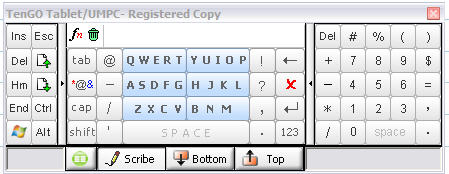
By the way, I have tested a beta version of TenGo for Windows Mobile Smartphones on an HTC prototype, and it sizzles. When this product reaches the market, it will revolutionize inputting and make the Smartphone a more practical device.
I really appreciate the small size of the input panel, the clear graphics, and features such as canned text, quick edit, on-the-fly case changing, and a customizable symbols list. I like the slide-out numbers panel and slide-out navigation panel.
TenGo is nearing the completion of beta testing and Version 1.0 for UMPCs and Tablets should be released soon. Keep checking www.tengo.net for announcements or ask to be on the mailing list.
Conclusion
I found the input difference between the two systems to be dramatically in favor of TenGo for speed and ease of use. However, both systems are better than the onboard inputters found in both UMPCs and Tablet PCs.
While you are waiting for TenGo to be released, I suggest that you give InScribe a try. It won’t cost you anything, and your inputting will be enhanced. I think you’ll also enjoy surfing over the keyboard using the scribing method.
Wouldn’t it be great to have a small, Bluetooth, external TenGo keyboard that you could use with a Smartphone, a Pocket PC, a laptop, a Tablet, a UMPC, or even a desktop? I’m going to suggest it, but they are probably way ahead of me.
Posted by tim at 06:34 PM | Comments (0)