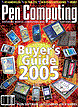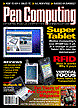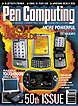« Wi-Max Wireless Connectivity | Main | TenGO Update »
September 19, 2006
Two New Inputting Solutions for UMPC and Tablet PC
Someone must have been reading my article in Smartphone & Pocket PC magazine in which I lamented the inputting options for the new Samsung Q1 UMPC. Suddenly, within days of each other, two new inputting solutions appeared.
InScribe
Iliumsoft calls the first one InScribe (www.iliumsoft.com). Actually, Inscribe is a dusted off, enhanced, and updated version of Ilium’s very first offering for the Pocket PC. Iliumsoft saw the need and addressed it for the Tablet PC and the UMPC.

My complaint for the UMPC was that the SIP (software input panel) provided stretched across the whole screen, and there was just too much stylus travel involved to make it efficient. InScribe solves that problem by offering different screen sizes and layouts. InScribe offers three different input methods. You can also change the transparency of the panel to suit the background.
Of course, you can use the traditional stylus or cyberpen tapping method. On the UMPC, you can use finger inputting. On both Tablet and UMPC, you can use an innovative dragging method. You accomplish this by sliding the pen tip from one letter to the next desired character. Miraculously, when you have finished, you will have created the desired word.
InScribe is a different solution and fun to do. You can choose an option to create a space after each word to eliminate the necessity of tapping the space key and to speed your inputting. It does take some practice, and there are some tricks to master. For instance, you can’t stop on your way to the next letter or it will create an error. If you want to create a double entry for a letter, you have to tap on the letter you want to duplicate. Or, you can take the extra time to tap the repeat key. I also had some success with making little circle flourish to duplicate the letter.
When you move from one letter to another, it leaves an ink trail and a lot of clutter obscuring your view. I solved this problem by unselecting Ink Trail in the Options menu.
Because of the small keys, you really have to pay careful attention to where you land on the keyboard, and at times, my own hand obscured my vision and tended to slow me down.
While I appreciate the innovative slide approach to inputting, the keyboard, even in its smallest form, is still so large that your hand covers the letters and slows you down. I recommend a smaller keyboard in future editions.
The good news about InScribe is that it is a free download from www.iliumsoft.com.
TenGo
TenGo builds on the familiar QWERTY keyboard layout, and that is its beauty. There is no learning curve to slow you down. One of the problems I already pointed out is that a large input panel slows you down because of stylus travel distance between characters. This is not a problem with the small TenGo panel.
To make it even more efficient, TenGo uses only six large keys for inputting so that there is no travel distance issue. And, because of the larger keys, you make fewer mistakes.
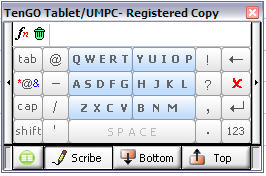
This inputting system is made possible by an extremely intuitive and powerful predictive engine that anticipates your input and suggests alternate words with any given character combination. TenGo easily accommodates words not in its dictionary by allowing you to scribe it in and remembering it. To scribe in a word, you simply tap the scribe button and drag the stylus across each letter in the new word.
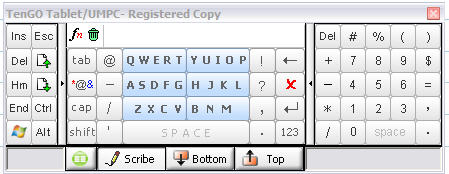
By the way, I have tested a beta version of TenGo for Windows Mobile Smartphones on an HTC prototype, and it sizzles. When this product reaches the market, it will revolutionize inputting and make the Smartphone a more practical device.
I really appreciate the small size of the input panel, the clear graphics, and features such as canned text, quick edit, on-the-fly case changing, and a customizable symbols list. I like the slide-out numbers panel and slide-out navigation panel.
TenGo is nearing the completion of beta testing and Version 1.0 for UMPCs and Tablets should be released soon. Keep checking www.tengo.net for announcements or ask to be on the mailing list.
Conclusion
I found the input difference between the two systems to be dramatically in favor of TenGo for speed and ease of use. However, both systems are better than the onboard inputters found in both UMPCs and Tablet PCs.
While you are waiting for TenGo to be released, I suggest that you give InScribe a try. It won’t cost you anything, and your inputting will be enhanced. I think you’ll also enjoy surfing over the keyboard using the scribing method.
Wouldn’t it be great to have a small, Bluetooth, external TenGo keyboard that you could use with a Smartphone, a Pocket PC, a laptop, a Tablet, a UMPC, or even a desktop? I’m going to suggest it, but they are probably way ahead of me.
Posted by tim at September 19, 2006 06:34 PM