« January 2008 | Main | March 2008 »
February 18, 2008
Freedom Keychain GPS 2000 -- An even smaller keychain GPS receiver
 A while back I was awed and wrote about what I thought was a miniscule GPS receiver that fit on a keychain. Well, I just received an even smaller one from Proporta.com that is even more awesome.
A while back I was awed and wrote about what I thought was a miniscule GPS receiver that fit on a keychain. Well, I just received an even smaller one from Proporta.com that is even more awesome.
The Freedom Keychain GPS 2000 comes in black with a rubberized coating, weighs 0.77 ounces, and measures 1.81 x 1.26 x 0.58 inches with a swivel detachable hook on one end. On one side is a slider power switch and a mini-USB port for charging.
In the box, you get a power charger for your car and a USB cable for charging from a computer. There is also a small printed user’s manual with instructions offered in ten languages.
Some of the important technical data are as follows:
· Bluetooth v 2.0
· 10 meter range
· MTK chipset
· 51 channels “all-in-view” tracking
· ARM7EJ-S processor
· Protocol: NMEA 0183/ V3.01, GGA, GSA, GSV, RMC
· Baud rate 115,200
· Frequency L1, 1,575.42 Mhz
· Tracking Sensitivity 158dBM
· WAAS/EGNOS/MSAS enabled
· Position deviation: 10 meters 90% 2D RMS 1-5 meters
· Velocity: 0.1 m/sec
· Cold/warm/hot start: 36/33/1 sec
· Rechargeable 350 mAh Lithium polymer battery
Operation is simple and straight forward. After charging the device, switch the power on and pair it with your GPS navigation device via Bluetooth using the normal procedure.
On the end opposite the keyring hole are a series of LED lights that glow blue for Bluetooth connection, orange for GPS, red for battery, and green for charging.
Once you are paired with a navigation device, you are good to go. This miniscule signal grabber is a powerful little fellow. You don’t even have to have it in plain view of the satellites in your windshield. You can keep it hooked to your ignition key while navigating, and it will receive the signal just fine. You can also put it in your pocket, backpack or purse.
I’m not certain how long the battery lasts. The longest I have used it so far was about four hours, and it was still going strong. It has a power feature that allows the device to go into hibernation mode when there is no activity from your handheld device, and the lights stop flashing. It will wake up instantly with any signal from your navigation device.
You are probably wondering how much this little guy costs, and the answer is $129.95. You can get one from www.proporta.com. Shipping is an extra $4.95, by the way.
If you do not already have GPS software for your pocket pal, I recommend OCN from buy www.buygpsnow.com, Co-Pilot 7 from www.alk,com, and Ostia from www.pharosgps.com. Be sure to get the version that comes on an SD card that will also accommodate micro and mini SD slots. Prices start at $79 for the navigation software.
With this powerful GPSer on your keychain, you will never have to ask for directions again, and you can be a real man.
Posted by conradb212 at 10:01 PM | Comments (0)
Never lose power with the iGo everywhere85
I may never forgive iGo for forsaking my absolutely favorite peripheral, the Stowaway Bluetooth Keyboard, and I hope they rethink their abandonment or that another company picks it up and perpetuates this great product.

 However, that’s not what we’re here to talk about today. So, let’s shift to the newly released iGo everywhere85. I must admit that at first I was confused and just assumed that it was a battery type charger; it soon became apparent that it was not a charger at all but a super-duper power source. I scratched my head and wondered why it wasn’t a charger and why they would bother to produce a power source when every device comes with its own anyway.
However, that’s not what we’re here to talk about today. So, let’s shift to the newly released iGo everywhere85. I must admit that at first I was confused and just assumed that it was a battery type charger; it soon became apparent that it was not a charger at all but a super-duper power source. I scratched my head and wondered why it wasn’t a charger and why they would bother to produce a power source when every device comes with its own anyway.
Then it dawned on me that this was not your ordinary power source. This little beauty plugs into just about anything that you can grab power from including AC wall outlets in countries all over the world, airplanes, cars, boats, and RVs. About the only source missing is perhaps solar and wind power.
The name of the game is adapters for input and output, and iGo has a panoply of adapters available from its Website. The unit comes with eight popular adapters. You can look up the tips available here: http://www.igo.com/selectorIGOSOL.asp.
I was surprised however, at the narrow range of camera adapters available. Clearly it had many popular brands such as Kodak, Sony, HP, Nikon, and Samsung. But what about Pentax, Olympus, and Cassio, for example. The list is much more comprehensive for Bluetooth devices. I found the list long for PDAs and phones, but with many missing.
If you cannot find the correct tip for your product, let iGo know, and it will attempt to find one that is compatible or add it to their list.
To further recommend this power outputter, it will act as a dual power supply so that you can charge your laptop and PDA, camera, other accessory at the same time, which makes it all the more attractive.
The unit itself measures 4.8 x 2.7 x 0.9 inches and weighs eight ounces. However, by the time you put it together with all the peripherals including tips, cables, and stuffed it in its carrying case, you’ve bumped the weight up to two pounds. A nice zipper black nylon carrying case comes with it by the way.
It seems a bit pricey at $129.99, but I can imagine that there are occasions that you would pay almost anything for the services that this handy power supply offers.
You can grab one from www.igo.com. They must be popular though because I noticed that they were temporarily out of stock when I visited their site a moment ago.
If you are in need of a portable power supply, iGo has that for you as well with its powerXtender battery operated charger that requires two AA batteries for only $15.99. They claim it will give you up to 10 hours of talking, 210 hours of playing, and 28 hours of listening.
Posted by conradb212 at 09:54 PM | Comments (0)
February 11, 2008
Pharos 600 GPS Phone Upgrades to WM6, and how to do it yourself for free
The superb Pharos 600 GPS Windows Mobile Professional phone is now available with a Windows Mobile 6 operating system. It is virtually the same phone as the WM5 version with the only difference being the new operating system.
This upgrade makes the Pharos 600 all the more desirable, even though it was already a sweet unit. Basically, it will probably not win any design awards unless you admire its utter simplicity and economy of form as a basic rectangle with rounded corners, but its functionality is where it shines.
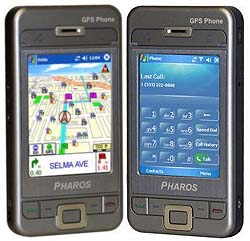 At first, I lamented its not having a built-in keyboard or keypad as I had grown used to one. But I soon got over it in favor of the relatively large screen in proportion to the snug body that fits nicely in your hand or in a window mount provided for navigation in your car.
At first, I lamented its not having a built-in keyboard or keypad as I had grown used to one. But I soon got over it in favor of the relatively large screen in proportion to the snug body that fits nicely in your hand or in a window mount provided for navigation in your car.
With a built-in GPS receiver, you may begin navigating at the push of a button. You can also switch from portrait to landscape screen layout with the press of a button or take a photo with the 2 MPX camera.
Pharos is a time-honored software navigation establishment offering the Ostia line of products. The unit comes with Ostia software for the United States and Canada pre-installed on a 2 GB mini-SD card. The phone connectivity makes live traffic updates and real time weather possible giving this unit more useful than the usual stand-alone system.
Of course, it comes with the standard Windows Mobile productivity software such as Outlook, Word, Excel, and PowerPoint. It also offers SPB Mobile Shell, an RDS FM radio, MP3/video player, a 2.0 MPX camera/camcorder, Virtual Earth, voice commands, a world phone with SMS, MMS, and email.
It has Wi-Fi 802.11b/g and Bluetooth 2.0 but no Infrared. However, as neat as beaming with IR is, I hardly ever use it and don’t miss it because most people, in my experience, just don’t beam or even think of it, which is too bad really.
With 128 MB ROM, 64 MB RAM and a Samsung SC32442 400 MHz processor, it has respectable hunk but could have more. It weighs 5.2 ounces and measures 0.6 x 2.3 x 4.4 inches to form a compact package offering a 2.8” transmissive TFT LCD touch QVGA 240 x 320 screen with beautiful resolution. The SiRF star III GPS receiver with 20 channels is WASS enabled for greater accuracy and faster lock on.
The phone is a worldwide GSM unlocked quad band 850/900/1800/1900 Mhz EDGE/GPRS device. The battery is a hefty 1530 mAh Li-ion that is removable and rechargeable.
There are several useful buttons scattered around the front and edges for navigation, telephony, camera, screen orientation, and sound modulation. Input/output ports include a 2.5 mm headphone jack (I would prefer a 3.5 mm jack), and a mini-USB port for a charging/syncing cable, which I applaud. There is a mini-SD expansion slot. Why don’t more manufacturers offer dual expansion slots? That would be a big plus in my book.
The unit comes well accessorized with a car charger, AC charger, USB adapter, a sturdy car window mount, headphones, and a nice leatherette horizontal belt hook carrying case. It does not come with a cradle however, and I miss that. So, I went to Staples and got a business card rack for $1.99 that I use quite nicely as a cradle.
It is not my intent to review the Ostia GPS software in this device overview and update. However, let me just say that I have used it over the course of several thousand miles now walking, driving, and bicycling in three countries, and it performs admirably.
If you are not satisfied with Ostia, you can install any software you want in the device and use the built-in GPS receiver. For instance, I tested Co-Pilot 7 by simply plugging a mini-SD card into the slot; it installed automatically, and I was navigating in no time.
I hasten to add, however, that I see no reason to go to the extra expanse of buying other GPS software. Ostia is more than adequate.
Now comes the hard part. As powerful, functional, and beautiful as this machine is, it is, as you may suspect, on the pricey side ranging all the way from $549 to as high as $837 online. However, when you compare it to say iPhone in the same price range, it has far more power and functionality for the money.
By the way, I notice that if you purchase the unit from T-Mobile with a two-year plan, you will receive a $200 discount. I should also note that this phone is actually a rebranded E-Ten Glofish X500. Glofish? Oh well.
If you are looking for a compact phone with a whole host of powerful features including built-in GPS, I highly recommend the Pharos 600 WM6 for your consideration. I think you will be pleased. As I said, I missed the keyboard at first, but I soon got over it. Pharos attempts to compensate for it by providing the optional, large, onscreen keyboard that you can use with your fingers, but it’s not quite the same. There’s really not much not to like about this little pocket treasure.
If you already have a Pharos 600 running WM5, here's how you can upgrade to WM6 for free and save yourself 600 bucks.
You won’t find it on the Pharos site and there hasn’t been a lot of attention focused on the fact that if you’re packing a Pharos 600 WM5, you can upgrade it to WM6 for free. It’s certainly a worthwhile thing to do, for it will enhance an already superb little pocket pal and bring it up to date. You’ll be saving yourself around $600 too, which is the price of a new one.
OK, let’s roll up our sleeves and get to work.
1. Before you do anything, be certain to perform a backup of all your important files because the installation of the new operating system will wipe out all your programs and data. Obviously you will not want to store the backup to main memory. Use a memory card
2. Remove memory card from the Pharos 600.
3. With a USB cable, connect your Pharos 600 to your computer.
4. Go to http://download.pharosgps.com/download/Pharos600WM6.htm
5. Select WM 6.0 (Release 1) for Pharos GPS Phone 600. The following screen will appear:
[Insert Pharos1 here]
6. Click on save. You will be downloading a 48.9 MB file. It took about three minutes on my machine, but obviously rates will vary.
7. Indicate where you wish to save the file and click Save.
[insert Pharos2 here]
8. Locate the resulting saved file (Pharos600_WM6Release1.exe) and double click it.
9. Choose run in the window that pops up.
10. Follow all on screen instructions
11. When the file has installed, press Finish.
12. The machine will begin to reset automatically.
Congratulations. You have successfully installed WM 6 and saved yourself a bundle. Enjoy!
I would like to take this opportunity to thank Pharos because not all companies make upgrades available, especially for free. I appreciate Pharos’ dedication to customer care and satisfaction.
If you have any trouble, you can contact Pharos customer support by phone at (888) 742-7678 during normal Pacific Time Zone business hours.
Posted by conradb212 at 04:01 PM | Comments (0)
February 08, 2008
Palm Treo 750 Windows Mobile 6 free update
Now you can have what I call the moldy green donut on your Treo 750--that new Microsoft symbol, which replaces the waving flag in the WM6 OS. 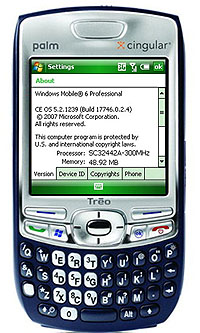 Upgrade your Treo 750 Windows Mobile 5 system to Windows Mobile 6. It has been long promised and is finally available as a free download here. Actually, it has been available since December 2007, but I missed it and thought some of you would appreciate knowing about it. Or, you can simply purchase a new Treo 750 with WM6 pre-installed.
Upgrade your Treo 750 Windows Mobile 5 system to Windows Mobile 6. It has been long promised and is finally available as a free download here. Actually, it has been available since December 2007, but I missed it and thought some of you would appreciate knowing about it. Or, you can simply purchase a new Treo 750 with WM6 pre-installed.
What are some of the advantages of upgrading?
There are many improvements over WM5, and there are many articles detailing the virtues of WM 6. A good please to start if you want to learn about WM6 features is with Rich Hall’s article in Smartphone and Pocket PC magazine. But let me gloss over some of the highlights to give you an incentive.
· Use your 750 as a modem for your laptop.
· There are several email improvements that allow HTML emails for receiving tables, colored text, bullets, etc.
· A smart filter allows contact searches on exchange servers.
· Send an out of office message from your 750.
· Email hot keys let you press R for reply, A to reply to all, and M to move an email to a folder.
· Access a company Sharepoint for document retrieval via HTML email links.
· Dowloading is faster and great for large attachments, streaming etc.
· System sounds bug has been updated.
· Enjoy a more secure environment to make IT managers happy.
· The Calendar has been improved with a new top line bar in the agenda view showing when you are free/busy or have conflicts. Display meeting attendees, contact info, acceptances, reply to or forward meeting inquiries.
· Issue voice commands over Bluetooth in English, French, or German.
· Enjoy USB cable charging for the first time.
· Mute or put calls on speakerphone with single tap from active-call screen.
· Experience streaming video within 3G coverage areas.
You can feel comfortable that almost all of your old Window Mobile 5 applications will continue to function under WM6. But it’s probably also a good time to take advantage of new functionality as developers issue WM6 upgrades. All the same Palm enhancements to the Windows Mobile platform remain intact.
Supposedly, WM6 will sync quickly with Vista’s new Sync Center. Frankly, I have found that it hardly ever works, and the Sync Center is really worthless, at least on all my Vista computers. This is a project I want to explore but have not had time to get into yet. I’ll share my results when I delve into it.
Note that there is only one upgrade allowable per customer and is only available through October 31, 2008. Be careful that you do not interrupt the download or run other applications once the upgrade starts or you could experience some difficulties.
I have noticed in the forums that some people have experienced problems in making the transition, but never fear, there’s lots of help available. I encourage you to convert and to get a moldy, green,revolving donut on your machine. I did, and I love it.
I also want to take this opportunity to congratulate Palm and to express my appreciation for being among the few manufacturers to offer a WM6 upgrade. Most want you to buy a whole new machine. I appreciate it all the more because it is free. Thank you Palm.
Posted by conradb212 at 09:20 PM | Comments (0)
February 07, 2008
MagicJack blows away anything else in the VoIP arena
CES is such a pandemonium that it is very easy to walk right by a booth unwittingly not knowing that it could have the greatest thing since Viagra. That almost happened to me with the MagicJack booth as I was intent on reaching another exhibitor and had my blinders on. If it hadn’t been for an attractive woman handing me a small matchbook size object and asking me if I knew about MagicJack, I would have missed one of the truly innovative offerings in the whole show.
What is MagicJack anyway? It’s an entirely new VoIP service. It blows away anything else I’ve seen out there in the entire VoIP arena.
Here’s how it works. Now pay attention. Follow me closely. Make sure you don’t miss any of the steps. First, you take the matchbox size device and plug it into a vacant USB port on your desktop or laptop. 
Second, you plug any ordinary telephone into the other end. The software will install automatically. It will assign you a phone number unique to your device that goes with you wherever you use the MagicJack. Finally, when it has finished, pick up the receiver and make a phone call as you normally would.
Should we go over it again in case you missed anything? Simple as one-two-three, right?
Now, there is a lot more good news to come. First let’s talk about the cost. Hold onto your chair for this because it’s going to come as a shock. Buying the MagicJack box is the first major setback. It will cost you all of $39.95. Then come the fees. There is no fee if you want to try it free for 30 days. There is no fee for the entire first year because it is included in the price of the box. By the way, you have your choice of a silver or pink MagicJack box.
On the second year of service you are gonna get nicked big time. Your credit card will be billed $19.95. That’s not too bad on a monthly basis when you compare it to say Vonage and its $24.95 basic monthly fee. However, the $19.95 is not a monthly fee; it’s an annual fee! That’s right; it’s an annual fee. You get unlimited local and long distance calling in the United States and Canada over the Internet for $19.95 a year. Think you can handle that?
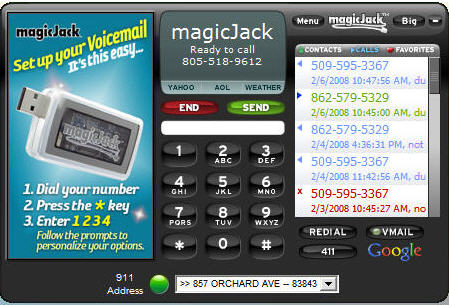
Besides free unlimited local and long distance calls, does this little box offer any other features? You bet. It is just like all the big-boy telcos with features such as redial, voice mail, 411, 911, caller ID, call forwarding, call waiting, conference calling, and directory assistance. The only difference is that all of these features are FREE with MagicJack. Inbound international calls are free too. Outbound international calls are $.02 a minute.
Another plus feature is that you don’t really need to plug a phone into the MagicJack to use it. If your computer has a mic and speakers, that’s all you need. It’s even better with a headset. You have to remember to select whether you are using a phone or a headset though. The default is to the phone.
What about the transmission quality? I have used it on my laptop with the built-in speakers and mic; I have used it with a Bluetooth headset; I have used it with USB plug-in headphones and with a regular telephone. Simply put, I found the quality to be superb in all instances. It also works well with UMPCs and the little OQO. I understand that it may already be available for MACs or will be soon.
One more great plus for MagicJack is that it offers a free add-in that allows you to dial directly from within Outlook with a nifty MagicJack toolbar. The only problem is that I never could get this feature to work on my laptop. Nor could I get MagicJack to work with Outlook’s native dialer. MagicJack builds its own scrollable directory as you add numbers called and received from which you can also make calls.
Are there any negative aspects to MagicJack? The answer is a definitive yes. If your Internet connection goes down, you are out of phone service. Another problem is that, at the present time, you can only operate a single line from a MagicJack. So, you could not run a phone line and a fax line with a separate number off the same device. However, the company hopes to have a unit available eventually that will handle two lines from the same box.
Now, wouldn’t it be nice if MagicJack accommodated the handheld market too with an online account you could use as a VoIP service on your pocket pal? Maybe someday. I think you will agree, however, that these are not serious or unexpectable issues.
The only place you can purchase your MagicJack at the moment is online at www.magicjack.com.
Before closing, let me quote from an avid MagicJack fan who sent me a nice note about her experience with the program after I mentioned it in another column:
I am a loyal reader of your column and wanted to comment about the Magicjack that you mentioned in your latest column. We have been using it for several months now and I want to tell you what a marvelous product it is for international travelers. They just plug it in to their computer wherever they are and either plug the hotel phone into the end of the magicjack or use a headset and they can call back to the USA just as if they were calling from a USA number. It has saved us hundreds of dollars I am sure. We have a daughter that loves to be in constant communication and she has a job that takes her all over the world for weeks at a time. She has the best luck using a headset because not all phones work well with the magicjack. So far it has worked in the following countries: The Netherlands, Germany, Kenya, Rwanda, Jordan. It does not work in the United Arab Emirates as they block VOIP. And a person needs to be connecting to high speed internet for it to work. We do not use it as our home phone as many people try to do but really believe they should market it as a solution for international travelers. We had tried so many programs that could be downloaded to phones, etc. trying to bring the price down and we had tried Skype but this product (Magicjack) allows the traveler to call a land line or cell phone at no cost. With Skype the receiving party needs to be on the computer too.
I followed your advice and got the Mio gps. I had had a Garmin 320C but passed it down to another daughter and upgraded. I do really like it but the learning curve was a little steeper than the Garmin.
Just thought you would like a little feedback from one of your readers.
Janet D
So, to that glowing endorsement, I add my own, and conclude this review with a very high recommendation that you consider acquiring a MagicJack, unless you are a dummy. Let MagicJack be your beanstalk to the world.
Keep connected!
Posted by conradb212 at 05:31 PM | Comments (0)
February 06, 2008
Can Raketu Replace a SIM Card?
I recently received a lovely new WMG Windows Mobile 6 Professional device that came unlocked without a SIM card, which limited some of its powerful capability. Without a SIM card, I could not use it to make phone calls, send text messages, or MMS messages. However, when I discovered the wireless communication possibilities of the newly released Raketu for Windows Mobile devices, I was eager to give it a try.
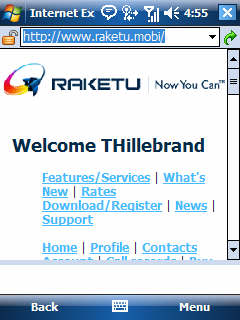 Raketu is a VoIP-based service that has been available for desktops, but is now offered for Windows Mobile devices as well. It is supposed to enable you to use your handset to make calls anywhere in the world free. You can send email, as well as SMS, and MMS messages.
Raketu is a VoIP-based service that has been available for desktops, but is now offered for Windows Mobile devices as well. It is supposed to enable you to use your handset to make calls anywhere in the world free. You can send email, as well as SMS, and MMS messages.
With Raketu, you can also create your own radio show and even watch TV. However, it’s not like SlingPlayer that allows you to watch anything you can watch at home, for there will be only a few specified channels available. However, these features are not yet enabled.
The “free phone calls” comes with a qualification. For a limited time, there is a promotional offer that gives you 1200 minutes of free phone calls. So, grab it while it lasts. Normally, the pricing structure varies according to the country called. You can make computer-to-computer calls for free. It appears that a call in the United States costs one cent per minute. It seems to me that the rates are about half what Skype charges. The same is true for SMS. You can make calls to 43 countries around the world.
It’s a Web-based service. All you need to do is set up an account and then login with your user ID and password. The first time around it’s free. But then you will have to fund it in advance to make calls.
You can sign up for it at www.raketu.com.
However, if you log in at this URL a screen appears with lots of information. You have to scroll and scroll and scroll way, way down to get to the input panels, which is annoying. There should simply be a link to them instead of having to scroll forever. I almost gave up the first time. Then I discovered that there is a mobile site optimized for small screens at www.raketu.mobi. Use this instead for your handheld.
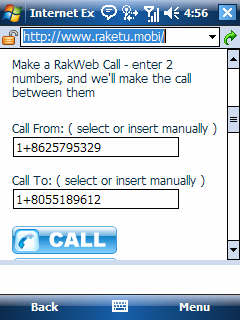 There is an email input panel a panel for SMS, and one for making phone calls all together on one page. Again, this involves lots of scrolling, and it is easy to bypass the one you want. I think it would be an improvement to have a menu selection for these items so they would appear separately. There is no MMS panel yet, but that feature should be forthcoming soon.
There is an email input panel a panel for SMS, and one for making phone calls all together on one page. Again, this involves lots of scrolling, and it is easy to bypass the one you want. I think it would be an improvement to have a menu selection for these items so they would appear separately. There is no MMS panel yet, but that feature should be forthcoming soon.
I understand that this application is used on a worldwide basis, but I found it annoying to have to specify your language and country every time you log in. Why could this information not be stored as a cookie or with your password?
Another annoyance is that you cannot connect to your Outlook contacts. You can eventually build up a contact list, but this is a bother. Future editions should address this problem and include it as a service and convenience.
Raketu is also a networking community that allows you to share your profile and search for others in the system who are online or who have similar interests, and then communicate with them. So, if you’re looking for a new way to make contacts, you may like Raketu for that purpose.
The bottom line is that it is a wee bit clumsy to use. However, it’s certainly worth a try, if you have the patience because it is an intended solution to save you money using a VoIP connection on your WM device while giving your PDA greater communication functionality even without a SIM card and dependency on an expensive phone network.
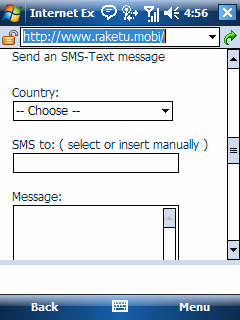 Soon Reketu expects to be able to issue incoming phone numbers to customers so that you can receive calls just as you can with Skype-in. This will also enable return texting, which will be another plus. As it is now, the only way people can respond to your SMS is to your cell phone, which defeats the whole point of an alternative Internet system and the use of a Pocket PC without a phone connection.
Soon Reketu expects to be able to issue incoming phone numbers to customers so that you can receive calls just as you can with Skype-in. This will also enable return texting, which will be another plus. As it is now, the only way people can respond to your SMS is to your cell phone, which defeats the whole point of an alternative Internet system and the use of a Pocket PC without a phone connection.
Skype has more or less ruled the VoIP world for handhelds, and now Raketu is here to offer some competition—as soon as it irons out the kinks, which I hope will be soon. The end user should benefit accordingly. It will be interesting to keep an eye on developments.
My fantasy is that one day Wi-Fi and/or Wi-Max signals will be as ubiquitous as AM, FM, and satellite radio signals so that you can be continually connected and use Wi-Fi as your total means of wireless communication as well as for radio and television. This will obviate mobile phone networks and their notorious, rapacious two-year contracts.
In conclusion, I see Ratketu as a work in progress with a great mission in store but with a bit more work to do before it is ready on a commercial basis. I encourage you to try it and to make helpful suggestions, for it is a worthwhile project. However, I’m not ready to burn my SIM card just yet. Perhaps the time will come.
Give Raketu a try.
Posted by conradb212 at 09:25 PM | Comments (0)
