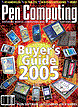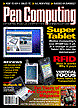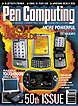« February 2007 | Main | September 2007 »
May 11, 2007
Two Valksoft Winners: True Toolbar and Space Reclaimer
True Toolbar
When you can find a program that will give you access to the innards of your Windows Mobile device from the desktop, give it your serious consideration because it will save you time and increase your efficiency. Not only does True Toolbar allow you to access your files, folders, and applications, it also monitors battery and memory status with quick access to all system settings.
What I especially appreciate is that you have access to all this functionality even within other applications. True Toolbar displays it's icon on the upper taskbar and is always visible. This is a real plus because you do not have to return to the Today screen to address True Toolbar every time you want to use it.

Some desktop applications have similar functionality but they are omnipresent on the Today screen and take up a lot of valuable real estate. Then they disappear when you navigate away from the Today screen. I much prefer having a tappable icon always available.
This utility does a lot more too. You can rotate the display directly from the Today screen. It's also a task manager so that you can see what programs are running and invoke them, minimize them, or completely close them to save system resources. There are buttons to turn off the display to save battery power, power off, and soft reset.
True Toolbar allows you to customize the left softkey button. Another feature I appreciate is the screen capture option. I find this an invaluable tool in my work for illustrating articles and presentations.
You can configure up to six customizable panels represented by numbers in blue circles. For instance, you may wish to create a panel just for games, another with your most frequently used documents, or one for just Word or just Excel files. To add or remove content could not be simpler. You just tap and hold within a panel and navigate to the application you wish to include. You can easily remove and reorganize icons within a panel by
About the only constructive criticism I could think of is that it did not offer a built-in file scrubber to release memory and keep the system running mean and lean. However, it did not take me long to discover on the Valksoft site another product called Space Reclaimer, and I'll bet you can't guess what that does.
I do have a wish list item for the next release. It would be nice if you could reorganize icons within panels by simply dragging them.
Space Reclaimer
Turning on your PDA and using it is like unleashing a windstorm on a freshly raked lawn. Before long, your pristine lawn is littered with debris scattered here and there. 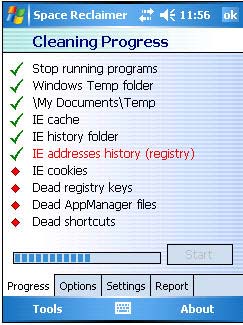
There are all kinds of temporary files and file fragments littering your system and using up valuable space and slowing performance. One partial solution is to do a soft reset to restore the system and close the files, but that's a time-consuming nuisance, and it doesn't do any real clean-up or optimization. The only other alternative is to do a hard reset to restore the system to its original pristine state, but then you have to reinstall everything, and that's a huge bother.
Valksoft offers a better solution with Space Reclaimer. This little housekeeper gets in there and scours out the cobwebs, dusts the furniture, and vacuums up debris. You can specify what you want it to clean, and it does it automatically. If you tried to clean up the system yourself, assuming you knew what to look for, it would be a monumental task.
A check list lets you determine which of the following cobweb catchers you want scrubbed:
- Window Temp folder
- My temp folder 1 and 2
- IE cache
- IE history folder
- IE cookies
- IE asddresses history
- Dead registry keys
- Dead Application Manager files
- Dead Shortcuts
- Index.dat
- Stop running programs
During the process, it displays a process bar and emanates a whooshing sound as it whisks away the detritus. At the end it displays a report showing how many items it whacked. At the bottom of the list it tells how much space it reclaimed and the total free space now remaining on your device.
While it works perfectly on square screen devices, unfortunately, it does not display the final outcome in the results table. It needs to have a scroll bar in future versions. It's frustrating not to know how much space it reclaimed after an operation and the new available memory. You can always check this out in the systems utilities, but that's a bother. This is especially curious because there are scroll bars in all of the other screens.
Conclusions
I highly recommend both of these useful utilities and thank Valksoft folk for their contribution to PDA productivity. True Toolbar will save you time and tapping with instant access to the depth of your device. This application does not reside just on the Today screen; it is available on the task bar in any application. Space Reclaimer is a brilliant scrubber that will ream out the polyps and debris from you system and keep it running faster. These two applications make a great team.
They can be yours by visiting Valksoft at www.valksoft.com. While you are there, check out some of their other programs such as System Monitor and Pocket 3CD Blocks. They also have some theme packs worth investigating.
Posted by tim at 09:14 PM | Comments (0)
Treo 750 Smart Device
It is pretty clear that the U.S. market is usually the last to receive innovative telephony products because of all the hoops the FCC and telcos make developers jump through. For instance at CES, I saw some killer devices from HTC that would make anyone drool. However, they are all waiting for telco approval. I have been wondering when the Palm 750 would be available in this country after its release in Europe last year. Well, it's finally here, and it's about time!
Major features
- Pocket PC phone with email, organizer, and web browser
- Microsoft Windows Mobile 5.0 Pocket PC Phone Edition with
Palm enhancements - Quasi-broadband speeds and worldwide GSM network
- Mobile access to multiple business and personal email accounts
- SMS/MMS with chat view and dedicated inbox
- Internet Explorer Mobile
- Microsoft Office Word, Excel, and PowerPoint Mobile applications,
plus PDF viewer - 1.3 megapixel digital video camera (non-camera model also available)
- Windows Media Player 10 Mobile for audio and video
- Built-in Bluetooth technology enhanced to support stereo headsets
- Voice Command for voice dialing
- Functions as high-speed modem for your laptop
The new Treo 750 is almost identical to the 700w and 700wx in appearance, except that it has lost that ugly antenna and it has some minor keypad changes. The big difference is that it is Palm's first 3G GSM device, which makes it usable pretty much anywhere in the world. It will be available with a plan from Cingular.
Some of the other differences include a new stylus in a slightly different location with a 2/3 plastic shaft. Apparently an all metal stylus created antenna issues. The InfraRed port has moved from the top to the right side. The camera and speaker on the back is different too. The body of the 750 is not quite as thick as its precursors, and the sides are grooved, which makes it easier and more comfortable to hold. The expansion slot has moved from the top to the right side behind a small trap door, which also hides the reset button. The SIM card hold resides under the battery.
What's included
- Treo 750 smart device
- 1200 mAh Removable battery
- AC charger
- USB sync cable
- Stereo Headset
- Getting Started Guide
- Getting Started CD including User Manual
- (Note that there is still no cradle included!)
Pre-installed software
Alarm clock, ActiveSync, Bubble Breaker, Calculator, Camera (pictures and video), File Explorer, Good Mobile Messaging stub application, Internet Explorer Mobile, Microsoft Office Outlook Mobile--including Email, Calendar, Contacts, Tasks and Notes, Microsoft Office Mobile Suite--including Word, Excel, and PowerPoint Mobile, ModemLink, Picsel PDF Viewer, Pocket MSN, Quick Tour, Search, SIM Manager, SMS and MMS Messaging, Solitaire, Sounds Manager, Terminal Services Client, Voice Command, Windows Media Player, Wired Car Kit Support, XpressMail
Software on CD
ActiveSync 4.2 desktop software, Adobe Reader, AudibleAir, Avvenu, Bluetooth Plug in for Desktop, Dynomite!, eReader, Handmark Express, Outlook 2002 for desktop, Spritesoft, User Guide
Impressions
It still has that silly Treo connector at the bottom of the unit that requires a separate cable for USB sync and another cable for charging. Why not combine the two functions with the use of a standard mini-USB connector as most other machines have these days? 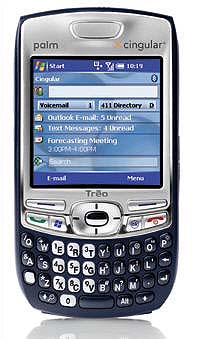 This is really a non-issue when virtually all of the machines made by HTC already have such a setup in place. HTC makes the Palm 750 and could have easily added a mini USB connector. Obviously, for some inexplicable reason, Palm didn't want to change its outmoded system.
This is really a non-issue when virtually all of the machines made by HTC already have such a setup in place. HTC makes the Palm 750 and could have easily added a mini USB connector. Obviously, for some inexplicable reason, Palm didn't want to change its outmoded system.
Perhaps my biggest disappointments are that the screen is still just 240 x 240 pixels, and there is no built-in Wi-Fi. It's almost incomprehensible to me that any Pocket PC would enter the market place without Wi-Fi. It seems obvious that this was probably beyond Palm's control and a dictate of a greedy telco that wants you to use their pokey network and charge you for it instead of fast, free Wi-Fi. Bah!
Not only does it not have built-in Wi-Fi, it has switched from an SD card slot to a mini-SD card slot, which makes it impossible for me to use my fast 801.11g SD Wi-Fi card. The solution is to purchase a Spectec miniSD Wi-Fi Card for $89.95 at TreoCentral. However, it is the slower 801.11b standard instead of the faster 801.11g formation.
You will be stuck with Cingular's GPRS, EDGE, or UTMS networks for surfing the Web, which is slower than EVDO used by the Treo 700w and700wx. Currently available in just six U.S. metro areas--Dallas, Detroit, Phoenix, San Diego, San Francisco, and Seattle--UMTS offers data speeds that average between those of Cingular EDGE and Verizon and Sprint EVDO.
The new 750 still uses a 1.3 MPX camera when most of the new Pocket PCs are going to 2.0 and 3.0 MPX. The Treo does have more setting adjustments than most phone cameras, but the pictures would only make an impressionist proud.
Here's some good news: the Bluetooth codecs have been upgraded so that you can listen to stereo sound and use wireless Bluetooth headphones. It still has the pesky 2.5 mm jack instead of the standard 3.5 mm, which is a bother because you have to use an adapter for such accessories as headphones, external speakers, car kits, and FM modulators.
Speaking of car kits, Palm has included a car kit application that allows automatic connection to a car kit via Bluetooth, which is very nice. Palm has also added some innovative ways to connect to your contacts and other applications. I especially appreciate the built-in voice dial program that really puts you in charge: You can make calls, run applications, and check system status vocally. I also like the Today screen input panels that access contacts and Websites.
Palm, to my dismay, used to promote its Treos as Smartphones. I am amused that Palm and Cingular are not touting the 750 as a Smartphone, which is proper because it's not a Smartphone, it's a Pocket PC phone. Now they are calling it a Smart Device, which makes a lot more sense and avoids confusion as users will no longer try in vain to use Smartphone software on a Pocket PC.
Incidentally, you may be interested to know that I noticed more Palm packers than any other type of phone at CES. I couldn't tell you if they were Palm OS or WM5 because they were usually glued to the owner's ear or ensconced in a case. But, I suspect that the majority were WM5 because of the dominant Microsoft presence at CES. Palm had a presence in at least three different venues, but I think the new Samsung Black Jack was the most promoted item in the entire show.
Conclusions
The Treo 750 represents a continual evolution in the Palm Treo Windows Mobile Pocket PC phone line. I applaud the loss of that ugly antenna, which gives it a more streamlined look. While the memory has doubled over the original 700w release, it could be larger, and the processor has gone from 312 to 300 MHz--seemingly backwards. Some may argue that the slower EDGE network is a step backward from the faster EVDO network available for the 700s and 700wx machines. However, this compromise allows the 750 to become a 3G GSM universal phone for worldwide usage. I am not certain that the shift from a SD card to a microSD card is a good one because it limits the choices of peripherals readily available. I wish the screen were larger with higher resolution. I find the QWERTY keyboard easy to use one-handed or with two thumbs. Palm has added some nice embellishments to the standard WM5 configuration, which I appreciate.
The suggested retail price with a two-year service plan from Cingular is $399. If you do not like Cingular, you can get an unlocked version for $755 and use it with any GSM carrier of your choice.
My conclusion is that I like the Treo 750 overall, and I think you could also find a welcome place in your pocket for one. While there is still room for improvement, Palm seems to be doing a good job of enhancing its WM5 offerings. But, you know what? It's nice to hold. It fits in your hand as if grafted with those great grooves on the sides and the rubberized case. It just feels good.
Posted by tim at 09:05 PM | Comments (0)
Microsoft Streets & Trips 2007
I honestly don't know what I'd do without my Streets & Trips. It's always one of the first things I install on a new desktop or laptop. Each year I eagerly anticipate the new release to see what improvements have been made, and I am never disappointed. I have found over the years testing many mapping programs that Streets & Trips is the most comprehensive and easiest to use.
When I'm planning a trip or want an overview and perspective on my travels for the day or for an entire journey, I always chart it out on Streets and Trips. While it is certainly possible to use it in the car with a laptop, I rarely do that because of the size of the machine. Instead, I prefer to use a Pocket PC or a GPS unit that attaches to my Windshield. However, when I really get lost and need a larger view of the situation, I always depend on Streets. None of my trips ever start without Streets and Trips being involved in the planning and for consultation along the way.

The new Streets & Trips 2007 contains detailed maps of the United States and Canada with many new features to recommend.
Major Features
Installation is quick and easy using a single DVD disk. The disk-swapping days are gone. During the installation process, Streets configures a text to speech engine for audio turn by turn driving instructions and the new Windows Live Local for Outlook. Windows Live Local for Outlook is an amazingly useful application that integrates Streets with your Outlook. It will allow multiple search options enabling you to find locations by entering business name, landmark, or address. It gives you maps that you can add to your meeting requests and directions that you can display in road, aerial, or bird's eye view. It will show traffic information when available for the area you are viewing when you are online. You can create, name, and save locations with just a tap.
What I appreciate about planning a trip with Streets is that you can specify your preferences as to drive time, speed, and road types. Once you have created your itinerary, Streets will calculate your mileage, travel time, and fuel costs. If you are returning along the same route, a single click will reverse the itinerary for you. If you can't get over paper maps, you can print out a map and turn by turn itinerary of your journey, or email it to a friend.
On the road, you can use Streets to find 1.2 million points of interest (POIs). You can choose which categories of POIs you want displayed on the map. You can keep your POI data current with Windows Live search online. The new keyword search feature helps you to find locations near you. Not only does it display a symbol for the type of POI, it gives the name of the business or location.
The list of POI categories includes restaurants, gas stations, grocery stores, banks, bars, hotels, ATMs art galleries, campgrounds, libraries, rental cars, golf courses, museums, cinemas, colleges & universities, theaters, airports, train & bus stations, monuments & attractions, wineries, and rest areas.
How about that? You can use Streets to plan a wine tasting tour
Check this out: You can import and plot contact addresses directly from Outlook and Excel. As Borat would say, "Nice." You can find any location using its coordinates, zip code, or street address then mark it with a push pin, label it, and use it as a waypoint.
Navigation
Streets comes with a new, smaller GPS receiver than previous iterations. Plug it into a USB port on our laptop, Tablet, or UMPC, and you are connected to the satellites and ready to navigate. Maybe it's because I'm used to waiting for Bluetooth satellite receivers, but this hardwired USB receiver is astonishingly fast. Open up the navigation panel for tracking your coordinates, elevation, speed, orientation, and time. Another panel appears at the bottom of the map that gives visual driving instructions such as turn left in 200 yards with an arrow to indicate the direction. This is accompanied by vocal instructions as well. ETA is also indicated.
In the GPS setting options, you can set the coordinates to decimal degrees or degrees/minutes/seconds, which is an extremely important consideration.
It is disappointing that the program does not automatically reroute if you get off course or choose to take a route different than the one the computer has concocted. I suppose it wants you to try to get back to the original route. In any case, rerouting is just a matter of clicking a button in the navigation panel.
I found the computer-generated voice commands for driving navigation surprisingly clear and easy to understand, which is a lot more than I can say for many other programs I have reviewed.
Tool bars
The ribbon at the top of the window consists of File, Edit, View, Data, Route, Tools, and Help tabs, which are fairly self-evident in content. Then comes a strip of 22 icons with such functions as New Map Page, Open File, Save File, Print, Toolbar selector, Cut, Copy, Paste, Redo, Legend/Overview Pane, Find Nearby Places, GPS Pane, Guidance Pane, Route Planner, Directions Pane, Full Screen toggle, Locate Me, Import, Show Information, Search, Local.live, Drawing toolbar toggle, Location & Scale toobar toggle, and Help. The third row of the ribbon contains a search/find box, a scale bar, Select/Pan icons, and a drop down box allowing you to select from road map, terrain map, political map, or night road map views.
Streets and Trips for Windows Mobile
Of course, it is possible to export maps from your PC to a PPC or Smartphone. Unfortunately, not all the navigational functionality comes with it, and there is no voice driven turn by turn navigation. Another problem is that Streets limits the amount of data you can export to a map for a handheld device. The limit seems to be around 5 MB.
Unfortunately, the handheld version is not ideal for a road trip of any distance, unless you enjoy loading in new map segments every hundred miles or so. For instance, from the Microsoft campus in the Seattle, WA area, you cannot drive all the way to Portland, Oregon, or to Spokane, WA, on the same PPC map. Pocket Streets is better suited to a limited geographic area such as a single large city.
Conclusion
With the powerful new features of Streets & Trips 2007 such as Windows Live and Outlook integration, a new and better GPS receiver, easier to see maps and PIOs, the online updating features, I would say this program is a must have. It is, in my opinion, the best map and navigation software for the Windows world. The fact that the Pocket PC maps are limited in scope and functionality does not detract from the desktop version. I view the handheld version a bonus, which you can take or leave. But I do not recommend leaving home without the desktop version installed on whatever portable device you take with you such as a laptop, Tablet, or UMPC. In fact, I found the best solution for me was to use Streets with an UMPC in my car for navigation. The screen size is so much larger than a Pocket PC and yet more manageable than a laptop in the car.
Posted by tim at 08:59 PM | Comments (0)
Square Screen Games
Somehow I have ended up with two 240x240 low resolution screen devices that I have grown attached to. One is the HP iPaq 6925, which I like because of the built-in GPS. The other is the Treo 750, which I like because of its superior phone functionality. But, it is difficult to find games that work properly on them. Let me share with you a little bonanza of games I discovered that work on the square screen. They are all from Astraware.com.
Glyph
The back story on this game is that you are the savior of the dying world of Kuros.  You accomplish your mission by discovering and reassembling ancient glyphs hidden under stratifications of rock and glistening stones. Match colored gemstones and bust through rock layers to expose glyphs. "Powerups" appear along the way to help you. You progress through five worlds and 125 levels. It takes some dedication and commitment to complete an entire game cycle, but you'll be well rewarded and entertained along the way. The nice thing is that you can just pick it up where you left off. Glyph is a kind of mindless, relaxing game good for when you are hold on the phone.
You accomplish your mission by discovering and reassembling ancient glyphs hidden under stratifications of rock and glistening stones. Match colored gemstones and bust through rock layers to expose glyphs. "Powerups" appear along the way to help you. You progress through five worlds and 125 levels. It takes some dedication and commitment to complete an entire game cycle, but you'll be well rewarded and entertained along the way. The nice thing is that you can just pick it up where you left off. Glyph is a kind of mindless, relaxing game good for when you are hold on the phone.
Download it here: http://www.astraware.com/ppc/glyph/. Try it free before you purchase it for $19.95.
Sudoku
Everyone knows about Sudoku these days. It was first a sensational hit in Japan, perhaps more embraced by the old folks as a tool for keeping the brain exercised. 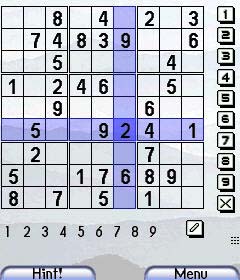 Of course now it has spread all over the world.
Of course now it has spread all over the world.
Just in case you are not familiar with Sudoku, it is a simple game played on a 9 x 9 grid in which you must play unmatching numbers or objects. However, it's far more difficult than it appears. If fact, it can be downright frustrating and mind-bending.
Astraware's version has six levels of difficulty and allows you to use pencil marks to help you solve the puzzle. If you go online, you can download the puzzle of the day. You can even create your own puzzle.
This game is not a mindless relaxer. It's a real brain teaser, particularly in the higher levels. By the way, Sudoku is an abbreviation for a much longer Japanese phrase that means number may appear only once.
Download it here: http://www.astraware.com/ppc/sudoku/. The regular price is $14.95, but you can try before you buy.
Super Slyder
This is a fun game that can be addictive. You use a joystick button or arrows on the screen to set a ball in motion that travels until it hits an impediment. 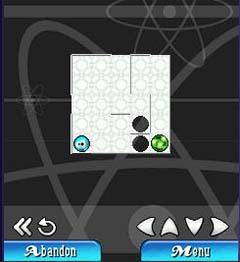 The object is to get the blue ball to bump into the green ball. Be careful though; there can be pitfalls along the way to make it more challenging. You will also encounter some allies that help you conquer the green ball.
The object is to get the blue ball to bump into the green ball. Be careful though; there can be pitfalls along the way to make it more challenging. You will also encounter some allies that help you conquer the green ball.
Get your copy at http://www.astraware.com/ppc/superslyder/. This game is a bargain for only $9.95.
Chuzzle
What are Chuzzles you ask? They are furry little colored balls with big animated eyes that look at you sadly most of the time.  You can tickle them to make them squeak and sneeze. The object of the game is to drag a row or column of Chuzzles to match up three or more. It's simple, but it's fun and addictive. It's sort of a more snuggly Bejeweled game.
You can tickle them to make them squeak and sneeze. The object of the game is to drag a row or column of Chuzzles to match up three or more. It's simple, but it's fun and addictive. It's sort of a more snuggly Bejeweled game.
Get yours here: http://www.astraware.com/ppc/chuzzle/ for $14.95.
Registered users can collect trophies, arrange Chuzzles in colorful patterns to solve puzzles in MindBender mode, and unlock the secret Bechuzzled game mode.
StarPop
 I must admit that this no-brainer game does raise the adrenaline a tad because you have to pop all the objects floating around the screen before they disappear off the screen. When you pop one object it can morph into something else or explode with a plethora of new objects to get rid of. I suggest that you install a screen protector before playing this game. It's surprisingly addictive. Another good one for when on hold on the phone. The graphics are superb, by the way.
I must admit that this no-brainer game does raise the adrenaline a tad because you have to pop all the objects floating around the screen before they disappear off the screen. When you pop one object it can morph into something else or explode with a plethora of new objects to get rid of. I suggest that you install a screen protector before playing this game. It's surprisingly addictive. Another good one for when on hold on the phone. The graphics are superb, by the way.
Grab a copy here: http://www.astraware.com/ppc/starpop/. It costs $9.95.
Cubis
 Cubis is one of those games I remember playing on a larger screen, and I was happy to discover that the Astraware version works on square screens. I must say that Astraware's version has terrific graphics compared to what I remember from the other version I had. It is more interactive with good explanations for beginners. The object is to remove various colored blocks by placing three or more adjacent to one another. It can be challenging in the higher levels for sure.
Cubis is one of those games I remember playing on a larger screen, and I was happy to discover that the Astraware version works on square screens. I must say that Astraware's version has terrific graphics compared to what I remember from the other version I had. It is more interactive with good explanations for beginners. The object is to remove various colored blocks by placing three or more adjacent to one another. It can be challenging in the higher levels for sure.
Cubis is another good on-hold game. Download a copy here: http://www.astraware.com/ppc/cubis/. It costs $19.95.
Dynomite
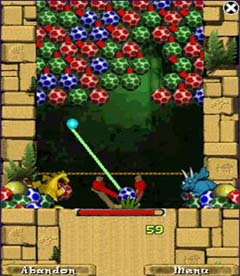 Here's another old friend whom I remember from a previous lifetime on another machine. The scenario is that you have to destroy what appear to be colored soccer balls but are really dinosaur eggs. You are in a tension filled race against the clock to clear the screen. It's a fun action game that allows you to use the style or screen controls. It's a bit like playing pool as you can bank your shots off the side of the board. It's just plain fun game-not a mind bender. The graphics are great too.
Here's another old friend whom I remember from a previous lifetime on another machine. The scenario is that you have to destroy what appear to be colored soccer balls but are really dinosaur eggs. You are in a tension filled race against the clock to clear the screen. It's a fun action game that allows you to use the style or screen controls. It's a bit like playing pool as you can bank your shots off the side of the board. It's just plain fun game-not a mind bender. The graphics are great too.
There are two modes of play: Stomped, and Endless with Easy, Normal, and Hard levels of difficulty.
Go here to try it: http://www.astraware.com/ppc/dynomite/. The price is $14.95.
My Little Tank
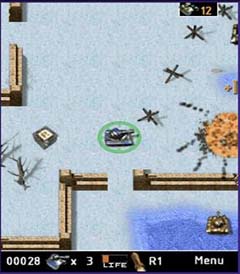 Here's a shoot 'em up for you. Maneuver your tank through the battlefield to accomplish your missions destroying the enemy along the way and gathering powerups such as smartbombs, life bonuses, speed pills, invincibility, and weapons upgrades. There are 60 levels, so you won't run out of game anytime soon. Nice graphics and maneuverability. You can even choose the color of your tank like buying a new car and select the buttons you want to use for play. MLT is an action-packed buy at $14.95. Here where you download it: http://www.astraware.com/ppc/mlt/.
Here's a shoot 'em up for you. Maneuver your tank through the battlefield to accomplish your missions destroying the enemy along the way and gathering powerups such as smartbombs, life bonuses, speed pills, invincibility, and weapons upgrades. There are 60 levels, so you won't run out of game anytime soon. Nice graphics and maneuverability. You can even choose the color of your tank like buying a new car and select the buttons you want to use for play. MLT is an action-packed buy at $14.95. Here where you download it: http://www.astraware.com/ppc/mlt/.
Hammer Heads
 If you have some time on your hands, check out Hammer Heads. The scenario is that there are some pesky gnomes destroying your lawn like gophers, and you are supposed to bash them with a hammer. Some are more difficult to kill than others. Some leave coins or hearts for health behind, and you have to collect them. It can get frenetic as the game progresses and you advance from the Classic Bash to the Marathon Bash to Tough Cookie. I'd say this is another good telephone on-hold game.
If you have some time on your hands, check out Hammer Heads. The scenario is that there are some pesky gnomes destroying your lawn like gophers, and you are supposed to bash them with a hammer. Some are more difficult to kill than others. Some leave coins or hearts for health behind, and you have to collect them. It can get frenetic as the game progresses and you advance from the Classic Bash to the Marathon Bash to Tough Cookie. I'd say this is another good telephone on-hold game.
Get yours here: http://www.astraware.com/ppc/featured/hammerheads/?skucode=0067-000-0480. It costs $19.95 and is probably a whole lot better than paying a shrink $150 an hour.
Broken Sword: the Shadow of the Templars
If you download this game, you will need to do it to an expansion card because it is over 109 MB. 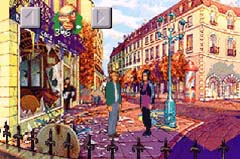 Actually, you will need 250 MB of free space to install it because the CAB file must be copied first. During installation from your desktop via ActiveSync you will undoubted receive a failed to install error message. This is a WM5 glitch that happens when the install file is larger than the free space in main memory. Not to worry, just navigate to the Broken Sword CAB file on our storage card and tap on it to install it. Remember that this is a big file, and it will take a long time to install, so be patient. It's worth the wait.
Actually, you will need 250 MB of free space to install it because the CAB file must be copied first. During installation from your desktop via ActiveSync you will undoubted receive a failed to install error message. This is a WM5 glitch that happens when the install file is larger than the free space in main memory. Not to worry, just navigate to the Broken Sword CAB file on our storage card and tap on it to install it. Remember that this is a big file, and it will take a long time to install, so be patient. It's worth the wait.
This game is an intriguing adventure that begins when an American tourist George Stobbart witnesses the theft of a valuable manuscript and the elimination of its owner. Penned by the Knights Templar in the 14th century the manuscript points to the hidden seat of their power as Stobbart and a friend set out on a quest to reveal a deadly secret with life-changing consequences.
I hope you enjoy the graphics, creativity, and challenge of this engaging game.
Conclusion
While I have selected to write about games that work on square screen Windows Mobile devices, Astraware offers a plethora of other games that work on Palms, Pocket PCs, Smartphones, and Windows. The site is worth a visit at www.astraware.com.
I think you will appreciate being able to try the games free. When it comes time to buy, Astraware makes it easy. You can go the traditional route of purchasing and downloading to your desktop and installing via synchronization. But you can also download a CAB file and install it over the air without a desktop. This is a nice feature when you don't have a desktop handy. You can also pay with your phone using PayPal.
I found my visit to Astraware akin to a kid in a candy store. There's surely a sweet treat there for everyone.
Posted by tim at 08:46 PM | Comments (0)
Proporta Gadget Bag
I don't know about you, but I'm always on the lookout for a new totebag for my gadgets. It didn't take me long to find out that a Pocket PC is just an invitation to fill your pockets with more stuff and soon you are in danger of losing your britches. That's when I graduated to a gadget bag. I've tried everything from mini-knapsacks to camera bags and everything in between. My wife claims that I have more "purses" than she does. But, I'm always on the lookout for a nice new bag and my quest for the perfect one continues.
 I recently received one from Proporta.com , my favorite online supplier of must-haves for the mobilely adroit that I want to share with you. It measures approximately 10x8x3 inches. It features a removable shoulder strap and comes in a sturdy, attractive, silvery nylon material.
I recently received one from Proporta.com , my favorite online supplier of must-haves for the mobilely adroit that I want to share with you. It measures approximately 10x8x3 inches. It features a removable shoulder strap and comes in a sturdy, attractive, silvery nylon material.
Basically, it consists of three ample zippered compartments. One consumes the entire length and height of the bag, while the other two split the difference. The two smaller compartments are detachable and zip onto the front of the larger bag held together in the middle by a Velcro strap.
Inside the large pouch you will find a nice 5.25x4.0x1.0 inch case with a flap lid and Velcro closure. It attaches firmly inside the bag to a large Velcro patch. Above this connection is an elastic loop about 2.5 inches square for securing some treasure or other. I found it made a nice nest for my BT travel mouse.
I see from the Website that this bag is also meant to house a USB portable travel charger kit. Check it out at the ProPorta website. The cost of the travel kit including the bag is $83.95.
If you just want the gadget bag, it will cost you $47.95. Go here to see the gadget bag online. While you are there, take a look at some of the other gadget bags that might also serve you well if you're turning into a gadget-toting phreaque.
Because this bag was originally intended to house the USB charger kit, it has outlets through the walls of the compartments for wires to lead from one device to another. This may offer an interesting solution for those of you who walk around all wired up for sound.
To test out this handy carryall, I started stuffing it with some of the treasures I'm apt to port around with me. The list includes an iPaq hw6925, a Treo 750, a couple extra batteries, a Bluetooth keyboard and mouse, a case of expansion cards, my checkbook, credit cards, and business cards, an MP3 player, Japbra BT headphones, two retractable charging cables, and a BT headset. Surprisingly, there was still a bit of room remaining for other necessities.
I found this bag to be small and compact yet ample to carry most anything I needed for remaining productive, connected, and entertained outside the office. I recommend it.
Posted by tim at 08:31 PM | Comments (0)
PopCap Mania
For some time now I've had PopCap's Bejeweled and Bookworm on one handheld device or another and found them both totally addicting. When I came across the PopCap site and saw that there were Windows versions as well, I thought I would try them on a larger screen. First I put them on my desktop. Wow, it was like going to the drive-in theater (if anyone remembers what that was) and parking in the front row. What an amazing transformation from the tiny handheld screen to a 23 inch desktop display.
Actually, my ultimate intention was to try these games on my Tablet PC and on an UMPC to see how they performed for when I was on the road. It's nice to have a game or two to play while flying and in the hotel room at night. I must say that they both performed superbly on the portable devices and that it was a pleasure to have them both on board. But then I couldn't resist a couple more.
If you have enjoyed playing these games on a Windows Mobile device, I'd say that the pleasure doubles on a larger screen format. For one thing, the games are more sophisticated with incredible graphics and more features.
Bejeweled 2--$19.95
What is it about Bejeweled that is so addicting? Basically, all you have to do is slide a colored gem to an adjacent square so that three or more of the same shape and color match and poof, they're gone, and more pieces fall into place from the top down. Of course there are dazzling graphics and music going on to create a carnival-like atmosphere. I am particularly dazzled by the tie-dye vortex that swirls you to the next level momentarily revealing a new exotic landscape in the background.

Line up four, you get a bigger explosion, and one remaining piece forms a power gem that starts shimmering. When you match it, you are in for more points and an even bigger explosion. Match up five to create a hyper cube, and it's suicide bomber time with all kinds of fireworks. You play until there are no more moves available, and the game is finished.
There are four modes of play: Classic, Puzzle, Action, and Endless. Classic is as I described above. Endless is too but for masochists without an ending. The action version pits you against the clock, which progresses faster and faster along with your adrenalin. The Puzzle game requires you to clear the board to win. It can get tricky and requires some thought and planning.
Simple enough, isn't it? So, why is it so addictive? Somehow you just can't quit until you slide one more piece into place. It's like trying to eat just one potato chip.
Bookworm Deluxe--$19.95
Now here's a goofy scenario. You feed words to a little green nerd worm with a red bowtie and big glasses. You have your choice of playing the Classic Game or the Action Game. The idea is to spell the biggest words you can by linking adjacent letters in seven columns of seven letters. Once in a while burning letters will appear. You must use them before they reach the bottom, which terminates the game. If you don't like the letters in play, you can shuffle them with a penalty. Sometimes a bonus word appears for you to spell. Green and gold bonus tiles appear also. Use them for earning greater points As you earn points and progress through the levels, you evolve from an encyclopedia salesman to a super librarian. If you like words and consider yourself any kind of lexicographer, you will be enchanted with this addicting game.
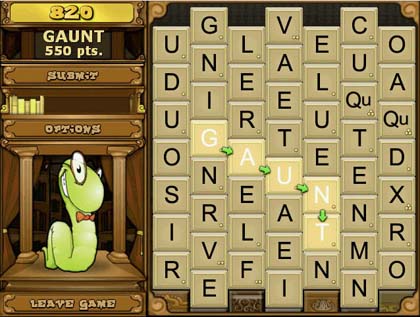
Bookworm Adventures Deluxe--$29.95
There is a mission involved in Bookworm Adventure Deluxe. You must travel around the islands and mainland of ancient Greece to solve the mystery of the Great Library spelling words to conquer mythological monsters along the way proving once again that words are more powerful than the sword.
It can get challenging as you get wounded and lose energy, which must be regained or you die or at least Lex the worm dies. There are special words, letters, bonus points, and powerups throughout the quest to make it more interesting.
The graphics and animation guys did an outstanding job with this game. If it seems juvenile or a bit Teletubiesque at first, I assure you that it is a good test of anyone's vocabulary and spelling skills, which just may increase as a result of playing. Beyond level eight, three letter words have no effect on the beasts that beset your path. At the higher levels, this game is not for the lexically challenged.

I have to admit that I ruined the best part of what I had intended to be a productive day playing this captivating game. The guilt disappeared after lunch at a Chinese restaurant when my fortune cookie said to relax and play a game because I deserved it.
Peggle Deluxe (New)--$19.95
The Peggle graphics could fill the galleries of a modern art museum with a show on fantasy art and animations. Each level is a fun surprise in animated graphics. Playing Peggle is a bit like a vertical pinpall game with changing backgrounds and peg layouts featuring interesting and challenging twists. You can earn immediate extra shots if a ball lands in a basket moving back and forth across the bottom of the screen.

The game involves shooting a ball out of a cannon at red pegs. Hit a green peg to activate another ball. The blue pegs disappear if hit at the end of each round clearing the board, but without them, you have fewer carom points. I should think that a good pool player would excel in this game because good bank shots rule.
You don't run out of game anytime soon. Peggle offers 55 levels with 75 Grand Master challenges. You can earn up to 10 magic powers. You can play against your friends online or challenge the computer to a dual. Save and replay your best shots.
Conclusion
While this set of great games will enhance your desktop, consider installing them on your laptop, Tablet, or UMPC to make your next journey more pleasurable. Bejeweled is one of the most beguiling games you will ever play. It is inexplicably addictive. The Bookworm games are equally engaging, but more cerebral. I found myself, on many occasions, taking out my Pocket PC to check the spelling of words or testing anagrams using Lexisgoo. Someone should package Bookworm with a good dictionary program. Peggle is both fun and challenging. The graphics are spectacular works of whimsical art. Way to go PopCap.
These games are available on the developer's Website at www.popcap.com. You can try them out for free to see if you can avoid the challenge of addiction or in Peggle terms, "extreme fever." While you are there, check out the plethora of other games for desktops and handhelds.
Posted by tim at 08:24 PM | Comments (0)
i-mate JAQ3
Having only seen pictures of the i-mate JAQ3, it appeared to resemble the Samsung BlackJack and the Motorola Q with its QWERTY keyboard beneath a small horizontal screen. When I took it out of the box, I found that it was larger than a BlackJack but smaller than a Q. I expected it to be another Smartphone designed to compete with the BlackJack and the Q, but to my surprise, when I touched the screen it responded. And, you know what that means--it’s a Pocket PC phone edition.
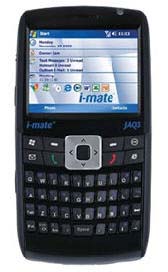 Now the JAQ3 had earned my attention. When I discovered that it also had built-in Wi-Fi, unlike the BJ and Q, I was an instant convert. Couple that with a 2.0 MPX, 4X digital zoom camera and stereo Bluetooth, and you have a real winner.
Now the JAQ3 had earned my attention. When I discovered that it also had built-in Wi-Fi, unlike the BJ and Q, I was an instant convert. Couple that with a 2.0 MPX, 4X digital zoom camera and stereo Bluetooth, and you have a real winner.
But those were not the only features that reached out and grabbed me. I realized how much I missed a scroll wheel and action button, which seems to be coming back. I remember my first Pocket PC, an HP Jornada, and how much I appreciated using it to navigate Websites and eBooks. I wonder if the Blackberry has prompted the return of the thumbwheel. The mini-USB connector earned my approval along with the nice spacing and feel of the keys. The black, rubberized case, which seems to be the rage wins my approval too because it feels good and makes for a secure grip.
Let's take a peek under the hood where we find a ho-hum 200 MHz processor, which is a disappointment, and its lack of hunk can be apparent at times. The 128 MB ROM and 64MB RAM configuration is pretty standard nowadays, but one could wish for more. I am grateful for the inclusion of 802.11b/g technology to accommodate high connection speeds when available. While the Bluetooth technology is stereo capable, it is 1.2 instead of 2.0.
This GSM, Windows Mobile 5 phone is a Quad band device supporting 850/900/1800/1900 with GPRS and EDGE connectivity. Obviously, it does not support any of the faster wireless networks such as EV-DO.
Under the JAQ3 battery cover lives a 1250mAh removable, rechargeable Li-ion battery supposedly capable of up to four hours talk time and 150 hours standby. The JAQ4 has a 1660mAh battery that supports 5 hours of talk time and 200 hours standby. There is also a SIMM card slot under the battery cover along with a most inconvenient and not always responsive reset button. I really appreciate the optimism of manufacturers who place the reset button under the battery cover. But, I think they need to get a grip on the reality of how often it is necessary to reset a device after software installation and freeze-ups.
While the 2.4 inch 65k color transflective 320x240 JAQ3 screen may seem small, it is significantly larger that the BlackJack and will display more information than a Palm Treo 750 because of the higher resolution. The picture is sharp and clear, but the images are small and may be a problem for the visually challenged.
On a tour around the outside of the device, you will find the silo for a telescoping stylus on the bottom left corner. On the right side you will find the power switch, a mini-USB connector and a 2.5 audio jack. I wish it had the more common 3.5 audio jack that connects to more accessories without an adapter. On the top resides a covered hatch hiding a micro-SD slot. Also on the top we have the infrared port, which I like better than on the side—not that I do a lot of beaming. I wish there were more in vogue because it is a great feature that I do not notice many people using.
There are three items of interest on the left side of the JAQ3: a scroll wheel/action button, a second OK button, and a camera button. The JAQ4 adds a GPS button.
On the back, above the battery cover, you will see the lens for the 2.0 MPX camera and just below that the speaker.
The JAQ3 comes loaded with Windows Mobile software and some i-mate add-ons: Windows Outlook Mobile (Calendar, Contacts, Messaging, Tasks), Windows Push Mail (when used in conjunction with Exchange Server 2003, SP3), Internet Explorer Mobile, Windows Media Player 210 Mobile, Picture Video View, Active Sync Client, Windows Live Messenger, Calculator, Voice Notes, File Explorer, MMS Client, MMS 1.2 support, Blacklist application, Java virtual machine, i-mate Suite 30 day trail, CA eTrust Antivirus, SIMI Manager, ClearVue PDF viewer, and three i-mate games.
i-mate Suite for Window Mobile Command and control enterprise solutions consists of 1-View for accessing any file on any PC, anytime, anywhere. It allows you to determine which files you wish to share with other users for greater productivity and security. Backup enables users to backup mobile data to office, home, or laptop PCs while on the road and to restore those files to other Windows Mobile devices. The Control application allows remote assistance and control of remote Mobile devices. With Control, data can be erased from lost or stolen Mobile devices for security purposes. These collective features are available on a subscription basis for $9.99 a month or $100 per year. I hope there is a discount for large companies with many devices, otherwise this is a very expensive solution.
Support is an important consideration when making an investment in a Pocket PC, especially one with a high price tag such as the JAQ3. When i-mates first became available in the United States a year or so ago, customer and technical support was almost non-existent. I-mate is certainly aware of this issue, and is building a support center in Redmond, WA near the Microsoft campus. However, at this time, even though there is supposed to be online 24/7 support, I have had very little luck with it. There is still no phone number to call. I hope these issues will be resolved soon.
Conclusion
The JAQ3 may appear to be a cousin to the Blackjack and Motorola Q, but it blows them both away in terms of its robust functionality. Besides, it's a Pocket PC phone edition, not just a Smartphone. Another important consideration is that it is upgradeable to Windows Mobile 6. Buying a WM5 device after the release of WM6 may be a mistake if it is not upgradable.
Posted by tim at 08:10 PM | Comments (0)
HP iPaq hw6925 Pocket PC
First Impressions
For a while there, HP was grinding out so many new models of new iPaqs that you needed a team of census takers to keep up with the population. Recently, however, I notice that the iPaq population is tapering off and reaching some kind of equilibrium. But who knows this could be the lull before the storm. After all, HP has just given birth to its first Smartphone, which could signal a whole new population explosion. And Windows Mobile 6 is also already out.

The 6925 is a square-screen device, which brings to mind Palm's square-screen Treos. If you think that the Treo screen is too small, but still want the convenience of a phone, QWERTY keyboard, and a larger screen, you may wish to consider the 6925.
One of the problems with the Treo is its lack of an 802.11b/g radio. Well, the 6925 not only offers built-in Wi-Fi, Bluetooth, and InfraRed wireless connectivity, but it also has an on-board GPS receiver. Couple that with a 1.3 MPX camera with flash, and you have an attractive device.
Of course, the bigger screen means a bigger footprint, and at 4.65x2.8x.71 inches and 6.33 ounces, the 6925 is definitely in the heavy weight class compared to a Treo. The 3.0 inch Transflective,TFT, QVGA 64 color screen with LED backlight seems huge compared to the Treo 2.5 inch screen. The resolution, however, is the same low 240 x 240 pixels. So, you don't see any more image area on the 6925 screen than you do on the Treo screen.
Physical features
Let's take a quick walk around this black and silver unit and kick the tires. On the face we find a phone speaker at the top and two LED lights: a combination green/amber/red LED for phone connectivity and charging indicator and a blue light as a Bluetooth and Wi-Fi indicator. On the right top there is a power on/off bar. Holding down the power button when the unit is on will bring up a handy menu with some useful functions.
Covering the screen, HP offers a see-through, smoke-colored, fold-up screen protector that can be removed if you wish. Below the screen are the customer green and red phone symbols for starting and ending calls that surround left and right softkey buttons. In the very center of the button bar is a five-function joystick button that I find extremely easy to use for navigation and selections. It also acts as a camera button.
The 39-key QWERTY keypad uses round, backlit keys that I find a little difficult to use one-handed with one thumb compared to the more closely spaced Treo keys. Special keys include an OK button, a Windows Start button, and the space bar also functions to display special characters and international symbols. Set off with black keys, the number keys on the right stand out clearly.
On the right side of the unit, at the top, there is a volume up/down slider switch. Below that is a button that activates the camera. The IR port is located at the bottom.
The bottom panel contains the power/syn cable connector, which, unfortunately, is a non-standard type connector. I wish it were a law that all connectors must be mini-USB for standardization and so that you didn't have to carry an entire spider web of cables on a trip. The bottom also house a reset button hole and the microphone opening. HP has elected to place a 2.5 mm audio port here too. Plan to buy an adapter to connect to more standard 3.5 mm external devices.
The right side houses the stylus silo and a mini-SD card port.
To remove the battery cover on the back on the unit, press the silver button and slide it down. You must remove the 1200 mAh Lion battery to insert a SIM card. Supposedly the talk time is about four hours with seven days standby. There is an extended life 1800 mAh battery available. Above the battery cover you have a self-portrait mirror and a flash flanking the 1.3 MPX camera lens. The external device speaker is located to the right of the lens.
Under the hood
This device sports an Intel(R) PXA270, 416 MHz processor with 64 MB SCRAM (45 MB available for persistent user storage). I would certainly recommend more memory in future iterations.
Offering quad band GSM (850/900/1800/1900)/GPRS/EDGE connectivity, this phone does not connect to the fastest wireless cell phone networks, but it does have Wi-Fi as a compensation for even faster connectivity. Unfortunately, it is the 802.11/b instead of the faster 802.11g standard. Perhaps this is a good time to mention that 6925 is an unlocked device that will allow you to use the carrier of your choice.
Software included
Pre-stalled software includes Calendar, Contacts,Tasks,,Voice Recorder, Notes, Word Mobile, Excel Mobile, PowerPoint Mobile, Internet Explorer Mobile, Windows Media Player 10 Mobile, Calculator, Solitaire, Bubble Breaker, Clock, Align Screen, and Memory.
On the CD there are additional selections: Microsoft Outlook 2002, Microsoft ActiveSync 4.1 (Desktop device synchronization), Windows Media Player 10, Desktop Phone Data Manager for PC, HP Protect tools secured by CREDANT Technologies, and HP Photosmart Premier Software.
What's in the box
Thank you HP, for remembering to include a cradle in the box. I only wish the cradle were capable of charging a spare battery while the unit is charging simultaneously. The AC power cord that plugs into the back of the modem for power comes with an adapter that fits into the bottom of the unit if you do not want to use the cradle. There is also a separate USB cable for syncing directly with a PC. The missing link is a cable for car charging when you use the device for GPS. You also get a black, plastic stylus and a stereo ear plugs with a microphone for use as a telephone headset.
It comes with a handy, black plastic, clip-on belt holster. I found the holster extremely useful for quick access and convenience. But I stopped using it because of the danger of the unit dislodging when I bumped into something and jarred the clip that secures the device. I also found it would come out of the holster when I sat down in certain positions and could easily and inadvertently leave the device behind.
A comprehensive printed manual comes in the box along with the aforementioned software. In addition, you get HP Ipaq Navigation Maps and Software three-CD set as a 60 day free trial. I did not bother to install it only to have to uninstall it after 60 days because I have plenty of my own navigation software. The built-in GPS receiver will work with any software.
What rules and what drools
This multi-functional, all-in-one device is remarkable for its capabilities, for it does just about everything you can ask of a handheld device from acting as a PIM to complex computing, word processing, and presentation functions as well as taking pictures and guiding you to your destination--all while talking on the phone. The backlit external QWERTY keyboard definitely rules too. I appreciate the large screen. I like the optional Wireless Bar that you can place on the Today screen. It shows what wireless devices are active and allows you to turn them on/off with a tap. At first I wasn't sure about the flip cover screen protector. But it does protect the screen and is a lot less trouble than removing the device from a pouch or case. I prefer the mini-SD card it uses over the micro-SD card for several reasons. One is that the mini cards are less expensive and easier to find. Another reason is that they cannot get lost as easily. The unlocked aspect of this phone rules. A Pocket PC with a flash camera is a rarity, so that rules too. I appreciate the dedicated external camera button. Another really cool, non-drool feature is that you can attach GPS coordinates to a picture. It accommodates push email if you are a total slave to your email and facilitates SMS and MMS services. I like the uncomplicated simple-to-use joystick button. I am grateful that HP includes a cradle in the box, for some manufacturers are forgetting to tuck one in to keep costs down, I suppose.
Put on your bib. There are some drools. This machine could stand a memory transplant--try twice the memory or more. I found the keyboard difficult to use one-handed because of its size. I wish the charging/syncing connector were the more universal mini-USB type--big drool. The fact that many handhelds are offering two and three MPX cameras, and this one only has 1.3 drools. Bluetooth 1.2, as opposed to 2.0 drools, and 802.11b instead of 802.11g Wi-Fi standard drools. I suppose one could wish for a more powerful processor as well, but at 412 MHz, it could be worse. Battery life could be better, but at least you can purchase an extended life battery and use the original as a spare. That brings me to lament that the cradle will not charge a spare battery. Another big drool is that it lacks a car charger for use as a GPS unit when travelling.
The 6925 is a bit on the spendy side at a suggested retail price of $579. No doubt a little judicious shopping could pay off with a better price. One reason that the price is high is that it is an unlocked device and not subsidized by any carrier with a contract and price plan. Of course, the other reason for a high price tag is that it is simply packed with features that cost money to bundle.
Soon may be a good time to purchase one of these little beauties because there will be a rush for the new Windows Mobile 6 devices, and you can probably pick up WM5 machines at bargain prices. HP will not divulge if the iPaq 6900 series is going to be able to upgrade to WM6. With any luck, the 6925 will be one of the devices HP supports for upgrading.
Clearly, there is no such thing as a perfect device, for everyone's needs and tastes vary. For many people, however, the iPaq 6925 could certainly be the perfect machine because it offers so much. Off the top of my head, I cannot think of another machine on the market right now that has as many features as the 6925 at the same price.
If you are looking for a powerful Pocket PC phone with built-in camera, GPS, BT, Wi-Fi, and an external thumb board, then the iPaq 6925 would make a swell pocket companion to do your bidding.
Unfortunately, I have not been able to learn if HP intends to offer an upgrade to Windows Mobile 6 for this device. I hope so.
Posted by tim at 08:01 PM | Comments (0)
Samsung Black Jack: The Good, the Bad, and the Ugly
Samsung's new Black Jack Smartphone was omnipresent at the Consumer Electronic Show in Las Vegas. It was heralded from giant posters on buildings, banners, bags, billboards, signs on cabs, and probably from the sky, if you looked up.
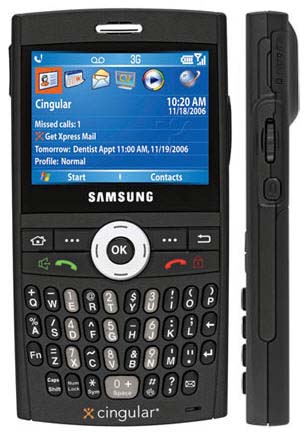
Samsung's megabooth at the show was no less impressive. Is the Black Jack worth all the fanfare?
Last year the Motorola Q was the darling of the Smartphone world, but the Black Jack has definitely impinged on its territory. A quick, superficial comparison shows that the Black Jack is smaller and sexier. I never could understand why the Q needed those big hips to accommodate such a small screen.
The Black Jack is much slimmer than the Q, and I would say that slim is in. It accommodates a crystal clear 320x240 color TFT screen in landscape orientation. Below that, we have a five-way navigation panel with OK button surrounded by left/right softkeys, home and back buttons, talk and end buttons. The end button also serves to lock the keys. There is an earpiece at the top of the screen and a microphone below the keyboard
Also on the front panel, you will find a unique QWERTY keyboard that separates the dual function number keys that help to eliminate input error on keys too closely spaced together. Notice that each column of number keys is separated by a column of non-numbers. The number key and the key directly to its right both function as number keys so that the number key is actually two keys wide. Very nice.
On the top of the device, you will find a dual function power switch. Depressing it quickly will result in a useful Quik Menu that lets you select these functions: Power Off, Wireless Manager, Key Lock, Device Lock, and the following modes--Normal, Silent , Meeting, Outdoor, Automatic, Headset, and Speakerphone. I like this instant, time-saving access. At the extreme right is a hole for attaching a lanyard if you want to dangle it around your neck.
From top to bottom on the right side we find a hidden compartment for a micro SD card. Next is a scroll wheel handy for navigation and launching applications when pushed. Finally, there is a button that cycles backward to the previous function. If there are no more previous functions, it will turn off the machine, but it will not turn it on again.
There is nothing on the bottom panel, but the left side houses a rocker volume control switch. Below that is the goofiest thing I can imagine. It's a concealed, proprietary charging port to which you can attach to an AC charger or a USB cable. It is also where you attach headphones, external speakers, or earbuds, none of which come with the unit. You'd think with a silly connector such as this, a set of earphones would come in the box. To make matters worse, I have not seen an adapter. Why in the world couldn't Samsung just used a 3.5 mm jack like everyone else. Why couldn't Samsung just use a mini USB connector, which is common and convenient? I really don't appreciate have to lug around a spider web of different cables when I travel.
I can tell you right now that you will be a frequent visitor to this pitiful port because the battery life is not great. For this reason, I suppose, you get an extra battery in the box. You also get a strange plastic case at least four times the size of the battery that allows you to charge an extra battery from AC or USB. You get cables for this purpose, but why not simply supply a cradle that would hold the device while charging and synchronizing and have a compartment to charge a spare battery? There is no cradle available for this device at any price at the moment.
Toward the top of the back, you will find the 1.3 MPX camera lens, speaker, and self-portrait mirror all set in a protruding panel that kind of interferes with the otherwise slim girlish figure. There is no flash. While the 1.3 MPX camera is not great, the camera comes loaded with some nice software that allows you to manipulate your photos.
This small svelte device feels so good cuddled in your hand that it's as if it were grafted there. Part of that good feeling comes from the black rubberized case that enhances its tenacity. It measures 4.4x2.3x5 inches and only weighs an amazing 3.5 ounces cram-packed with software.
The Black Jack sports a 220 MHz processor by Texas Instruments, which is fairly respectable for a WM5 Smartphone, But it astonishes me that it's not a Samsung processor. This quad band GSM/GPRS/EDGE phone offers dual band 3G UMTS/HSDPA data and Bluetooth 2.0 connectivity. I am sorely disappointed that the Black Jack does not offer Wi-Fi connectivity. What a shame.
It comes with the following pre-loaded programs from Microsoft: Tasks, Calendar, Messaging, Speed Dial, Call History, Internet Explorer, Windows Media Player 10, Voice Notes, Camera an dVideo Recorder, Task Manager, ActiveSync, Calculator, Bubble Breaker, Solitaire, Pocket MSN, Pictures &^ Videos, Modem Link Download Agent, File Manager. From Cingular, you get MEdiaNet, Cingular Mail,
Music Communities, Music Apps, Piscel Viewer, and RSS Reader
One of the really cool applications is Music ID that allows you to listen to music from an external source, and it then identifies it from an online database. It then gives you the opportunity to buy a ringtone of that tune. Most of the media oriented applications are subscription services.
Piscel Viewer allows you to view, but not create or edit, many document formats such as Word, Excel, .pdf, and PowerPoint. To be really productive on the road, you should be able to use your portable device to create and edit documents.
The Good, The Bad, and The Ugly
I do not want to seem completely negative, for I do not feel that way at all about this rather spectacular Smartphone. I like it and recommend it highly. However, there are some annoying features or lack of features that puzzle me.
I consider that goofy multi-functional charging/syncing/audio port connector to be an incredibly unfortunate choice because it will not connect to any standard equipment. This drools big time. Next time around I hope there will be a 3.5 mm audio jack and a mini-USB port.
I am a little surprised that Samsung only offers a 1.3 MPX camera when so many new models are coming out with 2.0, 3.0, 4.0 MPX. Some even have flash. I'd have to say this drools too.
Another disappointment is the short battery life. If seems as if I'm continually swapping batteries. If you decide to acquire this device, take along some spare batteries, and you will be fine, but basically this drools.
I suppose I wish that there were more accessories in the box such as a case, a cradle, and at least some ear buds that fit the funny audio port.
The biggest disappointment I consider a double drool, and that is the lack of Wi-Fi. Having 3G connectivity is not a suitable excuse, as far as I'm concerned.
What really rules about the Black Jack is simply its compact, slim design and the way it feels in your hand with the texturized rubber case. It looks good, and it feels good.
The Bluetooth 2.0 radio rules and somewhat makes up for that inept audio connector because you can use wireless stereo headphones.
This sleek, little device provides you with great connectivity in a small package while functioning as an entertainment center with some productivity tools that can stand some improving, which is really not a problem with third party applications.
In the final analysis, there is a lot to like about the Samsung/Cingular Black Jack, and I think anyone who wants a small and powerful handheld communicator will be pleased with this unit. Let's face it; it is one sexy little package that almost anyone would be proud to pack. Basically, the Black Jack rules a lot more than it drools.
It will cost you $199.99 with a two-year service plan from Cingular.
Incidentally, there's nothing ugly about the Samsung Black Jack.
Posted by tim at 07:53 PM | Comments (0)
Stowaway Sierra Five-Row Bluetooth Keyboard Lets your Fingers Fly
The new Stowaway five-row Bluetooth keyboard is the ultimate input device; it far outshines the competition because there is not competition.
I have witnessed the entire evolution of external keyboards from hardwired to wireless, from Infrared to Bluetooth. It used to drive me crazy to spend a hundred bucks or more on a portable keyboard dedicated to a particular device only to have the next iteration of the device come out with a different connector rendering the keyboard useless. I have a whole bone pile of them.
That's no longer an issue with a Bluetooth keyboard, especially the new Sierra, which is practically universal. It comes with an installation CD with drivers to accommodate over 500 devices from Pocket PCs to Smartphones and even most of those other PDA wannabees.

Installation and setup was a breeze. I am always apprehensive about getting Bluetooth devices married; I got this keyboard hitched to two different PPCs and a Smartphone without a glitch. It's just a matter of installing the proper driver from the CD and going through the a three-step process of linking the keyboard to your device.
If you're eager to setup the keyboard and a CD drive is not handy, you can install drivers over the air from the ThinkOutside Website.
The quick-start manual takes you through the whole process painlessly in English, French, and German. There is a detailed user guide on the installation CD in .pdf format that you can print if you're the tree book type.
The only other thing you need to do to get clicking is to install the single AAA battery that powers it. According to the literature, the battery will last for two months under normal usage. I appreciate the choice of an AAA batteries because they are inexpensive and easy to obtain almost anywhere. I also appreciate the fact that the battery is included in the package. There is nothing worse than getting a new toy and then having to hunt for the right batteries to power it.
I give Stowaway extra points on including a sleek, black nylon zipper case to protect the unit--it fits like Spandex bicycle shorts. Thoughtfully, Stowaway also includes a specially treated screen-cleaning cloth in the case.
This inputter's presentation is really classy in its shiny chrome case that unfolds in four hinged sections that slide together to form a full-size keyboard. It's even fairly rigid when extended so that you can type with it in your lap if you wish.
I was pleasantly surprised to discover that the new five-row keyboard has a smaller footprint than the old four-row when folded. It is significantly larger, however, when unfolded. Closed, it measures 5" x 3.5" x .9" and 13.8" x 5.1" x .5" opened. It weighs in at 10.7 ounces.
On the back of the keyboard is a removable PDA stand that will hold any unit, and you can adjust the angle. I don't know if it were intentional, but the two holes in the upper corners make nice pen and stylus holders.
In almost no time, you will be typing away with abandon as characters dance on the screen at your command. The feel of this keyboard is all business. The keys are not too sensitive, and the full-size, familiar QWERTY layout allows you to get right to work with little learning curve.
On other keyboards, I have always felt that I needed to accommodate their peculiarities. That's not the case with the new Sierra, which makes it a total treasure to tap.
There are many differences between the previous four-row version and the five-row version. Most obvious is the new top row of keys that contain numbers, shifted characters, and twelve function keys.
You can access an embedded numerical keypad with the shift key. Several dedicated keys bring up applications such as Internet Explorer, Contacts, Messaging, Calendar. You can bring up the Today screen, New menu, and Program menu, but you can't invoke Word, which is strange. I would think that would be the most commonly used program associated with an external keyboard. However, you can quickly access whatever application you wish in the Program folder.
You can also program up to ten keys to perform custom-designed operations and macros.
There are many other things you can do from this versatiile keyboard as well. You can navigate Websites with the keyboard. You can even start and stop phone conversations from this keyboard. You can quickly go to Programs, Settings, and the Today screen. Naturally, you can do all the normal keyboard editing commands such as cut, paste, and delete.
Instead of blue and green function keys, there is only a blue one, which simplifies matters. Other five-row keyboards use smaller keys, which makes typing accurately difficult, whereas the Sierra uses standard size keys.
Ratings:
Pros
Cons:
Conclusion:
I'm not sure why iGO dubbed this new five-row beauty the Sierra. Sierra can mean mountain or saw, but I think one could aptly call it the Summit or La Cumbre in Spanish. No matter what you call this fullp-size keyboard, it's definitely the pinnacle of inputting, the acme of key-finger articulation, the apogee of texting applications. I particularly appreciated the ease with which it connects because that can be a real nightmare with some Bluetooth peripherals.
The only improvement I can think of would be a virtual keyboard that simply inputs your thoughts.
Actually, I do have one criticism: You cannot turn it off with the switch without going through some gyrations, which is a bit of bother.
Even if you don't want to write a novel on your PDA, this useful tool will let you compose emails, text messages, and memos in a flash. You can create spreadsheets and PowerPoint presentations. You can surf the Web more efficiently and switch between applications effortlessly by tapping the keyboard. It's a real command center that Captain Kirk would covet on the Enterprise.
If I were you, I'd make a few hints that you'd like to see one of these under the Christmas tree with your name on it. You'll probably spend the rest of the day typing thank you notes on it.
ThinkOutside Sierra Bluetooth Keyboard $129
Posted by tim at 06:14 PM | Comments (0)