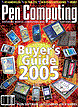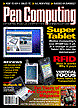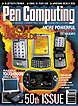« November 2006 | Main | February 2007 »
December 22, 2006
A Tailless Rodent
I remember thinking when I first heard about a mouse for a PDA, who needs one. It’s just another item to lug around, and it’s ridiculous to use a mouse on a screen smaller than a mousetrap. But, being the gadget addict that I am, I had to try it.
The first thing I noticed when I finally got my hands on one is its diminutive size. It makes a regular mouse look like a big old sewer rat. Measuring approximately 3.5” x 2”, its ergonomic design snuggles naturally in your hand like a cuddly vole two buttons and a clickable scroll wheel.
[INSERT BTMOUSE HERE]
This wireless mini-mouse requires that you install a driver before you can link it with your pocket pal. The necessary drivers come on a CD in the box along with two AAA batteries, a quick start manual, and a black velvet carrying case. The ample case could accommodate a whole family of this species, and it could use a keeper on the drawstring.
If you are not around a CD drive, and you want to get that mouse nibbling away at your screen, you can go online and install the driver over the air, which I appreciate. I also appreciate that it uses AAA batteries, which are inexpensive and easy to obtain. It’s nice too that the batteries are included.
Once you install the driver, a mouse icon appears on the Today screen that you can tap to invoke the Bluetooth pairing process. Making sure that Bluetooth is turned on, switch on the mouse, and push the discoverable button. A green light will go on, and you can click on the mouse icon on your PDA. In the screen that appears, you will notice that you can program the mouse buttons and scroll wheel as well as the mouse sensitivity. Click Enable to start the pairing process. Press the Connect tab. Soon a small blue box with a red center will appear at the bottom of the screen. Simply click it with the now activated mouse pointer, and you are in business.
Now the fun begins. Let me introduce you to the pleasures of pointing. Yes, I know we all have used a mouse with our desktops and laptops, but using a mouse with a PDA is somehow different. It’s like being a Greek God peering down from heaven and manipulating a tiny little world by barely moving your hand and making miraculous things happen with a whimsical click or two. Playing solitaire, for instance, is an entirely new experience, and I imagine having a mouse would enhance other games as well. The sheer pleasure of navigating with a mouse on a PDA screen is something to behold. You just have to experience it for yourself. Put the pesky pointer back in the silo, turn on the mouse magic, and enjoy your PDA in a whole new way.
It’s not just fun; it will improve your efficiency, especially with tasks such as reading mail and Web browsing, reading eBooks and calendars. Navigating through and editing a document or spreadsheet is a breeze. Somehow it just gives you the shiver of pure power.
It’s not just the pointing and clicking. Scrolling takes on a more meaningful dimension as well.
While you can program all the buttons to do your bidding, I reserve clicking the scroll wheel for special functions that I know I will be doing repeatedly in any given session, and it makes things move along with more alacrity.
I found the movement to be highly accurate without any calibration required. You can really scoot around on a small PDA screen and make things happen.
Now, if you seriously want to improve your efficiency, you will marry your Bluetooth mouse to a ThinkOutside Bluetooth keyboard. They were made to go together. Once you have a pair of these tools, you can virtually leave your laptop behind. Donate it to charity, take a tax deduction, and lighten your travel load by twenty-five pounds.
When you pull out your keyboard and mouse and fire them up at your next meeting, you will create an instant sensation. You will be the center of attention with these double WOW factors.
There’s really nothing not to like about this little rodent. I recommend that you set a trap for one and make it your pet. It will become a faithful companion, do your bidding dependably, and make your life a little more worth living. Whoever said that it wasn’t polite to point never had an iGo BT Travel Mouse.
Posted by tim at 04:14 AM | Comments (0)
December 21, 2006
New 5-Row BT Keyboard is a Marvel
The new iGO(Stowaway)five-row Bluetooth keyboard is the ultimate input device; it far outshines the competition because there is not competition.
I have witnessed the entire evolution of external keyboards from hardwired to wireless, from Infrared to Bluetooth. It used to drive me crazy to spend a hundred bucks or more on a portable keyboard dedicated to a particular device only to have the next iteration of the device come out with a different connector rendering the keyboard useless. I have a whole bone pile of them.
That's no longer an issue with a Bluetooth keyboard, especially the new Sierra, which is practically universal. It comes with an installation CD with drivers to accommodate over 500 devices from Pocket PCs to Smartphones and even most of those other PDA wannabees.
Installation and setup was a breeze. I am always apprehensive about getting Bluetooth devices married; I got this keyboard hitched to two different PPCs and a Smartphone without a glitch. It's just a matter of installing the proper driver from the CD and going through the a three-step process of linking the keyboard to your device.
If you're eager to setup the keyboard and a CD drive is not handy, you can install drivers over the air from the ThinkOutside/iGO Website.
The quick-start manual takes you through the whole process painlessly in English, French, and German. There is a detailed user guide on the installation CD in .pdf format that you can print if you're the tree book type.
The only other thing you need to do to get clicking is to install the single AAA battery that powers it. According to the literature, the battery will last for two months under normal usage. I appreciate the choice of an AAA batteries because they are inexpensive and easy to obtain almost anywhere. I also appreciate the fact that the battery is included in the package. There is nothing worse than getting a new toy and then having to hunt for the right batteries to power it.
I give Stowaway extra points on including a sleek, black nylon zipper case to protect the unit--it fits like Spandex bicycle shorts. Thoughtfully, Stowaway also includes a specially treated screen-cleaning cloth in the case.
This inputter's presentation is really classy in its shiny chrome case that unfolds in four hinged sections that slide together to form a full-size keyboard. It's even fairly rigid when extended so that you can type with it in your lap if you wish.
I was pleasantly surprised to discover that the new five-row keyboard has a smaller footprint than the old four-row when folded. It is significantly larger, however, when unfolded. Closed, it measures 5" x 3.5" x .9" and 13.8" x 5.1" x .5" opened. It weighs in at 10.7 ounces.
On the back of the keyboard is a removable PDA stand that will hold any unit, and you can adjust the angle. I don’t know if it were intentional, but the two holes in the upper corners make nice pen and stylus holders.
In almost no time, you will be typing away with abandon as characters dance on the screen at your command. The feel of this keyboard is all business. The keys are not too sensitive, and the full-size, familiar QWERTY layout allows you to get right to work with little learning curve.
On other keyboards, I have always felt that I needed to accommodate their peculiarities. That's not the case with the new Sierra, which makes it a total treasure to tap.
There are many differences between the previous four-row version and the five-row version. Most obvious is the new top row of keys that contain numbers, shifted characters, and twelve function keys.
You can access an embedded numerical keypad with the shift key. Several dedicated keys bring up applications such as Internet Explorer, Contacts, Messaging, Calendar. You can bring up the Today screen, New menu, and Program menu, but you can't invoke Word, which is strange. I would think that would be the most commonly used program associated with an external keyboard. However, you can quickly access whatever application you wish in the Program folder.
You can also program up to ten keys to perform custom-designed operations and macros.
There are many other things you can do from this versatiile keyboard as well. You can navigate Websites with the keyboard. You can even start and stop phone conversations from this keyboard. You can quickly go to Programs, Settings, and the Today screen. Naturally, you can do all the normal keyboard editing commands such as cut, paste, and delete.
Instead of blue and green function keys, there is only a blue one, which simplifies matters. Other five-row keyboards use smaller keys, which makes typing accurately difficult, whereas the Sierra uses standard size keys.
Conclusion
I'm not sure why iGO dubbed this new five-row beauty the Sierra. Sierra can mean mountain or saw, but I think one could aptly call it the Summit or La Cumbre in Spanish. No matter what you call this full-size keyboard, it's definitely the pinnacle of inputting, the acme of key-finger articulation, the apogee of texting applications. I particularly appreciated the ease with which it connects because that can be a real nightmare with some Bluetooth peripherals.
ThinkOutside Sierra Bluetooth Keyboard $129
Posted by tim at 09:48 PM | Comments (0)
December 14, 2006
Stocking Stuffers 2006
Here are a couple dozen ideas for stocking stuffers just in time for Christmas:
It will barely fit, and you will have to take it out of the box, but at the top of my list is a Slingbox that costs about $169 and will allow you to watch your home TV output over the Internet on your desktop/laptop/Tablet PC/Pocket PC/Smartphone. You can even watch programs recorded on your DVR and control it from afar. (www.slingbox.com)
If you are looking for a versatile MP3 player, I recommend the sleek Sansa e200 series with 2-8 MB of onboard memory and a micro SD slot for infinite expansion ranging from $100-$250. (www.sandisk.com). This little device will play recorded music and audiobooks, show feature films and video, record your voice, and listen to FM radio. It will also play slide shows of your favorite photos in full color. Go here for some fun information: www.lilmonsta.com.
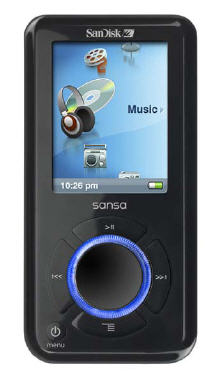
Cases to protect your mobile toys are a welcome present. The best case place I know of is www.proporta.com. For instance, Proporta has a great leather case for the Sansa MP3 players.
There are many solutions for enhancing the sound of your mobile device, whether PDA, phone, or MP3 player. If you want to project the sound, I highly recommend the new NXT flat panel technology speaker system from Logitech for about $69 available at most big-box stores.
You will be a safer driver with a wireless Bluetooth headset. Consider the tiny Motorola H500 Bluetooth headset that fits snugly over your ear and allows hands free cell phone conversations for about $39.
The only problem with a headset is that you cannot use it to listen to recorded sounds. How about a nice set of wireless Bluetooth headphones that give you great stereo sound and let you talk on the phone too? There are many brands available. Just make sure they will work with your particular device. My favorite comes from Jabra for about $100 (www.jabra.com). Unlike Jabra, the Plantronics head phones come with an adapter that will allow you to connect to any Bluetooth enabled device for about $129 (www.plantronics.com). When the phone rings, the music stops automatically and continues when you have finished your phone conversation. Just imagine eliminating those pesky, tangling, dangling earplug wires.
A good car kit will make you a safer driver too. A car kit is an external speaker that connects wirelessly via Bluetooth to your cell phone and turns on and off automatically when you send or receive a call. Motorola makes a good one. and take a look at VR3’s new unit that clips on the visor for about $50 available at most superstores and car dealers.
Another way to project your recorded tunes is with an FM MP3 modulator ranging in price from $25-$69 available in big box stores. You plug it into your cigarette lighter and tune it to an unused FM station on our car radio. Plug your MP3 player into it or an expansion card or a USB flash drive, and the sound will play over your car speaker system.
If you are a tune freak, here’s another suggestion: the Pioneer Inno XM portable radio. At 2.25 x 3.6 inches is the smallest on the market. It’s built-in antenna allows you to listen while walking outside. You can use it in your car, home, or office. It comes with external antennas for car and home and a cradle. It will hook up to your car or phone stereo system by hardwire or wirelessly with its onboard FM modulator. In addition, it will record XM music and you can download your own tunes into it. That makes it an XM satellite radio, recorder, and MP3 player. It’s available at electronics outlets and online for around $300. It’s available in gray and pink.
Exterminate your disease-ridden mouse and replace it with the super-ergonomic, healthful, new Wow-mousepen with embedded nano-silver that destroys germs on contact for only $39 (www.wow-mousepen.com).
What about a new digital camera? They fit nicely in a stocking and have come down in price dramatically while going up in megapixel power. You can get an 8-10 megapixel camera now for less than $300. I recommend the Pentax a20 (www.pentax.com), but there are a host of others available. Look for one that connects to your computer or printer wirelessly.
If you are serious about increasing your mobility, dumping your laptop, and losing 25 pounds or so, you will want a portable Bluetooth keyboard. The best one in my opinion is from iGo and costs $129. Consider an iGo Bluetooth mouse as well for $70 (www.igo.com). Another possibility is the amazing, new rollup fabric Bluetooth keyboard from JustMobile for $149 available from Expansys and MobilePlanet online.
We can all use more memory, particularly on mobile devices, and for that, there is no better place to get it than from SanDisk.com. Check out the array of memory devices from USB flash drives to compact flash cards and the smaller cousins from SD to mini and micro SD cards ranging from below 1 GB to as high as 16 MB for $25 to over $1000. Take a look at the convertible USB/SD card while you’re there (www.sandisk.com).
If your computer or laptop does not have a built-in card reader, you will welcome a USB external card reader that will accommodate multiple expansion card types readily available for around $25.
Maybe it’s time for a new cell phone or PDA. There’s no room here for discussing all the possibilities. Why not consider a convergent device that performs the functions of a Pocket PC computer and a cell phone. For this, you will not want to settle for anything less than a Windows Mobile Smartphone. Don’t be fooled by “smartphone” wannabees that cannot even run your Windows programs and have little computing power. A good convergent Pocket PC phone edition is the Treo 700xm. Check any devices made by HTC. For instance, the best Smartphone in my opinion is the sleek i-mate SP5. Larger Smartphones to look at are the Motorola Q and the new Samsung Blackjack, but don’t get a Blackberry whatever you do.
Accessories for mobile devices such as extra styli, screen protectors, screen cleaners, and cases make good stuffers. My favorite place for these peripherals is www.proporta.com.
I can’t imagine life without GPS and would certainly welcome a GPS setup in my stocking. The one I recommend is Co-Pilot Live that comes with an SD/mini-SD adapter card pre-loaded with maps of U.S. and Canada that will fit into Pocket PCs and Smartphones for $199 including the GPS satellite receiver. Maybe you’d prefer a dedicated portable GPS setup such as the new Teletype WorldNav 3100 that also functions as an MP3 player with built-in speaker, GPS antenna, and a movie player for $459.
If you haven’t starting using VoIP (voice over Internet protocol) for saving money on your phone bill, it’s time to start considering this alternative. Download free software from www.skype.com to get started. While you can use speakers and a microphone, why not get a Skype handset that you can take with you and plug it into any computer anywhere in the world? Check out some of the possibilities at www.nexotek.com.
As long as we’ve broached the subject of car safety, what about a rearview backup camera? I just installed a VR3 unit with a swivel mount on my dashboard with the camera mounted to my rear license plate. The camera and monitor communicate wirelessly. These are available for about $100 from places such as WalMart. I think that this should be mandatory equipment for every vehicle on the road, especially large trucks, SUVs, and trailers; it could save lives.
Virtually all mobile device software is downloaded these days, so it would be difficult to give as a stocking stuffer. However, you can purchase gift certificates from online software stores such as www.mobihand.com, www.treocentral.com, and www.handango.com.
Happy Holidays and keep connected.
Posted by tim at 11:16 PM | Comments (0)
December 13, 2006
RoKy2 Fabric Keyboard: a plus for portable productivity
You can roll it up and stuff it in a little black bag including the PDA holder. The whole package weights 3.75 ounces and measures 5 inches by 1.5 inches or so. Tell me that’s not a portable keyboard.

Unrolled, it is about 13.5 inches by 4.5 inches. On the right side is a black plastic module that houses the batteries and brains that run this amazing mobile device that connects wirelessly to your favorite pocket pal. It comes with one of those little 3.5 inch CDs that contains drivers and .pdf user manuals. There are drivers for the following devices: Windows Mobile 2003 for Pocket PC, Windows Mobile 5 for Pocket PC, Windows Mobile 2003 for Smartphones, Windows Mobile for Smartphones, Symbian S60 v2.0 or 2.1, UIQ v2.o0 or 2.1, Palm Garnet 5.4, RIM Blackberry v4.0 or higher. Such an array of supported devices makes this BT keyboard almost universal for most popular handheld devices.
It even comes with the two AAA batteries necessary to power it. I appreciate this because these inexpensive batteries are easy to obtain anywhere. I have no idea how long the batteries last yet. You can manually adjust the timeout before shutdown. There is also an automatic safety feature that prevents the unit from turning. A menu item allows you to check battery status.
Installation
Downloading and installing the driver from the CD is quick and easy. However, in my constant battle to conserve main memory, I installed it to a memory card. That did not work, and I had to reinstall it to main memory.
Recognizing the keyboard as a Bluetooth device worked without a hitch. I did have trouble keeping the green light on long enough for the recognition process at first. I had the same trouble when I tried to connect the keyboard to my Treo 700wx. But, just when I was about to throw up my hands in desperation, it kicked in with a catchy little sound byte. From then on, I never have had any difficulty connecting. I guess the first time it is the hardest, and then it gets easier.
After you connect, it is a good idea to calibrate the keyboard, which is a simple on-screen operation.
Application
I must admit to a little thrill when I first activated the keyboard and entered the first few characters with a reassuring click sound. You can turn off the click sound if you wish, which you may want to do in a meeting, for example. It didn’t take me long to realize that the feel and response of the cloth keyboard is a whole different world than the normal plastic keys I am accustomed to using. For one thing, the cloth board is less forgiving than plastic keys. Touch one accidentally and you’ve created an unwanted character. Another thing I noticed is that you must strike the key squarely in the center for it to register. You cannot just tap it anywhere as you would on a normal keyboard.
In the system settings, you can tweak the sensitivity of the keys, the key repeat rate, and the key repeat delay. It is worth playing around with these settings. I improved my performance as a result. However, to become proficient with this new cloth keyboard, I am going to have to practice and adapt to it.
The module on the left side of the keyboard had rubber pads on the bottom to prevent it from sliding around, but the cloth keyboard is free to roam. You have to be mindful not to move it around if you want the keys to remain where you expect them to be.
There are a number of keyboard shortcuts available for actions such as copy, cut, paste, help, and access to the Fabric Keyboard main menu. However, I expected and would appreciate shortcuts to all my Windows Office applications such as Word, Excel, Outlook, PowerPoint, and so forth. I suppose that most of the devices supported by this keyboard cannot take advantage of such luxuries, but it is a consideration for future releases. In future editions, I would like to see programmable keys that allow you to invoke any file or application.
What about an easel or cradle to hold your device while you type? That’s covered too with a clever approach I haven’t seen before. Imagine two flexible strips of plastic measuring about 1 x 5 inches. The top piece is cut in the middle forming two pieces that you can bend out to form jaws that grip a PDA firmly. You can adjust the tilt angle by where the jaws grip the device. It’s an ingenious little tool that fits compactly in the bag carrying case with the rolled-up keyboard.
Conclusion
If you are a road warrior or attend many meetings and want to lighten the load, you can dump the obligatory laptop in favor of a Fabric Keyboard in conjunction with whatever flavor of pocket pal you pack. Imagine the WOW factor when you pull out this powerful, portable package and unroll it on the conference table. I guarantee you will have everyone’s immediate attention. You will, however, have to adjust to its nuances, for it is a different touch and response experience than using a normal keyboard. But, I have no doubt that with a little practice, you will be tapping away with abandon as the characters dance on your tiny stage.
If you conduct a search for “fabric keyboard,” you will find several places to purchase it for about $150.00. It is made by Just Mobile of Taiwan, but it is not yet even on its Website.
Posted by tim at 06:34 PM | Comments (0)
Save Lives, Prevent Accidents with Backup Camera
The Roadmaster VR3 rearview camera is a product that everyone who drives needs; it should be required standard equipment on every vehicle on the road.

This lifesaving, accident-preventing tool comes in a box with all the cables, mounts, electrical connectors necessary to install the camera. You can power the monitor with the cigarette lighter adapter or hardwire it to the car’s electrical system. You must also run power to the camera from the backup light. Communication between the camera and the monitor is wireless. The camera bolts to the top of your rear license plate, and there are shims to adjust the angle of the camera.
The 2 7/8” diagonal LCD monitor offers a color display with contrast, brightness, and directional adjustments. I mounted it on my dashboard using the adjustable holder that comes with it. You peel off the tape on the bottom to reveal the sticky stuff that adheres it to the dash firmly and conveniently in any location you choose for viewing. Alternatively, you can mount the monitor anywhere you wish with the Velcro patches supplied in the box.
The way it works is that when you put the car in reverse, the camera turns on, and the screen lights up with a picture of whatever is directly behind the car.
It's a simple and relatively inexpensive solution to the ever-present danger of running over objects, pets, and people that you cannot see when you back up.
I actually know a poor fellow who ran over and killed one of his children, and you read about such tragic occurrences all too often. My wife once made a kitten pancake and some very unhappy children when she backed up and flattened a poor little feline.
The first time I tried it and the screen lit up, I guess I was surprised that it was in full living color. I think I assumed it would be black and white.
It takes a few seconds for the monitor to come into focus, so it's a good idea to wait until you get a clear picture before you start backing up.
I admit that it's kind of a let down when you shift out of reverse, start moving forward, and the camera shuts off. I think it would be fun to be able to turn the camera on at will to see what's back there. I suppose you could wire it that way if you really wanted to go to the trouble.
The view in the camera takes some getting used to at first, for it is not the same as the view in your rear view mirror. You have to learn to measure the distances between you and objects on the screen. They are farther away than they appear to be on the screen.
Backing at night in the dark is not too enlightening. At least in my car the backup lights do not fully illuminate the stage.
For instance, as an experiment, I placed a green, plastic garbage can about six feet behind my car at night. I could not even vaguely make it out in the screen display. Rather, it looked as if it were snowing back there. I could see car headlights passing, but it takes a lot of light to illuminate objects enough to see them at night. Therefore, you cannot depend on it for backup safety at night, which is a disappointment.
Maybe other vehicles have brighter backup lights, or at least they should.
In any case, I still recommend this system as a safety precaution that could save lives. I firmly believe that all cars should come equipped with a backup camera and that people should be required to install one at the risk of a ticket without one. In my opinion, the law should at least require all trucks, SUVs, trailers, campers, and RVs to have a backup camera.
At the same time, the technology needs to be improved for night vision by improving the camera or making backup lights brighter. There should also be some kind of telemetrics so that you could tell how far you are from objects behind you.
The suggested retail price of the unit is $199, but a little judicious Web surfing will undoubtedly yield better prices. For instance, I found one site that offers a two for one special with free shipping:
http://www.etrailer.com/p-086338.htm?Affiliate=google&gclid=CNThkfzEiYkCFR1-SAodynBxng. This is a great offer if you have more than one vehicle or a trailer. On the other hand, I’ve seen them for $98 at WalMart.
If you’ve been good this year, why not ask Santa for one?
If you’ve been good this year, why not ask Santa for one?
Posted by tim at 04:29 PM | Comments (0)
During my love-hate relationship with Bluetooth, I have noticed two trends. One is that as the technology improves so does that ease of connectivity. My early experience trying to connect devices via Bluetooth was like marrying a pit bull to a panther. Second is the range of connection has increased.

With respect to Bluetooth GPS receivers, I have noted another trend, and that is the reduction in size. I remember my first, big yellow GPS receiver was about the size of a Yellowpage phone book. Just Mobile’s new Bluetooth receiver is the smallest one I believe I’ve ever seen, measuring about 1.5 x 2.75 x .8 inches. It doesn’t take up much room on your dashboard which it sits securely like a little gray frog aided by four rubber pads.
It has three LED lights signaling the Bluetooth and satellite connectivity. The power button/light indicates charge status. I appreciate its mini-USB connection too, as it is becoming universal and eliminates the number of different kinds of cables you have to tote on a trip.
In the box, you get a cigarette lighter charger/adapter for car travel. You can also unplug the cable from the adapter and plug it into the USB port of a computer. You can also plug the same cable into an included AC adapter. The Li-ion battery is removable and rechargeable. I found that it lasted a little over 6 hours, but I’m not sure if it were fully charged or not.
This receiver is blessed with SiRFstar III, which is the most advanced technology available. It means faster connections and more accurate positioning because it is capable of tracking up to 20 satellites simultaneously. This technology has also proven useful in conjunction with mobile phone networks.
I certainly found the JustMobile receiver to be a quick hooker upper on a recent 2500-mile road trip. I experimented with it using three different Pocket PCs, a Pocket PC Phone, and a Smartphone. It picked up a signal and locked in within just a few seconds, even in a new location with a new partner.
It didn’t take me to within a centimeter of a pirate’s treasure, but I haven’t done any geocaching with it yet to determine its accuracy. I think I’ll wait until this summer for that when the weather is a little more agreeable.
It almost goes without saying that its assessment of altitude is probably not exactly accurate, but that’s always the case with GPS reckoning. I never know if benchmarks, software, or satellites are at fault, but I probably wouldn’t want to land a plane depending on it.
If you are looking for a stocking stuffer, this little gizmo would make a welcome present. Or, why not ask Santa Claus for one for yourself?
They are available online from Expansys and MobilePlanet and cost about $80.
Posted by tim at 04:22 PM | Comments (0)