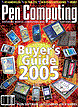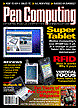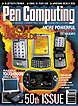« New 5-Row BT Keyboard is a Marvel | Main | Back from CES »
December 22, 2006
A Tailless Rodent
I remember thinking when I first heard about a mouse for a PDA, who needs one. It’s just another item to lug around, and it’s ridiculous to use a mouse on a screen smaller than a mousetrap. But, being the gadget addict that I am, I had to try it.
The first thing I noticed when I finally got my hands on one is its diminutive size. It makes a regular mouse look like a big old sewer rat. Measuring approximately 3.5” x 2”, its ergonomic design snuggles naturally in your hand like a cuddly vole two buttons and a clickable scroll wheel.
[INSERT BTMOUSE HERE]
This wireless mini-mouse requires that you install a driver before you can link it with your pocket pal. The necessary drivers come on a CD in the box along with two AAA batteries, a quick start manual, and a black velvet carrying case. The ample case could accommodate a whole family of this species, and it could use a keeper on the drawstring.
If you are not around a CD drive, and you want to get that mouse nibbling away at your screen, you can go online and install the driver over the air, which I appreciate. I also appreciate that it uses AAA batteries, which are inexpensive and easy to obtain. It’s nice too that the batteries are included.
Once you install the driver, a mouse icon appears on the Today screen that you can tap to invoke the Bluetooth pairing process. Making sure that Bluetooth is turned on, switch on the mouse, and push the discoverable button. A green light will go on, and you can click on the mouse icon on your PDA. In the screen that appears, you will notice that you can program the mouse buttons and scroll wheel as well as the mouse sensitivity. Click Enable to start the pairing process. Press the Connect tab. Soon a small blue box with a red center will appear at the bottom of the screen. Simply click it with the now activated mouse pointer, and you are in business.
Now the fun begins. Let me introduce you to the pleasures of pointing. Yes, I know we all have used a mouse with our desktops and laptops, but using a mouse with a PDA is somehow different. It’s like being a Greek God peering down from heaven and manipulating a tiny little world by barely moving your hand and making miraculous things happen with a whimsical click or two. Playing solitaire, for instance, is an entirely new experience, and I imagine having a mouse would enhance other games as well. The sheer pleasure of navigating with a mouse on a PDA screen is something to behold. You just have to experience it for yourself. Put the pesky pointer back in the silo, turn on the mouse magic, and enjoy your PDA in a whole new way.
It’s not just fun; it will improve your efficiency, especially with tasks such as reading mail and Web browsing, reading eBooks and calendars. Navigating through and editing a document or spreadsheet is a breeze. Somehow it just gives you the shiver of pure power.
It’s not just the pointing and clicking. Scrolling takes on a more meaningful dimension as well.
While you can program all the buttons to do your bidding, I reserve clicking the scroll wheel for special functions that I know I will be doing repeatedly in any given session, and it makes things move along with more alacrity.
I found the movement to be highly accurate without any calibration required. You can really scoot around on a small PDA screen and make things happen.
Now, if you seriously want to improve your efficiency, you will marry your Bluetooth mouse to a ThinkOutside Bluetooth keyboard. They were made to go together. Once you have a pair of these tools, you can virtually leave your laptop behind. Donate it to charity, take a tax deduction, and lighten your travel load by twenty-five pounds.
When you pull out your keyboard and mouse and fire them up at your next meeting, you will create an instant sensation. You will be the center of attention with these double WOW factors.
There’s really nothing not to like about this little rodent. I recommend that you set a trap for one and make it your pet. It will become a faithful companion, do your bidding dependably, and make your life a little more worth living. Whoever said that it wasn’t polite to point never had an iGo BT Travel Mouse.
Posted by tim at December 22, 2006 04:14 AM