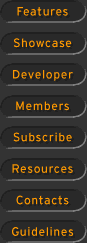Current Cover |
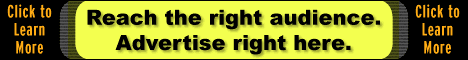  |
|
CalliGrapher December 1998
Paragraph has produced versions of Calligrapher for Windows CE as well. You can test their HWR software on their web page at http://www.paragraph.com. Calligrapher's recognition engine works very well if you write clearly, which of course is the weakness of all HWR software. It may not be fair to call it a weakness, considering how some of us write. HWR software looks at the shape of the virtual ink on the screen to try and find patterns that can be identified as English language characters and words. You can imagine how difficult this is if you think back to one of your doctor’s prescriptions. Remember those things? If it’s unreadable to the human eye, which has the experience of the human brain behind it, you can pretty much forget about the software figuring it out. I’ve mentioned before that I find all HWR software slower for me personally than typing on the keyboard. I type fairly fast, and don’t make a lot of typing mistakes, so HWR doesn’t make me an offer I absolutely can’t refuse. Having said that, some users just love the idea of writing on the screen instead of typing. I also found some nice benefits for myself, the die-hard keyboard fan. After practicing with Calligrapher for an hour or two, I was able to change the settings to use faster recognition and thus be less critical in trying to figure what I've typed. If you are interested in trying out Calligrapher, and I recommend you do, I need to warn you that at first it may not seem to work well. This is something that I now attribute to my lousy handwriting, which after some practice was cleaned up significantly. When it didn’t seem to work that well, I nearly abandoned it. That would have been a big mistake. Even now that we have better HWR software than the early attempts, it still takes an hour or two to get used to using a program like this. This article was written entirely with Calligrapher. Half way through, to my amazement, I was writing complete sentences without getting any mistakes at all. This product has ended up being very useful to me, as I sometimes get a tingling feeling in my fingers after typing extensively on the keyboard. Atelier, who wrote the Series 5 application to front the Calligrapher engine offers a nice feature for the Psion by allowing you to flip the writing pad in any of four positions, so that you can hold the Psion in any way you like. Calligrapher also has extensive preferences so that you can customize the program to work best for you. Calligrapher supports macros so that you can assign terms to shorter strokes. For example, I assigned the name Calligrapher to the characters "xc" since I knew I would be using it a lot. This is a nice time saving feature. Calligrapher for EPOC is a very well written piece of software. It may require that the user spend some time cleaning up sloppy handwriting, but I was able to accomplish this in an hour or so. Product: CalliGrapher |
||
|
[Homepage] All contents ©1995-1998 Pen Computing Magazine, Inc. All rights reserved. |