
Our proud sponsors:









|
|
|
|
|
|
Samsung Galaxy Note 10.1A tablet for content creatorsby Daniel Rasmus
As Samsung and Apple squabble in public and make arguments in their myriad legal challenges on both sides, the engineering teams continue to battle in the market -- and it really is the only battle that matters. Once the legal wrangling concludes, both companies will continue to ship tablets, and the reparations, however they fall, will mean little to the hardware-buying consumer.
The Galaxy Note 10.1 represents an evolution of technology from Samsung's tablet line as well as its phones, which continue to converge (they actually seem to literally converge in the Galaxy Note 8). This review will focus on the Galaxy Note 10.1 specs and capabilities.
The most notable feature of the Note is of course its active stylus known in Samsung circles as the S-Pen. As a stylus, I found the slightly squarish form less than appealing, but by no means unusable. The shape is curious, however, since it is still possible to almost insert the pen incorrectly multiple ways. One would think that an unusual stylus design would be built for writing comfort or ease of replacement in the case, or both. The stylus slot was not originally designed into the Galaxy Note, but after early reviews, Samsung added it. The late engineering push may reflect compromises that wouldn't have existed had the slot existed since inception.
The display sports acceptable, if not stellar, WXGA (1280 x �800 pixel) resolution with a 16:10 aspect ratio. I'm wondering if there was a limitation on cost or if the Wacom digitizer that drives the pen interface didn't scale. Regardless of the issue, the display is bright and clear and looks great until you sit it next to a 2,048 x 1,536 Retina display iPad for direct comparison.
A 5 megapixel camera fills out features on the rear of the device with its accompanying LED Flash, ready to shoot 720p video camera. A 1.9 megapixel camera equips the front, ready for video conferencing or selfies. An ambient light sensor rounds out exterior features.
There are a few unique things about the Galaxy Note. First of all, it introduces multi-window apps on Android. These mini-apps let you write e-mail, for instance, while still watching a video. Nothing new to PC or Mac users, and far from the multi-windowing of Microsoft's Windows RT, but an improvement over previous versions of Android, and a feature that Apple refrains from addressing. Is it useful? I think so. I find myself switching back and forth much less on the Note than on an iPad or Kindle Fire, for instance.
From my experience with pens and tablets, Samsung has made great strides over earlier attempts. Their S-Pen applications recognize words, shapes and formulas. Not perfectly, but well enough for most uses (as people are already expecting to edit almost anything they create anyway).
More so than other devices, the Galaxy Note aims at content creation, not just consumption. The iPad has plenty of content creation options, but it isn't designed as a content creation device. The S-Pen and built-in S-Pen apps make the Note unique. Its pen is much better integrated than any stylus on the iPad, with no need for connection, and pressure sensitivity is available by default.
The Note also includes AllShare Play for streaming content to Samsung media devices, Polaris Office for business document creation and editing with Microsoft Office compatibility, and a free 2-year subscription to 50GB of storage from Dropbox.
Remember that pens aren't part of the core Android OS, so all of this pen engineering was conducted by Samsung and their partners. Between the Galaxy Note tablets and the Galaxy Note phablet, Samsung is making a big differentiated bet that pens will be a desired feature in the future. I can't personally argue with that strategy, but the market has yet to insist on pens, and its not clear it ever will.
To illustrate market reluctance, there are few interesting S-Pen applications beyond what Samsung included, and S-Pen apps represent a very small fraction of the apps available on Android. Autodesk and Adobe are the only two major brands to offer S-Pen enabled apps. Many of the S-Pen apps are designed for the Note phone version, so don't run as real tablet apps.
Despite low third party support, Samsung has created its own app—S-Note—which offers the majority of features early adopters need. S-Note can sketch and draw and paint, it can place text, and it can recognize handwriting. Unlike older handwriting recognition software, Samsung's completes the recognition task almost before you are done writing the character.
S-Note also recognizes other things, like formulas and shapes through its "productivity tools" feature. Keep in mind, however, that S-Note produces bitmaps, not vector images, so they can't be easily edited after completion (unless you erase and redraw). I would like to see a vector mode in the future, especially for shapes, so they can be realigned and connected like a drawing application rather than a paint application.
Perhaps the biggest software advantage to a built-in pen comes from the elimination of touch input when the pen is detected. Although several iPad vendors attempt to create wrist rejection, none of them does it as elegantly as a device designed to ignore touch with a pen in use.
I don't think the Galaxy Note has a big enough market share yet to drive a pen market, but interestingly, pens from Windows XP/Windows 7 tablet computers use the same technology and work just fine on the Samsung, the Wacom digitizer being the common denominator.
I tentatively recommend the Galaxy Note 10.1 for people who like pens and want a device for rich content creation or note taking. In many ways, this device is the ideal student tablet. It records audio, video and even the creation of notes. It allows for less intrusive note taking than a traditional notebook computers. And the pen provides for finer details and more control than an iPad with the best stylus.
If content consumption is your thing, stick with the iPad, but if you are primarily trying to find a device that will capture your thoughts and do a few other things, the Note is worth a look.
Daniel W. Rasmus is an independent analyst and strategy consultant. He is a former Vice President at the Giga Information Group and Forrester Research. Dan is the author of five books, including Management by Design (Wiley, 2010) and Listening to the Future (Wiley 2008). He blogs regularly at http://danielwrasmus.com. Additional information can be found at http://danielwrasmus.com.
|
 The exterior of the Note includes somewhat larger stereo speakers than earlier Galaxy incarnations, an IR blaster (for television control), a MicroSD slot, the volume rocker, the power switch, a headphone jack, a SIM socket for 3G carriers, the proprietary Samsung docking/charging port, and the S-Pen slot. The addition of a MicroSD is welcomed for those with large personal audio or video collections that they want to play through the Note.
The exterior of the Note includes somewhat larger stereo speakers than earlier Galaxy incarnations, an IR blaster (for television control), a MicroSD slot, the volume rocker, the power switch, a headphone jack, a SIM socket for 3G carriers, the proprietary Samsung docking/charging port, and the S-Pen slot. The addition of a MicroSD is welcomed for those with large personal audio or video collections that they want to play through the Note.
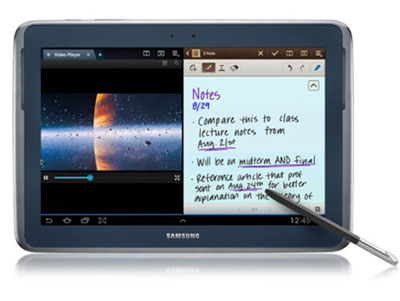 Other configurable attributes for the S-Pen include a sound if it gets too far away (or when it is rediscovered); a battery savings open so the tablet stops looking for the pen when it is in storage; and Air View, which offers information during a pen hover as well as sound and haptic feedback.
Other configurable attributes for the S-Pen include a sound if it gets too far away (or when it is rediscovered); a battery savings open so the tablet stops looking for the pen when it is in storage; and Air View, which offers information during a pen hover as well as sound and haptic feedback.
 The S-Pen may be perceived as a nice-to-have but needlessly complex feature, keeping the Note within a much smaller market segment than the more content consumption-oriented devices. I personally like pen input, and found the Note's pen enabled features useful, even if the pen itself leaves something to be desired.
The S-Pen may be perceived as a nice-to-have but needlessly complex feature, keeping the Note within a much smaller market segment than the more content consumption-oriented devices. I personally like pen input, and found the Note's pen enabled features useful, even if the pen itself leaves something to be desired.