
Our proud sponsors:














|
|
|
|
|
|
Dell Inspiron DuoAn eye-catching design concept, but who is it for?by Daniel Rasmus
After spending some time with the Dell Inspiration Duo, what some call a netvertible, I have to start by asking: for which audience did Dell targeted this device? The Duo is an oversized netbook that converts to a tablet, but it is good at neither. As a netbook, it is a bit bulky and over-engineered, and it also lacks some basic mobile needs like video-out and a media reader.
Apparently because of the swivel hinges, the Duo is wider than other 10.1 inch notebooks, which is good and bad. On the good side, the keyboard sports more roominess, including well-place arrow keys. The multi-touch touchpad is responsive and large, but I never found myself using its multi-touch features because it was just easier to touch the screen than to figure out the disconnected overtures necessary to get the touchpad to communicate the intended action. Over all it feels less cramped than other netbooks. On the downside, the Duo's extra inches make it too large for standard netbook cases, which means buying a new case if the Duo is an upgrade, or shopping carefully if it is your first. Make sure the case can handle the Duo's 1.13" (28.7mm) H , 11.22" (285.0mm) L, 7.66" (194.5mm) W dimensions.
Unlike most hardware that eschews port covers these days, the Duo covers all of its ports, except power, with hinged flaps. This makes for a more cut chassis, but the look is much less cool in use, with pieces of rubber hanging off of it.
The Duo's dual-core Atom N550 processor and 2GB of RAM powers a fairly good web experience, but as the engine for a tablet, the screen refresh on rotation, for instance, felt sluggish, as did the loading of software, especially Dell own Stage (see comments about Stage later). Video, however, was pretty snappy due to the inclusion of a Broadcom Crystal HD accelerator. And to allow the Duo to respond to movement, it also contains an accelerator, which is in on the motherboard, not in the screen, so orientation shifts only work when locked into tablet mode.
And of course, being a Netbook at heart, the Duo doesn't include optical media, so a network is required for installing software, either from the Internet, or from a shared drive on another device. Surprisingly the Duo also lacks a standard media port, which limits it to USB adapters to load files from SD cards or other portable media (see hardware extras below for more on media ports).
At a little over 3 pounds, the Inspiron Duo is not going to easily rest on a chest in bed or be held in one hand comfortably for very long, again challenging it as a serious entertainment device or as a business data input device. In netbook mode it also seems a bit unstable, easily rocking toward the hinge, so don't leave it sitting near the edge of a desk.
Like most portable computers these days, the Duo includes a front-facing camera coming in at 1.3 mega-pixels. Unfortunately, the camera is only available in netbook mode, as it becomes hidden under the bezel when the screen is flipped.
Finally, on the hardware front, is the battery, which is sealed and only rated at 3.5 hours, which I found optimistic. On my older Acer netbook, I was able to buy a third-party battery that took it to almost 7 hours of run-time. Such options are not available for the sealed-in Duo. And unlike the iPad, which can use various external battery boosters, the Duo is a tablet that requires a standard power supply, not a USB-port, to charge it.
Another strange design choice comes in the power supply. One cool thing with a dock is you usually end up with an extra power supply. Not with the Duo. For some strange reason, the JBL speaker dock uses a completely different power supply coupling than the Duo.
If you don't plan on mounting the Duo as a personal movie viewer, or need a higher bandwidth connection, for say, streaming video, I wouldn't recommend the dock. For better sound connect the Duo to much less expensive external speakers and sit it in a $12 acrylic plate display.
Another issue is the tablet rotation. On tablets and phones with operating systems designed to be reoriented, rules are in place for developers that force them to recognize and code for the swift rotation of the device, and its reorientation. That is not the case with Windows. Only software specifically engineered understands the sensor inputs and redraw commands sent by the OS. All other software does whatever it does, and usually means apps that don't figure out where they are and shrink to the edge of the display, or end up in some other strange configuration that requires intervention.
Bottom-line: Windows 7 is not ready to be a touch tablet experience.
Stage does offer an initial impression that the tablet experience is about to begin. If you start with the Internet though, where most might first click, you realize as Internet Explorer loads that Stage is little more than window dressing. VideoStage, MusicStage and PhotoStage offer a bit more of the chunky experience touch-users require, but fine motor control and a few hits and misses are required to close the window or use the navigation arrows. StageGames, like the Internet, simply points to standard Windows apps. BookStage uses the Bilo reader (http://www.blio.com/), which requires an account to download current titles, but allows for easy download of free titles from places like Google Books. Stage also include Paint, which is clearly a child-oriented app and adds little value, highly disappointing after experiencing some of the excellent drawing tools that have arrived on the iPad, including those from Adobe and Autodesk. Windows needs to attract that kind of creative investment in order prove itself as a viable tablet ecosystem.
In fact, even with Stage, the Duo's software does not match the design or performance of any of the comparable software on the iPad or on an Android Tablet, and Stage only adds value in tablet mode. None of the software is designed in the most remote way to demonstrate the power of a modern, keyboard enabled tablet convertible (e.g., like a word processor with integrated touch mark-up so when you are done typing, you can flip the device into tablet mode and start editing). When in netbook mode users would do better to rely on standard Windows resources like MediaCenter or the Windows Live apps, which offer more functionality and a more polished experience that the custom Dell software.
The Duo also includes a basic subscription to Dell's backup service, DataSafe Online, which would be much nicer if it included a trial with adequate storage for the device out of the box. As it is, the 2GB of storage isn't that useful, especially as most people have found ways through Microsoft Live (pre-installed), Dropbox, syncables (pre-installed) or other services to backup documents. For a hardware vendor, the key should be backing up the system image so the OS and drivers can be restored in the event of disaster, and that amount of storage requires a paid subscription.
Also on the Duo is Office, using Microsoft's new licensing model, ready for a license key to activate it at some level. No activation permits use of Word and Excel starter editions.
Finally, being a Windows device and not a dedicated tablet, instant on, even from sleep, is not an impressive experience. I put that under software rather than hardware, but in reality, it is a combined feature that standard PCs lack, and as much as the Duo attempts to be innovative, it is a standard PC and suffers mightily on this front against dedicated, fully solid-state tablets.
I end as I began, asking: who is the Duo designed for? I was really hoping that the answer was the creative road warrior like me, but after using the Duo for several weeks, I'm still left looking for an answer.
Daniel W. Rasmus is an independent analyst and strategy consultant. He is a former Vice President at the Giga Information Group and Forrester Research. Dan is the author of five books, including Management by Design (Wiley, 2010) and Listening to the Future (Wiley 2008). He blogs regularly at http://danielwrasmus.wordpress.com. Additional information can be found at http://danielwrasmus.com.
|
 For road warriors charged with delivering endless PowerPoint presentations, the omission of video-out makes the device nearly useless. As a tablet, the cool tilt-and-swirl display makes for an intriguing hardware demo, but adds little value, especially after experiencing the real Achilles heel of the Duo: Windows 7. Windows 7 may be touch capable, but that is only because it sits under a multi-touch display. For anyone who has used a SmartPhone of any design, including Microsoft's, Windows 7 is an embarrassing touch environment on a 10.1 inch display.
For road warriors charged with delivering endless PowerPoint presentations, the omission of video-out makes the device nearly useless. As a tablet, the cool tilt-and-swirl display makes for an intriguing hardware demo, but adds little value, especially after experiencing the real Achilles heel of the Duo: Windows 7. Windows 7 may be touch capable, but that is only because it sits under a multi-touch display. For anyone who has used a SmartPhone of any design, including Microsoft's, Windows 7 is an embarrassing touch environment on a 10.1 inch display.
 Viewing the screen from the sides produces noticeable darkening of the image, and view top down washed out the image completely. It may not be right to compare the Duo to an Apple iPad, but Dell did enter the tablet market, and the $50-per-unit less expensive iPad produces crisp images from any angle, which makes the Duo an even more personal device than the iPad because it doesn't offer communal viewing angles. And like all glossy touch screens, including Apple's, finger smudge is an issue, so either invest in a matt screen cover or keep a clean microfiber cloth nearby.
Viewing the screen from the sides produces noticeable darkening of the image, and view top down washed out the image completely. It may not be right to compare the Duo to an Apple iPad, but Dell did enter the tablet market, and the $50-per-unit less expensive iPad produces crisp images from any angle, which makes the Duo an even more personal device than the iPad because it doesn't offer communal viewing angles. And like all glossy touch screens, including Apple's, finger smudge is an issue, so either invest in a matt screen cover or keep a clean microfiber cloth nearby.
 The speakers are a bit tiny as would be expected, but unlike some of the less expensive netbooks, the Duo does include two speakers for stereo sound, which is enhanced by SRS surround sound software.
The speakers are a bit tiny as would be expected, but unlike some of the less expensive netbooks, the Duo does include two speakers for stereo sound, which is enhanced by SRS surround sound software.
 Don't think for a minute of the JBL doc as a portable solution, unless you are driving. The unit is way too bulky and heavy for the overnight bag.
Don't think for a minute of the JBL doc as a portable solution, unless you are driving. The unit is way too bulky and heavy for the overnight bag.
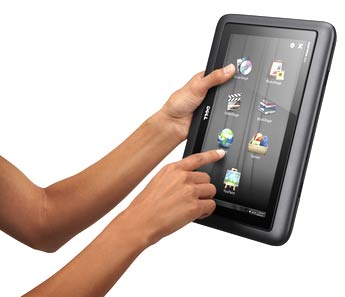 Unlike software designed for touch, Windows 7 has too many tiny lines and buttons to touch precisely, and outside of documents or the contents of a web browser, zooming on the interface is limited, unless accessibility is invoked. I appreciate Microsoft considering the need for accessibility, but the magnifier should not be a necessity for day-to-day computing. Not Windows, not Office, nor any common third-party app is designed for touch-capable interfaces of 1366 x 768 pixels squeezed into 10.1 inches of screen real-estate (The Dell Inspire One 2305, for instances, spreads its 1920 x 1,080 resolution over 23 inches). I have played with some of the larger touch screen all-in-one desktops, and they work better because they have more real estate to spread the pixels across, creating chunkier, more spread out places to touch and tap. I found myself quickly shifting from tablet back to PC mode because I tired of trying to precisely place my finger on a control just to touch too many things or miss completely.
Unlike software designed for touch, Windows 7 has too many tiny lines and buttons to touch precisely, and outside of documents or the contents of a web browser, zooming on the interface is limited, unless accessibility is invoked. I appreciate Microsoft considering the need for accessibility, but the magnifier should not be a necessity for day-to-day computing. Not Windows, not Office, nor any common third-party app is designed for touch-capable interfaces of 1366 x 768 pixels squeezed into 10.1 inches of screen real-estate (The Dell Inspire One 2305, for instances, spreads its 1920 x 1,080 resolution over 23 inches). I have played with some of the larger touch screen all-in-one desktops, and they work better because they have more real estate to spread the pixels across, creating chunkier, more spread out places to touch and tap. I found myself quickly shifting from tablet back to PC mode because I tired of trying to precisely place my finger on a control just to touch too many things or miss completely.
 Now, being a touch device, Dell did include Microsoft's "Touch Pack for Windows 7," which includes some Microsoft Surface applications like Globe and Collage which still feel more like demos than practical apps, especially after playing with comparable versions, such as Google Earth on the iPad.
Now, being a touch device, Dell did include Microsoft's "Touch Pack for Windows 7," which includes some Microsoft Surface applications like Globe and Collage which still feel more like demos than practical apps, especially after playing with comparable versions, such as Google Earth on the iPad.
 But if Dell, its partners, or Microsoft don't make dramatic improvements to the touch experience, a flipping LCD panel will remain more novelty than useful addition. As it stands, the Duo appears to be an experiment that may fail because it doesn't have enough features to make a clear statement.
But if Dell, its partners, or Microsoft don't make dramatic improvements to the touch experience, a flipping LCD panel will remain more novelty than useful addition. As it stands, the Duo appears to be an experiment that may fail because it doesn't have enough features to make a clear statement.