

Current Cover
Recent issues
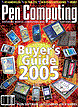

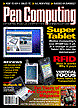

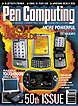

|
|
|
|
|
|
Reader Q&ASelecting a Tablet PC for Use in K-12 EducationI am a
student of Computing based in Lusaka, Zambia (Central Africa) and I
am currently doing some research on Tablet PCs. I came across an
article you wrote in Pen Computing about How
to Select a Second Generation Tablet PC
and thought I could learn a bit. I am trying to create a list of
important factors to be considered, and a list of criteria within
each factor, for choosing between six different Tablet PCs for
possible purchase by a School for its pupils. Would you be able to
help with a few factors and criteria to help me select the best
Tablet PC model? I will really appreciate any help that you can
offer.
Technology Editor Geoff Walker answers:MORE IMPORTANT CONSIDERATIONS Price: Price is the ultimate decision criteria for Tablet PCs in education. Typically the addition of desirable features such as more memory is curtailed by the extremely limited budget that's available. If special "education discounts" are available from the Tablet PC manufacturer, this can bias the decision in favor of that manufacturer. Sales tax (which can sometimes be avoided by purchasing online) and shipping charges can unfortunately be serious considerations when selecting a Tablet PC for education, again due to extreme budget constraints. Form Factor (slate vs. convertible): Students must have a computer with an integrated keyboard. Trying to rely on handwriting input and/or clumsy, fragile attachable keyboards just doesn't make sense in education. Therefore only convertibles should be considered. Optical Drive: An internal optical drive is generally preferable. An external optical drive is more expensive, more fragile (i.e., easily broken when dropped), and more easily lost or stolen. On the other hand, without an internal optical drive it's a little harder for students to load games or other non-approved programs (which may be desirable). The probability of the students needing an optical drive in normal use (e.g., to load education software or large databases) should be considered. If the probability is high, then an internal optical drive becomes a practical necessity. The optical drive brings up the general subject of the extent to which the Tablet PC is to become the student's "personal" computer. If the Tablet PC is tightly controlled by the school, then an internal optical drive is probably undesirable - unless it's required by the curriculum, as noted above. If the Tablet PC is to become the student's general-purpose computer (which he must bring to class, like a calculator), then an internal optical drive is highly desirable. Screen Size: This depends on the degree of mobility that's anticipated in the education application. If the students are allowed to take the computer home every day, then screen size is a compromise with weight. 12.1" is a good compromise - large enough to be practical, but not as heavy as a 14.1" Tablet PC. 10.4" is too small for general use. If the Tablet PC is only for use in the classroom and is not to be taken home, then larger (14.1") may be better, especially if the Tablet PC is used mostly on a desk. However, if a high degree of mobility in the classroom is anticipated (e.g., student teams sitting on the floor in groups and using Tablet PCs in their laps), then 12.1" is a better choice than 14.1". Note that this recommendation is specific to K-12 Education. My recommendation for a college student is to go with a 14.1" screen because the college student's use is more sophisticated and can benefit from a larger screen. Screen Viewing Angle: This is a basic usability consideration. Students are likely to use the Tablet PC in portrait mode fairly often, since this mimics the format of a sheet of paper, so good viewability in portrait mode is important. This is the primary advantage of wide-angle-view screens; their effect in landscape mode is less significant. Keyboard: A full-size keyboard (19.05 mm key pitch) is very important for anyone who does any significant amount of typing. Any reduction in key spacing should immediately disqualify a Tablet PC from consideration in education. The key stroke (travel) is much less important and is mostly a personal preference item. Environmental Specifications: Durability is very important for Tablet PCs in the education application. Students treat computers less carefully than professionals. Features such as shock-mounted hard drives and water-resistant keyboards should be rated very highly on student Tablet PCs. Unfortunately, in the real world, any serious degree of ruggedization puts the cost of the Tablet PC out of reach of most educational institutions. Bundled Software: Given the limited budget of educational institutions, the software that's bundled with the Tablet PC is very important. High priority should be given to those Tablet PCs that include software suitable for students, such as OneNote, GoBinder, drawing programs, Microsoft Works, etc. High priority should also be given to those Tablet PCs which include full versions of essential software such as anti-virus and firewall programs. Warranty: The length of the warranty is particularly important on student Tablet PCs, since they are likely to be subjected to hard use for a long time. A three-year warranty is much more desirable for a student Tablet PC than a one-year warranty. Service & Support Programs: The availability of low-cost, long-term service programs for the Tablet PC is important, but the reality of educational institute budgets is that any program is probably too expensive. Free phone and email support is important, but it's likely to be available only to the educational institution that purchased the Tablet PCs, not the individual students. LESS IMPORTANT CONSIDERATIONS Screen Resolution: XGA (1024 x 768) is best for K-12 students. Higher resolutions such as SXGA+ (1400 x 1050) are appropriate for college student use, where the applications are more sophisticated. Screen Outdoor Readability: Most student Tablet PC usage is likely to be indoors, in the classroom or at home. While outdoor readability is useful, it's also expensive, so it's probably not an appropriate option on student Tablet PCs. CPU: The CPU selection is dominated by cost. The lowest-cost CPU that is still a "full performance" CPU (i.e., not a Celeron or other crippled processor) is appropriate. The CPU vendor (Intel vs. AMD) doesn't matter. Battery Size: If the Tablet PC is to be used mostly in the classroom, then battery size is irrelevant. If the Tablet PC is to become the student's general-purpose computer, then battery size is more important. However, in the real world it's much more practical to simply buy a second battery than to constrain the Tablet PC selection based on long battery life. The only thing that should be avoided is Tablet PCs with unusually small batteries (i.e., Tablet PCs where light weight is the defining characteristic and battery life has been sacrificed for weight). Graphics Controller: K-12 student applications don't generally require 3D graphics, so the standard "integrated graphics controller" that's used in most Tablet PCs is perfectly adequate. Given the very limited budget of most educational institutions, a future upgrade to Windows Vista is very unlikely so there really isn't any reason to require a powerful 3D graphics controller in the Tablet PC. Wireless: All Tablet PCs come with wireless; the only option is typically the addition of 802.11a support. Since all schools that use wireless use 802.11b or 802.1g, the standard wireless that comes with all Tablet PCs is OK. The wireless hardware vendor should be selected to match the hardware already in the school, rather than automatically selecting Intel (i.e., the Centrino brand). Bluetooth wireless is nice to have (for wireless peripherals) but totally unnecessary in education. Weight: As noted above, the importance of weight in the education application depends on how the Tablet PC is used. In general, lighter Tablet PCs cost more, so the reality of educational institute budgets prevents consideration of very light-weight Tablet PCs. Peripherals and Accessories: If the Tablet PC is to be kept in the classroom at all times, then the available range of peripherals and accessories isn't very important. If the Tablet PC is to become the student's general-purpose computer, then peripherals and accessories are more important. Generally speaking, the most important ones are spare pens, spare batteries, spare AC adaptors, carrying cases, external battery chargers and external optical drives (if the Tablet PC doesn't have an internal optical drive). Docking stations and port replications are not important in the K-12 Education application. Memory: Enough memory to support reasonable performance is required; for current Tablet PCs running XP Tablet PC Edition 2005 that's 512 MB. More memory is always desirable, but cost is a major limitation in the education application. Consideration should be given to buying the Tablet PC with minimum memory (256 MB) and then adding memory separately, since aftermarket memory is often cheaper than memory purchased from the Tablet PC manufacturer. Hard Drive: The smallest hard drive offered on the Tablet PC is likely to be 40 GB or higher, which is plenty of space for student use. Larger hard drives are nice for applications such as video editing, but in the real world this is unlikely to occur in education. Expansion Slots: Expansion slots are becoming much less important in mobile computers as more functionality is integrated inside and more peripherals migrate to USB. Slots are not an important consideration for student Tablet PCs. Ports: All current Tablet PCs come with USB 2.0 ports, and that's all that's actually required for the student application. Depending on the network in use at the school, a wired LAN port may be required. A monitor port is highly desirable, especially for home use of the Tablet PC. Firewire ports and S-video ports are nice but totally unnecessary. Nobody uses IrDA any more. Audio: The standard audio on Tablet PCs is sufficient for student use. Array microphones are not necessary. Digitizer (pen input subsystem): Since all but one of the current Tablet PCs on the market use the Wacom digitizer, there's really no choice here (the one exception is the Gateway Tablet PC, which uses the FinePoint digitizer). Most Tablet PC manufacturers have learned how to properly integrate the digitizer, so performance really isn't a major issue any longer. One minor item that should be considered is the availability of a tether attachment on the pen; depending on where the Tablet PC is used, a tether can be important in reducing the incidence of lost pens. Security: Security isn't a serious consideration in the student application. There generally isn't any proprietary or confidential data involved, and the teacher must be able to access every student's computer, so biometric security devices should not be considered as a positive feature on student Tablet PCs. The teacher's Tablet PC has a different requirement, of course, since it must resist entry by students seeking exam answers. Modem: An internal modem is required if the Tablet PC is to become the student's general-purpose computer, since not all students have broadband access at home. If the Tablet PC is to be limited to classroom use, then a modem is not important. Centrino Brand: The Centrino brand is totally unimportant. It's strictly a marketing gimmick on Intel's part - it's their attempt to force Tablet PC manufacturers to sell Intel-brand wireless cards rather than other brands of wireless card. It should not be given any consideration when selecting a Tablet PC for education.
Based in Silicon Valley, Geoff Walker is Global Director of Product Management at Elo TouchSystems. Prior, he was a consultant with Walker Mobile, LLC (www.walkermobile.com). Geoff has worked on the engineering and marketing of mobile computers since 1982 at GRiD Systems, Fujitsu Personal Systems (now Fujitsu Computer Systems) and Handspring. In addition to mobile computers, Geoff's areas of particular expertise include displays and digitizers. |