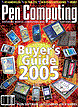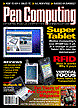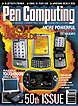Reader Q&A
Buying a Tablet PC for College
I just
read your article "How
to Select a Second-Generation Tablet PC"
on the Pen Computing website. Thanks for the information. My son is
planning to attend Virginia Tech in the fall, and the Engineering
Department has recommended a Tablet PC. Their recommendations
include the following specifications:
|
Computer Requirement
|
Fall 2006
|
|
Platform
|
Tablet PC convertible
|
|
OS
|
Windows XP Pro Tablet Edition
with SP2
|
|
PC Processor Speed
|
Pentium M single-core 2 GHz or
higher, or Pentium Duo dual-core 1.83 GHz or higher
|
|
Memory (RAM)
|
1 GB or higher
|
|
Hard Disk Drive
|
80 GB or bigger
|
|
Video RAM
|
64 discrete memory or 128 MB
shared
(in preparation for Windows Vista)
|
|
CD/DVD Drive
|
CD-RW/DVD
|
|
Input/Output Ports
|
USB 2.0
|
|
Wireless
|
802.11 b/g
|
|
Wired LAN
|
10/100/1000 Ethernet
|
|
Modem
|
56K internal
|
|
Warranty
|
3-year onsite with accident
coverage
(4 years recommended)
|
Do you
know of or could you recommend a model with these specifications
for a college student? Any
thoughts or ideas will be greatly appreciated. Thanks!
--Bill Kukis
Technology Editor Geoff Walker answers:
Bill,
the Virginia
Tech (VT) website
is correct in saying that you should wait until May/June because of
the lack of current Tablet PCs with the Intel Pentium Duo CPU.
However, I'm not sure that there will be more than a couple of new
products available in that timeframe and the selection is likely
to be too limited. My recommended Tablet PC below is available
today and meets the VT spec. I'm not totally convinced that the
Duo will make a perceptible difference in the typical student use of
the PC -- and it will certainly jack up the price by at least $200.
The
VT hardware spec is OK except that in my opinion, VT is too
conservative regarding video RAM (VRAM). Microsoft's
latest advice
for the minimum VRAM memory is 64 MB for XGA or SXGA and 128
MB for SXGA+ or UXGA.
As a general rule, it's
typically advisable to double Microsoft's minimum RAM
recommendations to achieve good performance, so the minimum VRAM that
I would consider is 128 MB, with 256 MB definitely being
preferable. The question of "discrete versus shared"
VRAM is also much more important than VT implies. I am simply
not convinced that Intel's 945G chipset (containing the GMA 950G
integrated [shared memory] video controller, the first one that Intel
says is capable of running Vista Aero) will provide good-enough
performance. A discrete video controller is guaranteed to
provide better performance, so that's my recommendation. The
video subsystem (controller and VRAM) in most notebooks and
Tablet PCs is not upgradeable, so it's important to get it
right the first time.
Also,
my strong recommendation is to buy a Tablet PC with an integrated
CD-RW/DVD drive. Dealing with an external drive is just
too awkward. Students have enough stuff to carry around without
adding an external CD-RW/DVD drive (and possibly an additional AC
adapter).
Putting
all of this together, my recommendation is the Toshiba
Tecra M4 Tablet PC.
A detailed PDF of the M4's specifications can be found here.
A properly-configured M4 meets 100% of the VT spec and exceeds
it in VRAM. The negative of this product is that it's the size
and weight of a standard notebook -- 6.2 pounds with a 14.1" LCD.
To some, that's a violation of the spirit of the Tablet PC, which is
supposed to be "the most mobile computer ever made".
To me, it's a requirement. I would never recommend a 12.1"
LCD to a college student -- it's too small for long-term use as the
student's primary computer. Mobility is good, but not in exchange
for productivity.
The
M4 has an SXGA+ LCD (1400 x 1050) which I consider to be a major
advantage over the common XGA (1024 x 768) Tablet PC resolution.
This is the ideal screen for maximum productivity. The dpi is
124, which is just right -- it happens to be the same as the original
10.4" XGA Tablet PC, which was 123 dpi. It's not a
wide-screen, which isn't a problem in the real world. The trend
towards wide-screen notebooks is driven primarily by increased
efficiency at the LCD manufacturers, not by actual market demand.
It's also not a "glossy" (or "glare") screen, which is
actually an advantage because it works better in bright light,
regardless of what the notebook manufacturers say about how glossy
screens "pop" (have higher contrast).
Actually,
given my recommended requirement of an internal CD-RW/DVD drive and a
discrete video controller with at least 128 MB of VRAM, the M4 is the
only Tablet PC currently on the market that meets my
requirement. It happens to also meet all of the VT
requirements.
You
may spot the Toshiba Portégé M400 on the Toshiba
website and notice that it has the Duo CPU and an internal
CD-RW/DVD. So why aren't I recommending that system? It's
because of the LCD and graphics. The M400 uses a 12.1"
LCD, either XGA (106 dpi, too low for good productivity) or SXGA+
(144 dpi, definitely too high for comfortable use with XP). And
it uses the GMA 950 integrated graphics controller, which (as noted
above) I don't think is good enough. Sure, it's around two
pounds lighter, but that's insignificant in the context of the
total weight of everything that the student has to carry in his
or her backpack. Finally, the M400 is $200 more expensive.
Speaking
of cost, the M4 configured as recommended is $1,999.16 on the Toshiba
website. You have to custom-configure it to get the desired
combination of options; it's not possible to buy it off the shelf.
This price includes an 80 GB, 5400 RPM hard disk which meets the VT
minimum spec. The next size up is 100 GB, which costs $120 more --
hardly worth it. However, if Toshiba offered a 7200 rpm 100 GB
hard disk (which they don't yet), then I'd buy it because the
combination of more space and higher performance is worth it.
The extended service plan that meets VT's spec is called "3-year
SystemGuard + On-Site Repair + 2nd/3rd Year
Extended Service Plan" and it costs $399. A fourth year can be
purchased after the 3-year-plan purchase has been completed.
Regarding
accessories, I recommend the following:
A
spare Tablet PC pen ($19). This is a critical accessory, so
I've already included one in the $1,999 configuration.
A
second AC adapter ($79 or less). Having one that stays at the
student's desk and one that's available for travel or use
anywhere on campus is a definite convenience.
A
second main battery ($119 or less). I recommend buying a duplicate
of the main battery, not the smaller one that fits in the CD-RW/DVD
bay. Personally I would buy two extra batteries because
the battery life of the M4 is not particularly good. Being able to
make it through a full day of note-taking without recharging is
pretty important to a student. A separate battery charger greatly
simplifies the process of keeping the two spare batteries charged,
but Toshiba's model at $249 is too expensive. It might be
possible to find one from a third party, since the M4's batteries
are used in at least a half-dozen other Toshiba notebook models.
A
monitor ($380 and up). A monitor isn't absolutely necessary with
the 14.1" LCD on the Tablet PC, but it definitely encourages
better posture at the desk. The monitor that makes the most sense
with the M4 is a 20.1" wide. The reason is that both 17"
and 19" monitors are SXGA (1280 x 1024), which is lower
resolution than the M4's LCD. Using a monitor with lower
resolution than the computer is annoying and counter-productive.
The standard resolution of a 20.1" wide monitor is 1680 x 1050,
which matches the M4 vertically and is wider horizontally (good).
You can get a good 20.1" wide monitor for $400-$450
online (click here
for an example at $416). You can also consider a 4:3 model
(non-wide); it's slightly cheaper and it exactly matches
the M4 screen but it's not as good for watching DVD movies (click
here
for an example at $380).
An
external backup hard disk ($100 and up). This is a critical
accessory for students. Maxtor One-Touch II with a USB 2.0
interface is a good choice. It's available in several different
sizes; 200 GB is large enough to provide room for multiple backups
and some additional offline storage space (click here
for an example at $167).
A
printer ($70 and up). The VT website seems to imply that a student
is expected to have his own printer; a multifunction inkjet
printer/scanner makes the most sense because it also functions as a
copier. It's much more versatile than a laser, and the print
quality is plenty good enough. I like Hewlett-Packard's
OfficeJet
models (there are many, from $70 on up), but there are other good
manufacturers. When considering the features of a target
printer, I would choose one with an auto sheet-feeder and a fast
black-and-white print speed. When you consider a student's
typical needs, both of these seem important. Consult Amazon user
reviews for good guidance on any target printer.
My
personal choice would be an HP
OfficeJet 7210
- that is, assuming that there's room for a printer with a 20"
x 16" footprint in the student's dorm room. It prints B&W at
up to 30 pages/minute, has a 50-sheet auto-feeder, a 150-sheet input
tray and USB & Ethernet ports (click here
for an example at $240). Also, don't forget to budget for
consumables. Printers follow the razor-and-razor-blades model; it's
common to spend more than the printer costs for ink and paper in just
the first year.
A
carrying case. Actually this depends on what kind of backpack
scheme the student plans to use. Personally I like a rolling
computer backpack such as this
one from
Targus for $70.
Regarding
software, the VT bundle is good and the selection of additional
software available through VT is very good. However, there are
a few things you might consider in addition:
Zone
Alarm Pro ($50
or less) - A high quality firewall (Microsoft's XP firewall is not
adequate).
Microsoft
AntiSpyware
(free) - The best anti-spyware software.
Copernic
Agent Pro
($80 or less) metasearch program -- Extremely valuable for doing
research.
ContentSaver
($40 or less) webpage storage program from Macropool --
Extremely valuable for doing research.
Farstone
VirtualDrive
($50 or less) -- Allows CD images to be stored on the hard disk,
which eliminates the need to carry any CDs with you.
Executive
Software Diskeeper
($50 or less) -- Much better disk defragmentation program than the
standard XP utility.
Microsoft
Streets and Trips
with GPS ($130 or less) - Much better than any online map service.
American
Heritage Talking Dictionary
($15 or less) - Very handy to have just one click away.
GoBinder
from Agilix ($50 or less) - An excellent organizer program for
students.
A
Tablet-optimized sketching program, depending on how good the
student's drawing skills are. If the skills are good, Autodesk's
(formerly Alias's) Sketchbook
Pro is a
good choice at $79.
Note
that none of these programs are for entertainment; they're all for
productivity, performance or safety.
I guess that's enough information for
now! I hope your son has an excellent college experience.
Additional Comments
Conrad,
thank you very much for the link to the above Q&A item. I am in agreement
with most of Geoff’s recommendations. However, his information with respect
to the availability of the Duo processors in shipping Tablet PCs differs somewhat
from what multiple vendors have implied to us in non-disclosures. They all
told us that they expect to be shipping Duo-core Tablets in June. Of course,
I am sure that your magazine has had non-disclosures with the same companies
and from a different perspective so you may have more up-to-date, accurate
information.
We
also did a lot of investigating into the whole Vista question and I would
certainly take the 128 MB discrete VRAM card over the Intel chipset, given
the option (although the Gateway engineers swear that their M280E with the
ATI 64 MB discrete VRAM option runs the current betas just fine with all video
features).
-- Tom Walker, PE, Associate Professor, Engineering Education Department,
Virginia Tech
(See
also this
article about the VT Tablet PC requirement, in which Professor Walker
is quoted.)
Editor Geoff Walker responds:
Tom,
here are some thoughts in response to your comments above.
-
The
CPU is very far down on my list of important things to consider. In
my opinion, screen size & resolution, video subsystem and optical
drive are the key determinant factors in selecting a Tablet PC for college.
Once the product range is narrowed down to those that meet the key factors,
then one can consider the CPU. I would certainly give preference to
a product that has a Duo CPU over a non-Duo because it's more "future
proof". It's generally accepted today that over the next
few years, software will move towards designs that take advantage of
multiple cores. This means that as time goes on, the performance
of a Duo-equipped computer will tend to stay higher than a non-Duo-equipped
computer.
However,
I think it's unrealistic to expect the Duo to make any perceptible
difference in today's applications. Benchmarks that I've seen show
that in a single-task environment, equal-clock-rate Duo and Pentium
M CPUs are indistinguishable in performance. The Duo only makes
a difference in true multitasking situations, such as a student who
is ripping audio CDs to MP3s at the same time that he's running an engineering
simulation model. (The question of whether he "should"
be doing that is a whole separate issue!) The reality of today's
use is that true multitasking is not the norm. Having multiple windows
open is of course very common, but the issue is whether the other windows
are actually using substantial CPU resources. Personally, I find
that when I'm doing true multitasking on a PC today, I'm usually I/O-bound
rather than CPU-bound. Most of my real-world work is heavily I/O
dependent -- thus my preference for a 7200 RPM hard drive. My example
earlier in this paragraph is the ideal case, where the second task (a
simulation model) is CPU-intensive.
The
question of how many Tablet PCs will offer Duo in time for the Fall semester
is therefore not of much import. If a Duo is available, great!
If not, no big deal. The parent's email that I responded to seemed
to imply that he wanted to buy a Tablet ASAP so his son could start becoming
familiar with it; that's why I told him that it wasn't important to
wait for a Duo.
-
The
issue of price is always important. A parent who waits until
VT is able to offer negotiated discounts with selected Tablet PC vendors
is obviously doing the right thing. However, if none of the discounted
products meet my recommendations regarding the three key selection factors
(screen size & resolution, optical drive and video subsystem), I wouldn't
hesitate a moment in advising a parent to ignore the discounts and
buy direct. This purchase is intended to have a four-year life.
Even a $500 difference in the cost of the system is negligible when it's
amortized over four years. It's even more negligible when it's put
in the context of the total cost of a college education.
Your
comment in the TMC Net article about the delta between the cost of a laptop
and equivalent Tablet PC is on-target. The average delta is currently
somewhere around $100-$150. For example, Toshiba is a little higher
while HP is lower (the delta between HP's nc4200 notebook and
tc4200 Tablet PC is actually zero).
-
Regarding
the video subsystem, my point was that a discrete GPU will outperform
an integrated GPU, with which you seem to agree. Gateway's statement that
Vista Aero "runs fine" on an M280E with ATI/64 MB is probably
correct but I'm bothered by the totally non-quantitative nature of "runs
fine". The M280E has a WXGA (0.98 megapixel) screen,
so 64 MB of VRAM meets Microsoft's spec for the minimum amount of VRAM;
it's just a matter of how well it actually performs. By the way,
maybe it's just me, but according to the Gateway website, the ATI option
isn't available on an M280E. I can only find it on the CX200X
Tablet PC -- which is more desirable anyway, since it has a Pentium M
instead of a Celeron.
-
I
think that the author of the TMC Net article did a very good job of capturing
the strong emotional currents swirling around VT's Tablet PC requirement.
Most people don't realize that Tablet PCs are slowly moving away
from the ultraportable space and moving into the "thin-and-light"
notebook space. Much of the common perception of a Tablet PC is
still based on the compromises necessary in an ultraportable-class product.
The Toshiba M4 that I recommended to the VT parent is truly a standard
notebook. The M4's Tablet functionality is pure gravy. That's
what people don't understand, and it's difficult to change their perceptions.
From your quotes in the article, clearly you understand it -- but Bauman
clearly doesn't. VT should just give Bauman a free Tablet PC.
He would probably become a proponent of VT's direction quite quickly.
Based in Silicon Valley, Geoff Walker is Global Director of Product Management at Elo TouchSystems. Prior, he was a consultant
with Walker Mobile, LLC (www.walkermobile.com).
Geoff has worked on the engineering and marketing of mobile computers
since 1982 at GRiD Systems, Fujitsu Personal Systems (now Fujitsu
Computer Systems) and Handspring. In addition to mobile computers,
Geoff's areas of particular expertise include displays and digitizers.
|