

Current Cover
|
|
|
|
Palm V and IIIxNew Palms extend your range and improve your visionby Shawn Barnett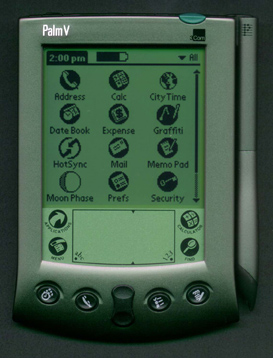
It hung there eerily as if in space on my browser screen (obviously scanned on a flatbed scanner), on the web site of a guy named Nigel. Other web sites latched on to it, and before someone could unplug the site mere hours later, the page had been mirrored, reported on, and the news was out. Word had been for some time that there would be an update to the Palm III line and an extra special unit called "Razor." It would be thinner, have a color screen, a lithium battery, and solve all our problems. What we got were the Palm IIIx with more RAM and a better screen than the Palm III, and the Palm V with more class and beauty than anything else out there. We didn't get the color, but the Palm V does have a lithium battery, is almost half as thick as anything previous, and it'll solve our problems just as well as any Palm Computing device, and do it with grace. Palm V At first my excitement about the Palm V waned when I heard it had the same 2MB of ROM and 2MB of RAM of the old Palm III and was not upgradeable. Its only draw was that it had a nice screen and was slimmer; I wanted that workhorse that is the Palm IIIx with an extra 2MB of RAM, expandability and an improved screen. Until I held the Palm V. It's smaller, sleeker, lighter, nicer on the eyes, and it has a screen that reads like flowing wet ink on crystal parchment. The more I worked with the new Palms, the Palm V just shined, beckoning to me like a fine watch in the jeweler's window. I think 3Com's Palm Computing division has convinced me that I need more than one Palm device: one for day-to-day work, for cramming into bags and briefcases and tossing onto the car seat, and one for taking to business meetings and dinner dates, taking it out momentarily to impress and hint at great riches. The new metal skin forms your first impression of the Palm V. It is attractive and strong, with a silver/gold metallic gleam. The Palm V logo is raised, grooved chrome which shines with the air of fine jewelry. The buttons are quite different from previous Palm computers. They are black, concave, and oval with new, more minimalist versions of the old icons. The Power button has moved to the top right, a bit awkwardly placed for right-handed people, but I suppose the point is to keep it out of your way so it's not accidentally pressed while you're holding it with your left hand. Perhaps the designer's a south-paw bent on revenge, or at least catering equally to his own, as the pen slots on both left and right sides of the Palm V might indicate. Users can also remove one pen from its slot and slide in the hinge on one of the snazzy screen covers or cases. Most of the cases and covers have the unfortunate habit of pressing on the scroll button when they are closed and in a pocket. The only exception is the hard case, made of aluminium and plastic, which completely envelops the Palm V; an editor here has noted, however, that this case effectively makes the Palm V as big as the Palm III line, though it is still quite a bit more elegant. Since there are now two styli, we have to ponder whether to say styli or styluses, among other things. One of the styli is plastic, and one is metal with the screw-off top that conceals a reset pin-like the stylus of the Palm III, only shorter. These new pens are not compatible with the old Palms, however; each Palm model has its own pen and none is compatible with the others. The Palm V pens are a bit difficult to remove. This is likely due to the slots' dual use as a cover hinge receptacle. It's important to not have your $470 Palm V slide out of its case (which is indeed a danger with the Palm V). The original Pilot pen remains the easiest to remove and use, in my opinion, and doesn't fall out, though it wouldn't look nice with such a fine device as the Palm V. The contrast wheel was omitted on the Palm V to keep the case slim, and in its place is a button on the top left which activates a software-driven, onscreen contrast slider. You can drag the slider with the pen, nudge it by clicking in the open space, or adjust it using the scroll button. On the back there is nothing more than the newly designed serial connector, some important-looking silk-screened items (compliance certifications and serial numbers), and a small hole for the reset button. Somebody Sync me Unlike previous cradles, the Palm V HotSync cradle is nicely weighted with a large chunk of aluminum concealed beneath the base, continuing the feel of strength that begins with the metal-cased Palm V itself. Because the Palm V contains a Lithium Ion battery which cannot and need not be replaced, it must be recharged through the base: something new for the Palm line. It comes with a transformer plug--yes, yet another one for your surge strip--but it connects nicely to the back of the serial connector that plugs into the computer, where the power then joins the data wires on their way through a single cord to the HotSync cradle, reducing clutter on the elegant desktop that is likely to attract a Palm V. When you slide the Palm V into its cradle, it fits like a fine instrument. A green circle illuminates on the right of the base presumably to indicate that the unit is charging; however, the light never goes out, and also doesn't change color to indicate that a charge is complete. Users can place the unit's pen in this "green circle" for quick access while the unit is on the desktop. If the Palm V is on in the cradle, its battery indicator changes to a lightning bolt symbol inside a battery. One of the only additions to the Palm OS 3.1 software is a checkbox to keep the unit on in its cradle. Since the unit can be kept in its cradle without draining the battery like the other Palms, this could broaden the usefulness of the Palm computers, keeping me, for example, from having to stop what I'm doing to launch the Palm Desktop for a phone number when I'm already doing three other things with my computer. Excluding the software, that about covers the basics of the Palm V, but I must come back to the main thing that separates this computer from the others and is the most elegant aspect of the Palm V: The Screen. I capitalize here and type with great passion because this screen is to die for. Its background is silky with a light gold-green tint. I've not seen it mentioned before, but the much-touted improved screens on the two new Palms are actually different, made by different manufacturers. They're both better than the old models, but the Palm V excels over the Palm IIIx in most lighting situations. The images on the screen are indeed black as liquid ink; the gaps between pixels on the screen are barely visible, unlike the old Palm screens, or even the new Palm IIIx screen. I did some measuring, and the Palm V screen is 2 1/4" x 2 1/4", 1/8" smaller overall, and the active area is 1/16" smaller than the other screens. On close inspection it appears they kept the pixel size the same and squeezed them closer together by an additive 1/16", which would allow less light to pass between the pixels, resulting in blacker blacks. But there's more. I talked with Michael Lunsford of 3Com's Palm V Group, who told me the screens were done by Picvue Electronics and Optrix, while the Palm IIIx screens are by Epson. Picvue and Optrix achieved the incredible black images mostly by doubling the screen's refresh rate. This keeps more light from falling through the pixels themselves between screen writes, resulting in a blacker image. Lunsford also confirmed my suspicions that the dot pitch of the Palm V's new screen is tighter: .34mm compared to .35mm for the Palm IIIx. Combine the two refinements and you get arguably the finest screen in the handheld computer industry. Finally, Mr. Lunsford was happy to point out that unique to the Palm V platform is an actual speaker, something else none of the other Palms have. They are left with a lowly piezo buzzer. Modem There is a 33.6 modem for the Palm V, but it was not available at test time. Since it is faster than the existing 19.2 modem for the other Palm computers, one wonders whether there is a 33.6 modem waiting in the wings for owners of older machines, or even for the new Palm IIIx. No one's talking for the moment. Palm IIIx The Palm IIIx is externally identical to the Palm III, except for the new silkscreen on the Graffiti pad. Along with getting rid of the bubble look that distorted the menu and calculator icons, they've replaced the swoopy "applications" arrow with a little house, invoking the now common metaphor of a home page. Also missing are the English words that describe each icon, testament to the Palm's expanding global domination. Our Palm V test unit had the old silkscreen, but I'm told the new icons will be on forthcoming production models. For the truly observant, they've also returned the product's name to the left on both models, and put the traditional 3Com block logo on the right. Expandability has been improved and made easier for third party manufacturers because the system's memory is now on the motherboard. Now third party Designers don't have to work around including memory and the PalmOS on every card when trying to create something like a pager card. Such limitations are needlessly expensive for the consumer, and add bulk to the end product. As it was, early buyers of the Palm III were disappointed to find that Page Mart's Synapse Pager card was too big to fit inside their new toy. Serious pager people had to buy the PalmPilot instead: it had an easily removable door mounted along the back top that was easily replaced with a bigger door; to access the memory card in the Palm III models, you have to remove the entire back, and replacing such a large part makes adding fat cards to the Palm III too expensive. I'm told the PalmPilot Professional's days are numbered, but Page Mart is rumored to be working on a new Synapse to fit in the Palm IIIx, and TRG is also working on memory modules that will extend the memory significantly. The Processor My old PalmPilot is still faster at getting me a phone number than anyone else's WinCE machine running at 56 - 100 MHz, and it's only using a 16MHz chip: the Motorola Dragonball 68328, a derivative of the old 68000 series that powered the Macintosh for years. Both the Palm V and the Palm IIIx have a new chip, the DragonBall EZ (MC68EZ328). The DragonBall EZ cuts design costs in a number of ways, by eliminating the need for static RAM, for example, and it also improves the integrated LCD controller, allowing the new Palms to support up to 16 gray-scales. According to 3Com, there should have been no noticeable speed gain, but because they had to tweak a thing or two for the old OS to work with the new processor, there's a 10-15% speed improvement. I did a very informal test, and it took CityTime, a Geochron program, about a second longer to draw the night time plot on my old PalmPilot when compared to the Palm IIIx's snappy attention to duty. In general use, the new Palms are gratifyingly quick at everything they do. As for battery life, the Palm V is said to last about a month without recharging, and the Palm IIIx is still clocking about two months. Green Screen The screen on the Palm IIIx, while not as good as the Palm V, is better in most ways than past screens. The same size as previous models (2 3/8" x 2 3/8"), the new screen's background is lighter and smoother and offers more contrast to the pixels than the coarse, crystalline, dark green of previous models, but its pixels don't appear quite as dark as the Palm V or even previous models. By comparison to either platform, they appear brown. There is also some vertical banding visible on the unit we received for testing. When displaying large black areas, as when running a program like CityTime, a washed out area appears down the middle, and is difficult to eliminate except by adjusting the contrast so that the background is too dark. This was a preproduction model, I'm told, so I don't expect to see it in actual production models. Out of curiosity, I went to the local CompUSA and saw that their Palm IIIx display model exhibited no banding at any contrast setting. I didn't mention it when describing the Palm V, but both of the backlights on the new Palms are different from other Palms, in that the active pixels appear illuminated against a darker background. Oddly, you don't notice the backlight illumination when you turn it on in good light; the characters and icons only dim slightly, but still appear black. Move into any shadows, however, and the formerly black pixels begin to glow with a greenish light. The background really doesn't change much, the crystal appears dark because the room is dark. This can be a problem at certain light levels, because the light coming out of the pixels can be relatively equal to the light reflecting off the background. Also of note is that you sometimes have to shift the angle of the screen to see the illuminated pixels, either to eliminate reflections or just to catch the transmitted light just right. There is a hack available to simulate this feature on previous Palms, which may be better for some use because the background actually changes to black. Because you often can't see when the backlight is on, Palm wisely added a "pip" sound when the units enter or exit backlight mode. This reverse backlight feature is excellent on the Palm IIIx, but not so good on the Palm V; in fact, I would venture to say it is worthless except in the dark on the Palm V. I discussed this with Michael Lunsford, and he was surprised to hear it, but said that it might be due to the fact that the screen on the Palm V is so contrasty that a backlight was not deemed necessary in most situations. PalmOS Version 3.1 The only software additions with version 3.1 of the system software appear to be the aforementioned option to keep the Palm V on in the cradle, and two new programs in the main menu: the Graffiti tutorial and the Welcome icon, which takes you through 4 pages that set up the basics for the Palm V. All that is achieved is the setting of the digitizer and the country, time, and date. As for Palm Desktop, there appear to be no differences. The software is capable of syncing with more email programs than previous versions, however, and setup for this is very simple. There are nice new HotSync icons as well, both on the Palm Desktop software and the Palm computers themselves during HotSync. Maybe new isn't the word, however, because the icons match the icons on the old HotSync buttons, at least back to the PalmPilots. The Future There has been much talk, speculation, and even frustration over Palm Computing's choices for the names on their latest Palm computers. Put simply, they've chosen all odd numbers so far, and publicly state that they're creating different product lines, much like car manufacturers form different divisions. Indeed, as I noted, the guy I talked to about the Palm V was a member of the Palm V Group. There are now three known Groups in Palm Computing: the Palm III Group, the Palm V Group, and the Palm VII group. The plan is that all three Groups will evolve the product gradually. I asked whether this might include color on the Palm V, but that one wasn't answered. Palm Computing has come out rather confidently with two products that are only slightly different from their other offerings in the face of competition that offers many more bells and whistles. Many industry analysts are predicting that Windows CE will soon overtake Palm Computing's offerings in the marketplace. But I don't see Palm blinking. They're moving ahead with a plan that has so far met with little resistance. Perhaps Microsoft should take a lesson from its own past: it plodded along with simple and even difficult-to-use DOS machines for years, effectively overcoming technically superior machines like the Amiga and the Apple Macintosh with a single main feature: backward compatibility. Of course, the PalmOS is significantly more elegant than DOS, but the comparison may apply as Microsoft tries to include every nifty thing they can think of at the cost of important things like price, simplicity, size, weight, ease, reliability, and battery life. With the new models, Palm has maintained the above features, plus the backward compatibility that is so important to the software development market. I can still synchronize my old Palms with the new desktop software, copying my data into backup or test Palms with relative ease. This is a good solution for those managing multiple accounts from a central computer. Plus I can run old programs that still serve my purposes today. The new Palm V at US$449 is a wonder to behold, made for those who want an elegant way to access their information, and for those who simply must have that beautiful "liquid ink" screen. The Palm IIIx at US$369 is the vigorous traveler's workhorse, very expandable and very quick, a smart addition to the Palm III line that maintains compatibility with an ever-growing list of peripherals. Its extra memory helps it keep up with the vertical market's need for more data storage, as well as the consumer's need to load ever more cool programs and data. Either model is a great choice for the new Palm user or those looking to upgrade. |
