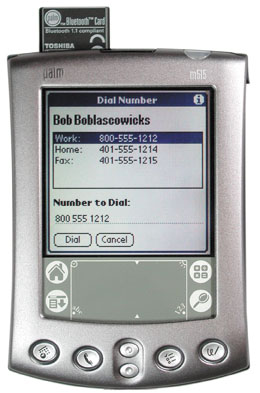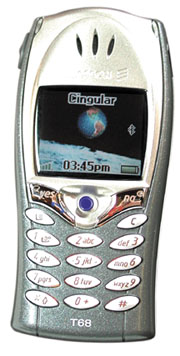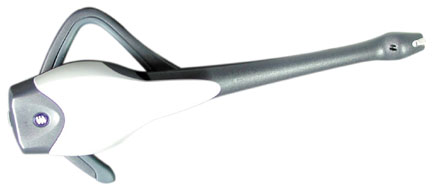Current Cover
Recent issues
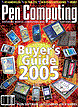

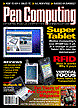

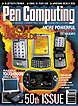

|
|
|
|
|
|
Palm Bluetooth vs Handspring TreoShootout: Wireless interconnect or complete integrationby Shawn Barnett Posted July 22, 2002, July/August
My last column focused on the wireless options coming available in the Palm OS handheld space, with a particular focus on a three-in-one device like the Treo (PDA, cell phone, and pager) and a Personal Area Network using the wireless standard of Bluetooth to link three devices together for the same integrated effect. The three-part Bluetooth option wasn't ready yet, so I could only theorize at the time, but I've been able to spend some time with both, and the results surprised me. On the Bluetooth team are the Palm m515 outfitted with the Palm Bluetooth card made by Toshiba, the Ericsson T68 GSM cell phone with Bluetooth built in, and the Ericsson HBH-15 Bluetooth headset, as outlined below. m515An excellent business-class color handheld with good indoor and outdoor capability, the m515 is Palm's current non-wireless flagship model. While I say it's a three-part solution, because few PDAs currently integrate Bluetooth, some kind of adapter is required. (As of this writing the HP iPAQ 3800 is the only device to actually integrate Bluetooth; here's hoping that Palm follows suit soon). Palm Bluetooth cardPalm's commitment to SD and Bluetooth, expressed at the 2000 PalmSource event, have culminated in the slimmest wireless peripheral to date: the Toshiba/Palm Bluetooth SDIO card. It has no battery to recharge and its built-in antenna sticks out around three-quarters of an inch from the body of most devices. Using this little US$139 card, you can wirelessly HotSync, browse the Web via a Bluetooth LAN Access Point, and connect to a cell phone for exchanging telephone numbers. You can also get email, chat online, and SMS. It comes with most of the software necessary to perform these operations.
Bluetooth phoneThe Ericsson T68 GSM phone is a three-ounce wonder of a cell phone. It has a beautiful reflective color screen with Bluetooth built in. An easy-to-understand interface is navigated with a small blue plastic joystick-like controller. It's a little difficult at first to manage the subtleties of this very small controller, but once you turn on your finesse, you can differentiate between scrolling up and down, left and right, and pressing down to select. The phone can be dialed from a Palm device via Bluetooth in a number of ways, and serve as a modem for the Palm. It can also be paired with a Bluetooth headset. Bluetooth HeadsetThe Bluetooth headset completes the picture. The HBH-15 has a long boom that reaches out to the corner of your mouth. When active, it also flashes green, very often within view, which can be a little distracting; but at least it lets you know it's on. You get about three hours talk time out of a single charge, and sound is good.
Treo 270This one device takes on the four devices above, with its integrated PDA, cell phone, browser, email, and SMS service, all brought together with something the above solution does not have: a keyboard (certainly optional keyboards are available, but I do not have one for the m515, nor would I want one in this shootout, since Graffiti is itself a component that the Treo lacks). Both the m515 and Treo 270 are pretty well matched as PDAs, each with a 33MHz Dragonball VZ processor, 16MB RAM and a daylight-readable color display. The Palm m515 has the advantage of displaying 64K colors, while the 270 has only 4,096.
ResultsIn use, the outcome was opposite my expectations. Though I am a Treo fan, I'm also a Palm and Graffiti fan, and I usually take along two devices: a cell phone and PDA. My travel kit is most often a Palm VIIx and a Nokia 6162 (old stuff, I know, but it works); neither of them is connected to the other, neither wirelessly nor via cable. Both of these options work in the foothills where I live, while CDPD, CDMA, and GSM are not as well represented. Having just moved to a new home, I can now get GSM both where I live and where I work, so it was easy to test these two GSM solutions, and one of them may unseat my old Nokia/Palm duo. A major factor to consider that only becomes apparent when you use the Bluetooth solution while walking is where you're going to put the components when they're not in use. You have a Palm m515 with a rectangular antenna sticking out the top (the SD Bluetooth card), so you won't be able to use many cases, maybe only the screen cover that comes with it. That assembly can go in a shirt or jacket pocket. The T68 can go in a holster or in a backpack, so long as its buttons don't get pressed accidentally. And the earbud can also go in a shirt pocket, but it would be better with a holster. These are three things that will be hanging from you separately when not in use. You can leave the headset on, but I'm afraid I felt like I was showing off as I did so, especially with that flashing green light on the tip of the boom. Okay, so I was showing off, but I don't think I'd want to all the time. The combo, while it lacks wires, is still elitist and conspicuous. I seldom wear shirts with pockets or sport coats, so what you wear is another element to consider. DialingThe ability to dial from the address book is the main reason for integration of PDA and cell phone, whether it is via wireless, wire, or actual integration. Since the point is making dialing easier and faster than looking up the number in the Palm and then using your brain and fingers to manually enter it, the winner of this race is pretty easy to determine: just count the number of steps it takes for each to connect a phone call, as well as the time. Whichever saves the most time and effort is the winner. The Palm Bluetooth comboTo dial with the Bluetooth team, assuming I've already set up the devices to work together by making them all "trusted devices," and assuming all devices are powered on, charged and ready to go, I must perform several steps that are familiar to most experienced Palm OS users. I have to locate the m515 from wherever it is on my body, remove the stylus, press the Address Book button, and enter the name of the contact I'm looking for. I have many listings for companies whose employee's names I do not always remember, so I sort by company, last name to make searching easier. As such, since I want to call Digikey to order some parts, I write in "digi" and come close enough that I can tap on the 800 number that pops up. The Dial Number dialog comes up containing a list of all the phone numbers contained in this record. I tap on the one I want and press the Dial button. The Palm takes about three seconds to initialize and send the number to the phone, but I've had it take up to eight seconds. The phone then lights up and begins to dial. Here another problem can come up, that the phone automatically asks whether I want to keep the call in the phone or transfer it to the headset. By this time, the call has already been placed and the person has often already answered. If I had the phone in my backpack, the call would have automatically transferred to the headset in between three to eight seconds, but sometimes it doesn't transfer at all, in which case the person I've called is left saying hello to the inside of my backpack; most people would give up in that time. This handoff will have to be improved before this solution can be truly relied upon. When it works, it's pretty good, though, and calls can be made wire-free. Average time start to finish is 15 seconds; as short as 12, as long as 20-when it all works. Any slower and it will be more efficient to dial the number yourself. The TreoIntegration gives the Treo an immediate advantage when it comes to calling people you call all the time, because you can program them into the speed dial and quickly dial in three different ways. First, with the lid closed, you can press the phone button and move through the first page of speed dials with the scroll toggle, pressing in to make the call. You can also just flip it open and tap on the speed dial you want. Two steps, three seconds. If they're not in the first set of speed dial options, then you have to go to the other speed dial screens. That adds another step and maybe two seconds. We're at four. If they're not in your speed dial, you can look them up in the address book. Mine has just over 1,000 entries, and in five steps, maybe seven seconds, I've found my friend Neale Z, and the call is placed. Flip, type N, Z, U, after two seconds his number appears as the only match for that combination (first initial, last name), press space bar, and dialing begins. In these circumstances, the Treo is the hands down winner. I needed no stylus, I transferred no numbers, I had only the one device to charge, and dialing was fast. But nothing is perfect. Unfortunately, perhaps to get this level of speed, Handspring omitted the option to sort numbers by company. I'd like to say I'm popular and that I'm also so socially evolved that I remember all the names of the people who work at the hundreds of companies I've worked with over the years, but I'm not that good. If the company you're looking for has no entry in the name fields, it will appear, as will the Digikey number I dialed with the Palm above. But if I want Inland Sailing, I have to remember that I've entered a name in the names fields, and I have to enter that name instead. Of course, I could never forget the guy who supplies the stuff for my favorite new hobby, but if I'm calling a company I haven't dealt with in awhile, or one that rotates salespeople frequently, I'm going to have to go to the old Palm OS find feature to get the company name. And the bad news here is that all the nice, keyboard-driven functionality of the Treo does not work in the Find dialog. It defaults back to the stylus-driven model built into the Palm OS. If I do a Find for Handspring, I get results that I can't scroll through, and when I tap on them, I get taken to the full entry. Tapping on the number does not bring up Palm's dialing interface, and if you've tapped on the wrong one you can't go back to the previous list, you have to perform another search. Again, scrolling does not work in the listings, so you're back to pulling out that stylus. When everything's set up right, the Treo has a significant speed advantage, but once you really need it to do the remembering for you, all of the Treo niceties are tossed out in favor of the old stylus-driven Palm OS standbys. This is a problem that should be addressed. I need my PDA to be sorted by Company as well as by last name, and searchable by last name, first name, and company. All of these points of reference are important for the modern businessperson, and should be included in the next update of the software if the Treo is going to be the truly complete organizer we all need it to be. As it is, all of your Phone Book Contacts can only be listed by last name first name, or vise versa. No information about what company a given person works for can be retrieved without opening the door to each contact to find the company. When you need to call a company, you need to see all the people in that company listed to choose the right person. You simply can't do that with the Treo, whereas it's easy with the Palm when it's sorted by company. Advantage Palm/Bluetooth. After all, if I automatically remembered this stuff, I wouldn't need a Personal Digital Assistant. Still, in the dialing arena, the Treo is the winner. It is usually faster for the numbers you call frequently and the companies you deal with often enough that you know the names. But the interface isn't perfect, leaning too heavily on the stylus for more intensive searches. The Palm solution could be considered better by people who like a consistent interface. While it always requires more steps and a little longer for each call, the method is the same every time and you don't have to learn to think any differently. You have your stylus out already and you just tap on the number you want to dial. While the Treo has a great speed dial screen, the Ericsson T68 also has speed dial, and numbers can be transferred from the Palm to the T68 via Bluetooth with ease, so the speed dial race is a draw. TalkingThe Palm Bluetooth option is considerably less cumbersome than a wired Palm option, let's get that straight right away. If you dialed with a cable between phone, Palm, and headset, this solution would be a nightmare, so competing against that arrangement, the Palm Bluetooth option has a good reason to exist, regardless of competition from the Treo. But against the Treo, well, it's really up to the individual. A one-piece solution is pretty attractive. While it is one device, the Treo actually has more options: you can use it like a regular phone, up against your head, or you can use it with the included headset. Of course, that is a two-piece solution, connected by a wire, and I seldom use such solutions. I flirted with it for a time, but I can't even remember where my old wired headsets are, and I quickly misplaced the Treo's. The third option with the Treo is speakerphone. I do like this option, because more than one person can participate in a call, and if you're in a private enclosed space you can also use it instead of a headset. What I don't like is that you have to wait for the call to be picked up before you can switch to speakerphone mode, and the speaker isn't that loud, so it doesn't work that well in a car. I still have to hold it in my hand to hear it, and the person on the other end can hear an echo of every word they say. That can be uncomfortable; I've also had people I called complain that this echo was present even in regular phone mode. I've heard that this is a network problem, but it could also be that the voice coming out of the speaker is loud enough to be heard by the microphone, and is thus sent back to the person on the other end of the phone. The Palm Bluetooth combo, with a wireless connection between cell phone and headset, works well once the call is connected. The audio is clear and nobody knows that you're on a double-wireless solution. Partnering up the headset to the phone with the models I tested was not straightforward at first, but once it was partnered, all I had to do was make sure the headset was powered up before I started, and it usually worked well. I didn't really have a problem with the call handoff until I set up the Pico Bluetooth Access Point here in the office. The handoff is still faster when I'm away, but when I'm here I think the higher-powered access point confuses either the T68 or the headset. It's a good solution, but until they solve the problems of call handoff of easily storing the three components for quick access, talking with the Palm Bluetooth solution is not as convenient as Handspring's Treo. DataBoth options allow access to email, the Internet, and SMS, and both work at about the same speed. I did not explore these features extensively, choosing instead to focus on the more important phone aspect. The solutions offered in the Palm Bluetooth option are only fully formed on certain networks, so a complete evaluation will have to wait. Once GPRS is rolled out, both solutions should also speed up. The fastest browser I've tested is Handspring's Blazer, which is included on the Treo, and available for most Palm OS devices from Handspring/Handango for US$19.95. Both require a dialup connection and an ISP for you to call. I used Cingular's Wireless Window as well as my own dialup and got good connectivity with the Treo. With the Palm combo, I just used dialup. The Wireless Window was a little faster, but both were sufficient. Treo's SMS was easier to use, and its small keyboard was designed just for the task. Most characters are readily available for short conversations and SMS messages come right into the phone and are instantly available. With the Palm solution, you have to check for messages. Not exactly ideal, nor completely pager-like. The phone does tell you that a message has come in, but it needs to be retrieved from the phone before you can respond. Not a huge problem, but not a problem at all on the Treo. Treo Mail is another option, a service available to consumers for US$50 per year. The Treo is bundled with One Touch Mail, which allows users to dialup and check their POP3 and IMAP mail whenever they like, but Treo Mail is more of a delivery service. Technically, GSM/GPRS doesn't allow notification of email or "Push" email. SMS could activate email retrieval, and I understand this is being experimented with, but the Treo Mail solution simply checks for email at an interval specified by the user, say every 30 minutes. It does work well, and the Palm currently doesn't offer such a solution, unless you replace the m515 with the i705 with all its wireless capability, though you lose the color. You get more redundancy for mission-critical business situations because of the two wireless networks, but you also get significantly greater cost, with two wireless subscription plans (phone and Palm.net), more expensive compared to the Treo Mail's US$50 to US$100 per year (the US$100 plan is for the Corporate Desktop Edition). Palm users can choose Palm MultiMail and get the same functionality as OTM, with the ability to add attachment functionality. I used MultiMail in the early days, but problems with HotSync and a general complexity that grew around the add-on modules turned me off. I think this program needs to be rethought and re-released. There are as many options for the Palm user as there are for the Treo, so it's a bit of a toss-up in the data area. Both the Treo and Bluetooth solutions offer you a Palm OS device with a modem, so in general the sky is the limit in the data arena; it's up to the software developers from here. Sync etcetera
One advantage of the Palm Bluetooth combo is that you can do a lot more wirelessly than just connect the three devices. Without changing anything, you can HotSync your device to any Bluetooth-enabled computer. I wasn't able to see if this worked with a Mac, but I was able to Hot Sync to my PC notebook in two ways: through the TDK goBlue USB adapter, which acts like a serial connection, and via the Pico Bluetooth Access Point. The serial connection HotSync is a little slow, but the Network HotSync through the Pico is pretty quick, and can be done from further away. I can also print to an Epson printer with the Epson Bluetooth Print adapter. The engine included in the Palm SD Bluetooth Card bundle doesn't have any fonts, but one can offload notes and records to paper very quickly. Because the Epson Bluetooth adapter uses the old Centronix connector still on most Epson printers, one can maintain a USB connection to their computer for faster printing of photographs. With my current arrangement, both my Palm and PC connect to the Epson Stylus Photo 920 via Bluetooth, and my iBook connects via USB cable. No switch is necessary. When I eventually get a Bluetooth connector for the Mac, no cables will be necessary either, except for power.
And that's where the Treo's not really at a huge disadvantage: power. Because both solutions include a high-drain cell phone, a charger is going to come into the picture at least once every two days regardless of which you choose. The Treo comes with no cradle, but the charger plugs into the data cable so both HotSync and charging can be done with that one set of cables. The Palm Bluetooth Combo requires at least two chargers, one for the Palm and one for the headset and phone; and likely another set for in the car (the Treo would require one additional charger in the car). The T68 uses the same charger as the headset, so that third charger thankfully isn't necessary in this scenario. Though the Palm solution does allow HotSync and printing wirelessly, all three of these devices are going to need to be charged. The Bluetooth SD card does drain the m515, bringing the Palm's recharge time closer to that of the Treo's. So advantage to the Treo here, by a factor of one charger. In the end, it appears the Treo is far more convenient than I expected. I wanted easier dialing from the address book, and the Treo delivers. The Palm Bluetooth solution makes it possible, but it's still not as convenient as a single integrated device with a keyboard. It turns out that the Palm Bluetooth solution is more gadgety, which will be fun for those of us who love gadgets. The Treo isn't perfect, however, and one does lose a little in the combination. When I had all of the Treo features in place, for example, it was a bit of a nightmare when events collided. Too often when I went to make a call, I found the Treo busy downloading email. At other times, I'd be typing an SMS and an alarm would go off; or else I was typing a memo and an SMS would come in. And yes, I also experienced trying to place a call while an SMS came in and then an alarm went off moments later. Managing all this activity on one mono-tasking device can really mess you up. This would be less likely to happen with the Palm Bluetooth option, at least until they build in tighter integration. Shorter battery life and no external storage also tarnish the Treo as a PDA, especially one of the Palm OS ilk, with the common expectation of long battery life. Forget your charger on a long trip, and you've got at most two days with the regular PDA/Cell Phone use common in travel. Go a few more days and all the data's gone too. That's Compaq iPAQ territory. That's a problem with most cell phones; so it shouldn't be considered an unusual burden, just know it is a factor. The lack of external backup storage means that when that battery completely dies, forget about retrieving any notes you've trusted to the Treo, and your address book info won't come back even if you do buy or find a charger on the trip. Again, this is the worst-case scenario; the aware user would simply realize they've left the charger behind and switch the phone part of the Treo off, turning it back on only to retrieve messages or make phone calls. In this way, it could go a week without a charge, if calls are kept short. My point in mentioning all this is that with the Palm Bluetooth solution, you have the benefit of external storage and multiple devices instead of relying on just one; that's the plus side that comes with having to carry more chargers. As I say, it's up to the individual, that's why I give so much detail. Overall, I'd say the Treo has the better integration and offers the simpler solution, considering size, weight, ease of use, and ease of carry. The Palm Bluetooth option is more versatile and offers a more complete PDA experience, especially in the Address Book and backup area. Both offer a color screen and good communication ability, and both dial easily from the address book, the Holy Grail of this quest. The ultimate question, that of cost, finally puts the Treo 270 in the winner's circle for most new purchasers. It has all the features to compete with the Palm Bluetooth solution at US$499. To do the same you need the Palm m515 for US$399, the Palm SD Bluetooth Card for US$129, the Ericsson T68 available from AT&T for US$199 (Cingular is US$299), and the Ericsson HBH-15 headset, also for US$199. That's US$926, not including taxes, an extra 427 bucks. Exclude the headset and you're still at US$727, US$228 more than the Treo 270. Palm could lower this price by eventually building Bluetooth into the handheld, but only by US$129. (Note: as prices fall on all these items, this factor will become less relevant) Still, purchasers who already have some of these components will find the Bluetooth solution affordable without having to trade up their favorite PDA, and they'll get the ability to replace or upgrade components as necessary; if the Treo goes down, the whole thing must be replaced. But remember that all the extra functions I said you get with the Palm Bluetooth scenario require hundreds of dollars worth of extra Bluetooth peripheral connectors for each device you want to work with. In the final analysis, neither solution is perfect. Those who want easy dialing from their address book and a good PDA with great wireless services should go with the Treo 270. Those with some cash who prefer multi-part solutions and want to experience the future of wireless wizardry (without having to go to Hogwart's) should check out Palm's Bluetooth option. Watching that T68 come to life from across the room is pretty cool. |