

Current Cover
Recent issues
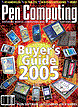

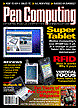

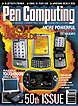

|
|
|
|
|
|
Handspring Treo 270Daylight color, backlit keyboard make a great phone even betterby Shawn Barnett Posted July 16, 2002
Announced simultaneously with the monochrome Treo 180 last year, the Treo 270 began shipping in quantity in June 2002. Having spent a lot of time with the Treo 180, I can say that the Treo 270's color screen alone is an improvement over the 180. Because I've already covered the basics of the Treo line, I'll confine this story to the new features in the 270. For more on the Treo family, read last issue's Treo 180 story on the website, and my shootout between the Treo 270 and the Palm Bluetooth/cellphone combination. Backlit keyboard!Common to most cell phones is a backlit keyboard for dialing at night. This was lacking in the Treo 180, and I was quick to ask someone high up if that might not be included in an upcoming device. The answer was a coy "that just might happen." At first I was disappointed to see that this keyboard backlight only comes on automatically in the phone mode, either when you flip up the lid or press on the phone button, quickly turning off when you go to another application, or after 10 seconds. However, a double tap on the power button activates the keyboard backlight in any application. This double tap used to activate the Treo 180's backlight function, by the way. Now, in addition to backlighting the keyboard, it dims the color screen's backlight, presumably to save power. Regardless of the reason, it works well enough in low light situations. Finally, in low light one can use the main interface to these keyboarded wonders. It is essential to phone use, without question, and makes the Treo 270 a more complete cell phone replacement. ScreenIdentical to the display on the Treo 90, the 270's screen is excellent. Conrad Blickenstorfer, our Editor in Chief, was also impressed with this screen's performance in both indoors and daylight. As I mentioned in the Treo 90 review, the screen performs differently from what we've seen in other daylight-readable displays, with an odd feeling of depth evident. The important part is that the screen is relatively comparable to using a monochrome display outdoors, and actually superior in low light situations. In other words, it works great. It has 4,096 colors, fewer than Palm's m515 and even Handspring's own Visor Prism. But usability and low cost are at issue when you're integrating so much hardware, and the color serves a the greater purpose of making the phone more usable. A long-time monochrome advocate, I could be happy using nothing but this color STN in the future, and I believe most users would agree. The display is a little slower than the color TFTs in the Palm and Sony machines, but that's the nature of STN screens. Be aware of this when considering playing action games on the Treo 270. They'll play, but there will be ghost images because of the slower refresh. A few enhancements have been added to the interface, including more hot keys to reduce dependence on the stylus and touch screen. In fact, using the headset, you can place calls from your speed dial without even opening the lid with the 270. Just press the phone button or press in on the toggle, and scroll to the desired speed dial button. Press the toggle again, and the call is placed. To hang up, press the toggle again. For more about dialing, see the following story. Just like the Treo 180, the 270 is nicely contoured and comfortable to hold. It fits in the hand nicely and is easy to dial with one hand like we're all used to. Well, it'll take a little getting used to using the smaller buttons, but just angle your thumb a bit and it's no trouble. A friend who uses a flip phone of another make immediately commented that it kept slipping out of his hands. "Why doesn't it have some rubber on the back?" That's a good question, I thought. It would be helpful. Still, I've used this thing and it's monochrome sibling, and I haven't dropped it yet. The Treo 270 is simply a great phone. There are some complaints, especially concerning the Phone Book, which had to be modified a lot to work with the quick lookup feature, but anything can be learned, and most often the enhancements in the Treo 270 save time and ultimately make it the most user-friendly PDA/Phone I've come across. |