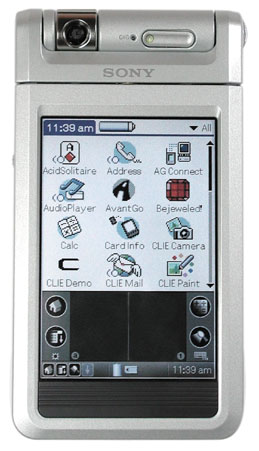Current Cover
Recent issues
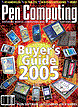

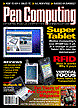

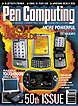

|
|
|
|
|
|
Sony CLIE NR70VGrace, style, and beauty combine to form the most spectacular PDA to dateby Shawn Barnett Posted July 23, 2002
Making a break from the rest of the Palm OS manufacturers, Sony has given us a look at the future by blending the pinnacle of mobile technological advancement with innovative and functional design. We've seen it for several years in their VAIO notebook line, and now it's come to the PDA. The NR70V moves them beyond what any Palm OS manufacturer is currently doing, and beyond the Pocket PC in built-in features, including resolution and inclusion of a digital camera. It is an amazing achievement. There are a few things I think potential buyers should know before deciding on this absolutely dazzling machine. But first the dazzle. The NR70 comes in two forms, one with a digital camera, the NR70V, and one without, the NR70. Both have full Palm OS functionality, plus a lot of extras. MP3 and ATRAC3 playback, headphones and wired controller, plus Documents to go and Presenter to Go productivity applications. Unlike every other Palm OS device, the design is a hinged clamshell design. Closed, the screen faces inward as in a notebook. The difference is that when you flip it open you can rotate the screen on a vertical hinge and lay it back down. In this mode, it's more like a regular Palm OS device without the application and scroll buttons. Most people will use the NR70V in clamshell mode, because of the built-in keyboard, and the fact that it's a quick flip open for use, and shut to protect the screen.
Headphone/remote control jack, jog dial, back button, and hold switch are on the left side; and on the NR70V the capture, or shutter release button is mounted on the left hinge. The camera itself rotates about 320 degrees, also on the hinge, so it can face the user for self-portraits or away for pictures of others. Many will like the camera as a quick cosmetic mirror, albeit an expensive one. The bottom has what is almost a standard connector, though it's not compatible with the T615 and T415 cradles because of its depth. The right side has a lanyard loop on the hinge and the stylus is stored here, accessed from the bottom instead of the top. The stylus is very slim, and unfortunately it can be easily removed by gravity. I'm sure this will vary by unit, but it is a problem that will get worse with wear. Many don't like these very slim styli, so this is a try-before-you-buy factor. On the top is the Memory Stick slot, and the back has a reset button and a single speaker. Like other high-end CLIEs, the NR70V has polyphonic sound, video playback, and other fine high-end features unique to Sony. With the NR70V's 66MHz Dragonball SuperVZ processor, these functions are improved, especially the video playback. This is still not up to Pocket PC standards, it should be noted. The one other main feature missing to make it a complete rival to the Pocket PC in terms of versatility is the lack of voice recording. Personally it's no great loss to me, because these devices are designed to record personal notes and data in a far less conspicuous manner than speaking at the device. Graffiti and keyboards are more discrete at taking personal notes. But many are still waiting for this feature from a color Palm OS device. The NR70V certainly has the power to handle the task, so it is a wonder that Sony didn't include it.
But the real wonder begins when you flip up the screen on the NR70V and press the power button. Here you'll see the resolution and screen technology of the T615C, but with more vibrant color and more active screen area, a full 320 by 480, effectively half-VGA. The Graffiti area is Sony's first virtual one. It slides out of the way for some applications, though it does so with none of the apps that ship with the device. The little blue down arrow button that would perform the function is perpetually grayed out. The Graffiti area has the four control buttons in the traditional area, but they're drawn differently, and the text and number fields look more like a tennis court, with what appears to be even space on both sides. Writing in this dark gray space leaves behind a slick, high-res trail to show how good your Graffiti strokes are. In addition to the literal keyboard, there are two virtual keyboards to be used. Tapping in the normal locations on the Graffiti screen will bring up the old Palm OS keyboard, which takes up most of the regular screen area, but on the right of these is a little keyboard icon. Press this and the virtual Graffiti area is replaced with a nicer virtual keyboard. Right below this keyboard is the status bar, present in almost all modes. This offers a wealth of function: you can go to the application launcher, pull down a menu, use the Find feature, shrink the Graffiti area, see the battery and Memory Stick status, and see what time it is. A computer should always be able to tell you the date and time at a glance, but only this Palm OS device does so. The display is a transflective TFT just like the T615C so it's readable indoors or out, but as I said, the colors are more vibrant, especially red. Quality is superb, making basic tasks practically surreal. At just a few inches, all thought of pixels disappears. At these pixel sizes, aliasing works like you wouldn't believe (using a half-depth pixel around curves to create the illusion of smoothness). They don't use this technique on the fonts, and they don't really need to, but they do use it in the Graffiti area and the effect gives depth and snap to the view. My experience with the CLIE NR70V reveals it to be both an incredible PDA and a great entertainment device. It offers multiple input methods--Graffiti and three keyboards, selection via stylus and jog dial, and it can be used as a clamshell or traditional PDA. It's slim despite its clamshell design and advanced technology, and every function works as smooth as butter. However, there are a few things readers should be cautioned about, notably the low resolution camera and the somewhat hard to use keyboard. I applaud Sony for incorporating both, but both could be a little better. I'll start with the keyboard. Aesthetically, it's beautiful. Small clear disks arrayed on a silver field like so many ice cubes, gray and purple letters stylishly placed for easy visibility. In use, however, the keys are too far apart vertically. Thumbs have to make a one inch swing to go from the upper row to the space bar. I don't know about you, but I use the space bar a lot, and I don't need to be blowing my thumb out with a reach after every word. Hunt and peck is necessary with all these thumbboards, but this extra 2mm between each row is too much. With all this real estate, they could have put the numbers in their own row and compressed the space between the buttons. The keyboard could also use a minor software modification that would enable sticky keys, which work just like the sticky shift on the virtual keyboard. With this real keyboard, you have to hold down the shift key to enter a capital letter. Hold it down for two seconds, and it becomes sticky. But this becomes tedious when you want to enter a lot of text. So you hold down the shift with your left thumb and reach across the keyboard with your right to get at the keys. Fortunately there is a Caps and Function lock, available by pressing (and holding) the Function key and pressing the Caps/Num Lock key. It works, but a double tap on Shift or Function would work better.
And as for the camera in the NR70V, if you need the mirror function and want to take fun fuzzy shots wherever you are, spend the extra US$100. But Sony of all companies could have done much better for a mere US$10 more on their bill of material. 320 x 240 is bad, it would have been better had they gone with VGA, or even half VGA and something like a lens. Despite less-than-adequate image quality, the camera is integrated well. Just press the shutter and the capture program is launched and an image is captured, all within about three seconds. If nothing else, the camera will finally enable that underused ability to embed a photograph into the Address Book database. Good for people who need help associating a name with a face. Those two items aside, the Sony NR70 and NR70V are easily the most stunning, well-crafted, innovative, functional, and desirable PDAs on the market. They're spendy, they're more than many will need, but they're absolutely awesome to behold. Before you buy anything, you must give them a look. NR70: US$499; NR70V: US$599. |