

Current Cover
|
|
|
|
|
|
Microsoft reveals "Origami" Ultra-Mobile PCNew platform fits between traditional PDAs and Tablet PCs Well, the "Origami" mystery concept was finally officially revealed on March 9, 2006, at the CeBIT conference in Hanover, Germany. "Origami" was the Microsoft codename for what the company now calls the "Ultra-Mobile PC," or UMPC. In the best Tablet PC tradition where Microsoft re-invented the pen computer that had been around for a good decade and a half, Origami-spec PCs use capitalized letters - Ultra-Mobile PC, making it look more like an official product category or even trademark. But unlike with the xBox, Microsoft does not make the hardware. Well, the "Origami" mystery concept was finally officially revealed on March 9, 2006, at the CeBIT conference in Hanover, Germany. "Origami" was the Microsoft codename for what the company now calls the "Ultra-Mobile PC," or UMPC. In the best Tablet PC tradition where Microsoft re-invented the pen computer that had been around for a good decade and a half, Origami-spec PCs use capitalized letters - Ultra-Mobile PC, making it look more like an official product category or even trademark. But unlike with the xBox, Microsoft does not make the hardware.  This time, Microsoft didn't even make a prototype as was the case with the Tablet PC. That task fell to hardware partners. What Microsoft does is work with hardware manufacturers who design and market the new devices. For those who can't wait to learn what the first Origamis look like, an actual product is on the upper right. The nice picture on the upper left is a concept prototype. Microsoft calls the UMPC "a new category of mobile computing devices that features small, lightweight, carry-everywhere hardware designs coupled with the full functionality of a Microsoft Windows-based PC and a choice of input options, including enhanced touch-screen capabilities." This time, Microsoft didn't even make a prototype as was the case with the Tablet PC. That task fell to hardware partners. What Microsoft does is work with hardware manufacturers who design and market the new devices. For those who can't wait to learn what the first Origamis look like, an actual product is on the upper right. The nice picture on the upper left is a concept prototype. Microsoft calls the UMPC "a new category of mobile computing devices that features small, lightweight, carry-everywhere hardware designs coupled with the full functionality of a Microsoft Windows-based PC and a choice of input options, including enhanced touch-screen capabilities."
As you can see in the photo on the right, the prototype Microsoft Chairman Bill Gates showed last year has a screen that fills almost the entire front of the device. Likewise, the concept photo shown on top shows one where the top part swivels to reveal a keyboard, much like the OQO model 01's sliding arrangement. The initial UMPC devices are different, as shown in the picture above. They neither have an onboard keyboard nor do their screens occupy the entire frontal real estate. Instead, there are controls, speakers and such to the left and right of the device's small LCD display.
What is the Ultra-Mobile PC? So what is an Ultra-Mobile PC according to Microsoft? At Hanover's CeBIT 2006, Microsoft's Bill Mitchell, corporate VP of the Mobile Platforms Division, presented the concept that's been in the making for about four years. It is a small touch-screen PC, weighing around two pounds, that is running Windows XP Tablet PC Edition with a new software extension, the Microsoft Touch Pack. The Touch Pack was designed for easy interaction with a small PC. How small? That depends. Ultra-Mobile PCs, for now, have a screen size of seven inches diagonal or less, using 800 x 480 pixel resolution. That places them between traditional PDAs/Pocket PCs with screen sizes of 3.5 to four inches, and small Tablet PCs where screen sizes begin with 8.4 inches diagonal (such as the Motion LS800 or the Itronix GoBook Duo) but where most have now moved up to 12.1 inches. The closest current product to the Origami platform is probably the OQO model 01+ which also uses "real" Windows XP, and now the Tablet PC edition, although its screen is smaller yet, just five inches. So what is an Ultra-Mobile PC according to Microsoft? At Hanover's CeBIT 2006, Microsoft's Bill Mitchell, corporate VP of the Mobile Platforms Division, presented the concept that's been in the making for about four years. It is a small touch-screen PC, weighing around two pounds, that is running Windows XP Tablet PC Edition with a new software extension, the Microsoft Touch Pack. The Touch Pack was designed for easy interaction with a small PC. How small? That depends. Ultra-Mobile PCs, for now, have a screen size of seven inches diagonal or less, using 800 x 480 pixel resolution. That places them between traditional PDAs/Pocket PCs with screen sizes of 3.5 to four inches, and small Tablet PCs where screen sizes begin with 8.4 inches diagonal (such as the Motion LS800 or the Itronix GoBook Duo) but where most have now moved up to 12.1 inches. The closest current product to the Origami platform is probably the OQO model 01+ which also uses "real" Windows XP, and now the Tablet PC edition, although its screen is smaller yet, just five inches.
What does the initial standard hardware look like? It's a small tablet, has a 7-inch touch screen, what appears to be a PDA-sized pen that looks like a small Wacom active pen but is likely just a stylus, a directional "D-Pad". In terms of size, the early models seem to have a footprint of about 8.6 x 5.8 inches. For connection there is Bluetooth, WiFi and perhaps an internal radio or GPS receiver. Expansion is via PC Card, or one of the smaller card formats. Our guess is that, like the Tablet PC three years ago, the Ultra-Mobile PC platform will evolve and morph into various form factors, guided by user reaction and demand. Ultra-Mobile PC software additionsWe're talking the standard Windows XP Tablet PC Edition for now (and Vista for later). However, there are software additions to make Windows work better on such a small platform. Specificaly, there's the Touch Pack. It includes the...Program Launcher, which is a customizable interface designed to quickly let user run programs or go places. You can change categories and shortcuts, and you can also change the background to your liking. Microsoft provides backgrounds that sort of remind of those on the Sony PSP, or you can use your own picture.
"Brilliant Black" is a Windows Media Player skin specifically designed for use with your fingers. Emphasis here is on large buttons and an interface that uses the entire screen real estate so that it can be easily used and operated.
"DialKeys" is another new interface, designed by Fortune Fountain Ltd., designed for simple input of text into a computer. It consists of a somewhat unusual arrangement with the keys on two quarter circles located in each lower corner so you can tap them with your thumbs. As you can see below, DialKeys uses the traditional QWERTY layout in a rather non-traditional way by breaking it up into two pieces. Often used keys are available at a touch, such as @ for emails. Supposedly, people get uses to it as quickly as they once got used to Graffiti.
Sudoku is a touch- and pen-optimized version of the numbers game that has been taking Europe by storm. It's a logics game with the goal of making the numbers 1 to 9 to appear in each row, column and box on the playing board.
Finally, Touch Improvements is a group of settings to make Windows easier to use on such a small device. It's essentially a utility designed to make Windows more usable on a very small screen. That is no easy task. Microsoft attempts to do it with a dozen or so setting changes that do things like widening scroll bars, larger buttons, showing folders in thumbnail view. Most of that functionality already exists in Windows XP, but the Touch Improvements provides access to them all in one place. Supporting websitesMicrosoft added "Mobile PC" to the now "Mobile PC and Tablet PC Developer Center" in its MSDN site for Microsoft software developers. It describes the ultra-mobile PC (note the use of lower case letters) as a small mobile PC that runs Windows XP and soon Vista and lists among its special characteristics that it uses multiple input methods, including touch, stylus, hardware control, speech as well as an optional Bluetooth or USB keyboard. There is a UMPC Display Emulator so that developers can test application layout and screen behavior.Microsoft also added a dedicated Ultra-Mobile PC page. In it, various aspects of the UMPC are described, in bullet form. Nothing sensational here. It's described how you communicate via WiFi at high speed or, when outside of reach, you use a Bluetooth phone. You can do email, of course, and use it to view and send digital photos. The software, being Windows XP, is full-featured. With the UMPCs so small, they lend themselves as GPS devices via optional GPS capabilities and mapping and trip-planning software such as Microsoft Streets & Trips. The thing is so small that you can take it almost anywhere, and there is, of course, what Microsoft calls the new "inter"face of computing that gives you a choice of touch, stylus, on-screen keyboard or hardware controls. Not revolutionary, but certainly a concept that has been dear to Bill Gates' heart for well over a decade now. From a media perspective, not much is new. It's simply the kind of entertainment that we've come to expect from our PCs. Take your pics, music and videos with you. Buy music and movies from the Internet, perhaps from the MovieLink website where you can rent them and store them for up to 30 days (you can only watch them during a single 24-hour period) or buy them. Check sports scores, stock quotes and so on. Play games. There is a downloadable UMPC "category brief" by Intel, a two pager eerily reminiscent of AT&T's famous/infamous TV commercials for the EO pen computer of over a decade ago. In those commercials AT&T showed "faxing from the beach." The Intel brief shows people jumping on a beach and very generically describes how people today want to do all the the things they do with computers, but on a smaller, more portable platform that can truly go everywhere. The main Intel UMPC site is at http://www.intel/go/umpc. There is also a Ultra-Mobile PC page in IIntel's hardware design section. An additional Ultra-Mobile PC resource is the "Q&A: Microsoft Unveils Details for Ultra-Mobile Personal Computers" page. Hardware SpecificationsUMPC hardware specifications will vary. There is a Microsoft reference platform, but as with the original Tablet PC reference platform, it's probably a flexible set of specifications in progress. For now, the word is a 7-inch screen or smaller, screen resolution of 800x480 pixels. That could grow to include 800x600 or even 1024x600, although text reads poorly at those resolutions on small screens. UMPCs are to include a hard drive with at least 30GB. Those can be of the 1.8-inch variety or larger. UMPC devices may come with Intel Celeron M, Intel Pentium M or VIA C7-M processors, resulting in different battery lives. UMPCs also have a USB 2.0 interface and a PC Card slot. They must have WiFi. Bluetooth is optional, as are internal mini-PCI slots and EVDO wireless radios. Battery life must be at least three hours, and will hopefully grow to six hours or more as manufacturers gain experience with the platform. UMPC devices may be used as VoIP phones, so they may include single or array microphones, or you can use a Bluetooth headset. Pricing is expected to be in the US$600 to 1000 range, i.e. not unlike the initial premium Handheld PCs of nearly a decade ago.As for UMPC devices, there are currently two or three. Samsung showed one at CeBIT, and Asus did as well. Currently announced Origami devices Unlike the Tablet PC launch that saw a full complement of available (or almost available) actual hardware from a variety of first tier manufacturers, Ultra-Mobile PC hardware is still a ways off, and only a few devices have been shown. None of the traditional Tablet PC makers (such as Fujitsu, Motion, HP, Acer, Toshiba, etc.) have announced any UMPC plans as of yet. Samsung is the official Microsoft launch partner for the Ultra-Mobile PC. The Samsung Q1 device shown on the left is a small tablet that's about an inch thick, weighs 1.8 pounds, has a 7-inch display, a 40 or 80GB disk, 802.11bg WiFi, and optional GPS. You hold the Q1 with both hands and use your thumbs to operate the controls or type via the DialKeys input utility. A 900MHz Celeron M chip will have its hands full to run Win XP at an acceptable pace. Unlike the Tablet PC launch that saw a full complement of available (or almost available) actual hardware from a variety of first tier manufacturers, Ultra-Mobile PC hardware is still a ways off, and only a few devices have been shown. None of the traditional Tablet PC makers (such as Fujitsu, Motion, HP, Acer, Toshiba, etc.) have announced any UMPC plans as of yet. Samsung is the official Microsoft launch partner for the Ultra-Mobile PC. The Samsung Q1 device shown on the left is a small tablet that's about an inch thick, weighs 1.8 pounds, has a 7-inch display, a 40 or 80GB disk, 802.11bg WiFi, and optional GPS. You hold the Q1 with both hands and use your thumbs to operate the controls or type via the DialKeys input utility. A 900MHz Celeron M chip will have its hands full to run Win XP at an acceptable pace.
Reportedly, Asus, TabletKiosk/PaceBlade, and Chinese Founder will also release Ultra-Mobile PC products in the summer of 2006.
What's the outlook for the Ultra-Mobile PC?After the enigmatic build-up, many may be a bit disappointed. Origami didn't turn out to be a revolutionary new platform. Instead, it's a little Tablet PC slate that runs Windows XP, albeit somewhat adapted to the much smaller screen. In terms of size and weight, the UMPC falls between top-of-the-line PDAs such as the Palm LifeDrive and the HP iPAQ h4700, and the smallest of current generation Tablet PCs, such as the Motion Computing LS800. Even closer in size and weight are micro PCs such as the OQO model01 which has an even smaller display.Essentially, what Microsoft seems to have decided is that the world needs a device that can run full Windows XP (and later the upcoming Vista) while being considerably smaller and more portable than even ultra-compact notebooks. This space was once supposed to be filled with the Handheld PC and later the Pocket PC. Apparently, Microsoft has now concluded that the limitations of those platforms would simply not allow them to be full and successful participants in a world ruled by Windows XP, and that their future lies in the smartphone space. The danger, and gamble, in this assumption is that people actually want a device that does not have a conventional keybord. The original pen computers as well as the more recent Tablet PC all started out as slates and then quickly sprouted more popular "notebook convertible" versions. And larger screens as well. So the UMPC's very small display and lack of keyboard are an experiment, as is its overall size. Years ago, major notebook manufacturers tried to market ultra-compact laptops smaller than almost anything on the market today. They failed. And even today's techno marvel ultra-lights/ultra-compacts only have a small percentage of the overall market, likely because they often cost more than larger, more full-featured products. In conclusion, any way I look at it, Microsoft's Ultra-Mobile PC is yet another laudable experiment, one that likely originated in Bill Gates' vision of the future of computing. I don't think Microsoft expects the UMPC to take the world by storm (though at prices of $600 to 1000 it may sell quite well). What Microsoft is doing here is offering another computing platform alternative, one that may or may not evolve into something truly useful.
Addendum: What about the digitizer?It is not entirely clear what sort of digitizer the Ultra-Mobile PC is using. Microsoft states that it is running the Windows XP Tablet PC Edition. The Tablet Edition was clearly designed for an active "Wacom-style" digitizer that allows hovering, right-clicks and so on. For a long time an active digitizer was mandatory to run the Tablet PC Edition. However, sometime last year that apparently changed, and so it is possible for a device to run the Tablet PC Edition without actually having an active digitizer. The stylus shown in some of the UMPC pictures looks like a plain old stylus, but then again, so does Wacom's smallest active pen. The UMPC clearly has a touch screen, and its interface seems designed around touch. Handwriting recognition isn't mentioned anywhere, nor is the Tablet PC input panel. In addition, the Origami's proposed price point is quite low, and that'd certainly be more possible without the added cost of an active digitizer. Would one be possible? I think so. The OQO has a smaller display than Origami devices and it has a Wacom digitizer. Would it be desirable? Again, probably yes. Active digitizer technology may not be where I think it should be, but it definitely has many advantages. Is it likely? I don't think so. At this price I can't see a digitizer than handles both touch and active input. |

 Incidentally, while Microsoft did a great job keeping specifics a secret and only teased the public, including the press, with its enigmatic
Incidentally, while Microsoft did a great job keeping specifics a secret and only teased the public, including the press, with its enigmatic 

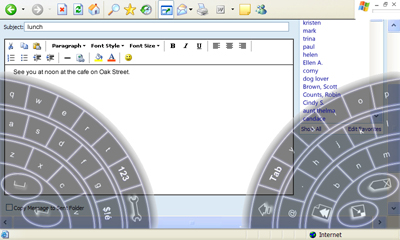
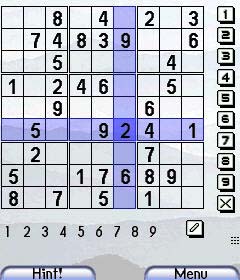
 The Asus R2H UMPC, shown at CeBIT, comes with an integrated GPS receiver, a web-cam, a fingerprint reader, SD Card slot and perhaps the coolest-looking design. The R2H is said to use a 900MHz Celeron M processor and 512MB of RAM. Asus, of course, is one of the premier Taiwanese electronics companies and has vast experience with desktop PCs, notebooks, and also mobile electronics.
The Asus R2H UMPC, shown at CeBIT, comes with an integrated GPS receiver, a web-cam, a fingerprint reader, SD Card slot and perhaps the coolest-looking design. The R2H is said to use a 900MHz Celeron M processor and 512MB of RAM. Asus, of course, is one of the premier Taiwanese electronics companies and has vast experience with desktop PCs, notebooks, and also mobile electronics.
 The
The