« October 2008 | Main | December 2008 »
November 24, 2008
SBSH Pocket Weather 2.1--just released
There are many good Today Screen weather programs available these days. I have probably reviewed them all at one time or another. But, Pocket Weather is my favorite. I was disappointed recently when it would not install on a new WM 6.1 unit no matter what I tried. But I was heartened when the new version worked on my Palm Treo WM 6.1 with a 320 x 320 screen.
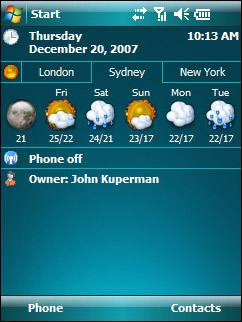
In my experience Pocket Weather has always had the most in-depth weather information, enough to please the most demanding meteorologist. For instance, you can view daily forecasts that cover visibility, humidity, dew point, sunrise/sunset times, weather maps, radar images, METAR feeds used by the aviation industry, and even earthquake tracking.
There are a variety of layouts for the display panel that vary the amount of data and its arrangement. You can set the measurement formats and even get wind velocity and direction. If you wish, you can create weather comparison charts for various locations. This is a new feature in the latest release. There are additional, free templates available for download from the SBSH Website.
Another new feature includes icons and skins, also available as free downloads. But the program already comes packed with many options.
What else is new in 2.1?
- D-pad navigation for one-handed control and easy access to the depths of the data
- For those with touch screens and a finger fixation, you will be glad to know that you can also navigate with finger gestures. So see a YouTube demo, go here: http://www.youtube.com/watch?v=WmIGe33pjp8
- New scripting system that allows designers/users to create custom display layouts. There is a manual on how to do it at http://downloads.sbsh.net/products/pocketp...yout_Manual.pdf
- A redesigned weather console now supports almost every size and shape. That’s why I was so delighted to have it available on my Palm square screen.
- The weather console now support METAR current conditions with raw METAR/TAF data with optional comparative views.
- A new set of icons designed by Juni is also available for download giving the application a new look and feel
- The new skin images support PGN format as well as the older TGA files, but PNG files have a smaller footprint.
- Ability to use multiple weather sources
- And, for you lunatics, there’s even a moon phase view
- For GPS enabled devices, PW will find locations near you, update, and report the local weather. This is a slick and unique feature, but it will drain the battery.
- Now there is also a version available for WM non-touch screens.
If you use SBSH’s Pocket Breeze, you will be pleased to know that Pocket Weather is now an integrated feature. Pocket Breeze is an application that allows you to manage your agenda from your Today Screen. The ability to access Pocket Weather from Pocket Breeze is a considerable convenience. You must have the latest Pocket Breeze 5.4 to take advantage of this option.
Obviously the power of any weather program is its weather data source. While Pocket Weather comes with a highly accurate source, it now allows users to acquire data from a variety of other sources as well. You can even download a weather source template editor from http://downloads.sbsh.net/products/pocketp....00_pctools.zip
If you are looking for a weather station in your pocket, you cannot do better than Pocket Weather. Download a free trail at www.sbsh.net or purchase it for just $14.95. Check with SBSH for the possibility of a $4.95 upgrade.
Posted by conradb212 at 07:56 PM | Comments (0)
November 12, 2008
SPB’s new keyboard
I think I have probably reviewed all of the on-screen keyboards for Windows Mobile devices by now; But, I am always glad to see a brand new one. SPB’s new keyboard is a welcome addition to the stable of inputting workhorses.
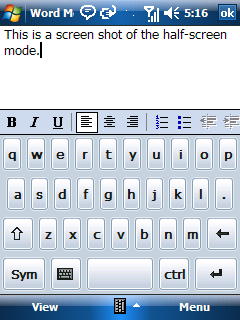 It is a straightforward QWERTY style so that there is no learning curve. Just pop it up and go to work. It comes in two modes: half-screen and full-screen.
It is a straightforward QWERTY style so that there is no learning curve. Just pop it up and go to work. It comes in two modes: half-screen and full-screen.
The half-screen mode is designed for both stylus and finger use. I found that I could type just fine even with my largish paws. To increase accuracy and to eliminate typos, hold key, and it will light up and enlarge. If you are on the wrong key, you can slide to the right one, and it will light up too. Release it for the correct input and avoid a mistake.
As you can see, the keys are commodious for fingering with easy access to caps and symbols. Notice that there’s even a Control button. How cool is that?
To change to the full-screen mode, tap on the little keyboard key next to the Sym key. Notice that you get a row of number keys and that it automatically shifts to a horizontal view in this mode. Finger-typers will probably appreciate this view a lot, but I will probably never use it because it only displays one row of text in a continuous scroll. Even if you do a carriage return, it will display a paragraph symbol and continue on the same line, which is interesting.
In the full screen view, it also displays the language you are working in. The keyboard supports 23 different languages, which makes it a real polyglot.
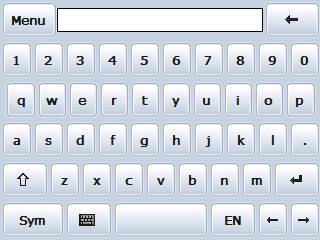 As described above, when you hold a key it illuminates with an enlarged view above the key and allows you to slide to the key you want.
As described above, when you hold a key it illuminates with an enlarged view above the key and allows you to slide to the key you want.
If you go to Settings>Input>Options, you will have the opportunity to switch languages, download and choose skins, select various system settings, and change dictionary settings. I should also mention that this keyboard supports optional gestures. Skins are not available yet, but are promised soon. While this keyboard allows optional gestures, you will have to figure them out for yourself. They are not indicated in the help menu, which is probably an oversight that needs attention.
The SPB keyboard is a great addition to the array of onscreen keyboards, and I highly recommend it for its instant usability and versatility. To tell you the truth, my PDA has a horizontal slideout keyboard, but I prefer to use the SPB online keyboard for most inputting applications. I like the fact that I can use it with one hand, which is impossible to do with the slideout keyboard.
If you visit SPB’s Webpage at www.spbsoftwarehouse.com, you will not find this product offered yet, but keep trying. I have not seen a suggested retail price yet either, but I would guess it will be $29.95, which would make it on the high end of inputters, but it’s certainly a quality product and worth your consideration.
Posted by conradb212 at 10:08 PM | Comments (0)
November 03, 2008
XM/Sirius merger sucks seriously
When I first learned of the impending merger of Sirius and XM satellite radio companies, I feared that my investment in equipment and subscriptions would be adversely affected. Accordingly, I contacted both companies and was assured that the functionality of my equipment would be protected. I was also assured that the prices would not increase because of a monopoly and that I would experience greater programming benefits from the merger.
I more or less dismissed it as a non-issue and continued to pay for dual subscriptions. My car has Sirius and so does our bedroom. My wife's car has XM and so does my office. That involves four radios and two subscriptions with two reduced rate secondary subscriptions.
This morning I received an email announcing that I could now get the best of Sirius on XM. The best of Sirius was described as Howard Stern, NFL, Martha Steward, NASCAR, and Playboy Radio. Let me assure you that I would never in a million years waste my time listening to any of the "best of Sirius."
Curious, I called XM to see how the merger had actually affected me. What I learned is that while the merger had transpired successfully, XM and Sirius virtually remain two separate companies because of conflicting technology. That means that I must continue to maintain separate subscriptions to support my radios instead of being able to merge my accounts into a single account, which I had been promised would happen. There is no programming advance and no merging of content other than the so-called "best of Sirius," which, as far as I'm concerned is a joke.
Nice going FCC. You really protected the consumer's interest by creating this monopoly. I can't wait for the price gouging to begin. This will probably soon be followed by discontinuing one form of technology creating the obsolescence of one platform over the other without compensation. Keep up the good work FCC.
FCC has created a monopoly with the merger of XM and Sirius. As a result, I must continue to maintain separate Sirius and XM accounts instead of merging them into a single account. There is absolutely no benefit whatsoever for the consumer as a result of this ill-advised merger.
If you also feel that there is cause for concern, I suggest that you visit ConsumerAffairs.com where you can voice your complaint and experience. https://www.consumeraffairs.com/CA/do_datarpt.php
Posted by conradb212 at 04:24 PM | Comments (0)
November 02, 2008
Sandisk Sansa Clip MP3 Player
Having just written an article about downloading free eAudiobooks from public libraries, I tried a number of devices for this purpose. The most important attribute is that the player has the ability to bookmark so that you can continue where you left off when listening to eAudiobooks. If your player does not have this feature, listening to audiobooks become a cumbersome chore as you have to fast forward manually.
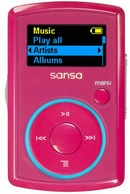 Unfortunately, Windows Mobile devices equipped with Microsoft’s Media Player do not have the ability to bookmark. However, there are several third party applications that will allow you to bookmark on a WM device.
Unfortunately, Windows Mobile devices equipped with Microsoft’s Media Player do not have the ability to bookmark. However, there are several third party applications that will allow you to bookmark on a WM device.
I tested quite a few MP3 players that would player audiobooks just fine, but without bookmarking capabilities. Make certain that you find an MP3 player that offers this feature. One of my favorites is the Sandisk Sansa Clip MP3 player. The earlier versions of the Clip do not bookmark. But, it is a simple matter of updating the firmware with a download from the Sandisk Website to overcome this problem. You can even download a utility that automatically updates your device everytime you sync it. The latest release of the Clip has bookmarking capability built-in.
The Clip measures approximately 2 1/8 x 1 3/8 x 3/8 inches and weighs a mere ounce. It’s name is derived from the detachable clip on the back that allows you to attach easily to your clothing. We’ve all seen elaborate attachment systems that are ugly and awkward. The Clip is a great solution for this universal problem.
It comes in a variety of colors for the fashion conscious including silver, black, blue, pink, and red. It ranges in memory from 1 GB to 4 GB and ranges in price from $39.95 to $79.39 according to memory. It will accommodate from 500 to 2000 songs. Unfortunately, it does not have an expansion slot so that you are restricted to the onboard memory.
This MP3 player has a number of other welcome features. It plays MP3, WMA, and WMA file formats. It is also an FM radio tuner with 40 presets. It has an internal rechargeable battery that gives up to 15 hours of service. The Clip is also a voice recorder with a built-in microphone so that it makes a nice little memo taker. Sorry, you cannot view photos or watch videos on the diminutive Clip.
It requires Windows XP SP2 or Vista operating systems and connects via a USB mini-port cable, which I appreciate because it means that you have to pack fewer cables when you are on the road. I wish that mini-USB connectors were universal. No goofy proprietary connectors allowed!
In the box, you get the player, a detachable clip, a USB cable, earphones, quick start guide, and an installation CD with user guide.
The Clip is one of the smallest MP3 players available. It’s array of color choices make it attractive choice and a good value for money with its convenient clip attachment system. My only wish would be that it have an expansion slot.
It is available at many electronic retailers online and off. Or, you can buy it directly from Sandisk at www.sandisk.com.
Posted by conradb212 at 01:48 AM | Comments (0)
