« Tritton AxVisor BT Car Kit | Main | Filing made easy with SimplyFile »
June 30, 2008
SPB Backup 2.0
I recently wrote an article (http://www.pocketpcmag.com/cms/blogs/9/spring_cleaning) on how to keep your Windows Mobile device lean, mean, and clean by scrubbing it out manually or on a schedule to weed out all the detritus that builds up and slows down the system. I also highly recommended a regular backup routine as part of the process. What good does it do to have a shiny, clean machine that has lost its data?
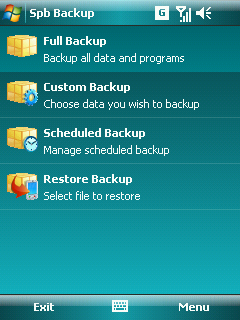 One of the backup systems I recommended was SPB Backup. I am happy to report the release of version 2.0 with some significant improvements. SPB allows you to create backup copies of your entire system, not just your data. So, in the event of a crash, you can restore the whole system just as it was without having to go through the laborious process of reinstalling all your applications and re-registering them. It even backs up your storage card.
One of the backup systems I recommended was SPB Backup. I am happy to report the release of version 2.0 with some significant improvements. SPB allows you to create backup copies of your entire system, not just your data. So, in the event of a crash, you can restore the whole system just as it was without having to go through the laborious process of reinstalling all your applications and re-registering them. It even backs up your storage card.
If you have to do a hard reset or have purchased a new device, all you have to do is run your latest SPB file, and it will duplicate everything you had on your old device saving you oodles of time. In some cases you may have to re-register a program.
With 2.0 you can actually view all the backup archive files, a feature I have not seen in other similar programs. Now you can compress and encrypt your backup files to save space and for extra security.
The new version allows custom backups, and you can select precisely what you want to backup. However, under normal circumstances, I suggest that you simply perform a full backup to make sure that you have everything covered. I also suggest that you take advantage of the autobackup option.
SPB claims the version 2.0 is twice as fast as the old version. I have to say that it goes surprisingly fast considering all that is going on in the process. Version 2.0 has a desktop companion from which you can restore files if you wish. Installed, it only requires 1.42 MB, and you can install it to a memory card.
If you are running Version 1, by all means upgrade. If you do not yet have a backup program, I highly recommend SPB Backup 2.0. In fact, it is simply a must have. Not to have SPB Backup would be like driving without a seatbelt.
It is a good investment at $24.95. It works on WM 2003, 5.0, 6.0, and 6.1. Grab your copy at www.spbsoftwarehouse.com. Purchases within 90 days of release of 2.0 get free upgrades. Upgrading from Version 1.x costs only $9.95.
Posted by conradb212 at June 30, 2008 07:42 PM
