« More from CES | Main | Pharos Trips & Pics »
January 31, 2008
Pharos Drive GPS 250 Navigation System
At the Pharos booth at CES the sleek design of this navigation system attracted me like the A-dog in a litter. It stood out and beckoned to me. I couldn’t wait to receive a review unit, which just arrived, and now I have a couple hundred miles under my road-testing belt.
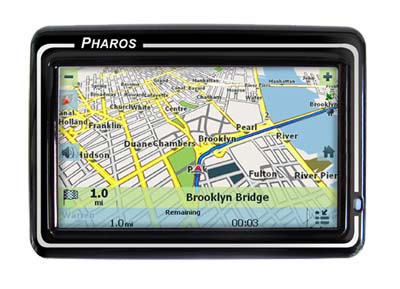
Before reporting my findings, let me give you some of the salient specs and features:
Operating System: Windows CE .net 4.2
CPU: Freescale MX21 266MHz 32bit microprocessor
Internal Memory: SDRAM 64MB, 8 Flash ROM
GPS Receiver:
SiRFstarIII ultra sensitive 20-channel GPS receiver
GPS Frequency: 1575.42 MHz
Acquisition:
Hot start: 8 sec
Warm start: 38 sec
Cold start: 45 sec
Velocity: 0.1 meters/second
Display: 4.3” TFT color screen
Resolution: 480 x 272, 16.7 million colors
Antenna: Built-in internal antenna
Audio: Internal speaker 1W with 3.5mm stereo earphone jack
Power Source: Mini USB connector DC 5.0V/500mAh
Battery:
Rechargeable Li-Polymer battery 1200mAh
Continuous operation time 5~7hrs
Charging time 3~4hrs
Interface:
1 SD/MMC socket
1 Mini USB connector
LED Indication:
Green: Power on mode
Orange: Power on mode and battery is being charged
Red: Power off mode and battery is being charged
LED off: Power off mode and battery is fully charged
Physical Characteristics:
Dimensions: 4.80in (W) x 3.31in (H) x 0.95in (T)
Weight: 0.45lb
Range of Temperatures:
Operating: -20°C ~ 65°C
Storage: -30°C ~ 80°C
Map Data: United States, Canada
Accessories: Travel Bag, Stylus, AC Adapter, Car Charger, Car Mount, USB Cable
Observations
The 250 is easy to use. It acquires a signal in short order, and you are ready to navigate as soon as you set your destination, if you want to be guided. The maps are clear and readable. The navigation prompts pop up helpfully as appropriate. The voice prompts are clear and understandable. There are a number of ways to plot your course that are by now fairly standard on all GPS systems such as recently visited, favorites, coordinates, address, and POIs.
Large, finger friendly keys make it easy to setup, navigate, change views, and input information.
The main map screen displays a set of icons on the left and right margins in obtrusively. On the left top is a minus key for zooming out with a plus on the right to zoom in. Under the minus sign is a compass need that indicates heading, or you can tap on it to change views conveniently to North always up to 3D to 2D. The volume control icon is next down the line.
On the right side, under the plus button, is the satellite icon that shows red when not linked and green when connected. Under that is a battery level indicator. Under that is the QuickNav Settings button that lets you quickly set an address or go to a POI category. This is a very nice feature offered by Pharos on this machine. On the bottom right is the Menu icon that takes you to the main menu with Go!, Map, and Settings Choices. There are appropriate sub-menus from here. The settings buttons allow you to configure the device in many ways. I never could figure out how to change it from 24 hour time, however.
You cannot select voices. So you’d better enjoy the rather pleasant female voice supplied. The satellite information along with speed, altitude, latitude and longitude is in small type and difficult to see, especially when driving. I would like to be able to display some of this information on the main map screen, but that’s not possible.
Tapping anywhere on the map reveals a menu with three handy options (and I really like this): Go there; Add to my favorites, and Set as Starting Point.
The unit snaps firmly and securely into the window mounting device and does not bounce or vibrate.
On the left side of the unit there is a sealed expansion card port that had a label on it warning against breaking the seal and voiding the warranty. This means that you cannot put your own card into the slot to listen to music or watch videos. What a shame.
Under the sealed slot is an 3.5 mm audio output jack. Beneath that is the mini-USB port for charging the unit. On the right side is the power button and reset button. On the upper right corner is the stylus silo.
On the road
This device behaves well on the road. It is easy to program. It locks in quickly. It re-routes very efficiently, which is a huge plus and a big improvement over other models I’ve tested that just give up after a few attempts or if you get too far off track. The visual and audio prompts are clear and easy to understand.
I found the POI database to be lacking in categories and content. It is supposed to contain millions of records, which I’m sure it does, but I have been disappointed repeatedly with it not having many items I would normally expect. It would probably not let you run out of gas, go hungry, or find accommodations, but they may not be the ones you had hoped to locate.
This is a relative and probably minor observation, but it seemed to run rather hot to me, and it was not mounted near a heater vent.
Some surprises
I was truly surprised that this otherwise impressive piece of equipment lacked some features I would expect, features that have been present other Pharos units I’ve tested.
The sealed expansion card slot came as a jolt, for it eliminates the possibilities of listening to tunes, watching videos, and loading other map data.
It surprised me to learn that this unit does not feature Bluetooth. Accordingly, it cannot be used to send and receive phone calls and to act as a hands-free car kit, again a feature present in previous Pharos models. I usually appreciate looking up a POI and then being able to call the location from my Bluetooth connected GPS unit. But that’s not possible with this one unfortunately. Without outside communication, it cannot monitor live traffic conditions and calculate reroutes.
I also wish that I could control more of the items displayed on the map panels. I sometimes like to know my altitude for various reasons as well as my exact compass heading. It would be good to be able to display for destination information too such as arrival time, elapsed time, time until arrival, miles to go, miles traveled, and so forth. I realize it may be difficult to clutter all this information on the screen at once, but it would be nice to be able to toggle it as desired.
One pleasant surprise I discovered is that you can tap on the information bar at the bottom of the screen and som but not all of the data I wished for above toggles into view—nice feature.
Conclusion
This is a handsomely designed unit with a crystal clear viewing screen for navigation with great maps. The navigation prompts, both visual and audio, are excellent and easy to follow. As a navigation tool, it performs well except for the paucity of POIs.
It is disappointing only in the lack of a few features that I pointed out above, but if you are looking for a no-nonsense, efficient navigation device, the Pharos Drive GPS 250 is a good choice.
The suggested retail price is reasonable at $299 and is available at www.pharosgps.com as well as at many online and retail outlets where you may be able to find an even better price.
Posted by conradb212 at January 31, 2008 01:51 AM
