Tablet PCs: Acer C100
Compact convertible notebook offers maximum flexibility and versatility
(December 2002 issue)

The first time I saw the Acer TravelMate convertible was in the Fall of 2001 when it was just a crude plastic prototype held together with glue and rubberbands. It was shown to me by members of the Microsoft Tablet PC team during a dinner meeting in San Francisco, and the way they all fussed and fawned over it should have told me that this was something special. And it was. While all initial Tablet PC prototypes were pure slates and all Microsoft demos were shown on slates, the little Acer convertible notebook changed all that. After it came on the scene, all Microsoft demos were shown on the Acer, and the notebook convertible took center stage. It was as if Microsoft had all of a sudden come across computing visionary Alan Kay's commentary on the Tablet PC project ("They got it all wrong again. They still don't use a keyboard.") and decided, by gosh, Kay is right. That, of course, is not the official Microsoft version which states that Microsoft had a variety of Tablet PC form factors in mind all along.
Be that as it may, the little Acer, matte silver inside and slate-gray outside, is a marvelous machine. It is not a revelation or a quantum leap forward as notebook convertibles have been tried before, over a decade ago. Rather, the Acer TravelMate is a modern day reinvention of that notebook convertible concept and it is an excellent one. For starters, the TravelMate, despite its grown-up-notebook power and the many tricks it has up its sleeves, is tiny. Its footprint is smaller than that of a standard 8-1/2x11 sheet of paper and it's just over an inch thick. It weighs 3.2 pounds, the same or less as some of the slate-only computers in this lineup.
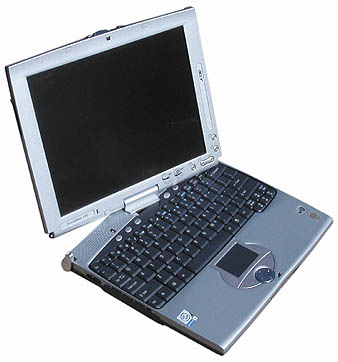 The big news about the TravelMate, of course, is the way its display is mounted so that it does not just open and close like a standard notebook, but also lets you rotate the screen 180 degrees and then lay it down flat on top of the keyboard so that the TravelMate becomes a pen slate. A cleverly designed screen latch fastens the display to the keyboard/system part of the computer with the LCD facing either up or down. Early TravelMate prototypes had a somewhat loose display hinge. Obviously aware of this, Acer equipped the TravelMate with hinge clips on either bottom corner of the display. These need to be opened before the display can be rotated. Personally, I would prefer a tighter rotating hinge, like the one found on the Toshiba Portege which uses the same convertible design concept. The big news about the TravelMate, of course, is the way its display is mounted so that it does not just open and close like a standard notebook, but also lets you rotate the screen 180 degrees and then lay it down flat on top of the keyboard so that the TravelMate becomes a pen slate. A cleverly designed screen latch fastens the display to the keyboard/system part of the computer with the LCD facing either up or down. Early TravelMate prototypes had a somewhat loose display hinge. Obviously aware of this, Acer equipped the TravelMate with hinge clips on either bottom corner of the display. These need to be opened before the display can be rotated. Personally, I would prefer a tighter rotating hinge, like the one found on the Toshiba Portege which uses the same convertible design concept.
There is, however, more to the TravelMate than just its interesting convertible design. Acer quite obviously put a whole lot of thought into this machine. The company, for example, addressed one of the history Achilles heels of pen computers--the fact that you were dead in the water if you ever lost the pen--by providing not one but several backups. The TravelMate is the only computer in this lineup that comes with two active pens for its Wacom digitizer, a standard sized one and miniature stylus that slides into the top of the display. Despite containing all the electronics necessary to work with the active digitizer, the mini stylus is no larger than a Pocket PC stylus, an amazing accomplishment. In addition, the TravelMate also has a standard notebook touchpad, plus the navigation disc and all the buttons found on all Tablet PC hardware designs. If all else fails, you can always simply plug a mouse into one of the USB ports, or even operate many functions via keyboard. This is one machine that won't ever leave you stranded.
From a performance point of view, the TravelMate was completely up-to-date when it was first introduced, but technology specs are a moving target. Our preview machine came with an 800MHz mobile Intel Pentium III processor, a 20GB hard disk, and 256MB of RAM--respectable, but already superceded by most of the competition. Acer, of course, will likely meet or beat the competition, it's just interesting to see how quickly things advance. As is, the 800MHz processor provides brisk and more than adequate performance. A 14.8V 1.8AH Li-Ion battery provides around three to 3-1/2 hours worth of power between charges. Like all Tablet PCs we previewed, the Acer, despite its cooling vents, heats up considerably, especially so when used in slate mode.

In terms of features, the TravelMate's small size does not mean you have to do with less. Along the right side of the computer you'll find two USB and a IEEE1394 "Firewire" port, all sealed under protective rubber plug. There is also a Type II PC Card slot, a SmartCard slot, and microphone and headphone jacks. On the back of the device there are, again sealed with rubber plugs, a standard VGA-out port, a RJ-45 jack for the internal 10/100 Mbps LAN interface, and a RJ-11 jack for the internal V.90 56k modem. An IR port mounted on the front, right next to the internal microphone, completes the TravelMate's interface lineup.

Although the Acer's LCD measures just 10.4 inches diagonally (which is the current Tablet PC standard with the exception of the Motion and the Toshiba devices that use a 12.1 inch format), the screen looks just right in the compact Acer. The keyboard is curved very slightly away from the user, likely to make up for the fact that at 93%-scale its QWERTY layout is a bit cramped for larger hands. Acer could have easily made the all-important QWERTY part of the keyboard full size by reducing the size of the various bracket and slash keys to the right of the primary alpha layout a bit. The only explanation I have for this inexplicable arrangement found on virtually all Japanese and Taiwan-made mini notebooks is that Asian market products usually have Asian symbols printed on all available keys and since they are all needed and important, the Western-style QWERTY layout suffers.
In daily operation, the TravelMate is a sweetheart. It is so small and handy that you can take it almost anywhere, it does just about everything well, and it quickly converts into a slate for those times when you want to write and doodle on the display. I do not like what I consider excessive heat build-up and I found the buttons and icons confusing. While the TravelMate does come with a portfolio case that also has a loop for the standard size pen (there is none in the TravelMate's compact body), it is not very attractive and I would likely not use it. Other than those few gripes, the little Acer truly offers the best of two worlds, that of standard notebooks and that of pen slates. -
Acer Computer: www.acer.com
-
– Conrad H. Blickenstorfer
| Type |
Notebook convertible (display rotates and folds flat onto keyboard) |
| Processor |
800MHz Mobile Intel Pentium III |
| OS |
Windows XP Tablet PC Edition |
| Memory |
256MB PC133 SDRAM |
| Display |
10.4" SVGA TFT |
| Digitizer/Pens |
Wacom/2 |
| Keyboard |
93%-scale, 84-keys |
| Storage |
20 or 30GB Hard Drive, external USB CD-ROM drive |
| Communication |
10/100base-T, 56K V.90 Modem, internal 802.11b wireless LAN radio (opt.) |
| Size |
9.9 x 8.2 x 1.16 inches |
| Weight |
|
| Power |
14.8V/1.8 Ah Li-Ion ("about 3 hours") |
| Interface |
RJ11, RJ45. 2 USB 1.1, IEEE-1394, Video, Mic, Speaker, 1 PC Card Type II, 1 Smart Card |
| Options |
Wireless 802.11b LAN, IR remote control, PCMCIA dock, cases, DVD |
| Price |
US$2,199 (web) |
| Contact |
Acer www.acer.com |
|



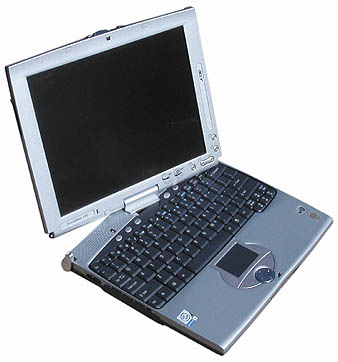 The big news about the TravelMate, of course, is the way its display is mounted so that it does not just open and close like a standard notebook, but also lets you rotate the screen 180 degrees and then lay it down flat on top of the keyboard so that the TravelMate becomes a pen slate. A cleverly designed screen latch fastens the display to the keyboard/system part of the computer with the LCD facing either up or down. Early TravelMate prototypes had a somewhat loose display hinge. Obviously aware of this, Acer equipped the TravelMate with hinge clips on either bottom corner of the display. These need to be opened before the display can be rotated. Personally, I would prefer a tighter rotating hinge, like the one found on the Toshiba Portege which uses the same convertible design concept.
The big news about the TravelMate, of course, is the way its display is mounted so that it does not just open and close like a standard notebook, but also lets you rotate the screen 180 degrees and then lay it down flat on top of the keyboard so that the TravelMate becomes a pen slate. A cleverly designed screen latch fastens the display to the keyboard/system part of the computer with the LCD facing either up or down. Early TravelMate prototypes had a somewhat loose display hinge. Obviously aware of this, Acer equipped the TravelMate with hinge clips on either bottom corner of the display. These need to be opened before the display can be rotated. Personally, I would prefer a tighter rotating hinge, like the one found on the Toshiba Portege which uses the same convertible design concept.

