|
|
|
IBM ThinkPad TransNoteA remarkable computer that didn't make it
Note: The IBM ThinkPad TransNote is a discontinued product. I recently bought one from
TigerDirect for $799 and like it so much that I felt compelled to write and publish this review. (published March 20, 2002)
What if you had a computer that was also a notepad? A compelling idea and one
that the industry has been trying to address for well over a decade with various
pen tablet and PDA designs. Microsoft itself is interested in the concept and is
busy working on the Tablet PC. It's a risky project, however, as so far only PDAs
have had any degree of success in merging the notepad metaphor with a computer.
In order for the computer to fit into such a confined space IBM designed a flat
slate that contains all the electronics and the keyboard. The display lies folded
flat on top of the keyboard, LCD side up. You can use it that way, as a tablet
for browsing, writing, or drawing. More likely you'll flip it up so that you can use the computer more
like a standard notebook. That's possible because the display is mounted on a
hinge not unlike that of the new Apple iMac. See the illustrations below to get an idea of how the TransNote works.
The notebook part of the 5.5 pound TransNote consists of
a standard 8-1/2x11 paper notepad
sitting on top of an electronic digitizer. A special pen lets you write on
it just as if you wrote with a ballpoint pen on a regular notepad, which, in fact, is exactly what you're doing. But the pen's electronic signal is also captured by the digitizer and saved
in the notepad electronics. The pad side also has its own menu controls that let
you do things with the ink. This entire electronic pad part is called the
"ThinkScribe."
The overall idea is that the TransNote lets you use a computer when you need one
but also lets you use a simple paper notepad when you want to use one. In
addition, it actually captures everything you write on the notepad and lets you
manipulate it. Once in the computer part of the TransNote, you can organize the
electronic representation of your handwritten notes into files and folders. You can also
search all your notes via keywords. Further, the computer recognizes to-do items
you jotted down on paper, and it also recognizes messages to yourself. Keywords,
to-dos, and messages all require that you circle certain parts of your writing on
the paper pad and use the notepad's menu system to tell the computer to remember them as
keywords, to-dos and messages.
The key to manage ink is a program called InkManager Pro that resides on the
computer side of the TransNote. It lets you call up ink notes, organize them, and
do things with the to-dos and messages. If you are beginning to realize that the
TransNote was conceived as an answer for people who love to write stuff on paper
pads but who also want a computer you're on the right track. What IBM was trying
to do is build a pen computer that wasn't quite as radical as the pure pen
designs where you no longer have actual paper but write onto the display instead.
It's a concept that sounds compelling and simple, yet also one that brings up all
sorts of questions and one that has its own logistical problems.
Before I get into how it all works together, let me describe the components.
The computer part is actually quite powerful. IBM managed to shoehorn a full
600MHz Pentium III notebook computer into the left side of the TransNote's
portfolio. One with a 10GB hard disk and 64MB of RAM that can be expanded up to
320MB via a single memory expansion slot located under a cover above the top right of the keyboard. The computer also has two USB ports, an internal 56k modem, a built-in
10/100 Ethernet interface, a VGA-out port, and both a Compact Flash and a PC Card
slot.
As for the pads, you actually can use standard 8-1/2 by 11 inch paper pads. The TransNote
comes with a special pad that contains a tutorial on how to use the device. It
guides you through the basics of capturing ink, using the notepad side's menus,
and how to record to-dos, keywords, and messages. Learning those basics isn't
terribly difficult, but still difficult enough so that using the system isn't
immediately obvious. You do need to set aside an hour or so to familiarize
yourself with it.
After you've spent some time with it, getting used to all of this isn't terribly
difficult. It's really more a matter of whether or not using this arrangement
fits your style. Take the to-do function as an example. If you're the type who
routinely jots down to-dos on paper, then being able to record those and make
them part of an actual electronic to-do management system may be a great thing.
Unlike a paper to-do, you can assign priority, status, and additional notes to
any item. Same with messages. Instead of pads full of unorganized notes, Ink
Manager can arrange and catalog all those messages and you can search them.
Speaking of searching, while the TransNote doesn't come with a general
purpose handwriting
recognition system, it does have one built-in. However, the 30,000-word
VLVU (Very Large Vocabulary Unconstrained) utility is only used to
convert keywords from ink into searchable ASCII text.
I should also mention that the TransNote's digitizer can be used like an external
pen tablet. You can toggle the digitizer from note taking to pen tablet mode via
a clever on-screen menu brought up with the touch of a hardware button located on
the right side of the LCD. That menu also allows volume and brightness control,
screen rotation, and putting the TransNote into standby or hibernation mode.
In order to test the real-life utility of the Transnote, I took it along on
a recent business trip. I used the ThinkScribe notepad to jot down some six
pages of notes during a long meeting a Microsoft. From a mechanical
standpoint, everything worked fine. The Transnote allowed me to take notes
just as if it were a paper notepad, but I ended up with a complete
electronic record of everything I wrote down as well. However, I found the
pen's shape such that it hurt my fingers after writing with it for an hour
or so. If it had been a regular ballpoint I would have discarded it and used
a more ergonomically suitable one, but with the Transnote you can't do that.
I didn't mind the thickness or weight of the pen; it was a ridge near the tip
that holds the pen's cap in place that bothered my hand. Another minor
nuisance is that the pen emits a very slight click as it engages the
digitizer every time you press down
to write.
In a second meeting I recorded notes on the computer side. I used the
recognizer that comes with PhatWare's PenOffice 2.1 to write directly into
Microsoft Word. I have years of experience using handwriting recognizers and
PenOffice itself worked just fine despite the fact that the Transnote's
digitizer has a relatively low sampling rate of just 100 samples of second.
I encountered some spiking when touching the display with anything other
than the pen, so you need to make sure not to rest your palm on the display
while you write. I cannot fault IBM for this as the Transnote did not come
with a handwriting recognition engine and probably wasn't meant to be used
that way. While taking notes I felt somewhat self-conscious of the noises
the pen made while writing on the display. All in all, I'd probably rather
use a Pocket PC to take notes in handwriting recognition, but the test
showed that the Transnote can easily be used that way as well.
Speaking of handwriting recognition, I do wish the Transnote had deferred
recognition of whatever you write down on the paper pad. One of the reasons
I like recognizers so much is that they record my notes as text files that I
can use and edit on the computer. Handwritten notes, even those
electronically captured, still need to be transcribed into text.
On the other hand, making everything fit resulted in a pretty large package. A
standard notepad may only be 8-1/2x11 inches, but the TransNote's footprint is
more like 11x12.5 inches. Fully opened, with the computer and the notepad side by
side, we're talking 23 x 12.5 inches, a good chunk of real estate. Fortunately,
ingenious packaging allows the TransNote to be used in a number of different
ways. To facilitate that, the portfolio cover is permanently attached to half of
the underside of the computer and half of the tablet. The other halves are
fastened by Velcro. This allows the PC side to be folded over the tablet or the
tablet over the PC (see illustration). This sounds more awkward than it is. I got
used to it within a day or so and have come to appreciate this arrangement as a
positive aspect of the TransNote. It very easily sits on your lap and it doesn't
tend to tip over like many lightweight clamshells. And I already mentioned the
lack of heat build-up (something that bothers me a great deal on conventional
notebooks). Among the more problematic aspects are the aforementioned size of the
whole thing, and I am also somewhat concerned about durability. I find myself
afraid of one day accidentally ripping off either the computer or the tablet part
from the portfolio. There are just so many seams and hinges and other things that
might get damaged or lost.
If a) you've always waited for a device like the TransNote, b) are an aficionado
of pen technology, or c) simply can't resist a great deal, I suggest you get a
TransNote from Tiger Direct. At $799 they won't last long.
View concept paper on the Transnote.
|
|
|
Unauthorized reproduction in any form is strictly prohibited. Contact the Pen Computing Publishing Office for reprint information. |
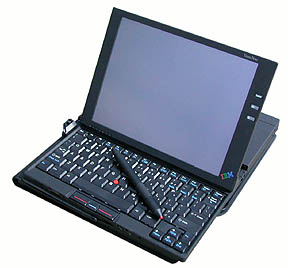 That's why IBM tried it a different way with the ThinkPad TransNote
which premiered in February of 2001. The
ThinkPad line, of course, began life as an actual pad, a tablet computer. It was only
after the original ThinkPad 700/710/730 was not successful that it morphed into a
standard clamshell notebook. It is therefore interesting that IBM needed to come
up with the "TransNote" name to differentiate a new approach that was much more
pad-like from the legions of notebook ThinkPads. TransNote - a ThinkPad that
transforms into a notebook, because that's what the TransNote is. When the
TransNote came out in 2001, it was received with much fanfare by some of the
press. BusinessWeek named it a "The Best Product of the Year 2001" and PC
Magazine presented a "Technical Excellence Award 2001" and gave the
TransNote a rating of four out of five stars. At the time we had repeatedly asked IBM for a review TransNote, but
never received one, hence the lack of a review in Pen Computing Magazine when the TransNote was still alive. Heck, enough Pen Computing readers might have bought one
to convince IBM to keep it around and refine it until everything worked just right, and until people were ready for it.
That's why IBM tried it a different way with the ThinkPad TransNote
which premiered in February of 2001. The
ThinkPad line, of course, began life as an actual pad, a tablet computer. It was only
after the original ThinkPad 700/710/730 was not successful that it morphed into a
standard clamshell notebook. It is therefore interesting that IBM needed to come
up with the "TransNote" name to differentiate a new approach that was much more
pad-like from the legions of notebook ThinkPads. TransNote - a ThinkPad that
transforms into a notebook, because that's what the TransNote is. When the
TransNote came out in 2001, it was received with much fanfare by some of the
press. BusinessWeek named it a "The Best Product of the Year 2001" and PC
Magazine presented a "Technical Excellence Award 2001" and gave the
TransNote a rating of four out of five stars. At the time we had repeatedly asked IBM for a review TransNote, but
never received one, hence the lack of a review in Pen Computing Magazine when the TransNote was still alive. Heck, enough Pen Computing readers might have bought one
to convince IBM to keep it around and refine it until everything worked just right, and until people were ready for it. Let me explain the basic concept. The TransNote consists of a largish leatherlike
"Endurimer" folio case that contains a full computer on one side and a standard paper notepad
on the other side. Only, the computer isn't completely standard, and neither is
the notepad.
Let me explain the basic concept. The TransNote consists of a largish leatherlike
"Endurimer" folio case that contains a full computer on one side and a standard paper notepad
on the other side. Only, the computer isn't completely standard, and neither is
the notepad. 
 If that is not enough, there is an expansion connector that hooks up with a
port replicator. Alongside the front of the TransNote you'll find microphone and
headphone jacks, and also a built-in microphone and a tiny little speaker. The
only thing you do not get is an internal CD-ROM drive or floppy drive. No big
deal. The TransNote's display initially seems like a liability. In this day and
age of giant LCDs, a 10.4-inch SVGA screen seems tiny. It is bright and
contrasty, however, and let's not forget that not so long ago, a 10.4-inch TFT
was seen as an almost unbelievable technological accomplishment. It is definitely
big enough to be useful.
If that is not enough, there is an expansion connector that hooks up with a
port replicator. Alongside the front of the TransNote you'll find microphone and
headphone jacks, and also a built-in microphone and a tiny little speaker. The
only thing you do not get is an internal CD-ROM drive or floppy drive. No big
deal. The TransNote's display initially seems like a liability. In this day and
age of giant LCDs, a 10.4-inch SVGA screen seems tiny. It is bright and
contrasty, however, and let's not forget that not so long ago, a 10.4-inch TFT
was seen as an almost unbelievable technological accomplishment. It is definitely
big enough to be useful.  Another areas of initial concern was the TransNote's
keyboard. How can IBM fit a keyboard into the small side of a standard notepad?
Well, it can't. The TransNote's footprint is somewhat wider than that of a
notepad and the 95%-scale keyboard is a bit smaller than that of a standard ThinkPad. Not
by much, though, and I found it perfectly adequate for typing. It also contains
the IBM "nipple" navigation knob, complemented by buttons for left and right
mouse clicks. There's even a third button in the center that emulates a scroll
mouse. It works well, though not quite as smoothly as an actual scroll mouse. The
TransNote's display is also a touch screen so that you can use either the control
knob or a stylus or both. Due to the confined space, the TransNote's battery
isn't very large (1,600mAH) and battery life is limited to two and a half hours or so, enough for most
occasions, but not enough for long flights. Fortunately, the TransNote not only
has standby and hibernation functions that really work, but you can also control
power consumption via a very complete Battery MaxiMizer utility. Like all
ThinkPads, the TransNote comes with a generous helping of software. There is a
number of ThinkPad-specific utilities that easily let you configure and control
all aspects of the computer. No Microsoft Office, but the TransNote comes with
the complete Lotus SmartSuite, a very competent offering that covers almost all
the bases. Whether or not you use it or simply install Office depends on your
needs and style. On the operating system front, you can get the TransNote with
either Windows 98 or Windows 2000. Mine had the latter and I am very happy with
it. For those who must have Windows XP, the TransNote can be upgraded without losing any of its functionality.
Another areas of initial concern was the TransNote's
keyboard. How can IBM fit a keyboard into the small side of a standard notepad?
Well, it can't. The TransNote's footprint is somewhat wider than that of a
notepad and the 95%-scale keyboard is a bit smaller than that of a standard ThinkPad. Not
by much, though, and I found it perfectly adequate for typing. It also contains
the IBM "nipple" navigation knob, complemented by buttons for left and right
mouse clicks. There's even a third button in the center that emulates a scroll
mouse. It works well, though not quite as smoothly as an actual scroll mouse. The
TransNote's display is also a touch screen so that you can use either the control
knob or a stylus or both. Due to the confined space, the TransNote's battery
isn't very large (1,600mAH) and battery life is limited to two and a half hours or so, enough for most
occasions, but not enough for long flights. Fortunately, the TransNote not only
has standby and hibernation functions that really work, but you can also control
power consumption via a very complete Battery MaxiMizer utility. Like all
ThinkPads, the TransNote comes with a generous helping of software. There is a
number of ThinkPad-specific utilities that easily let you configure and control
all aspects of the computer. No Microsoft Office, but the TransNote comes with
the complete Lotus SmartSuite, a very competent offering that covers almost all
the bases. Whether or not you use it or simply install Office depends on your
needs and style. On the operating system front, you can get the TransNote with
either Windows 98 or Windows 2000. Mine had the latter and I am very happy with
it. For those who must have Windows XP, the TransNote can be upgraded without losing any of its functionality.  Quite obviously, this is the first question most people ask about the TransNote,
so here's how it all works. As stated above, the TransNote uses an electronic
digitizer to capture what you write on the paper notepad. You therefore need to
use a special pen that comes with the TransNote. It is a relatively thick affair
that fits into its own compartment on the right side of the paper pad. That pen
well actually adds almost an inch to the width of the TransNote. The pen has a
red plastic stylus tip on one side and a standard ballpoint on the other. The
ballpoint side has a removable cap that contains another red stylus tip. The
ballpoint part is not a standard design and there is therefore some concern about
replacing it when it runs out. IBM realized that and so the TransNote has two
small compartments that contain two ballpoint pen refills each (see image to the left). After that, you
need to order more from IBM.
Quite obviously, this is the first question most people ask about the TransNote,
so here's how it all works. As stated above, the TransNote uses an electronic
digitizer to capture what you write on the paper notepad. You therefore need to
use a special pen that comes with the TransNote. It is a relatively thick affair
that fits into its own compartment on the right side of the paper pad. That pen
well actually adds almost an inch to the width of the TransNote. The pen has a
red plastic stylus tip on one side and a standard ballpoint on the other. The
ballpoint side has a removable cap that contains another red stylus tip. The
ballpoint part is not a standard design and there is therefore some concern about
replacing it when it runs out. IBM realized that and so the TransNote has two
small compartments that contain two ballpoint pen refills each (see image to the left). After that, you
need to order more from IBM.  For example, the digitizer needs to know what page you are
writing on. IBM-supplied paper notepads therefore have a page number printed on
them so that you always know what page you're on. You then tell the tablet so
that you're in sync. Interacting with the tablet is done via three grooves, which
are sliding menus operated with the pen, placed alongside the left edge of the
paper pad. One of them lets you select which of 50 pages you're writing on. A
second one lets you allocate to one of 20 different files. Those files are
initially named Ink File 1 through 19 but those names can be changed in the Ink
Manager application. The third slider lets you select four different modes of
manipulating ink. With these modes you can mark to-dos, messages, keywords, or
initiate a cut-and-paste of ink to the clipboard.
For example, the digitizer needs to know what page you are
writing on. IBM-supplied paper notepads therefore have a page number printed on
them so that you always know what page you're on. You then tell the tablet so
that you're in sync. Interacting with the tablet is done via three grooves, which
are sliding menus operated with the pen, placed alongside the left edge of the
paper pad. One of them lets you select which of 50 pages you're writing on. A
second one lets you allocate to one of 20 different files. Those files are
initially named Ink File 1 through 19 but those names can be changed in the Ink
Manager application. The third slider lets you select four different modes of
manipulating ink. With these modes you can mark to-dos, messages, keywords, or
initiate a cut-and-paste of ink to the clipboard.  Two more controls act as enter
and escape, and there is a separate on/off switch for the digitizer. Though the
computer and the digitizer pad use the same battery, they can be on or off
independent from one another. The pad, for example, can store up to 2MB of
information in its own memory before it has to be transferred to the PC. I should mention that
it is not the end of the world if you get your page numbers mixed up. Ink Manager has a very
powerful utility to let you reassign ink, almost stroke by stroke, to a different page.
Two more controls act as enter
and escape, and there is a separate on/off switch for the digitizer. Though the
computer and the digitizer pad use the same battery, they can be on or off
independent from one another. The pad, for example, can store up to 2MB of
information in its own memory before it has to be transferred to the PC. I should mention that
it is not the end of the world if you get your page numbers mixed up. Ink Manager has a very
powerful utility to let you reassign ink, almost stroke by stroke, to a different page.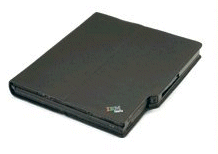 In many ways it is too darn bad that IBM gave up on the TransNote.
It is an
unusual design that includes a lot of great ideas--the result of many years of research in IBM's advanced technology labs--and
the overall package works
surprisingly well. Yet, despite extensive focus group testing and elaborate praise from some analysts, the
TransNote apparently didn't make it in the marketplace. The roughly US$3,000 list price may have
had something to do with that, but more likely the public just isn't ready for
a device like the TransNote. I bought mine from Tiger Direct simply because I couldn't resist
owning a piece of pen technology history, without expecting to use it much after
the initial investigation. However, just like the Compaq Concerto pen convertible
I bought in the mid 1990s when Compaq blew out inventory, I ended up liking the
TransNote a whole lot. With 192MB of RAM memory isn't an issue under Windows 2000
(it even ran fine with the standard 64MB), and thanks to Symbol's Compact Flash
802.11b "Networker" wireless network card I have high-speed wireless access to
the LANs in my office and in my home. As a result, the TransNote has become my
"daily driver" notebook.
In many ways it is too darn bad that IBM gave up on the TransNote.
It is an
unusual design that includes a lot of great ideas--the result of many years of research in IBM's advanced technology labs--and
the overall package works
surprisingly well. Yet, despite extensive focus group testing and elaborate praise from some analysts, the
TransNote apparently didn't make it in the marketplace. The roughly US$3,000 list price may have
had something to do with that, but more likely the public just isn't ready for
a device like the TransNote. I bought mine from Tiger Direct simply because I couldn't resist
owning a piece of pen technology history, without expecting to use it much after
the initial investigation. However, just like the Compaq Concerto pen convertible
I bought in the mid 1990s when Compaq blew out inventory, I ended up liking the
TransNote a whole lot. With 192MB of RAM memory isn't an issue under Windows 2000
(it even ran fine with the standard 64MB), and thanks to Symbol's Compact Flash
802.11b "Networker" wireless network card I have high-speed wireless access to
the LANs in my office and in my home. As a result, the TransNote has become my
"daily driver" notebook.