

Current Cover
Recent issues
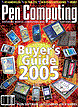

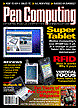

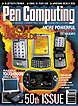

|
|
|
|
|
|
PenLab: A much faster, extensively reworked pen tabletFujitsu's flagship tablet PC gets an update and a reflective color display for outdoor use (June 2000 issue) In a variation of the famous announcement made by the captain of King Louis XIV's body guard, we say "The Stylistic is dead! Long live the Stylistic!" The original line of Stylistics, dating back to the original Stylistic 500, then extending to its Stylistic 1000, 1200, and finally 2300 successors which pretty much shared the original design, is dead. It is being replaced by the new Stylistic 3400, an entirely new device that bears little resemblance to any prior Stylistic. In fact, when I first saw the Stylistic 3400 at the Fujitsu PC Corporation's offices in Santa Clara, California, I thought it was the successor to the Point 1600. It is, in a way, as the 3400 replaces the old Stylistic line as well as the Point product line, merging their respective strengths into a single device. In a variation of the famous announcement made by the captain of King Louis XIV's body guard, we say "The Stylistic is dead! Long live the Stylistic!" The original line of Stylistics, dating back to the original Stylistic 500, then extending to its Stylistic 1000, 1200, and finally 2300 successors which pretty much shared the original design, is dead. It is being replaced by the new Stylistic 3400, an entirely new device that bears little resemblance to any prior Stylistic. In fact, when I first saw the Stylistic 3400 at the Fujitsu PC Corporation's offices in Santa Clara, California, I thought it was the successor to the Point 1600. It is, in a way, as the 3400 replaces the old Stylistic line as well as the Point product line, merging their respective strengths into a single device.
Superior performanceThus, the new 3400 carries on the Stylistic tradition of offering top notch performance and technology in a compact package as well as the Point's tradition of a larger screen in a thinner, more elegant package. It is also one of the first, if not the first, pure pen tablet computer designed around a powerful processor that's not obsolete before the product is even released. This has long been a pet peeve of pen slate users who had to put up with processing power that was nowhere near the leading nor even the trailing edge of processor state of the art, but lagged somewhere way behind. This is definitely not the case with the Stylistic 3400. It is powered by a 400MHz low voltage (1.35V) version of Intel's Pentium III processor, providing superior performance for just about any application.Slimmer, no-nonsense designIn terms of design, the Stylistic 3400 is basic and no nonsense. It is a square slate with a footprint of exactly 8.5 x 11 inches and it's just over an inch thick. In response to customer requests, weight has been paired down by almost a pound compared to the Stylistic 2300 and the Point 1600. At 3.2 pounds, you can easily carry the 3400 around all day. As far as connectivity goes, the 3400 carries on the Stylistic tradition of providing what most people need but not more, as that would simply increase size, weight, and cost. Besides, additional connectivity is provided by a variety of optional cradles and docks.Going around the 3400Looking at the 3400 from all sides you'll find the following: on top are a RJ11 jack for the internal 56K V.90 modem, an IR port, microphone and headphone jacks for the SoundBlaster Pro compatible audio subsystem, and the on/off switch. On the right are a floppy drive port, a standard 9-pin serial connector, a USB port, a DC-in jack, and, in a concession to the thinner design, a sole Type II PC Card slot (the Stylistic 2300 had two Type II slots). Along the bottom are an expansion connector, "high usage" contacts, and a second IR port for use with the optional infrared keyboard. The face of the 3400 is clean and uncluttered. Along the bottom of the screen there are, in Fujitsu tradition, silk-screened touch controls for brightness, volume, right mouse click, external video, and cursor mode. Unlike the Stylistic 2300 which had a status LCD, the 3400 uses a battery of five indicator LEDs to inform about battery charge, AC connection, disk activity, and cursor status. The latter is an innovative utility that addresses one of the problems of a passive digitizer: you have to tap the screen to relocate the cursor, sometimes activating applications or functions without meaning to. Well, after you tap the silkscreen cursor mode control, one of the LEDs lights up, indicating that you can now tap the screen and relocate the cursor without issuing a mouse click. Very handy.New and bigger screensOne area where prior Stylistics had begun to show their age was screen size. The 1200's was 7.8 inches diagonal, the 2300's 8.4 inches. In this day and age of complex graphics applications and SVGA and XGA resolution, that was simply deemed too small by many customers. As a result, the 3400 sports a 10.4-inch screen that should address all those complaints. The screen comes in two TFT variants, one featuring 800x600 SVGA resolution and some outdoor readability, and one with 1024x768 XGA resolution for data intensive applications. XGA on a 10.4-inch screen results in pretty small print and icons (though their size can be adjusted) and we prefer the SVGA variant, particularly since it includes an interesting technological innovation. Stylistic aficionados will remember that Fujitsu offered a reflective color screen in the Stylistic 2300 in addition to the standard TFT. The reflective screen was a passive Kyocera design that did indeed offer outdoor readability, but its relative dimness indoors also made it a compromise at best.The indoor/outdoor problemTo be honest, indoor/outdoor color is a vexing problem for all notebook manufacturers, and especially those who make vertical market mobile systems that are often used outdoors. Customers now want color, preferably the same superb quality available from the latest TFTs, but they also want to be able to read the screen outdoors. There are no easy solutions to this problem. Some vendors use "super bright" screens that achieve a degree of outdoor readability through extremely bright backlights with a resulting penalty in reduced battery life. Others have tried reflective color screens which are easily readable in direct sunlight, but nowhere near a match for a transmissive screen indoors. Panasonic used a special coating in its Toughbook line of rugged clamshell computers, and we found that approach to be quite successful. Fujitsu chose a similar approach by adding an anti-reflective linear polarizer to increase outdoor readability. It remains a compromise, but it does offer a good degree of outdoor readability. We prefer this screen over the 2300's design by far. Interestingly, the XGA and SVGA versions of the 3400 carry the same price, probably because the SVGA screen includes the outdoor coating whereas the higher resolution XGA version does not.Switch to passive digitizerThe 3400's digitizer also represents a departure from earlier Fujitsu designs. Up to now, all members of the Stylistic line had used Mutoh America electromagnetic digitizers, and all Points had used a standard passive design. The 3400 uses what one might call a modified passive design that eliminates a couple of layers compared to the active electromagnetic design, thus resulting in a thinner design. But there is more. Whereas passive digitizers often suffer from considerable parallax distortion due to the thickness of the digitizer itself and also due to the air gap between the two panes, Fujitsu's digitizer is liquid-filled with a Silicon-based oil. Then there is the above-mentioned anti-reflective linear polarizer that provides a degree of outdoor readability unheard of for standard TFTs. There is no denying that digitizers rob any LCD of some of its brightness and clarity and this one is no exception. Customer acceptance will tell whether the move from the active Mutoh digitizer to the new passive design was a step in the right direction. We can definitely attest to its excellent palm rejection that results in a total lack of "spiking," the annoying tendency of a digitizer to interpret the pressure of one's palm resting on the screen as part of the pen movement.Mobile systems design trade-offsDesigning a mobile computer is almost always an exercise in trade-offs, and that's what Fujitsu was faced with when they came up with the 3400. In order to achieve the new, svelter look, Fujitsu's engineers had to solve a number of design problems. First of all, the new, larger screen required a larger footprint. There is simply no way around that, much to the chagrin of users who want the large screens in very small devices. Until someone invents a "butterfly" screen, a large screen in a tablet computer requires a bit of compromise, namely a larger footprint. Second, the thinner look meant a departure from the traditional Stylistic "four layer" approach which clearly separated the screen, the digitizer, a subframe, and finally the motherboard. Those four layers are still there, but instead of being distinct entities as they were in the Stylistic 2300, they have been refined and integrated into each other to form a complex whole. The difference is like that between a traditional body-on-frame American car and a European or Japanese unibody design. The body-on-frame is simpler and easier to work on, whereas the unibody approach is more complex but also more space efficient and integrated. Field technicians will undoubtedly find the new 3400 harder to work on than the simpler 2300, but computers have become so reliable that this is hardly an issue.Inside the Stylistic 3400Closer examination reveals a thin, lightweight plastic outer body. The gray-black bottom part accommodates the battery, the motherboard, and the 6GB Toshiba HDD2144 MK6014MAP 2.5-inch hard drive. The drive is a single platter design that rests in a shock-mounted compartment. The Toshiba TFT is also shock-mounted in a plastic frame that itself sits in a thin magnesium subframe. This whole assembly is far more delicate and integrated than that of older Stylistics. Note that the TFT itself is standard Toshiba Notebook issue and of very high quality. The video subsystem also includes DVD MPEG2 hardware assist playback.Clever thermal managementStylistics have generally been very cool-running machines thanks to the advanced thermal management built into them. Fujitsu's engineers always start out with a thermal model of a proposed design. The model maps out all heat generating elements. A "heat pipe" is then designed to remove heat and level temperatures. This approach goes far beyond the standard "heat sink" popped on top of a hot-running CPU. Instead, it consist of a sculpted metal plate that makes contact with all hot running elements and dissipates the heat. The 3400's heat pipe is the most elaborate of any we've seen in a Stylistic computer. It even includes a tiny fan that removes heat from the heat pipe through eight small slots on top of the unit. As a result of all this, the slender Stylistic 3400 runs amazingly cool despite its 400MHz Pentium III processor. In fact, the cooling fan hardly ever even comes on. Smaller battery The battery is a 10.8V, 2,600mAh Li-Ion pack that is considerably smaller and lighter than the Stylistic 2300's massive 4,500mAh pack. We were not able to benchmark battery life performance, but it is likely to be less than that of the 2300 which lasted well into the four+ hour range.SoftwareOn the software side, you have your choice of Windows 98, Windows NT4, or Windows 2000, the latter two commanding a $100 price premium. Our review unit came with Windows 98 and both Microsoft's Pen Extensions and Communication Intelligence Corporation's PenX version 1.7 that includes the Handwriter recognition engine.Durable rather than ruggedFrom a ruggedness angle, the new Stylistic continues along the line of its predecessors: it is a durable device but not one designed for harsh environments. The body is perhaps a bit less sturdy than that of the Stylistic 2300.Docks and peripheralsNo review of a mobile system from Fujitsu would be complete without a mention of the large number of optional add-ons and peripherals available. Given that the 3400 is powerful enough to be used as a full-function desktop replacement, the desktop dock is of particular interest. By placing the tablet into the dock, it essentially becomes a desktop computer. The dock adds two PS/2 ports, a second USB port, parallel, serial, LAN, a frontal speaker (the 3400's is on the back) and a much appreciated Type III PC Card slot. Personally, I would have liked a dock with an integrated CD-ROM drive. As is, you need an external one with a PC Card or USB interface. There is also a standard port replicator that attaches to the base of the 3400, a wall mount cradle for hospital environments, and a high usage cradle for situations where the unit is inserted and removed many times a day. You can also get a slip and a portfolio case, a pen tether to make sure you don't lose the nicely formed light-gray plastic stylus, screen protectors, and either a USB or infrared keyboard.Superior in almost every respectBottomline: the consolidation of the former Stylistic and Point lines (both remain available for a while) into the new Stylistic 3400 comes perhaps a bit as a surprise, but there is no doubt that the new design is superior in almost every respect. Much higher performance and the larger screen alone could justify the new design. Add to that the lighter weight, thinner form factor, and even a lower price than that of the old Stylistic 2300, and you can see that Fujitsu has done it again. Let's hope the company's internal reorganization is equally as successful. - -
|