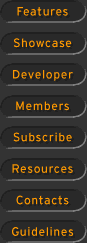Current Cover
|
|
|
||
|
From the editorCommentary by Pen Computing Magazine's editor-in-chief By Conrad H. Blickenstorfer By Conrad H. BlickenstorferMay 2001, issue 39
A lot of the email we get from readers centers around one question: "Which
product should I buy?" Even though we aim to respond to all questions, there
really isn't a good answer to that one because it depends on what you need a
device for. Without knowing a lot more about the environment a mobile system is
going to be used in, and what the specific requirements are, there simply isn't
an answer. To help you out, here is an overview of where mobile core technologies
stand and what to look out for.
Displays--Picking the right screen is crucial in mobile systems. Unlike
desktops where 17 and 19-inch CRTs are standard (and dirt cheap) and notebooks
that have gorgeous TFTs, selecting a display for a mobile system is a compromise.
As long as you stay indoors, nothing beats a TFT. But TFTs wash out considerably
outdoors and are invisible in direct sunlight. Special reflective coatings
provide a degree of outdoor readability to TFTs and that may be enough for
limited outdoor use. For predominant outdoor use, you need a reflective screen.
Most of those are still black and white--"white" being a relative term as I've
yet to see one where the background is really white. For the most part,
monochrome screens are dark green over murky light green--not an optimal
situation. Since people want color anyway, the big buzz is about reflective color
screens. Sharp's HR-TFT (High Reflective TFT) displays have been around for three
years or so. They were first used in Japanese Zaurus PDAs and then in Compaq's
initial color palm-size PC, the Aero 2100. Since the screens are reflective, they
need a sidelight for indoor use. Non-sidelit versions of the screen made it into
millions of Nintendo Gameboys. A couple of years ago it looked like reflective
color screens would soon be the technology of choice for mobile systems, but
there were problems. First of all, display quality indoors isn't close to that of
a standard TFT, and the sidelight emits an annoying fluorescent glow when viewed
at an angle. Second, the technology doesn't seem to scale well to larger screen
sizes. I have seen 8.4 and 11.3-inch versions of Sharp's original HR-TFTs in
prototype pen tablets and subnotebooks, but so far none has made it to
production. By now, Sony, Philips, and NEC have joined Sharp as reflective color
TFT manufacturers, and there are some reflective DSTN designs around as well.
Personally, I'd rule out any passive display design as they simply don't measure
up to TFTs. Another problem is that with the exploding popularity of PDAs,
manufacturers will concentrate on the small quarter-VGA screens and perhaps
10.4-inch+ designs. Anything in-between will not be economically feasible.
Bottomline: the perfect mobile screen technology doesn't exist yet. For mobile
users, any current technology is a compromise.
Drives--Just a few years ago, disk drives were a huge headache for mobile
system users. Standard drives were simply too large, heavy, and power-hungry to
be used in a pen tablet. Then PC Card drives came along, starting at 40MB and
eventually topping out at over a gigabyte. While they worked well enough,
reliability was always an issue and manufacturers eventually switched to 2.5-inch
drives with storage capacities in the gigabytes that are small enough to fit into
almost any mobile system except PDAs. Then there is IBM's amazing Microdrive that
offers up to a gigabyte of storage in a Compact Flash card.
Solid State Storage--It used to be that solid state memory was a very
costly solution, and even big bucks bought you just a few megs. That has changed
dramatically. Today you can get cards in multiple form factors--from "full-size"
PC Cards all the way down to postage-stamp sized MMC and SD cards (plus Compact
Flash cards, Memory Sticks, and more) in capacities that can bring hundreds of
megabyte of storage even to the smallest PDA. Storage has pretty much ceased to
be an issue.
Digitizers--Digitizers are an important, and yet often overlooked and
underappreciated, part of a mobile pen system. A decade ago there were a number
of digitizer manufacturers that offered a variety of technologies and designs.
That number has dwindled down to just a very few as companies went out of
business or were bought out. In the process, some very promising digitizer
technologies have disappeared. As is, the most important decision you need to
make is whether you need a passive or an active digitizer. All PDAs and a good
number of pen-enabled notebooks and tablets use passive digitizers. The advantage
is that you can use any styles and even your finger to operate them. The
disadvantage is that those digitizer do not "track" your stylus and will only
register a point when there is actual physically contact. Active designs sense
the position of the stylus and the cursor will follow the movement of the pen
even if it doesn't touch the screen. That makes for a much more "mouse-like"
experience. Unfortunately, active digitizers cost more, and if you lose the
(expensive) pen, you're out of luck. At this point, most active displays come
from Wacom or FinePoint Innovations, a spin-off from Mutoh America. Look out for
two other problems with digitizers: Some passive designs are prone to spiking,
i.e. interpreting the touch of a palm or a finger as pen input. That can ruin
handwriting recognition. Second, some digitizers rob the display underneath of
much of its legibility, either through excessive thickness or reflection.
Batteries--I wouldn't want to be a battery manufacturer. Though none of
them has come up with a total breakthrough that would increase capacity by orders
of magnitude, battery technology has come a long way since the days of early
Ni-Cads with their dreaded memory effect. Today's NiMH and Li-Ion power packs
last longer that their predecessors but, unfortunately, the power demands of the
bigger screens, much faster processors, and increasingly sophisticated
peripherals eat up most of that. One interesting new development is
Lithium-Polymer technology. Lithium-Polymer power packs can be made in almost any
shape or form, even in sheets that can be placed behind an LCD screen and they
add almost no thickness at all. The Compaq iPAQ uses-Lithium Polymer.
Operating systems--A wealth of options here, but that only makes picking
the right software platform more difficult. If you need a full-fledged OS, just
about any version of Windows is available on mobile devices, Unfortunately,
Microsoft dropped serious support of pen services years ago, leaving
manufacturers with CIC's PenX or simply the digitizer's own software tools. A
special version of Windows XP for the upcoming Tablet PC may change that, but for
now the situation is suboptimal. On the PDA side, the decision is primarily
between the hugely popular Palm OS and one of the several Microsoft offerings.
Questions remain about the suitability of the Palm OS for industrial strength
deployment, while consumers and developers alike continue to be puzzled by
Microsoft's inability to seriously establish itself in the PDA arena.
Pocket-sized versions of Linux seem promising while Psion has lost most remaining
credibility, though Symbian remains a force in smartphones.
Handwriting recognition--A very sad situation. Seven or eight years ago
there were a good dozen competing products, most of which could/should have been
honed to (near) perfection by now. Instead, due to initial setbacks and Apple's
knee-jerk yanking of the Newton, almost all of those products are gone. Of the
heavyweights, CIC seems to be focusing on other areas, ART is laying low, Lexicus
is a division of Motorola, and ParaGraph became the victim of parent Vadem's
collapse. The late Newton's "Apple Print Recognizer" likely still sits somewhere
in Cupertino's vaults and we may see it again, and Microsoft likely has an
offering for the Tablet PC. Still, as of now, the situation is grim.
Voice recognition--Almost as sad. Like handwriting recognition, voice
recognition turned out to be a much thornier problem than anticipated. Dragon
Systems' NaturallySpeaking was arguably the best, but then Dragon was taken over
by competitor Lernout & Housepie which then filed for Chapter 11 in the US. That
pretty much leaves IBM, which has been working on voice recognition for 30 years
and holds over 100 voice-related patents, and a couple of smaller players.
Keyboards and alternate input systems--While pens, handwriting
recognition, and voice recognition have the potential to replace keyboards
(witness all those millions of Palms), the keyboard is not likely to go away
anytime soon. As a result, we're seeing innovative foldable and traveling
keyboards for PDAs and a variety of alternate data entry systems such as Tegic's
T9, Textware Solutions' Fitaly, or Mburst's ThumbType.
Those are just some of the aspects you need to take into consideration
when you're deciding on the "perfect" system. Others involve processor
architecture, wireless options, company reputation, and more.
Stay tuned!
In this issue of Pen Computing Magazine you'll find an update on where
e-books stand, a look at Apple's Mac OS X operating system as a mobile platform,
a look at a couple of cool new pen computers, an assessment of the Linux-based
Agenda VR3 PDA, and the usual detailed coverage of the major pen-based mobile
platforms. We're also introducing the "Windows CE Speed parade" so you can always
tell which CE device is really the fastest. -
- Conrad H.
Blickenstorfer is editor-in-chief of Pen Computing Magazine and general editor of
Digital Camera Magazine. He can be reached via e-mail at chb@pencomputing.com.
|
||||
|
[Homepage] All contents ©1995-2000 Pen Computing Magazine, Inc. All rights reserved. |
||||