Software for the Treo 700w
We're looking at some of the first software formatted for the Treo 700w
Since the Treo 700w has integrated Bluetooth, if you already have a Bluetooth GPS receiver (which I do) it makes perfect sense to take advantage of it by installing one of the several mapping software packages available. That way, you can take advantage of the very accurate and incredibly detailed mapping databases out there without having to spring for an expensive in-dash system. I've reviewed dozens of mapping and navigation systems, and some of the PDA-based products work as well or better than in-dash systems. And you can use them anywhere in any car. For my first Treo-based navigation experience I chose ALK Technologies' CoPilot Live v.6. ALK's long been one of our favorites, and I was wondering how their first WinMo Treo product worked.
Installation and setup:
Installation of CoPilot Live was a breeze and totally painless. My software came on a SD card, and so I simply inserted it and ran the installer right from the card. Once installed, I reset the Treo, launched CoPilot, and was greeted by a trust-inspiring male voice with a hearty: "Welcome to Co-Pilot Live!" The screen then switched to the CoPilot home screen that contains access to Going to, Start Demo, Help, Settings, Live Setup, and GPS. You can set it so that the screen doesn't show upon startup and, as I found out later, you can also select different male and female voices in different languages.
I used the "GPS" button to let CoPilot find my Socket Cordless GPS receiver, which it did. It also found my Apple PowerBook and some other Bluetooth devices in the vicinity. I selected the Socket GPS receiver, and then familiarized myself with CoPilot via the supplied (and very helpful) demo that simulates an actual trip. CoPilot uses the Treo's strong internal speaker for voice directions, like "1 mile ahead, turn left." It then switched to a map view to show me the left turn graphically, and warned again, "3/10th of a mile ahead, turn left," and then "just ahead, turn left." It then switched back to the road view with written instructions and an arrow: "Turn right on Alberni Highway (BC-4 East)". The screen also showed how fast I was going, estimated arrival time, and how far I was from the destination. At any time, I could bring up a button menu or zoom in and out. Tapping on estimated arrival time toggles through current time, current map scale, bearing in degrees (like East 84 degrees), name of destination, road I am currently on, next intersection, next major road. The pop-up menu buttons access View, Live, Traffic, Options, Trip, Mode, Detour, and Quit as shown on the screenshot below.
View brings up yet another button menu that lets you switch to a 3D view, what the next turn is, itinerary list view, destination view, where am I.

Trip lets you see (and edit) where you are going to, add a stop along the way via address, favorite, point of interest, or contact lookup. You can find nearby places by categories or name. You can access Settings from where you can select from basic or advanced routing (with various road preferences and such). You can also select car or RV, and what sort of routing you want: quickest, shortest, or one that avoid major roads. You can also avoid toll roads, which can save you a bundle in certain parts of the country. Guidance selects at what distances speech warnings should be given. Map lets you set units, map rotation, the type of zoom, and what sort of POIs you want shown, if any. If you are interested in POI alerts, you can set the kind, and how far ahead you wish to be alerted. Under languages you can select from no fewer than eleven (though that includes Australian, UK and US English. US English offers a selection between male and female voices, all others use female voices only, and all have a name. I immediately fell in love with "Helena," but since I do not understand Swedish I settled for Jane who speaks an impeccably clipped and rather sexy UK English. Since I also speak German, I occasionally switched to the also most pleasant Nikola. Danke vielmals, Liebchen; ohne Dich wuerde ich mich total verfahren. The final setting is Favorites where you can add all your favorite locations.
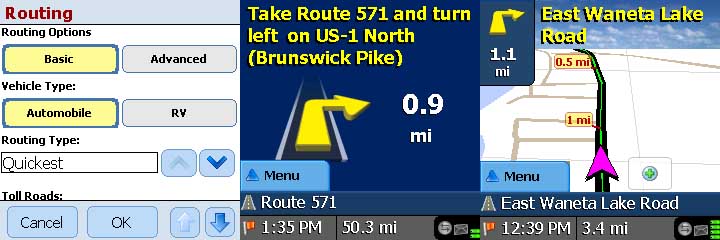
Live Setup requires that you have a wireless connection and also an account with ALK. The account is a free service. You can check that out at live.alk.com. The Treo can do that with a broadband or cellular connection. No problem there. What does CoPilot Live do? It's sort of a combination of GPS navigation and real-time communication. Family and friends will actually be able to view your current location, communicate with you via instant messaging, and also communicate itinerary changes. You can invite people to track your progress on a desktop or notebook computer screen. It's really very cool as you can see on the PC screenshot below. The Treo, with its much smaller screen, has separate views of the connections, invites, messages, and live settings screen. GPS, finally, lets you set up what GPS receiver you wish to use, you can view the satellites and their signal strength, watch your current status (speed, heading, estimated arrival time, and so on), play back the entire track or pause a track, or turn GPS off.
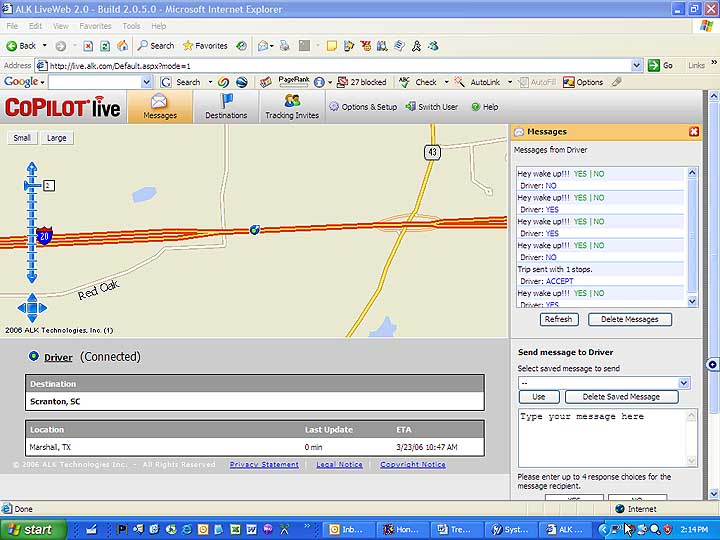
Under Mode you can switch between trip planning, guidance, or even walking mode.
Under Traffic you can set whether you want to receive traffic warnings, and if so, how often and what kinds.
Under Detour, you can request a detour around an obstacle or if you are not happy with the current route. If nothing good turns up, you can cancel the detour.
Under Options, you have access to help, a tutorial, a demo, and a number of settings.
There are several versions of CoPilot Live. The Treo 700w software-only (includes street level data for the entire US) costs US$199. For US$299 you get the software and the CoPilot Bluetooth GPS receiver or, if you already have a GPS puck, you can get the software on a 1GB SD card. Pony up US$399, and you get the software on the 1GB card and the GPS receiver. Quite a deal.
Bottomline:
If you have a Treo 700w and always wanted GPS mapping, ALK CoPilot Live v.6 is an easy way to add very high quality mapping to your driving experience. The maps and navigation are first rate, and the system couldn't be easier to use. The "live" part of the system takes advantage of the Treo's inherent wireless data capabilities and it can be anywhere between a fun experience to a real live saver. Highly recommended.
Though it's 2006, Code Wallet Pro 2005 remains one of my favorite Pocket PC applications, and I am thrilled that it is now available for the Treo 700w. I am one of those people who has tons of information, but seems utterly incapable of keeping it all organized and in one place. Every once in a while I make an effort to compile all my vital data in a spreadsheet somewhere. We're talking policy numbers, bank accounts, logins, passwords, membership ID, credit cards, car rental accounts, frequent flyer data, websites, special contact info, favorite restaurants, important phone numbers and tons more. Problem is that I really don't want all that info on some Excel spreadsheet on some computer that I can't even take with me. So one day I decided putting it all into an older version of Code Wallet, and that was that. I found I absolutely loved to have all that data on one device, a device that I virtually almost always have with me. Of course, such a device can get lost (though, amazingly, and touch wood, I've never once lost a PDA or Pocket PC, nor a cellphone) and you most certainly do not want all that information in the hands of a stranger. However, after reviewing the encryption and password protection techniques offered by Developer One, I knew had nothing to fear.
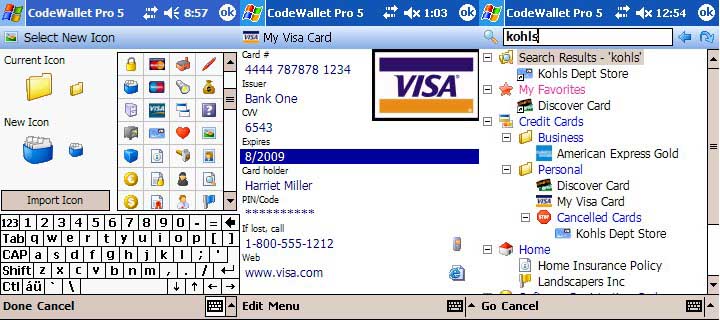
The only problem was that I now use a Treo 700 and thus needed a version of the Code Wallet that runs on the Treo. That's here now. So I can get it all; have my beloved Code Wallet database on my 700w, use the Desktop Version when I need it, and take advantage of some of the new features of Code Wallet Pro 2005 that my earlier version didn't have. So now I can automatically link to websites, dial the phone, and send emails right from the links inside my wallet. There are many more icons than I remember (over 140 now), data import and export works great, the forms editor works great to change forms or create your own, I love the nested folders, and security seems better than ever. For US$29.95 Code Wallet Pro 2005 is a steal and a total must for anyone who likes to keep his or her important data organized, safe, and closeby.
The screens shown above are obviously formatted for the common 240 x 320 displays as none were available for the Treo and I didn't have a screen grabber utility installed. The Treo screens actually look identical to the ones above, with the exception that they are square and thus display a bit less.
NewsBreak is an application that keeps you up-to-date by downloading the latest headline news from the internet. You do this via channels. When you first start the application, you use the New Channel Wizard where you can decide how to compile your channels. That can be from a list of known channels, an online search, importing from a file or a URL, or you may already know the channel's RSS URL. Let's say you pick from a list of known channels. There you have your choice of several categories: News, Technology, Handango, PDA, Entertainment, Sports, or Computer Security. A bit geeky perhaps, but hey. To search online, you simply supply a keyword or keywords, and then have the Treo connect to the internet and seek. It really takes no time at all to set up a list of your favorite news sources.

After that you set your options. That includes how you wish to be notified of news, if at all; where you want to store data; whether you want to auto-update and if so how often; whether you want to look for keywords and if so what those words are; and where you want to export data to. After that, all that's left is to click update or wait until auto-update kicks in. Updating and downloading of news items is very quick. You then view news items by channel. About five fit onto a screen and you can scroll up and down. If a headline is of interest, click on it to bring up a screen full of info. You can set text size to five different sizes. News here is generally limited to a paragraph. If you want more, you click on the "Read More Online..." link to bring up Internet Explorer. That can be a mixed blessing with some of the larger sites, so keep that in mind. If you rely on timely, nicely formatted news all in one place, NewsBreak is a terrific tool. It sure beats the email news alerts I used to get. Well worth the US$19.95 from www.iliumsoft.com
Pocket Express by Handmark
I had heard a lot of good things about Handmark's Pocket Express. Pocket Express is a service that delivers news, sports, weather, stocks, movies, maps, directories, 411 service, and other things to your Palm, Pocket PC, BlackBerry, and now Windows Mobile Treo.  >Unlike other such services, Pocket Express is subscription based and will cost $6.99 per month or $69.99 for a year for all services, or you can subscribe to just what you want in $19.99 and $29.99/year increments. Why pay for something that you can get for free in many other places? Because Handmark optimized this service for small wireless devices. By Handmark's estimates, 70 of their news stories download and display quicker on your Treo than the time it takes to access a single story on the internet via a browser. That's in part because there isn't the overhead of a browser and a full website, but it's also because Handmark somehow manages to compress the data to a tenth of the size of a similar story coming from a browser. Further, some of the services, like the 411 directory lookup that then creates maps and directions and places the contact into your address book, are simply cool and very useful. Pocket Express also offers a high degree of integration. Let's say you're locating a business. Once found, you can dial it from within the application and also map the directions. Finally, Pocket Express offers a higher degree of personalization than most similar applications. You can select what categories, of course, and also how many stories you want per category. You can then decide if you want just summaries or full stories. >Unlike other such services, Pocket Express is subscription based and will cost $6.99 per month or $69.99 for a year for all services, or you can subscribe to just what you want in $19.99 and $29.99/year increments. Why pay for something that you can get for free in many other places? Because Handmark optimized this service for small wireless devices. By Handmark's estimates, 70 of their news stories download and display quicker on your Treo than the time it takes to access a single story on the internet via a browser. That's in part because there isn't the overhead of a browser and a full website, but it's also because Handmark somehow manages to compress the data to a tenth of the size of a similar story coming from a browser. Further, some of the services, like the 411 directory lookup that then creates maps and directions and places the contact into your address book, are simply cool and very useful. Pocket Express also offers a high degree of integration. Let's say you're locating a business. Once found, you can dial it from within the application and also map the directions. Finally, Pocket Express offers a higher degree of personalization than most similar applications. You can select what categories, of course, and also how many stories you want per category. You can then decide if you want just summaries or full stories.

In my tests I selected ten news items per category, selected all 13 "Breaking News" categories, and selected "full story." That amounted to a total of over 100 news stories (not all categories had a full complement of news). Downloading them from scratch took 40 seconds. And we're talking rather long stories here. 40 seconds is what it often takes to load even a small webpage. So Handmark's service is definitely speedy. Under Sports, you can select information from all major professional sports. Select your favorite NBA team and you'll get a list of its schedule. Click on a game and it'll either bring up the result and very detailed stats. For a game yet to be played, it may bring up a very detailed preview, and I say that as someone who follows a team very closely. Getting a map of my neighborhood took perhaps 20 seconds. You can zoom and pan, but that's a bit distracting as you get to see the update screen for each operation. Weather forecasts happen very quickly and come with colorful, informative icons. Click on a day and you drill down into more detailed descriptions for a variety of weather stations in your area. Stocks have an automatic ticker and you can select whatever stocks you wish to follow.
Overall, Handmark Express News is a great example of "you get what you pay for." Sure, you can get a lot of news for free, but this pay service is faster, more comprehensive and more useful. Paying for something is always painful, but trust me: once you paid for Express News (after a free trial), you may well find it indispendable.
-- Conrad H. Blickenstorfer
|



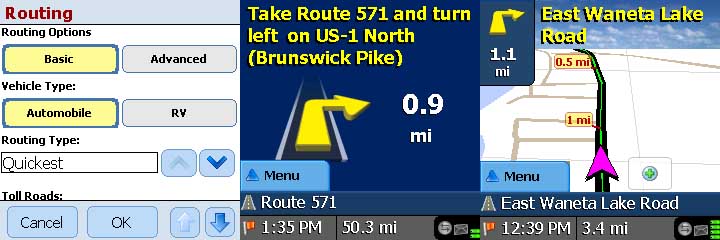
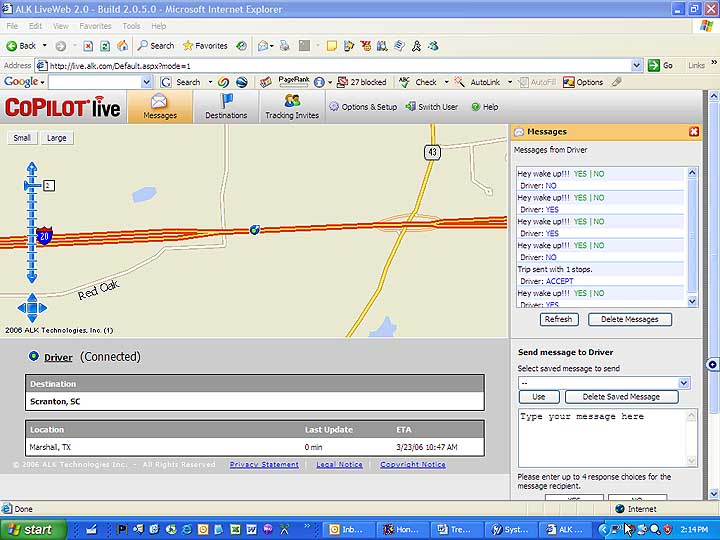
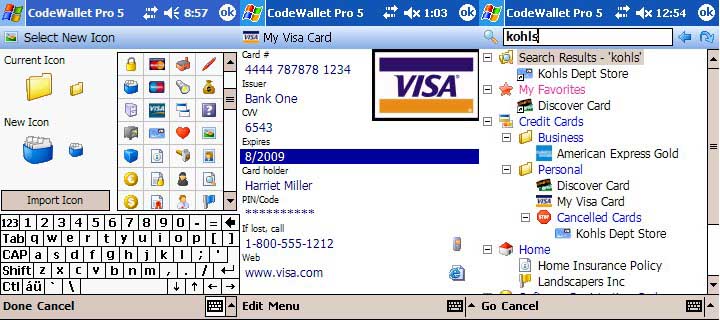

 >Unlike other such services, Pocket Express is subscription based and will cost $6.99 per month or $69.99 for a year for all services, or you can subscribe to just what you want in $19.99 and $29.99/year increments. Why pay for something that you can get for free in many other places? Because Handmark optimized this service for small wireless devices. By Handmark's estimates, 70 of their news stories download and display quicker on your Treo than the time it takes to access a single story on the internet via a browser. That's in part because there isn't the overhead of a browser and a full website, but it's also because Handmark somehow manages to compress the data to a tenth of the size of a similar story coming from a browser. Further, some of the services, like the 411 directory lookup that then creates maps and directions and places the contact into your address book, are simply cool and very useful. Pocket Express also offers a high degree of integration. Let's say you're locating a business. Once found, you can dial it from within the application and also map the directions. Finally, Pocket Express offers a higher degree of personalization than most similar applications. You can select what categories, of course, and also how many stories you want per category. You can then decide if you want just summaries or full stories.
>Unlike other such services, Pocket Express is subscription based and will cost $6.99 per month or $69.99 for a year for all services, or you can subscribe to just what you want in $19.99 and $29.99/year increments. Why pay for something that you can get for free in many other places? Because Handmark optimized this service for small wireless devices. By Handmark's estimates, 70 of their news stories download and display quicker on your Treo than the time it takes to access a single story on the internet via a browser. That's in part because there isn't the overhead of a browser and a full website, but it's also because Handmark somehow manages to compress the data to a tenth of the size of a similar story coming from a browser. Further, some of the services, like the 411 directory lookup that then creates maps and directions and places the contact into your address book, are simply cool and very useful. Pocket Express also offers a high degree of integration. Let's say you're locating a business. Once found, you can dial it from within the application and also map the directions. Finally, Pocket Express offers a higher degree of personalization than most similar applications. You can select what categories, of course, and also how many stories you want per category. You can then decide if you want just summaries or full stories.
